Maison >interface Web >js tutoriel >Graphique carrousel de boucle JS
Graphique carrousel de boucle JS
- 韦小宝original
- 2017-11-20 11:22:132370parcourir
JS Graphique carrousel en boucle, vous pouvez l'utiliser pour la recherche ou l'utiliser dans vos propres projets. Le code source JS est fourni gratuitement ~ pour vous aider à apprendre . JS ~
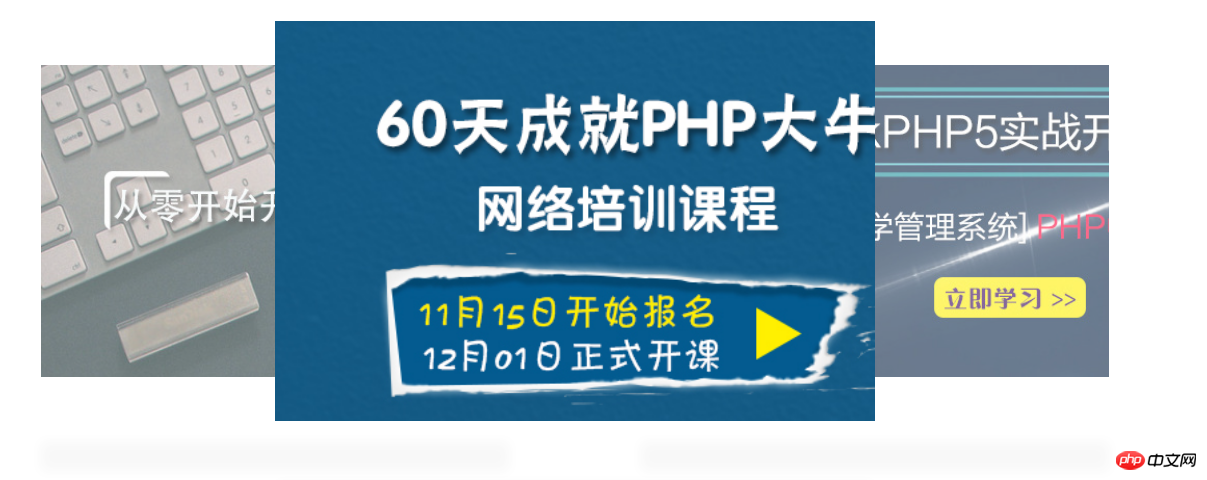
Code :
<!DOCTYPE html>
<html>
<head>
<meta charset="UTF-8">
<title>PHP中文网</title>
<style>
.container{
width: 1068px;
height: 400px;
margin: 100px auto;
position: relative;
}
.container .img{
display: inline-block;
position: absolute;
transition: all 1s;
background-size: cover;
}
.container .img:after{
content: "";
text-align: center;
position: absolute;
bottom: -80px;
height: 1px;
width: 94%;
margin: auto 3%;
box-shadow: 0 0 20px 15px rgba(0, 0, 0, 1);
opacity: 0.05;
background-color: #000;
}
.img:nth-of-type(1){
background-image: url(http://www.php.cn/tpl/Index/Static/img/zhibo4.jpg);
}
.img:nth-of-type(2){
background-image: url(http://www.php.cn/tpl/Index/Static/img/banner1.jpg);
}
.img:nth-of-type(3){
background-image: url(http://www.php.cn/tpl/Index/Static/img/banner3.jpg);
}
.img:nth-of-type(4){
background-image: url(http://www.php.cn/tpl/Index/Static/img/banner4.jpg);
}
#btnLeft{
cursor: pointer;
width: 234px;
height: 400px;
position: absolute;
z-index: 10;
background-color: rgba(223, 80, 0, 0);
}
#btnRight{
cursor: pointer;
width: 234px;
height: 400px;
position: absolute;
right: 0;
z-index: 10;
background-color: rgba(223, 80, 0, 0);
}
</style>
</head>
<body>
<div>
<span id="btnLeft"></span>
<span id="btnRight"></span>
<div></div>
<div></div>
<div></div>
<div></div>
</div>
<script>
var img = document.getElementsByClassName("img");
var num = 40000;//负数求模不好操作,所以给个大数字吧
function setImg() {
//求模的方法能让num始终在0-3之间循环
var numA = num % 4;
var numB = (num + 1) % 4;
var numC = (num + 2) % 4;
var numD = (num + 3) % 4;
img[numA].style.width = 600 + "px";
img[numA].style.height = 400 + "px";
img[numA].style.backgroundColor = "#808080";
img[numA].style.zIndex = 4;
img[numA].style.left = 234 + "px";
img[numA].style.top = 0;
img[numA].style.opacity = 1;
img[numB].style.width = 468 + "px";
img[numB].style.height = 312 + "px";
img[numB].style.backgroundColor = "#666666";
img[numB].style.zIndex = 1;
img[numB].style.left = 0;
img[numB].style.top = 44 + "px";
img[numB].style.opacity = 0.6;
img[numC].style.width = 351 + "px";
img[numC].style.height = 234 + "px";
img[numC].style.backgroundColor = "#666666";
img[numC].style.zIndex = 0;
img[numC].style.left = 534 + "px";
img[numC].style.top = 83 + "px";
img[numC].style.opacity = 0;
img[numD].style.width = 468 + "px";
img[numD].style.height = 312 + "px";
img[numD].style.backgroundColor = "#666666";
img[numD].style.zIndex = 1;
img[numD].style.left = 600 + "px";
img[numD].style.top = 44 + "px";
img[numD].style.opacity = 0.6;
}
setImg();
window.setInterval(function(){
num ++;
setImg()
},4000);
document.getElementById("btnLeft").onclick = function () {
num ++;
setImg()
};
document.getElementById("btnRight").onclick = function () {
num --;
setImg()
};
</script>
</body>
</html>Ce qui précède est tout le code source du graphique carrousel de boucle JS Les amis intéressés peuvent le prendre et l'étudier.
Recommandations associées :
Page de discussion d'imitation JS
JS implémente le fractionnement de l'animation en arrière-plan
Le code natif JavaScript implémente le diaporama
Ce qui précède est le contenu détaillé de. pour plus d'informations, suivez d'autres articles connexes sur le site Web de PHP en chinois!
Déclaration:
Le contenu de cet article est volontairement contribué par les internautes et les droits d'auteur appartiennent à l'auteur original. Ce site n'assume aucune responsabilité légale correspondante. Si vous trouvez un contenu suspecté de plagiat ou de contrefaçon, veuillez contacter admin@php.cn
Article précédent:Choses à noter lors de l'utilisation d'alert() en JavaScriptArticle suivant:Choses à noter lors de l'utilisation d'alert() en JavaScript
Articles Liés
Voir plus- Une analyse approfondie du composant de groupe de liste Bootstrap
- Explication détaillée du currying de la fonction JavaScript
- Exemple complet de génération de mot de passe JS et de détection de force (avec téléchargement du code source de démonstration)
- Angularjs intègre l'interface utilisateur WeChat (weui)
- Comment basculer rapidement entre le chinois traditionnel et le chinois simplifié avec JavaScript et l'astuce permettant aux sites Web de prendre en charge le basculement entre les compétences en chinois simplifié et traditionnel_javascript

