Maison >Java >javaDidacticiel >Un exemple simple de Java implémentant la fonction de traduction de mots de texte anglais
Un exemple simple de Java implémentant la fonction de traduction de mots de texte anglais
- 黄舟original
- 2018-05-19 14:06:414508parcourir
这篇文章主要介绍了java实现简单的英文文本单词翻译器功能,涉及java文件读取、字符串分割、遍历、判断等相关操作技巧,需要的朋友可以参考下
本文实例讲述了java实现简单的英文文本单词翻译器功能。分享给大家供大家参考,具体如下:
直接上代码:
package fanyi;
import java.io.BufferedReader;
import java.io.File;
import java.io.FileInputStream;
import java.io.FileNotFoundException;
import java.io.IOException;
import java.io.InputStreamReader;
import java.io.UnsupportedEncodingException;
import java.util.Scanner;
import java.util.StringTokenizer;
public class text {
public static void handle(String eString) throws IOException {
StringTokenizer st = new StringTokenizer(eString,",!' '.;");
while(st.hasMoreElements()) {
String sText;
sText = st.nextElement().toString();
//System.out.println(sText);
String encoding="GBK";
String filepath="fanyi\\src\\fanyi\\word.txt";
File file=new File("G:\\workspace4\\fanyi\\src\\fanyi\\word.txt");
// System.out.println("2222");
if(file.isFile() && file.exists()){ //判断文件是否存在
//System.out.println("1111");
InputStreamReader read = new InputStreamReader(new FileInputStream(file),encoding);//考虑到编码格式
BufferedReader bufferedReader = new BufferedReader(read);
String lineTxt = null;
while((lineTxt = bufferedReader.readLine()) != null){
//System.out.println(lineTxt);
//System.out.println("333");
if(lineTxt.toString().equals(sText)){
System.out.println(sText + bufferedReader.readLine());
}
}
read.close();
}
}
}
public static void main(String[] args) throws IOException {
Scanner sc = new Scanner(System.in);
System.out.println("请输入英文文本:");
String eText = sc.nextLine();
handle(eText);
//System.out.println(eText);
}
}文件结构如下:

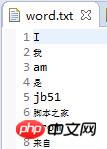
运行结果:
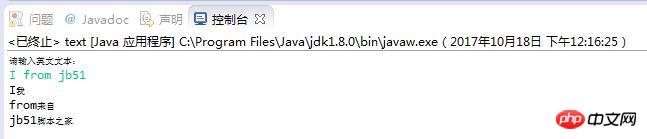
Ce qui précède est le contenu détaillé de. pour plus d'informations, suivez d'autres articles connexes sur le site Web de PHP en chinois!
Déclaration:
Le contenu de cet article est volontairement contribué par les internautes et les droits d'auteur appartiennent à l'auteur original. Ce site n'assume aucune responsabilité légale correspondante. Si vous trouvez un contenu suspecté de plagiat ou de contrefaçon, veuillez contacter admin@php.cn
Article précédent:Exemple de traitement du sélénium code de vérification glissant Jiexian en JavaArticle suivant:Exemple de traitement du sélénium code de vérification glissant Jiexian en Java
Articles Liés
Voir plus- Pourquoi ne puis-je pas charger des images dans mon fichier JAR exporté depuis Eclipse ?
- Collection Java à lister
- Pouvons-nous créer des tableaux génériques en Java qui étendent la comparaison ?
- Comment injecter des dépendances dans des objets auto-instanciés au printemps à l'aide d'AutowireCapableBeanFactory ?
- Pourquoi est-ce que je reçois une exception UnsupportedOperationException lors de l'utilisation de List.add() ?

