Maison >développement back-end >tutoriel php >Introduction aux fichiers de code de vérification PHP et aux méthodes d'appel
Introduction aux fichiers de code de vérification PHP et aux méthodes d'appel
- 巴扎黑original
- 2017-09-14 10:28:551787parcourir
Cet article présente principalement le fichier de code de vérification PHP et l'explication détaillée du code de la méthode d'appel. Les amis dans le besoin peuvent se référer au code
comme suit :
//验证码类
class ValidateCode {
private $charset = 'abcdefghkmnprstuvwxyzABCDEFGHKMNPRSTUVWXYZ23456789';//随机因子
private $code;//验证码
private $codelen = 4;//验证码长度
private $width = 130;//宽度
private $height = 50;//高度
private $img;//图形资源句柄
private $font;//指定的字体
private $fontsize = 20;//指定字体大小
private $fontcolor;//指定字体颜色
//构造方法初始化
public function __construct() {
$this->font = dirname(__FILE__).'/font/elephant.ttf';//注意字体路径要写对,否则显示不了图片
}
//生成随机码
private function createCode() {
$_len = strlen($this->charset)-1;
for ($i=0;$i<$this->codelen;$i++) {
$this->code .= $this->charset[mt_rand(0,$_len)];
}
}
//生成背景
private function createBg() {
$this->img = imagecreatetruecolor($this->width, $this->height);
$color = imagecolorallocate($this->img, mt_rand(157,255), mt_rand(157,255), mt_rand(157,255));
imagefilledrectangle($this->img,0,$this->height,$this->width,0,$color);
}
//生成文字
private function createFont() {
$_x = $this->width / $this->codelen;
for ($i=0;$i<$this->codelen;$i++) {
$this->fontcolor = imagecolorallocate($this->img,mt_rand(0,156),mt_rand(0,156),mt_rand(0,156));
imagettftext($this->img,$this->fontsize,mt_rand(-30,30),$_x*$i+mt_rand(1,5),$this->height / 1.4,$this->fontcolor,$this->font,$this->code[$i]);
}
}
//生成线条、雪花
private function createLine() {
//线条
for ($i=0;$i<6;$i++) {
$color = imagecolorallocate($this->img,mt_rand(0,156),mt_rand(0,156),mt_rand(0,156));
imageline($this->img,mt_rand(0,$this->width),mt_rand(0,$this->height),mt_rand(0,$this->width),mt_rand(0,$this->height),$color);
}
//雪花
for ($i=0;$i<100;$i++) {
$color = imagecolorallocate($this->img,mt_rand(200,255),mt_rand(200,255),mt_rand(200,255));
imagestring($this->img,mt_rand(1,5),mt_rand(0,$this->width),mt_rand(0,$this->height),'*',$color);
}
}
//输出
private function outPut() {
header('Content-type:image/png');
imagepng($this->img);
imagedestroy($this->img);
}
//对外生成
public function doimg() {
$this->createBg();
$this->createCode();
$this->createLine();
$this->createFont();
$this->outPut();
}
//获取验证码
public function getCode() {
return strtolower($this->code);
}
}
Utilisation :
1. Enregistrez d'abord la classe de code de vérification. as Un fichier nommé ValidateCode.class.php; 2. Créez un nouveau fichier nommé captcha.php pour appeler cette classe captcha.php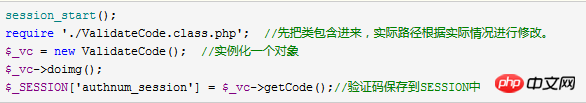
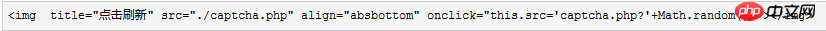
Ce qui précède est le contenu détaillé de. pour plus d'informations, suivez d'autres articles connexes sur le site Web de PHP en chinois!
Déclaration:
Le contenu de cet article est volontairement contribué par les internautes et les droits d'auteur appartiennent à l'auteur original. Ce site n'assume aucune responsabilité légale correspondante. Si vous trouvez un contenu suspecté de plagiat ou de contrefaçon, veuillez contacter admin@php.cn
Article précédent:Explication détaillée des fonctions de fusion et de tri de tableaux multidimensionnels PHPArticle suivant:Explication détaillée des fonctions de fusion et de tri de tableaux multidimensionnels PHP
Articles Liés
Voir plus- Comment utiliser cURL pour implémenter les requêtes Get et Post en PHP
- Comment utiliser cURL pour implémenter les requêtes Get et Post en PHP
- Comment utiliser cURL pour implémenter les requêtes Get et Post en PHP
- Comment utiliser cURL pour implémenter les requêtes Get et Post en PHP
- Tous les symboles d'expression dans les expressions régulières (résumé)

