Maison >développement back-end >Tutoriel C#.Net >Introduction à la méthode d'implémentation du graphique de dessin de données dynamiques C#
Introduction à la méthode d'implémentation du graphique de dessin de données dynamiques C#
- 黄舟original
- 2017-09-05 14:33:462427parcourir
Cet article présente principalement la méthode de réalisation de graphiques de dessin de données dynamiques en C# et analyse les compétences opérationnelles pertinentes de C# pour dessiner des tableaux de données 2D basés sur des données dynamiques sous forme d'exemples. Les amis dans le besoin peuvent se référer aux exemples de. cet article
Décrit la méthode d'implémentation de graphiques de dessin de données dynamiques en C#. Partagez-le avec tout le monde pour référence, comme suit :
using System;
using System.Collections.Generic;
using System.ComponentModel;
using System.Data;
using System.Drawing;
using System.Linq;
using System.Text;
using System.Windows.Forms;
using System.Drawing.Drawing2D;
namespace Drawing
{
public partial class Form1 : Form
{
public Form1()
{
InitializeComponent();
}
private int WidthAdded = 0;
private int HeightAdded = 0;
private int Added_Value = 15;
private int Incremented = 3;
private double Width_Max = 0.0f;
private double Height_Max = 0f;
private string hstrlink;
private string vstrlink;
private const int hor_kedu=17;
private const int ver_kedu = 13;
private double HelpRdm = 0;
private void Form1_Load(object sender, EventArgs e)
{
Width_Max=Convert.ToDouble(panel.ClientSize.Width);
Height_Max = Convert.ToDouble(panel.ClientSize.Height);
BtnStatusInfoForb();
}
private void button1_Click(object sender, EventArgs e)
{
Graphics myGraphics_framwork;
Pen myPen = new Pen(Color.Blue, 0.25f);
myGraphics_framwork = panel.CreateGraphics();
for (int Increment = 0; Increment < panel.Height; Increment += Incremented)
{
myGraphics_framwork.DrawLine(myPen, 0, HeightAdded, panel.ClientSize.Width, HeightAdded);
HeightAdded = HeightAdded + Added_Value;
}
for (int Increment = 0; Increment < panel.Height; Increment += Incremented)
{
myGraphics_framwork.DrawLine(myPen, WidthAdded, 0, WidthAdded, panel.ClientSize.Height);
WidthAdded = WidthAdded + Added_Value;
}
myGraphics_framwork.Dispose();
for (int hstart = 0; hstart < Width_Max; hstart += hor_kedu)
{
hstrlink = hstrlink + hstart.ToString() + "-";
}
label2.Text = hstrlink;
for (int start = (int)Height_Max; start > 0; start -= ver_kedu)
{
vstrlink = vstrlink + start.ToString() + "-" + "\n";
}
label3.Text = vstrlink + "0-";
BtnStatusInfoActi();
button1.Enabled = false;
}
private void BtnStatusInfoForb()
{
button2.Enabled = false;
button3.Enabled = false;
button4.Enabled = false;
trackBar1.Enabled = false;
Rec_NumBox.Enabled = false;
}
private void BtnStatusInfoActi()
{
button2.Enabled = true;
button3.Enabled = true;
button4.Enabled = true;
trackBar1.Enabled = true;
Rec_NumBox.Enabled = true;
}
private void myfun()
{
Graphics myGraphics = panel.CreateGraphics();
Font myFont = new Font("Times New Roman", 72, FontStyle.Italic);
Point startPoint = new Point(0, 0);
Point endPoint = new Point(30, 30);
LinearGradientBrush myBrush = new LinearGradientBrush(startPoint, endPoint, Color.Black, Color.Yellow);
myBrush.WrapMode = WrapMode.TileFlipXY;
myGraphics.DrawString("String", myFont, myBrush, 0, 0);
}
private void button2_Click(object sender, EventArgs e)
{
if (ParaBox1.Text == null)
{
MessageBox.Show("请输入矩形的高度");
}
else
{
try
{
Graphics myGraphics_Rectangle = panel.CreateGraphics();
Pen myPen_Rec = new Pen(Color.Red, 3);
Rectangle rect = new Rectangle();
rect.X = 20; rect.Y = panel.ClientSize.Height - Convert.ToInt32(ParaBox1.Text);
rect.Width = 20; rect.Height = panel.ClientSize.Height;
myGraphics_Rectangle = panel.CreateGraphics();
myGraphics_Rectangle.DrawRectangle(myPen_Rec, rect);
SolidBrush MyRectBrush = new SolidBrush(Color.Purple);
myGraphics_Rectangle.FillRectangle(MyRectBrush, rect);
myGraphics_Rectangle.Dispose();
}
catch (Exception Excp)
{
MessageBox.Show(Excp.Message);
}
}
}
/// <summary>
///
/// </summary>
/// <param name="sender"></param>
/// <param name="e"></param>
private void button3_Click(object sender, EventArgs e)
{
Graphics myGraphics_Rectangle = panel.CreateGraphics();
if (Rec_NumBox == null)
{
MessageBox.Show("请输入你要绘制的矩形数量");
}
else
{
double count = Convert.ToInt32(Rec_NumBox.Text);
double TableSpace = (1 * Width_Max) / (4 * count);
double TableWidth = (3 * Width_Max) / (4 * count);
double RecOffset = TableWidth + TableSpace;//
Pen myPen_Rec = new Pen(Color.Red, 3);
for (long RectNum = 0; RectNum < count; RectNum++)
{
Random Radom = new Random();
System.Threading.Thread.Sleep(20);
double RandomHegiht =Radom.Next(0, Convert.ToInt32(Height_Max));
Rectangle rect = new Rectangle();
rect.X =Convert.ToInt32(RectNum*RecOffset);
rect.Y = Convert.ToInt32(panel.ClientSize.Height - RandomHegiht);
rect.Width = Convert.ToInt32(TableWidth);
rect.Height = panel.ClientSize.Height;
myGraphics_Rectangle = panel.CreateGraphics();
myGraphics_Rectangle.DrawRectangle(myPen_Rec, rect);
SolidBrush MyRectBrush = new SolidBrush(Color.Green);
myGraphics_Rectangle.FillRectangle(MyRectBrush, rect);
}
myGraphics_Rectangle.Dispose();
}
Rec_NumBox.Text = Added_Value.ToString();
Added_Value = Added_Value+50;
}
private void button4_Click(object sender, EventArgs e)
{
StringFormat sf=new StringFormat();
sf.Alignment = StringAlignment.Near;
Graphics myGraphics = panel.CreateGraphics();
RectangleF REf = new RectangleF(12, 30, 8, 38);
Font myFont = new Font("Times New Roman", 62, FontStyle.Italic);
Point startPoint = new Point(0, 0);
Point endPoint = new Point(30, 30);
LinearGradientBrush myBrush = new LinearGradientBrush(startPoint, endPoint, Color.Green, Color.Blue);
SolidBrush MyRectBrush = new SolidBrush(Color.Purple);
myBrush.WrapMode = WrapMode.TileFlipXY;
myGraphics.DrawString("b2spirit", myFont, myBrush, 0, 0);
Random r=new Random();
int temp=r.Next(10,300);
myGraphics.DrawString(temp.ToString(), myFont, MyRectBrush, REf, sf);
}
private void trackBar1_Scroll(object sender, EventArgs e)
{
TrackBar myTB=new TrackBar();
myTB=(TrackBar)sender;
Rec_NumBox.Text = myTB.Value.ToString();
}
}
}Capture d'écran

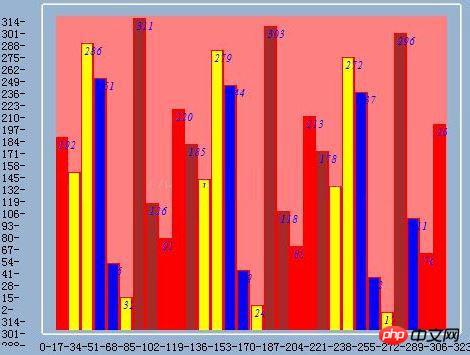
Ce qui précède est le contenu détaillé de. pour plus d'informations, suivez d'autres articles connexes sur le site Web de PHP en chinois!

