Maison >Java >javaDidacticiel >Java implémente le partage de code graphique et textuel du mini-jeu Tetris
Java implémente le partage de code graphique et textuel du mini-jeu Tetris
- 黄舟original
- 2017-07-22 15:46:582816parcourir
Cet article présente principalement les informations pertinentes sur Tetris dans le développement de mini-jeux Java. Voici les exemples et les effets d'implémentation de Tetris que tout le monde peut voir. C'est une bonne information pour les amis qui apprennent les bases de Java. il peut y faire référence
Java Project Tetris
1 Expérience
2. >Capture d'écran du jeu


Structure des répertoires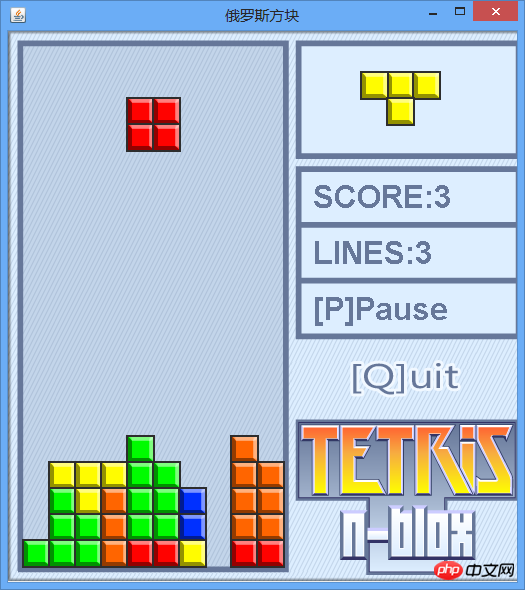
3. Code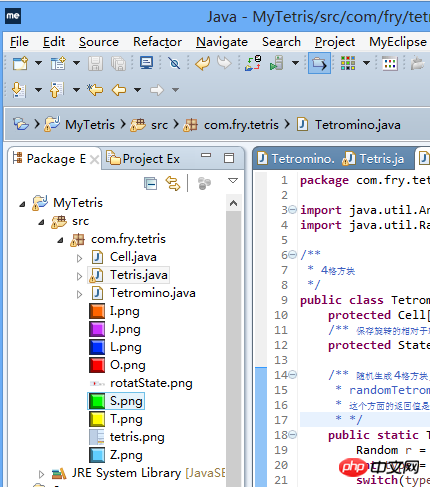
2. >
package com.fry.tetris;
import java.util.Arrays;
import java.util.Random;
/**
* 4格方块
*/
public class Tetromino {
protected Cell[] cells = new Cell[4];
/** 保存旋转的相对于轴位置状态 */
protected State[] states;
/** 随机生成 4格方块, 使用简单工厂方法模式!
* randomTetromino 随机生成一个四格方块
* 这个方面的返回值是多态的!
* */
public static Tetromino randomTetromino(){
Random r = new Random();
int type = r.nextInt(7);
switch(type){
case 0: return new T();
case 1: return new I();
case 2: return new J();
case 3: return new L();
case 4: return new O();
case 5: return new S();
case 6: return new Z();
}
return null;
}
public Cell[] getCells() {
return cells;
}
/** 下落 */
public void softDrop(){
for(int i=0; i<cells.length; i++){
cells[i].moveDown();
}
}
public void moveRight(){
//System.out.println("moveRight()");
for(int i=0; i<cells.length; i++){
this.cells[i].moveRight();
}
}
public void moveLeft(){
for(int i=0; i<cells.length; i++){
cells[i].moveLeft();
}
}
private int index = 100000;
/** 在 Tetromino 上添加方法 */
public void rotateRight() {
index++;//index = 10001
// index % states.length = 10001 % 4 = 1
State s = states[index%states.length];//s1
// [0] + s1 = [1]
Cell o = cells[0];//获取当前的轴
//轴与相对位置的和作为旋转以后的格子位置
cells[1].setRow(o.getRow()+s.row1);
cells[1].setCol(o.getCol()+s.col1);
cells[2].setRow(o.getRow()+s.row2);
cells[2].setCol(o.getCol()+s.col2);
cells[3].setRow(o.getRow()+s.row3);
cells[3].setCol(o.getCol()+s.col3);
}
/** 在 Tetromino 上添加方法 */
public void rotateLeft() {
index--;//index = 10001
// index % states.length = 10001 % 4 = 1
State s = states[index%states.length];//s1
// [0] + s1 = [1]
Cell o = cells[0];//获取当前的轴
cells[1].setRow(o.getRow()+s.row1);
cells[1].setCol(o.getCol()+s.col1);
cells[2].setRow(o.getRow()+s.row2);
cells[2].setCol(o.getCol()+s.col2);
cells[3].setRow(o.getRow()+s.row3);
cells[3].setCol(o.getCol()+s.col3);
}
@Override
public String toString() {
return Arrays.toString(cells);
}
/** Tetromino 类中添加的 内部类 用于记录旋转状态 */
protected class State{
int row0,col0,row1,col1,row2,col2,row3,col3;
public State(int row0, int col0, int row1, int col1,
int row2, int col2,
int row3, int col3) {
this.row0 = row0;
this.col0 = col0;
this.row1 = row1;
this.col1 = col1;
this.row2 = row2;
this.col2 = col2;
this.row3 = row3;
this.col3 = col3;
}
}
}//Tetromino 类的结束
class T extends Tetromino{
public T() {
cells[0] = new Cell(0, 4, Tetris.T);
cells[1] = new Cell(0, 3, Tetris.T);
cells[2] = new Cell(0, 5, Tetris.T);
cells[3] = new Cell(1, 4, Tetris.T);
states = new State[]{
new State(0,0, 0,-1, 0,1, 1, 0),
new State(0,0, -1,0, 1,0, 0,-1),
new State(0,0, 0,1, 0,-1, -1,0),
new State(0,0, 1,0, -1,0, 0,1)};
}
}
class I extends Tetromino{
public I() {
cells[0] = new Cell(0, 4, Tetris.I);
cells[1] = new Cell(0, 3, Tetris.I);
cells[2] = new Cell(0, 5, Tetris.I);
cells[3] = new Cell(0, 6, Tetris.I);
states = new State[]{
new State(0,0, 0,1, 0,-1, 0,-2),
new State(0,0, -1,0, 1,0,2,0)};
}
}
class L extends Tetromino {
public L() {
cells[0] = new Cell(0, 4, Tetris.L);
cells[1] = new Cell(0, 3, Tetris.L);
cells[2] = new Cell(0, 5, Tetris.L);
cells[3] = new Cell(1, 3, Tetris.L);
states = new State[]{
new State(0,0, 0,-1, 0,1, 1,-1 ),
new State(0,0, -1,0, 1,0, -1,-1),
new State(0,0, 0,1, 0,-1, -1,1),
new State(0,0, 1,0, -1,0, 1,1)};
}
}
class J extends Tetromino {
public J() {
cells[0] = new Cell(0, 4, Tetris.J);
cells[1] = new Cell(0, 3, Tetris.J);
cells[2] = new Cell(0, 5, Tetris.J);
cells[3] = new Cell(1, 5, Tetris.J);
states = new State[]{
new State(0,0, 0,-1, 0,1, 1,1),
new State(0,0, -1,0, 1,0, 1,-1),
new State(0,0, 0,1, 0,-1, -1,-1),
new State(0,0, 1,0, -1,0, -1,1 )};
}
}
class S extends Tetromino {
public S() {
cells[0] = new Cell(0, 4, Tetris.S);
cells[1] = new Cell(0, 5, Tetris.S);
cells[2] = new Cell(1, 3, Tetris.S);
cells[3] = new Cell(1, 4, Tetris.S);
states = new State[]{
new State(0,0, 0,1, 1,-1, 1,0 ),
new State(0,0, -1,0, 1,1, 0,1 )};
}
}
class Z extends Tetromino {
public Z() {
cells[0] = new Cell(1, 4, Tetris.Z);
cells[1] = new Cell(0, 3, Tetris.Z);
cells[2] = new Cell(0, 4, Tetris.Z);
cells[3] = new Cell(1, 5, Tetris.Z);
states = new State[]{
new State(0,0, -1,-1, -1,0, 0,1 ),
new State(0,0, -1,1, 0,1, 1,0 )};
}
}
class O extends Tetromino {
public O() {
cells[0] = new Cell(0, 4, Tetris.O);
cells[1] = new Cell(0, 5, Tetris.O);
cells[2] = new Cell(1, 4, Tetris.O);
cells[3] = new Cell(1, 5, Tetris.O);
states = new State[]{
new State(0,0, 0,1, 1,0, 1,1 ),
new State(0,0, 0,1, 1,0, 1,1 )};
}
}3. Implémentation fonctionnelle Tetromino.java
package com.fry.tetris;
import java.awt.Image;
/**
* 格子
* 每一个小格子,就有所在的行 列 和图片
*/
public class Cell {
private int row;
private int col;
//private int color;
private Image image;//格子的贴图
public Cell() {
}
public Cell(int row, int col, Image image) {
super();
this.row = row;
this.col = col;
this.image = image;
}
public int getRow() {
return row;
}
public void setRow(int row) {
this.row = row;
}
public int getCol() {
return col;
}
public void setCol(int col) {
this.col = col;
}
public Image getImage() {
return image;
}
public void setImage(Image image) {
this.image = image;
}
public void moveRight(){
col++;
//System.out.println("Cell moveRight()" + col);
}
public void moveLeft(){
col--;
}
public void moveDown(){
row++;
}
@Override
public String toString() {
return "["+row+","+col+"]";
}
}Ce qui précède est le contenu détaillé de. pour plus d'informations, suivez d'autres articles connexes sur le site Web de PHP en chinois!
Déclaration:
Le contenu de cet article est volontairement contribué par les internautes et les droits d'auteur appartiennent à l'auteur original. Ce site n'assume aucune responsabilité légale correspondante. Si vous trouvez un contenu suspecté de plagiat ou de contrefaçon, veuillez contacter admin@php.cn

