Maison >développement back-end >Tutoriel C#.Net >Comment utiliser C# pour écrire un exemple de jeu de puzzle de mots complet, partage de code
Comment utiliser C# pour écrire un exemple de jeu de puzzle de mots complet, partage de code
- 黄舟original
- 2017-07-18 10:21:462897parcourir
Introduction
Jeu de puzzle de mots, vous l'avez peut-être vu dans de nombreux livres de puzzle. Ce serait également amusant d'essayer d'écrire des mots croisés sur votre ordinateur en utilisant différentes catégories de contenu et en disposant de mots personnalisés avec lesquels jouer.
Contexte
J'ai codé un jeu en utilisant Turbo C il y a longtemps, mais j'ai perdu le code. Je pense que ce serait formidable de le ressusciter avec C#.NET. Le langage offre beaucoup de flexibilité en termes de mémoire, de GC et de graphiques, ce à quoi je dois faire attention lorsque j'utilise C. Mais en prêtant une attention explicite au C, nous pouvons apprendre beaucoup de choses (c'est pourquoi C est appelé « le langage de programmation de Dieu »). D'un autre côté, comme C#.NET s'en charge, je peux me concentrer sur des améliorations ailleurs, telles que l'orientation des mots, le chevauchement, les codes de triche, la notation, le cryptage, etc. Il faut donc trouver un équilibre dans l’appréciation de deux langues.
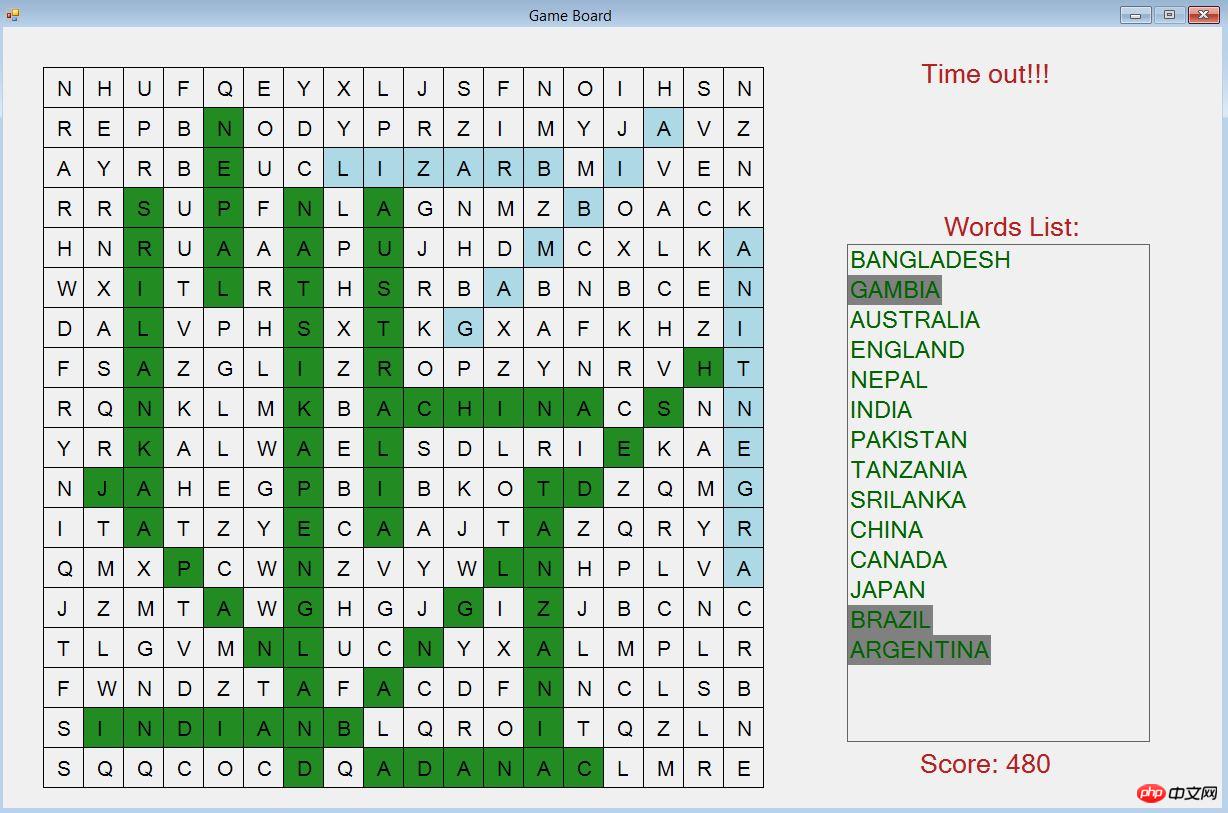
La raison pour laquelle j'ai dit qu'il est "complet" dans le titre est la suivante :
1) Il a certaines catégories de mots prédéfinis.
2) Il enregistre les mots et les partitions dans des fichiers cryptés afin que personne ne puisse falsifier les fichiers. S'il est falsifié, il reviendra à sa valeur par défaut et recommencera à zéro.
3) Il contient des codes de triche, mais la triche sera préjudiciable au score, et évidemment une fois la triche appliquée, le score sera remis à zéro.
4) Il dispose d'un mécanisme de notation.
Utiliser des codes
Le jeu offre les fonctionnalités suivantes, dont je parlerai dans les chapitres suivants :
1) Charger des catégories et des mots : pré-codés en dur à partir du programme Charger mots dans l'appareil. Cependant, si le joueur fournit des mots personnalisés, le jeu les stockera automatiquement tous (avec les préréglages) dans un fichier et les lira à partir de là.
2) Placer sur la grille : Le jeu place aléatoirement tous les mots dans une matrice 18×18. La direction peut être horizontale, verticale, en bas à gauche et en bas à droite, comme indiqué dans l'image ci-dessus.
3) Score : Pour différentes catégories, les scores sont stockés séparément. Le score est calculé en multipliant la longueur du mot par un facteur de multiplication (ici 10). En même temps, une fois tous les mots trouvés, le temps restant (multiplié par le facteur de multiplication) est également ajouté au score.
4) Afficher les mots cachés : Si le joueur ne parvient toujours pas à trouver tous les mots après la fin du temps imparti, le jeu affichera les mots non trouvés dans différentes couleurs.
5) Codes de triche : Le jeu mentionne des codes de triche (mambazamba) sur le plateau de jeu. Le code de triche règle simplement l'heure d'une journée complète (86 400 secondes). Cependant, l'application d'un code de triche applique également une pénalité qui rend le score d'exécution nul.
1) Charger des catégories et des mots :
Charger le préréglage
Nous avons une classe simple pour contenir des catégories et des mots :
class WordEntity
{
public string Category { get; set; }
public string Word { get; set; }
} Nous avons quelques catégories et mots prédéfinis comme suit. Les préréglages sont tous délimités par des barres verticales, où chaque 15ème mot est le nom de la catégorie et les mots suivants sont des mots de cette catégorie.
private string PRESET_WORDS = "COUNTRIES|BANGLADESH|GAMBIA|AUSTRALIA|ENGLAND|NEPAL|INDIA|PAKISTAN|TANZANIA|SRILANKA|CHINA|CANADA|JAPAN|BRAZIL|ARGENTINA|" + "MUSIC|PINKFLOYD|METALLICA|IRONMAIDEN|NOVA|ARTCELL|FEEDBACK|ORTHOHIN|DEFLEPPARD|BEATLES|ADAMS|JACKSON|PARTON|HOUSTON|SHAKIRA|" + ...
Nous écrivons ces mots dans le fichier en utilisant le cryptage. Personne ne peut donc altérer le fichier. Pour le cryptage, j'ai utilisé une classe empruntée à ici. Simple à utiliser - vous devez transmettre une chaîne et un mot de passe crypté pour le cryptage. Pour le décryptage, vous devez transmettre la chaîne cryptée et le mot de passe.
Si le fichier existe, alors nous lisons les catégories et les mots à partir de là, sinon nous enregistrons le préréglage (et les mots définis par le joueur) et lisons à partir du préréglage. Cela se fait dans le code suivant :
if (File.Exists(FILE_NAME_FOR_STORING_WORDS)) // If words file exists, then read it.
ReadFromFile();
else
{ // Otherwise create the file and populate from there.
string EncryptedWords = StringCipher.Encrypt(PRESET_WORDS, ENCRYPTION_PASSWORD);
using (StreamWriter OutputFile = new StreamWriter(FILE_NAME_FOR_STORING_WORDS))
OutputFile.Write(EncryptedWords);
ReadFromFile();
}La méthode ReadFromFile() lit simplement le fichier où les mots sont stockés. Il tente d'abord de déchiffrer la chaîne lue dans le fichier. S'il échoue (déterminé par la chaîne vide renvoyée), il affichera un message sur le problème, puis rechargera à partir du préréglage intégré. Sinon, il lit les chaînes, les sépare en catégories et en mots et les place dans une liste de mots. Un mot sur 15 est une catégorie, et les mots suivants sont des mots de cette catégorie.
string Str = File.ReadAllText(FILE_NAME_FOR_STORING_WORDS);
string[] DecryptedWords = StringCipher.Decrypt(Str, ENCRYPTION_PASSWORD).Split('|');
if (DecryptedWords[0].Equals("")) // This means the file was tampered.
{
MessageBox.Show("The words file was tampered. Any Categories/Words saved by the player will be lost.");
File.Delete(FILE_NAME_FOR_STORING_WORDS);
PopulateCategoriesAndWords(); // Circular reference.
return;
}
string Category = "";
for (int i = 0; i <= DecryptedWords.GetUpperBound(0); i++)
{
if (i % (MAX_WORDS + 1) == 0) // Every 15th word is the category name.
{
Category = DecryptedWords[i];
Categories.Add(Category);
}
else
{
WordEntity Word = new WordEntity();
Word.Category = Category;
Word.Word = DecryptedWords[i];
WordsList.Add(Word);
}
}Enregistrer les mots personnalisés du joueur
Le jeu peut fournir des mots personnalisés fournis par les joueurs. L'appareil se trouve dans la même fenêtre de chargement. Les mots doivent comporter au minimum 3 caractères et au maximum 10 caractères, et nécessitent 14 mots – ni plus, ni moins. Les instructions sont sur l'étiquette. De plus, un mot ne peut pas être une sous-partie d’un autre mot. Par exemple : il ne peut pas y avoir deux mots comme « JAPON » et « JAPONAIS » car le premier est inclus dans le second.
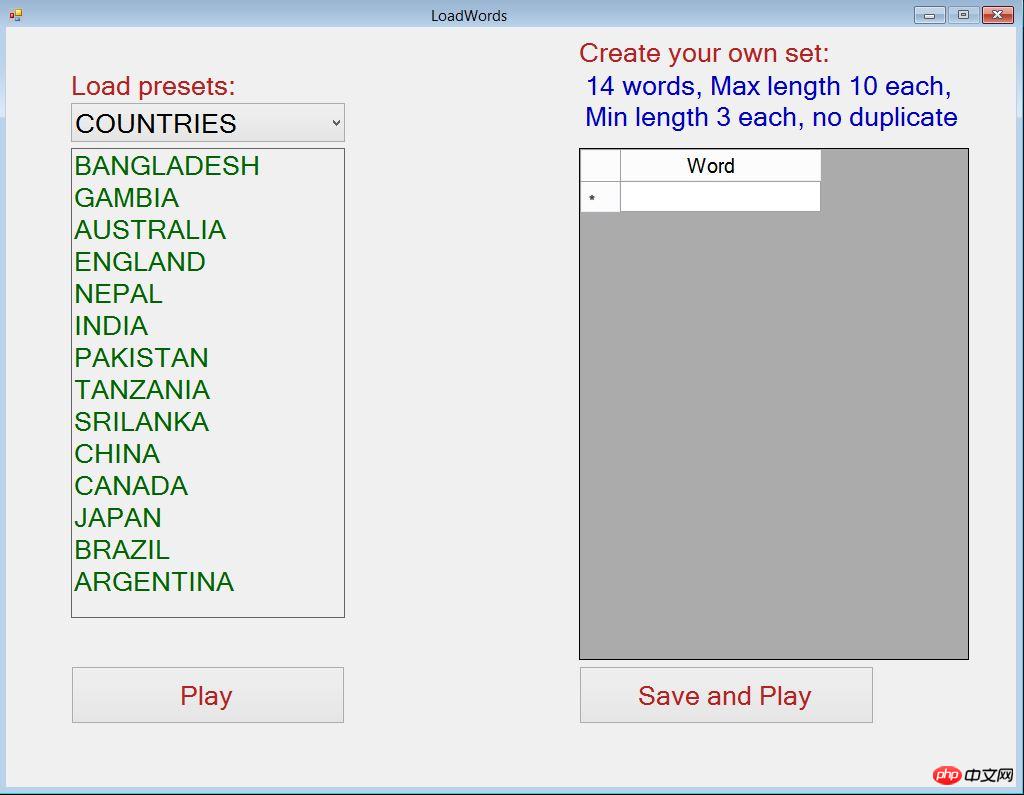
Je vais vous donner une brève introduction à la vérification de validité. Il existe 3 vérifications à la volée pour la longueur maximale, la longueur minimale et la saisie ESPACE (aucun espace autorisé). Cela se fait en ajoutant notre gestionnaire personnalisé Control_KeyPress à l'événement EditingControlShowing de la grille de saisie de mots.
private void WordsDataGridView_EditingControlShowing(object sender, DataGridViewEditingControlShowingEventArgs e)
{
e.Control.KeyPress -= new KeyPressEventHandler(Control_KeyPress);
e.Control.KeyPress += new KeyPressEventHandler(Control_KeyPress);
}Chaque fois que l'utilisateur saisit quelque chose, le gestionnaire est appelé et vérifie la validité. Complétez comme suit :
TextBox tb = sender as TextBox;
if (e.KeyChar == (char)Keys.Enter)
{
if (tb.Text.Length <= MIN_LENGTH) // Checking length
{
MessageBox.Show("Words should be at least " + MAX_LENGTH + " characters long.");
e.Handled = true;
return;
}
}
if (tb.Text.Length >= MAX_LENGTH) // Checking length
{
MessageBox.Show("Word length cannot be more than " + MAX_LENGTH + ".");
e.Handled = true;
return;
}
if (e.KeyChar.Equals(' ')) // Checking space; no space allowed. Other invalid characters check can be put here instead of the final check on save button click.
{
MessageBox.Show("No space, please.");
e.Handled = true;
return;
}
e.KeyChar = char.ToUpper(e.KeyChar);最后,在输入所有单词并且用户选择保存和使用自定义单词之后存在有效性检查。首先它检查是否输入了14个单词。然后它遍历所有的14个单词,并检查它们是否有无效字符。同时它也检查重复的单词。检查成功就把单词添加到列表中。最后,提交另一次迭代,以检查单词是否包含在另一个单词中(例如,不能有如’JAPAN’和’JAPANESE’这样的两个单词,因为前者包含在后者中)。通过下面的代码完成:
public bool CheckUserInputValidity(DataGridView WordsDataGridView, List<string> WordsByThePlayer)
{
if (WordsDataGridView.Rows.Count != MAX_WORDS + 1)
{
MessageBox.Show("You need to have " + MAX_WORDS + " words in the list. Please add more.");
return false;
}
char[] NoLettersList = { ':', ';', '@', '\'', '"', '{', '}', '[', ']', '|', '\\', '<', '>', '?', ',', '.', '/',
'`', '1', '2', '3', '4', '5', '6', '7', '8', '9', '0', '-', '=', '~', '!', '#', '$',
'%', '^', '&', '*', '(', ')', '_', '+'}; //'
foreach (DataGridViewRow Itm in WordsDataGridView.Rows)
{
if (Itm.Cells[0].Value == null) continue;
if (Itm.Cells[0].Value.ToString().IndexOfAny(NoLettersList) >= 0)
{
MessageBox.Show("Should only contain letters. The word that contains something else other than letters is: '" + Itm.Cells[0].Value.ToString() + "'");
return false;
}
if (WordsByThePlayer.IndexOf(Itm.Cells[0].Value.ToString()) != -1)
{
MessageBox.Show("Can't have duplicate word in the list. The duplicate word is: '" + Itm.Cells[0].Value.ToString() + "'");
return false;
}
WordsByThePlayer.Add(Itm.Cells[0].Value.ToString());
}
for (int i = 0; i < WordsByThePlayer.Count - 1; i++) // For every word in the list.
{
string str = WordsByThePlayer[i];
for (int j = i + 1; j < WordsByThePlayer.Count; j++) // Check existence with every other word starting from the next word
if (str.IndexOf(WordsByThePlayer[j]) != -1)
{
MessageBox.Show("Can't have a word as a sub-part of another word. Such words are: '" + WordsByThePlayer[i] + "' and '" + WordsByThePlayer[j] + "'");
return false;
}
}
return true;
}玩家的列表与现有单词一起保存,然后游戏板与该类别中的那些单词一起被打开。
2)放在网格上:
在网格上放置单词
单词通过InitializeBoard()方法被放置在网格上。我们在字符矩阵(二维字符数组)WORDS_IN_BOARD中先放置单词。然后我们在网格中映射这个矩阵。遍历所有的单词。每个单词获取随机方向(水平/垂直/左下/右下)下的随机位置。此时,如果我们可视化的话,单词矩阵看起来会有点像下面这样。
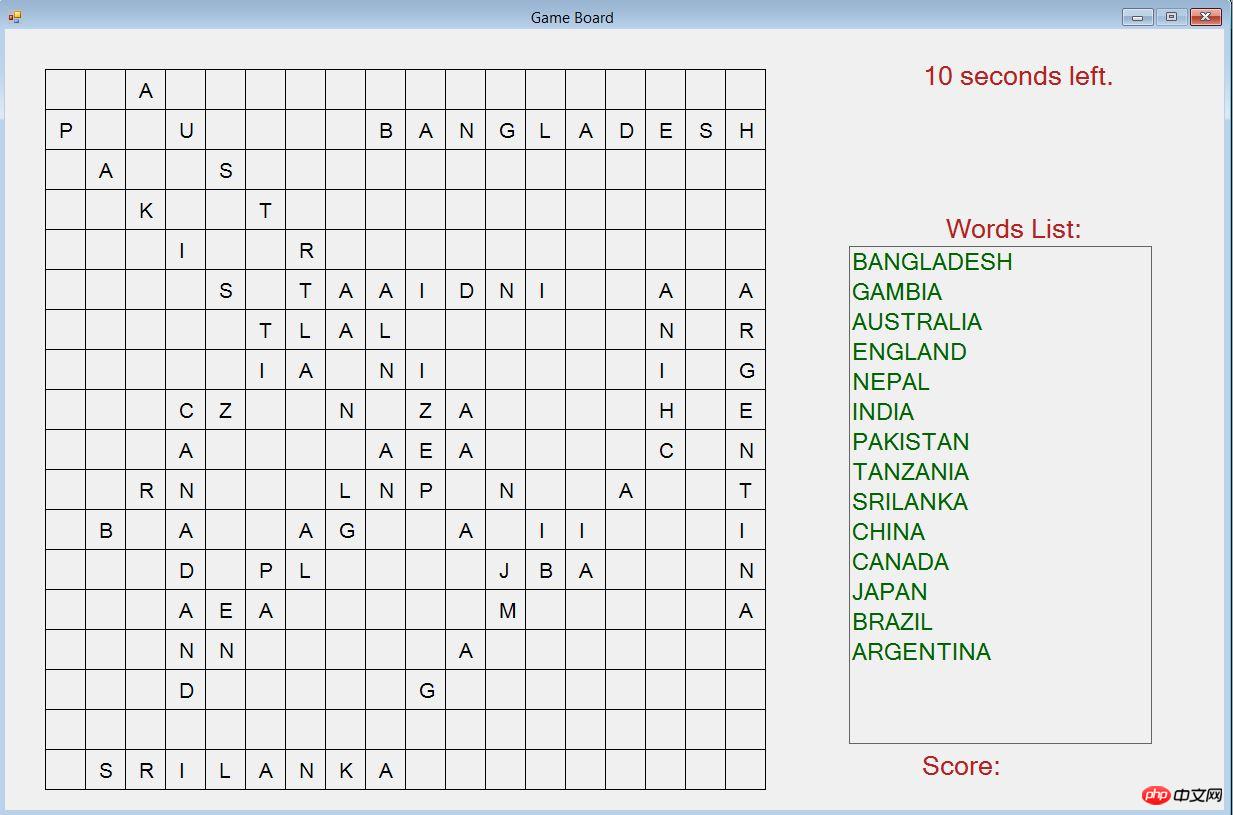
放置通过PlaceTheWords()方法完成,获得4个参数——单词方向,单词本身,X坐标和Y坐标。这是一个关键方法,所以我要逐个解释这四个方向。
水平方向
对于整个单词,逐个字符地运行循环。首先它检查这个词是否落在网格之外。如果这是真的,那么它返回到调用过程以生成新的随机位置和方向。
然后,它检查当前字符是否可能与网格上的现有字符重叠。如果发生这种情况,那么检查它是否是相同的字符。如果不是相同的字符,那就返回到调用方法,请求另一个随机位置和方向。
在这两个检查之后,如果放置是一种可能,那么就把单词放置在矩阵中,并且通过方法StoreWordPosition()将列表中的位置和方向存储在WordPositions中。
for (int i = 0, j = PlacementIndex_X; i < Word.Length; i++, j++)
// First we check if the word can be placed in the array. For this it needs blanks there.
{
if (j >= GridSize) return false; // Falling outside the grid. Hence placement unavailable.
if (WORDS_IN_BOARD[j, PlacementIndex_Y] != '\0')
if (WORDS_IN_BOARD[j, PlacementIndex_Y] != Word[i])
// If there is an overlap, then we see if the characters match. If matches, then it can still go there.
{
PlaceAvailable = false;
break;
}
}
if (PlaceAvailable)
{ // If all the cells are blank, or a non-conflicting overlap is available, then this word can be placed there. So place it.
for (int i = 0, j = PlacementIndex_X; i < Word.Length; i++, j++)
WORDS_IN_BOARD[j, PlacementIndex_Y] = Word[i];
StoreWordPosition(Word, PlacementIndex_X, PlacementIndex_Y, OrientationDecision);
return true;
}
break;垂直/左下/右下方向
相同的逻辑适用于为这3个方向找到单词的良好布局。它们在矩阵位置和边界检查的增量/减量方面不同。
在所有的单词被放置在矩阵中之后,FillInTheGaps()方法用随机字母填充矩阵的其余部分。此时窗体打开并触发Paint()事件。在这个事件上,我们绘制最终显示为40×40像素矩形的线。然后我们将我们的字符矩阵映射到board上。
Pen pen = new Pen(Color.FromArgb(255, 0, 0, 0));
ColourCells(ColouredRectangles, Color.LightBlue);
if (FailedRectangles.Count > 0) ColourCells(FailedRectangles, Color.ForestGreen);
// Draw horizontal lines.
for (int i = 0; i <= GridSize; i++)
e.Graphics.DrawLine(pen, 40, (i + 1) * 40, GridSize * 40 + 40, (i + 1) * 40);
// Draw vertical lines.
for (int i = 0; i <= GridSize; i++)
e.Graphics.DrawLine(pen, (i + 1) * 40, 40, (i + 1) * 40, GridSize * 40 + 40);
MapArrayToGameBoard();MapArrayToGameBoard()方法简单地把我们的字符矩阵放在board上。我们使用来自MSDN的绘图代码。这遍历矩阵中的所有字符,将它们放置在40×40矩形的中间,边距调整为10像素。
Graphics formGraphics = CreateGraphics();
Font drawFont = new Font("Arial", 16);
SolidBrush drawBrush = new SolidBrush(Color.Black);
string CharacterToMap;
for (int i = 0; i < GridSize; i++)
for (int j = 0; j < GridSize; j++)
{
if (WORDS_IN_BOARD[i, j] != '\0')
{
CharacterToMap = "" + WORDS_IN_BOARD[i, j]; // "" is needed as a means for conversion of character to string.
formGraphics.DrawString(CharacterToMap, drawFont, drawBrush, (i + 1) * 40 + 10, (j + 1) * 40 + 10);
}
}单词发现和有效性检查
鼠标点击位置和释放位置存储在点列表中。对鼠标按钮释放事件(GameBoard_MouseUp())调用CheckValidity()方法。同时,当用户在左键按下的同时拖动鼠标时,我们从起始位置绘制一条线到鼠标指针。这在GameBoard_MouseMove()事件中完成。
if (Points.Count > 1)
Points.Pop();
if (Points.Count > 0)
Points.Push(e.Location);
// Form top = X = Distance from top, left = Y = Distance from left.
// However mouse location X = Distance from left, Y = Distance from top.
// Need an adjustment to exact the location.
Point TopLeft = new Point(Top, Left);
Point DrawFrom = new Point(TopLeft.Y + Points.ToArray()[0].X + 10, TopLeft.X + Points.ToArray()[0].Y + 80);
Point DrawTo = new Point(TopLeft.Y + Points.ToArray()[1].X + 10, TopLeft.X + Points.ToArray()[1].Y + 80);
ControlPaint.DrawReversibleLine(DrawFrom, DrawTo, Color.Black); // draw new line单词的有效性在CheckValidity()方法中检查。它通过抓取所有的字母来制定单词,字母通过使用鼠标查看相应的字符矩阵来绘制。然后检查是否真的匹配单词列表中的单词。如果匹配,则通过将单元格着色为浅蓝色并使单词列表中的单词变灰来更新单元格。
以下是抓取行开始和结束位置的代码片段。首先它检查行是否落在边界之外。然后它制定单词并且存储矩阵的坐标。类似地,它检查垂直,左下和右下单词,并尝试相应地匹配。如果这真的匹配,那么我们通过AddCoordinates()方法将临时矩形存储在我们的ColouredRectangles点列表中。
if (Points.Count == 1) return; // This was a doble click, no dragging, hence return.
int StartX = Points.ToArray()[1].X / 40; // Retrieve the starting position of the line.
int StartY = Points.ToArray()[1].Y / 40;
int EndX = Points.ToArray()[0].X / 40; // Retrieve the ending position of the line.
int EndY = Points.ToArray()[0].Y / 40;
if (StartX > GridSize || EndX > GridSize || StartY > GridSize || EndY > GridSize || // Boundary checks.
StartX <= 0 || EndX <= 0 || StartY <= 0 || EndY <= 0)
{
StatusLabel.Text = "Nope!";
StatusTimer.Start();
return;
}
StringBuilder TheWordIntended = new StringBuilder();
List<Point> TempRectangles = new List<Point>();
TheWordIntended.Clear();
if (StartY == EndY) // Horizontal line drawn.
for (int i = StartX; i <= EndX; i++)
{
TheWordIntended.Append(WORDS_IN_BOARD[i - 1, StartY - 1].ToString());
TempRectangles.Add(new Point(i * 40, StartY * 40));
}3)计分:
对于计分,我们有计分文件。如果缺少,则使用当前分数和类别创建一个。这里,再次,所有的分数被组合在一个大的管道分隔的字符串中,然后该字符串被加密并放入文件。我们有四个实体。
class ScoreEntity
{
public string Category { get; set; }
public string Scorer { get; set; }
public int Score { get; set; }
public DateTime ScoreTime { get; set; }
..............
..............最多允许一个类别14个分数。首先加载分数列表中的所有分数,然后获得当前分类分数的排序子集。在该子集中,检查当前分数是否大于任何可用的分数。如果是,则插入当前分数。之后,检查子集数是否超过14,如果超过了,就消除最后一个。所以最后的得分消失了,列表总是有14个分数。这在CheckAndSaveIfTopScore()方法中完成。
这里,再次,如果有人篡改得分文件,那么它只会开始一个新的得分。不允许篡改。
4)显示隐藏的单词:
如果时间用完了,那么游戏用绿色显示单词。首先,获取玩家找不到的单词。可以是这样的
List<string> FailedWords = new List<string>();
foreach (string Word in WORD_ARRAY)
if (WORDS_FOUND.IndexOf(Word) == -1)
FailedWords.Add(Word);然后,遍历这些失败的单词位置并制定相应的失败的矩阵。最后,它通过无效来调用窗体的paint方法。
foreach (string Word in FailedWords)
{
WordPosition Pos = WordPositions.Find(p => p.Word.Equals(Word));
if (Pos.Direction == Direction.Horizontal) // Horizontal word.
for (int i = Pos.PlacementIndex_X + 1, j = Pos.PlacementIndex_Y + 1, k = 0; k < Pos.Word.Length; i++, k++)
FailedRectangles.Add(new Point(i * 40, j * 40));
else if (Pos.Direction == Direction.Vertical) // Vertical word.
for (int i = Pos.PlacementIndex_X + 1, j = Pos.PlacementIndex_Y + 1, k = 0; k < Pos.Word.Length; j++, k++)
FailedRectangles.Add(new Point(i * 40, j * 40));
else if (Pos.Direction == Direction.DownLeft) // Down left word.
for (int i = Pos.PlacementIndex_Y + 1, j = Pos.PlacementIndex_X + 1, k = 0; k < Pos.Word.Length; i--, j++, k++)
FailedRectangles.Add(new Point(i * 40, j * 40));
else if (Pos.Direction == Direction.DownRight) // Down right word.
for (int i = Pos.PlacementIndex_X + 1, j = Pos.PlacementIndex_Y + 1, k = 0; k < Pos.Word.Length; i++, j++, k++)
FailedRectangles.Add(new Point(i * 40, j * 40));
}
Invalidate();5)作弊码:
这是一件小事了。这工作在keyup事件上,这个事件抓取所有的击键到CheatCode变量。实际上,我们合并玩家在游戏窗口上输入的击键,并看看代码是否与我们的CHEAT_CODE(mambazamba)匹配。例如,如果玩家按下“m”和“a”,那么我们在CheatCode变量中将它们保持为’ma’(因为,ma仍然匹配cheatcode模式)。类似地,如果它匹配CHEAT_CODE的模式,则添加连续变量。然而,一旦它不能匹配模式(例如,’mambi’),则重新开始。
最后,如果匹配,则激活作弊码(将剩余时间提高到完整一天,即86,400秒),并应用惩罚。
CheatCode += e.KeyCode.ToString().ToUpper();
if (CHEAT_CODE.IndexOf(CheatCode) == -1) // Cheat code didn't match with any part of the cheat code.
CheatCode = ("" + e.KeyCode).ToUpper(); // Hence erase it to start over.
else if (CheatCode.Equals(CHEAT_CODE) && WORDS_FOUND.Count != MAX_WORDS)
{
Clock.TimeLeft = 86400; // Cheat code applied, literally unlimited time. 86400 seconds equal 1 day.
ScoreLabel.Text = "Score: 0";
StatusLabel.Text = "Cheated! Penalty applied!!";
StatusTimer.Start();
CurrentScore = 0;
Invalidate();这里有趣的是,我们必须使用WordsListView的KeyUp事件而不是窗体。这是因为在加载游戏窗口后,列表框有焦点,而不是窗体。
Ce qui précède est le contenu détaillé de. pour plus d'informations, suivez d'autres articles connexes sur le site Web de PHP en chinois!

