Maison >développement back-end >tutoriel php >Introduction au processus d'utilisation de PHPExcel
Introduction au processus d'utilisation de PHPExcel
- dreamoriginal
- 2017-07-02 09:48:592270parcourir
J'utilise le framework thinkphp
J'ai rencontré un scénario dans lequel le livreur devait envoyer des messages texte de notification aux utilisateurs un par un après la livraison des marchandises. L'efficacité était trop faible, j'ai donc pensé à un modèle de texte. messages,
Réduit à la question de l'efficacité, je l'ai conçu comme ça. Il a importé Excel, je l'ai analysé via phpExcel, fait correspondre le nom, le numéro de téléphone, le numéro de commande, le type de commande
et puis envoyé un message texte de notification à l'utilisateur, envoyer différentes adresses de demande de commande et informations de notification en fonction du type de commande
------------------------------------ ------------- ----------------------------------------- ------------- ----------------------------------------- ------------- -------
Cet article enregistre principalement mon processus d'utilisation de PHPExcel
Cet article n'est pas Yuanchuang, il a été compilé après avoir lu de nombreux articles de grands maîtres, et même copié du Code, mais je n'ai pas enregistré le texte original spécifique, donc je ne l'ai pas publié petit à petit
J'ai écrit cet article uniquement pour mon propre enregistrement. et étudier
-------- ---------------------------------- ---------------- ---------------------------------- ---------------- ----------------------------
1 : Téléchargez PHPExcel
peut être téléchargé depuis le site officiel, j'ai également téléchargé le document http://download.csdn.net/detail/fei003/9851672
2 Mettez PHPExcel dans le projet
Placez le fichier décompressé de PHPExcel dans Thinkphp/Library /Vendor
3 Encapsulez la méthode d'opération dans une fonction (ou une bibliothèque de classes) pour faciliter votre propre utilisation
Excel. Fonction .PHP
<?php
/**
* Created by PhpStorm.
* User: 飞
* Date: 2017/6/13
* Time: 10:20
* 导入excel文件,对表格进行解析
*/
function importExecl($file,$filetype){
if(!file_exists($file)){
return array("error"=>0,'message'=>'file not found!');
}
// 判断文档类型,使用相应的方法,可以解析多种文件,这只是判断两个,其余的自己判断
if($filetype == 'xlsx'){
$filetype = 'Excel2007';
}elseif($filetype == 'xls'){
$filetype = 'Excel5';
}
// 引入扩展
Vendor("PHPExcel.PHPExcel.IOFactory");
$objReader = \PHPExcel_IOFactory::createReader($filetype);
try{
$PHPReader = $objReader->load($file);
}catch(Exception $e){}
if(!isset($PHPReader)) return array("error"=>0,'message'=>'read error!');
// 获得所有的sheets表格
$allWorksheets = $PHPReader->getAllSheets();
$i = 0;
//对sheet表格遍历分析
foreach($allWorksheets as $objWorksheet){
// 获得sheet表格的标题
$sheetname=$objWorksheet->getTitle();
// 获得总行数
$allRow = $objWorksheet->getHighestRow();
$highestColumn = $objWorksheet->getHighestColumn();
// 获得总列数
$allColumn = \PHPExcel_Cell::columnIndexFromString($highestColumn);
$array[$i]["Title"] = $sheetname;
$array[$i]["Cols"] = $allColumn;
$array[$i]["Rows"] = $allRow;
$arr = array();
// 对合并的单元格进行分析
$isMergeCell = array();
foreach ($objWorksheet->getMergeCells() as $cells) {//merge cells
foreach (\PHPExcel_Cell::extractAllCellReferencesInRange($cells) as $cellReference) {
$isMergeCell[$cellReference] = true;
}
}
for($currentRow = 1 ;$currentRow<=$allRow;$currentRow++){
$row = array();
for($currentColumn=0;$currentColumn<$allColumn;$currentColumn++){;
$cell =$objWorksheet->getCellByColumnAndRow($currentColumn, $currentRow);
$afCol = \PHPExcel_Cell::stringFromColumnIndex($currentColumn+1);
$bfCol = \PHPExcel_Cell::stringFromColumnIndex($currentColumn-1);
$col = \PHPExcel_Cell::stringFromColumnIndex($currentColumn);
$address = $col.$currentRow;
$value = $objWorksheet->getCell($address)->getValue();
if(substr($value,0,1)=='='){
return array("error"=>0,'message'=>'can not use the formula!');
exit;
}
if($cell->getDataType()==\PHPExcel_Cell_DataType::TYPE_NUMERIC){
// $cellstyleformat=$cell->getParent()->getStyle( $cell->getCoordinate() )->getNumberFormat();
// $formatcode=$cellstyleformat->getFormatCode();
if (preg_match('/^([$[A-Z]*-[0-9A-F]*])*[hmsdy]/i', $formatcode)) {
$value=gmdate("Y-m-d", \PHPExcel_Shared_Date::ExcelToPHP($value));
}else{
$value=\PHPExcel_Style_NumberFormat::toFormattedString($value,$formatcode);
}
}
if($isMergeCell[$col.$currentRow]&&$isMergeCell[$afCol.$currentRow]&&!empty($value)){
$temp = $value;
}elseif($isMergeCell[$col.$currentRow]&&$isMergeCell[$col.($currentRow-1)]&&empty($value)){
$value=$arr[$currentRow-1][$currentColumn];
}elseif($isMergeCell[$col.$currentRow]&&$isMergeCell[$bfCol.$currentRow]&&empty($value)){
$value=$temp;
}
$row[$currentColumn] = $value;
}
$arr[$currentRow] = $row;
}
$array[$i]["Content"] = $arr;
$i++;
}
// spl_autoload_register('Think');//must, resolve ThinkPHP and PHPExcel conflicts
unset($objWorksheet);
unset($PHPReader);
unset($PHPExcel);
unlink($file);
return array("error"=>1,"data"=>$array);
}Remarque : lors de l'instanciation, ajoutez
pour l'utiliser Voici le code utilisé
<?php
namespace PhpExcel\Controller;
use Think\Controller;
/**
* Created by PhpStorm.
* User: 飞
* Date: 2017/6/7
* Time: 11:26
*/
class IndexController extends Controller
{
public function index()
{
$this->display();
}
public function importExcel()
{
// 表单提交文件过来
// 获得文件路径
$file = $_FILES[excel][tmp_name];
if(!file_exists($file)){
echo '文件不存在';
exit;
}
//
$fileMessage = explode('.',$_FILES[excel][name]);
// $filename = $fileMessage[0];
// 获得文件扩展名
$filetype = $fileMessage[1];
//使用函数,获得excel数据
$re = importExecl($file,$filetype);
$content = $re['data'][0]['Content'];
// P助手函数,自己扩展
P($content);exit; /*逻辑代码*/
}
}puis imprimé sur la page comme suit
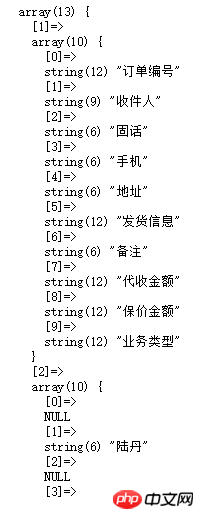
De. sur la page, l'analyse des données est très bonne
Bien sûr, une fois que vous obtenez les données, vous pouvez faire ce que vous voulez. . . Héhé
------------------------------------------------------------- -- ------------------------------------------------ -- ------
Un autre scénario consiste à générer vos propres données dans un tableau Excel
Le code est le suivant
public function outPortExcel()
{
// 引入文件
Vendor("PHPExcel.PHPExcel");
vendor('PHPExcel/PHPExcel/Writer/Excel2007.php');
$phpExcel = new \PHPExcel();
$phpExcel->getProperties()->setTitle("Office 2007 XLSX Test Document title");
$phpExcel->getProperties()->setSubject("Office 2007 XLSX Test Document subject");
//单独添加数据
$phpExcel->setActiveSheetIndex(0);
$phpExcel->getActiveSheet()->setCellValue('A1', '姓名');//可以指定位置
$phpExcel->getActiveSheet()->setCellValue('B1', '年龄');
$phpExcel->getActiveSheet()->setCellValue('C1', '性别');
$phpExcel->getActiveSheet()->setCellValue('D1', '家庭');
//循环添加数据(根据自己的逻辑)
for($i = 2;$i<200;$i++) {
$phpExcel->getActiveSheet()->setCellValue('A' . $i, '张鹏飞'.$i);
$phpExcel->getActiveSheet()->setCellValue('B' . $i, rand(25,28));
$phpExcel->getActiveSheet()->setCellValue('C' . $i, rand(0,1));
$phpExcel->getActiveSheet()->setCellValue('D' . $i, 'yes');
}
$objWriter = new \PHPExcel_Writer_Excel2007($phpExcel);
// 文件名
$filename = './a.xlsx';
// 存储文件
$objWriter->save($filename);
// 下载文件
// 强制下载函数 代码请转至 http://blog.csdn.net/fei003/article/details/54614097
download('./a.xlsx');
}ok, c'est le processus d'utilisation de PHPExcel
Ce qui précède est le contenu détaillé de. pour plus d'informations, suivez d'autres articles connexes sur le site Web de PHP en chinois!
Articles Liés
Voir plus- Comment utiliser cURL pour implémenter les requêtes Get et Post en PHP
- Comment utiliser cURL pour implémenter les requêtes Get et Post en PHP
- Comment utiliser cURL pour implémenter les requêtes Get et Post en PHP
- Comment utiliser cURL pour implémenter les requêtes Get et Post en PHP
- Tous les symboles d'expression dans les expressions régulières (résumé)

