Maison >développement back-end >Tutoriel Python >Exemple d'analyse de Python produisant des mots colorés sous deux systèmes
Exemple d'analyse de Python produisant des mots colorés sous deux systèmes
- Y2Joriginal
- 2017-05-12 10:21:471641parcourir
这篇文章主要介绍了在Windows和Linux中Python输出彩色文字的方法,通过设置彩色文字给大家更醒目的效果,文中给出了详细的介绍和示例代码,需要的朋友可以参考借鉴,下面来一起看看吧。
前言
最近在项目中需要输出彩色的文字来提醒用户,以前写过,但是只能在win上面运行。
今天搜了下看有没有在win和Linux上通用的输出彩色文字的模块,结果发现没有,,于是就自己弄了一个,分享下,以后用的时候翻翻博客,方便别人也方便自己。
win下输出彩色文字,网上有两种方法一种是用system执行命令来设置颜色,感觉还是不太好,用ctypes模块实现更好点。
linux下设置颜色,网上只找到了一种方法,下面不废话了,直接贴下代码:
示例代码
import platform
if 'Windows' in platform.system():
import sys
import ctypes
stdInputHandle = -10
stdOutputHandle = -11
stdErrorHandle = -12
foreGroundBLUE = 0x09
foreGroundGREEN = 0x0a
foreGroundRED = 0x0c
foreGroundYELLOW = 0x0e
stdOutHandle=ctypes.windll.kernel32.GetStdHandle(stdOutputHandle)
def setCmdColor(color,handle=stdOutHandle):
return ctypes.windll.kernel32.SetConsoleTextAttribute(handle, color)
def resetCmdColor():
setCmdColor(foreGroundRED | foreGroundGREEN | foreGroundBLUE)
def printBlue(msg):
setCmdColor(foreGroundBLUE)
sys.stdout.write(msg + '\n')
resetCmdColor()
def printGreen(msg):
setCmdColor(foreGroundGREEN)
sys.stdout.write(msg + '\n')
resetCmdColor()
def printRed(msg):
setCmdColor(foreGroundRED)
sys.stdout.write(msg + '\n')
resetCmdColor()
def printYellow(msg):
setCmdColor(foreGroundYELLOW)
sys.stdout.write(msg + '\n')
resetCmdColor()
else:
STYLE = {
'fore':{
'red': 31,
'green': 32,
'yellow': 33,
'blue': 34,
}
}
def UseStyle(msg, mode = '', fore = '', back = '40'):
fore = '%s' % STYLE['fore'][fore] if STYLE['fore'].has_key(fore) else ''
style = ';'.join([s for s in [mode, fore, back] if s])
style = '\033[%sm' % style if style else ''
end = '\033[%sm' % 0 if style else ''
return '%s%s%s' % (style, msg, end)
def printRed(msg):
print UseStyle(msg,fore='red')
def printGreen(msg):
print UseStyle(msg,fore='green')
def printYellow(msg):
print UseStyle(msg,fore='yellow')
def printBlue(msg):
print UseStyle(msg,fore='blue')效果图:
Windows:
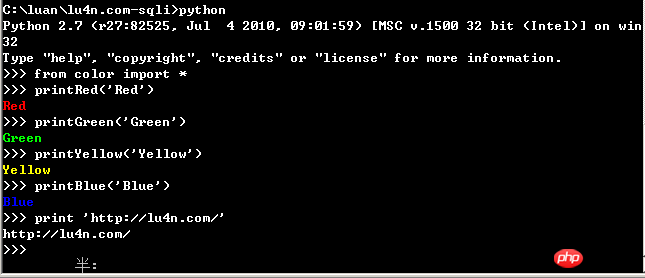
C:\luan\lu4n.com-sqli>python Python 2.7 (r27:82525, Jul 4 2010, 09:01:59) [MSC v.1500 32 bit (Intel)] on win 32 Type "help", "copyright", "credits" or "license" for more information. >>> from color import * >>> printRed('Red') Red >>> printGreen('Green') Green >>> printYellow('Yellow') Yellow >>> printBlue('Blue') Blue >>> print 'http://lu4n.com/' http://lu4n.com/ >>>
Linux:
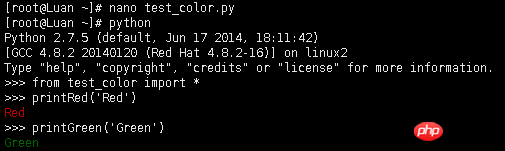
[root@Luan ~]# nano test_color.py [root@Luan ~]# python Python 2.7.5 (default, Jun 17 2014, 18:11:42) [GCC 4.8.2 20140120 (Red Hat 4.8.2-16)] on linux2 Type "help", "copyright", "credits" or "license" for more information. >>> from test_color import * >>> printRed('Red') Red >>> printGreen('Green') Green >>>
用起来很容易,直接from color import *就可以用了,有4种常用颜色可以使用,分别写了4个函数:
提示信息 printBlue
成功信息 printGreen
失败信息 printRed
警告信息 printYellow
和bootstrap的几种颜色差不多,应该够用了。
总结
【相关推荐】
1. Python免费视频教程
3. Python学习手册
Ce qui précède est le contenu détaillé de. pour plus d'informations, suivez d'autres articles connexes sur le site Web de PHP en chinois!

