Maison >développement back-end >Tutoriel C#.Net >Explication détaillée de l'exemple de code du contrôle C# Label avec barre de défilement
Explication détaillée de l'exemple de code du contrôle C# Label avec barre de défilement
- 黄舟original
- 2017-03-13 17:49:203529parcourir
C# Le contrôle Label avec barre de défilement scintille encore un peu lorsqu'il est sélectionné avec la souris :
namespace 带滚动条的Label控件
{
public class TextBoxLabel : System.Windows.Forms.TextBox
{
[DllImport("user32", EntryPoint = "HideCaret")]
private static extern bool HideCaret(IntPtr hWnd);
[DllImport("user32", EntryPoint = "ShowCaret")]
private static extern bool ShowCaret(IntPtr hWnd);
public TextBoxLabel():base(){
this.TabStop = false;
this.SetStyle(ControlStyles.Selectable, false);
this.Cursor = Cursors.Default;
this.ReadOnly = true;
this.ShortcutsEnabled = false;
this.HideSelection = true;
this.GotFocus += new EventHandler(TextBoxLabel_GotFocus);
this.MouseMove += new MouseEventHandler(TextBoxLabel_MouseMove);
}
private void TextBoxLabel_GotFocus(Object sender, System.EventArgs e){
if (ShowCaret(((TextBox)sender).Handle)){
HideCaret(((TextBox)sender).Handle);
}
}
private void TextBoxLabel_MouseMove(Object sender, MouseEventArgs e){
if (((TextBox)sender).SelectedText.Length > 0){
((TextBox)sender).SelectionLength = 0;
}
}
}
} Effet :

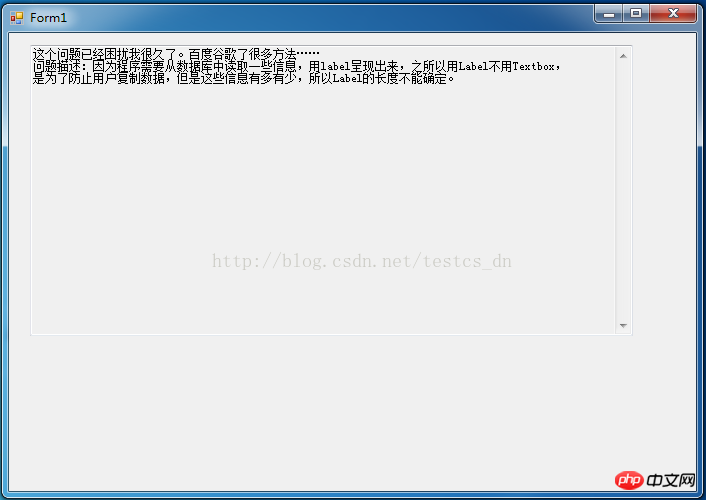
Ce qui précède est le contenu détaillé de. pour plus d'informations, suivez d'autres articles connexes sur le site Web de PHP en chinois!
Déclaration:
Le contenu de cet article est volontairement contribué par les internautes et les droits d'auteur appartiennent à l'auteur original. Ce site n'assume aucune responsabilité légale correspondante. Si vous trouvez un contenu suspecté de plagiat ou de contrefaçon, veuillez contacter admin@php.cn

