Maison >interface Web >js tutoriel >Amap - afficher plusieurs fenêtres d'informations
Amap - afficher plusieurs fenêtres d'informations
- 黄舟original
- 2017-02-18 13:09:253441parcourir
1. Contexte du problème
Sur Amap, définissez une petite icône et cliquez sur l'icône pour afficher les informations
2. Code source de mise en œuvre
<!doctype html>
<html>
<head>
<meta charset="utf-8">
<meta http-equiv="X-UA-Compatible" content="IE=edge">
<meta name="viewport" content="initial-scale=1.0, user-scalable=no, width=device-width">
<title>高德地图展示多个信息窗口</title>
<link rel="stylesheet" href="http://cache.amap.com/lbs/static/main1119.css"/>
<script type="text/javascript" src="http://webapi.amap.com/maps?v=1.3&key=key值"></script>
<script type="text/javascript" src="http://cache.amap.com/lbs/static/addToolbar.js"></script>
</head>
<body>
<p id="container"></p>
<script type="text/javascript">
//初始化地图对象,加载地图
var map = new AMap.Map("container", {
resizeEnable: true,
zoom:10
});
//经度纬度
var lnglats = [
[114.069919,30.564255],
[114.461307,30.618634],
[114.509372,30.492096],
[114.525165,30.742646],
[114.620609,30.712543],
[114.547138,30.412779],
[113.902378,30.396789],
[114.15163,30.779228],
[114.676227,30.857067],
[114.162616,30.96782]
];
//人员信息
var student = [
{name:"张思",age:"22",sex:"女"},
{name:"李磊",age:"21",sex:"男"},
{name:"吴雪",age:"22",sex:"女"},
{name:"思雨",age:"23",sex:"女"},
{name:"赵华",age:"24",sex:"男"},
{name:"孙杨",age:"26",sex:"男"},
{name:"钱思思",age:"20",sex:"女"},
{name:"郑武",age:"22",sex:"男"},
{name:"胡迪",age:"21",sex:"男"},
{name:"司马云",age:"22",sex:"女"}
];
//初始化信息窗口
var infoWindow = new AMap.InfoWindow({offset: new AMap.Pixel(0, -30)});
//循环遍历
for (var i = 0, marker; i < lnglats.length; i++)
{
var marker = new AMap.Marker({
position: lnglats[i],
map: map
});
marker.content = "人员位置<br><br>姓名:"+student[i].name+"<br>年龄:"+student[i].age+"<br>性别:"+student[i].sex;
marker.on('click', markerClick);
marker.emit('click', {target: marker});
}
//点击事件
function markerClick(e)
{
infoWindow.setContent(e.target.content);
infoWindow.open(map, e.target.getPosition());
}
map.setFitView();
</script>
</body>
</html>
3.
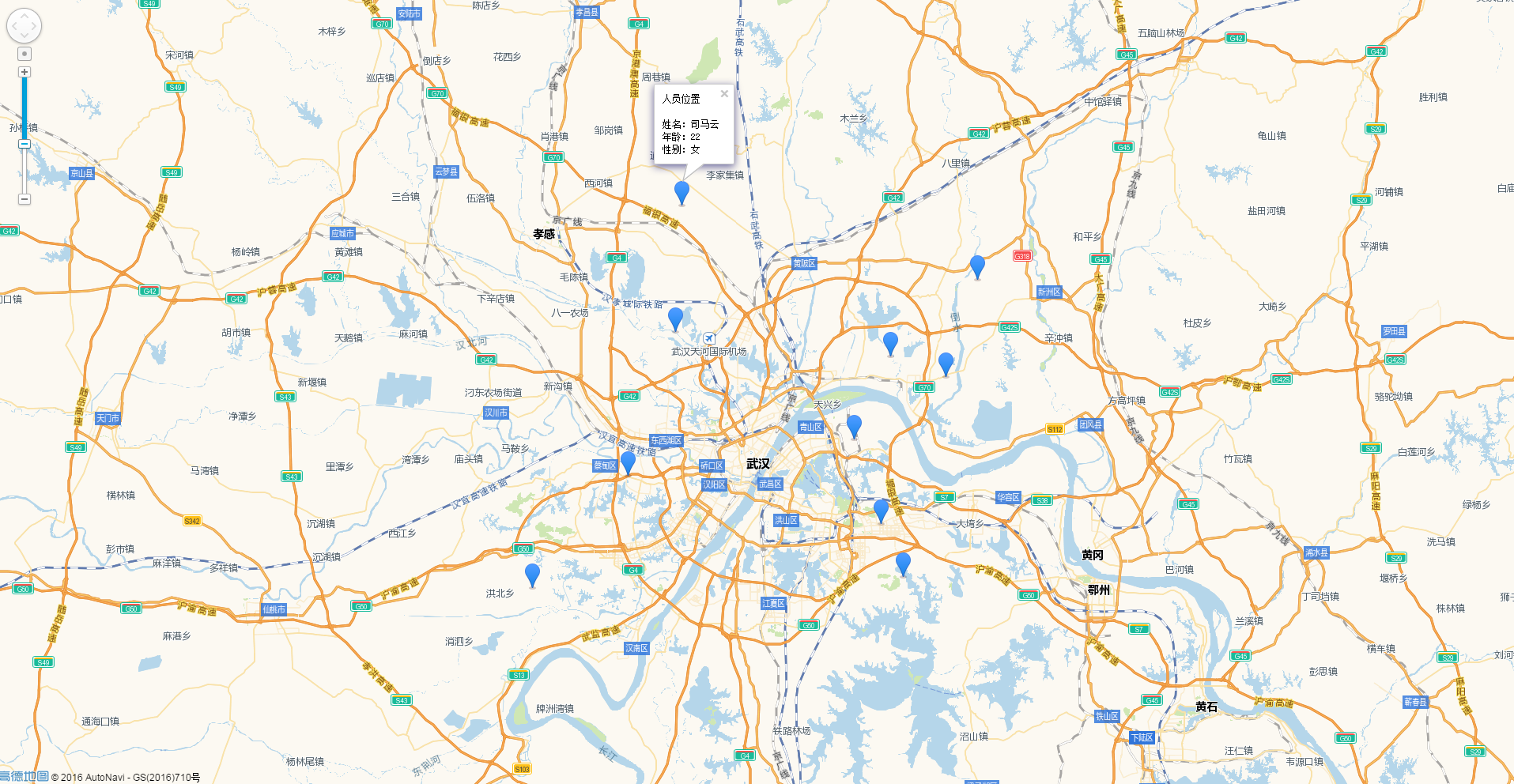
Ce qui précède est le contenu d'Amap - affichant plusieurs fenêtres d'informations, veuillez faire attention à plus de contenu connexe Site Web PHP chinois (www.php.cn) !
Déclaration:
Le contenu de cet article est volontairement contribué par les internautes et les droits d'auteur appartiennent à l'auteur original. Ce site n'assume aucune responsabilité légale correspondante. Si vous trouvez un contenu suspecté de plagiat ou de contrefaçon, veuillez contacter admin@php.cn
Article précédent:js contrôle si un bouton est cliquable (peut être utilisé) instance désactivéeArticle suivant:js contrôle si un bouton est cliquable (peut être utilisé) instance désactivée
Articles Liés
Voir plus- Une analyse approfondie du composant de groupe de liste Bootstrap
- Explication détaillée du currying de la fonction JavaScript
- Exemple complet de génération de mot de passe JS et de détection de force (avec téléchargement du code source de démonstration)
- Angularjs intègre l'interface utilisateur WeChat (weui)
- Comment basculer rapidement entre le chinois traditionnel et le chinois simplifié avec JavaScript et l'astuce permettant aux sites Web de prendre en charge le basculement entre les compétences en chinois simplifié et traditionnel_javascript

