Maison >développement back-end >tutoriel php >PHP modifie le processus de commande et de paiement zen-cart pour éviter les commandes manquées
PHP modifie le processus de commande et de paiement zen-cart pour éviter les commandes manquées
- 高洛峰original
- 2017-01-05 11:26:081781parcourir
Tous ceux qui ont utilisé zen-cart savent que les étapes de commande dans zen-cart sont les suivantes (les expressions entre [] ne sont pas nécessaires) :
1. Panier
2. [Mode de livraison]
3. Mode de paiement
4. Confirmation de commande (confirmation)
5. [Paiement sur site tiers]
6. Traitement de la commande (processus de paiement) - Cette étape est plus importante, car les informations contenues dans le panier seront écrites dans la commande ici
7. Commande réussie (succès du paiement)
Il n'y a aucun problème avec ce processus dans des circonstances normales. Cependant, au cours du processus allant de l'étape 5 à l'étape 6, l'utilisateur peut penser que le paiement a réussi et fermer directement la page Web, ou l'utilisateur peut ne pas être en mesure d'accéder normalement à la page checkout_process pour des raisons de réseau. c'est très grave, car la commande ne peut pas être créée normalement.
Sur la base de l'analyse ci-dessus, nous espérons modifier légèrement le processus, c'est-à-dire que la commande a été créée avant le paiement, de sorte que même si nous ne pouvons pas revenir en arrière du site de paiement tiers pendant paiement, nous ne le ferons pas. Il peut y avoir des situations où les utilisateurs effectuent des paiements avec succès mais n'ont aucune commande en arrière-plan. Le plan modifié est essentiellement le suivant :
1. Après avoir confirmé la commande sur la page checkour_confirmation, vous procéderez directement et accéderez à la page checkour_success, où vous pourrez accéder à la page de paiement. Comme le montre l'image ci-dessous :
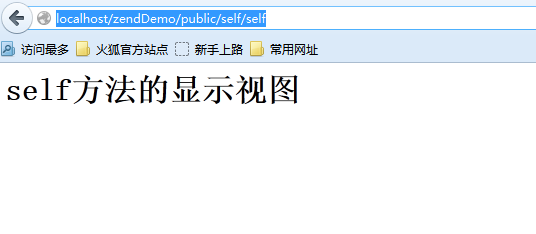
2. Si le client n'a pas payé à ce moment-là, il peut également accéder à son propre backend pour payer les commandes historiques. Comme le montre l'image ci-dessous :
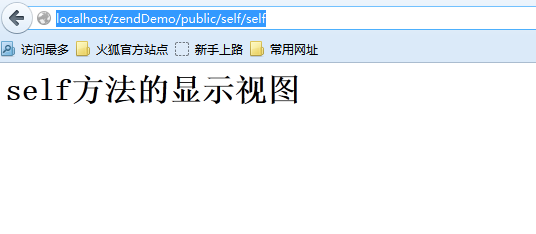
Voyons comment implémenter les fonctions ci-dessus étape par étape.
1. Nous devons d'abord transformer le module de paiement existant. Il est nécessaire d'ajouter un champ paynow_action_url à la classe du mode de paiement pour représenter l'URL de la page de paiement. De plus, une fonction, paynow_button($order_id), doit être ajoutée pour obtenir le paramètre code de champ caché du formulaire de paiement.
Pour ajouter le champ paynow_action_url, veuillez ajouter le code suivant à la fin du constructeur de la classe de paiement :
if ( (zen_not_null($module)) && (in_array($module.'.php', $this->modules)) && (isset($GLOBALS[$module]->paynow_action_url)) ) {
$this->paynow_action_url = $GLOBALS[$module]->paynow_action_url;
}Pour ajouter la fonction paynow_button ($order_id), veuillez l'ajouter après le dernier fonction de la classe de paiement Ajoutez le code suivant :
function paynow_button($order_id){
if (is_array($this->modules)) {
if (is_object($GLOBALS[$this->selected_module])) {
return $GLOBALS[$this->selected_module]->paynow_button($order_id);
}
}
}2. Prenons le mode de paiement paypal comme exemple pour expliquer comment le mettre en œuvre. Afin de ne pas détruire le code original de Paypal, nous ferons une copie du fichier paypal.php, le nommerons paypalsimple.php et apporterons les modifications appropriées au code qu'il contient. Le code est comme indiqué ci-dessous. Vous pouvez voir que la spécification de form_action_url est supprimée ici et paynow_action_url est donnée Parce que nous espérons que l'utilisateur entrera directement dans le processus de paiement après avoir cliqué sur "Confirmer la commande", donc si form_action_url n'est pas spécifié, alors le Le formulaire pour confirmer la commande sera Il est soumis directement à la page checkout_process et paynow_action_url est la valeur du form_action_url précédent. L'implémentation de la fonction paynow_button est également très simple. Ici, nous coupons simplement le contenu de la fonction process_button() d'origine, mais au lieu d'utiliser la variable globale $order, nous utilisons $order = new order($order_id) pour re-An objet construit en vue de l'affichage du bouton Payer maintenant dans les commandes historiques.
paypalsimple.php
<?php
/**
* @package paypalsimple payment module
* @copyright Copyright 2003-2006 Zen Cart Development Team
* @copyright Portions Copyright 2003 osCommerce
* @license http://www.zen-cart.com/license/2_0.txt GNU Public License V2.0
* @version $Id: paypalsimple.php 4960 2009-12-29 11:46:46Z gary $
*/
// ensure dependencies are loaded
include_once((IS_ADMIN_FLAG === true ? DIR_FS_CATALOG_MODULES : DIR_WS_MODULES) . 'payment/paypal/paypal_functions.php');
class paypalsimple {
var $code, $title, $description, $enabled;
// class constructor
function paypalsimple() {
global $order;
$this->code = 'paypalsimple';
$this->title = MODULE_PAYMENT_PAYPAL_SIMPLE_TEXT_TITLE;
if(IS_ADMIN_FLAG === true){
$this->title = MODULE_PAYMENT_PAYPAL_SIMPLE_TEXT_ADMIN_TITLE;
}
$this->description = MODULE_PAYMENT_PAYPAL_SIMPLE_TEXT_DESCRIPTION;
$this->sort_order = MODULE_PAYMENT_PAYPAL_SIMPLE_SORT_ORDER;
$this->enabled = ((MODULE_PAYMENT_PAYPAL_SIMPLE_STATUS == 'True') ? true : false);
if ((int)MODULE_PAYMENT_PAYPAL_SIMPLE_ORDER_STATUS_ID > 0) {
$this->order_status = MODULE_PAYMENT_PAYPAL_SIMPLE_ORDER_STATUS_ID;
}
$this->paynow_action_url = 'https://' . MODULE_PAYMENT_PAYPAL_SIMPLE_HANDLER;
if (is_object($order)) $this->update_status();
}
// class methods
function update_status() {
global $order, $db;
if ( ($this->enabled == true) && ((int)MODULE_PAYMENT_PAYPAL_SIMPLE_ZONE > 0) ) {
$check_flag = false;
$check = $db->Execute("select zone_id from " . TABLE_ZONES_TO_GEO_ZONES . " where geo_zone_id = '" . MODULE_PAYMENT_PAYPAL_SIMPLE_ZONE . "' and zone_country_id = '" . $order->billing['country']['id'] . "' order by zone_id");
while (!$check->EOF) {
if ($check->fields['zone_id'] < 1) {
$check_flag = true;
break;
} elseif ($check->fields['zone_id'] == $order->billing['zone_id']) {
$check_flag = true;
break;
}
$check->MoveNext();
}
if ($check_flag == false) {
$this->enabled = false;
}
}
}
function javascript_validation() {
return false;
}
function selection() {
$text = MODULE_PAYMENT_SIMPLE_PAYPAL_TEXT_CATALOG_LOGO.' '.MODULE_PAYMENT_PAYPAL_SIMPLE_TEXT_TITLE . '<br/><br/> <span class="smallText">' . MODULE_PAYMENT_PAYPAL_SIMPLE_ACCEPTANCE_MARK_TEXT . '</span><br/><br/>';
return array('id' => $this->code,
'module' => $text
);
}
function pre_confirmation_check() {
return false;
}
function confirmation() {
return false;
}
function process_button() {
return false;
}
function before_process() {
return false;
}
function after_process() {
return false;
}
function get_error() {
return false;
}
function check() {
global $db;
if (!isset($this->_check)) {
$check_query = $db->Execute("select configuration_value from " . TABLE_CONFIGURATION . " where configuration_key = 'MODULE_PAYMENT_PAYPAL_SIMPLE_STATUS'");
$this->_check = $check_query->RecordCount();
}
return $this->_check;
}
function install() {
global $db;
$db->Execute("insert into " . TABLE_CONFIGURATION . " (configuration_title, configuration_key, configuration_value, configuration_description, configuration_group_id, sort_order, set_function, date_added) values ('Enable PayPal-Simple Module', 'MODULE_PAYMENT_PAYPAL_SIMPLE_STATUS', 'True', 'Do you want to accept PayPal-Simple payments?', '6', '0', 'zen_cfg_select_option(array(\'True\', \'False\'), ', now())");
$db->Execute("insert into " . TABLE_CONFIGURATION . " (configuration_title, configuration_key, configuration_value, configuration_description, configuration_group_id, sort_order, date_added) values ('Sort order of display.', 'MODULE_PAYMENT_PAYPAL_SIMPLE_SORT_ORDER', '0', 'Sort order of display. Lowest is displayed first.', '6', '8', now())");
$db->Execute("insert into " . TABLE_CONFIGURATION . " (configuration_title, configuration_key, configuration_value, configuration_description, configuration_group_id, sort_order, use_function, set_function, date_added) values ('Payment Zone', 'MODULE_PAYMENT_PAYPAL_SIMPLE_ZONE', '0', 'If a zone is selected, only enable this payment method for that zone.', '6', '2', 'zen_get_zone_class_title', 'zen_cfg_pull_down_zone_classes(', now())");
$db->Execute("insert into " . TABLE_CONFIGURATION . " (configuration_title, configuration_key, configuration_value, configuration_description, configuration_group_id, sort_order, set_function, use_function, date_added) values ('Set Order Status', 'MODULE_PAYMENT_PAYPAL_SIMPLE_ORDER_STATUS_ID', '0', 'Set the status of orders made with this payment module to this value', '6', '0', 'zen_cfg_pull_down_order_statuses(', 'zen_get_order_status_name', now())");
$db->Execute("insert into " . TABLE_CONFIGURATION . " (configuration_title, configuration_key, configuration_value, configuration_description, configuration_group_id, sort_order, set_function, date_added) values ('Mode for PayPal web services<br /><br />Default:<br /><code>www.paypal.com/cgi-bin/webscr</code><br />or<br /><code>www.paypal.com/us/cgi-bin/webscr</code><br />or for the UK,<br /><code>www.paypal.com/uk/cgi-bin/webscr</code>', 'MODULE_PAYMENT_PAYPAL_SIMPLE_HANDLER', 'www.paypal.com/cgi-bin/webscr', 'Choose the URL for PayPal live processing', '6', '73', '', now())");
}
function remove() {
global $db;
$db->Execute("delete from " . TABLE_CONFIGURATION . " where configuration_key in ('" . implode("', '", $this->keys()) . "')");
}
function keys() {
return array('MODULE_PAYMENT_PAYPAL_SIMPLE_STATUS','MODULE_PAYMENT_PAYPAL_SIMPLE_SORT_ORDER','MODULE_PAYMENT_PAYPAL_SIMPLE_ZONE','MODULE_PAYMENT_PAYPAL_SIMPLE_ORDER_STATUS_ID', 'MODULE_PAYMENT_PAYPAL_SIMPLE_HANDLER');
}
function paynow_button($order_id){
global $db, $order, $currencies, $currency;
require_once(DIR_WS_CLASSES . 'order.php');
$order = new order($order_id);
$options = array();
$optionsCore = array();
$optionsPhone = array();
$optionsShip = array();
$optionsLineItems = array();
$optionsAggregate = array();
$optionsTrans = array();
$buttonArray = array();
$this->totalsum = $order->info['total'];
// save the session stuff permanently in case paypal loses the session
$_SESSION['ppipn_key_to_remove'] = session_id();
$db->Execute("delete from " . TABLE_PAYPAL_SESSION . " where session_id = '" . zen_db_input($_SESSION['ppipn_key_to_remove']) . "'");
$sql = "insert into " . TABLE_PAYPAL_SESSION . " (session_id, saved_session, expiry) values (
'" . zen_db_input($_SESSION['ppipn_key_to_remove']) . "',
'" . base64_encode(serialize($_SESSION)) . "',
'" . (time() + (1*60*60*24*2)) . "')";
$db->Execute($sql);
$my_currency = select_pp_currency();
$this->transaction_currency = $my_currency;
$this->transaction_amount = ($this->totalsum * $currencies->get_value($my_currency));
$telephone = preg_replace('/\D/', '', $order->customer['telephone']);
if ($telephone != '') {
$optionsPhone['H_PhoneNumber'] = $telephone;
if (in_array($order->customer['country']['iso_code_2'], array('US','CA'))) {
$optionsPhone['night_phone_a'] = substr($telephone,0,3);
$optionsPhone['night_phone_b'] = substr($telephone,3,3);
$optionsPhone['night_phone_c'] = substr($telephone,6,4);
$optionsPhone['day_phone_a'] = substr($telephone,0,3);
$optionsPhone['day_phone_b'] = substr($telephone,3,3);
$optionsPhone['day_phone_c'] = substr($telephone,6,4);
} else {
$optionsPhone['night_phone_b'] = $telephone;
$optionsPhone['day_phone_b'] = $telephone;
}
}
$optionsCore = array(
'charset' => CHARSET,
'lc' => $order->customer['country']['iso_code_2'],
'page_style' => MODULE_PAYMENT_PAYPAL_PAGE_STYLE,
'custom' => zen_session_name() . '=' . zen_session_id(),
'business' => MODULE_PAYMENT_PAYPAL_BUSINESS_ID,
'return' => zen_href_link(FILENAME_PAY_SUCCESS, 'referer=paypal', 'SSL'),
'cancel_return' => zen_href_link(FILENAME_PAY_FAILED, '', 'SSL'),
'shopping_url' => zen_href_link(FILENAME_SHOPPING_CART, '', 'SSL'),
'notify_url' => zen_href_link('ipn_main_handler.php', '', 'SSL',false,false,true),
'redirect_cmd' => '_xclick',
'rm' => 2,
'bn' => 'zencart',
'mrb' => 'R-6C7952342H795591R',
'pal' => '9E82WJBKKGPLQ',
);
$optionsCust = array(
'first_name' => replace_accents($order->customer['firstname']),
'last_name' => replace_accents($order->customer['lastname']),
'address1' => replace_accents($order->customer['street_address']),
'city' => replace_accents($order->customer['city']),
'state' => zen_get_zone_code($order->customer['country']['id'], $order->customer['zone_id'], $order->customer['zone_id']),
'zip' => $order->customer['postcode'],
'country' => $order->customer['country']['iso_code_2'],
'email' => $order->customer['email_address'],
);
if ($order->customer['suburb'] != '') $optionsCust['address2'] = $order->customer['suburb'];
if (MODULE_PAYMENT_PAYPAL_ADDRESS_REQUIRED == 2) $optionsCust = array(
'address_name' => replace_accents($order->customer['firstname'] . ' ' . $order->customer['lastname']),
'address_street' => replace_accents($order->customer['street_address']),
'address_city' => replace_accents($order->customer['city']),
'address_state' => zen_get_zone_code($order->customer['country']['id'], $order->customer['zone_id'], $order->customer['zone_id']),
'address_zip' => $order->customer['postcode'],
'address_country' => $order->customer['country']['title'],
'address_country_code' => $order->customer['country']['iso_code_2'],
'payer_email' => $order->customer['email_address'],
);
$optionsShip = array(
//'address_override' => MODULE_PAYMENT_PAYPAL_ADDRESS_OVERRIDE,
'no_shipping' => MODULE_PAYMENT_PAYPAL_ADDRESS_REQUIRED,
);
if (MODULE_PAYMENT_PAYPAL_DETAILED_CART == 'Yes') $optionsLineItems = ipn_getLineItemDetails();
if (sizeof($optionsLineItems) > 0) {
$optionsLineItems['cmd'] = '_cart';
// $optionsLineItems['num_cart_items'] = sizeof($order->products);
if (isset($optionsLineItems['shipping'])) {
$optionsLineItems['shipping_1'] = $optionsLineItems['shipping'];
unset($optionsLineItems['shipping']);
}
if (isset($optionsLineItems['handling'])) {
$optionsLineItems['handling_1'] = $optionsLineItems['handling'];
unset($optionsLineItems['handling']);
}
unset($optionsLineItems['subtotal']);
// if line-item details couldn't be kept due to calculation mismatches or discounts etc, default to aggregate mode
if (!isset($optionsLineItems['item_name_1'])) $optionsLineItems = array();
//if ($optionsLineItems['amount'] != $this->transaction_amount) $optionsLineItems = array();
ipn_debug_email('Line Item Details (if blank, this means there was a data mismatch, and thus bypassed): ' . "\n" . print_r($optionsLineItems, true));
}
$products_name_display = "";
/*
for ($i=0, $n=sizeof($order->products); $i<$n; $i++) {
if(i > 0) {
$products_name_display.= ', ';
}
$products_name_display.= $order->products[$i]['name']. '('. $order->products[$i]['qty'] .','.$order->products[$i]['dhisys_web_order_number'].')';
}*/
$optionsAggregate = array(
'cmd' => '_ext-enter',
'item_name' => $products_name_display,
'item_number' => $order_id,
'num_cart_items' => sizeof($order->products),
'amount' => number_format($this->transaction_amount, $currencies->get_decimal_places($my_currency)),
'shipping' => '0.00',
);
if (MODULE_PAYMENT_PAYPAL_TAX_OVERRIDE == 'true') $optionsAggregate['tax'] = '0.00';
if (MODULE_PAYMENT_PAYPAL_TAX_OVERRIDE == 'true') $optionsAggregate['tax_cart'] = '0.00';
$optionsTrans = array(
'upload' => (int)(sizeof($order->products) > 0),
'currency_code' => $my_currency,
// 'paypal_order_id' => $paypal_order_id,
//'no_note' => '1',
//'invoice' => '',
);
// if line-item info is invalid, use aggregate:
if (sizeof($optionsLineItems) > 0) $optionsAggregate = $optionsLineItems;
// prepare submission
$options = array_merge($optionsCore, $optionsCust, $optionsPhone, $optionsShip, $optionsTrans, $optionsAggregate);
ipn_debug_email('Keys for submission: ' . print_r($options, true));
if(sizeof($order->products) > 0){
$options['cmd'] = '_cart';
for ($i=0, $n=sizeof($order->products); $i<$n; $i++) {
$options['item_name_'. (string)($i+1)] = $order->products[$i]['name'];
$options['item_number_'. (string)($i+1)] = $order->products[$i]['dhisys_web_order_number'];
$options['amount_'. (string)($i+1)] = number_format((float)$order->products[$i]['final_price'],2);
$options['quantity_'. (string)($i+1)] = $order->products[$i]['qty'];
}
}
// build the button fields
foreach ($options as $name => $value) {
// remove quotation marks
$value = str_replace('"', '', $value);
// check for invalid chars
if (preg_match('/[^a-zA-Z_0-9]/', $name)) {
ipn_debug_email('datacheck - ABORTING - preg_match found invalid submission key: ' . $name . ' (' . $value . ')');
break;
}
// do we need special handling for & and = symbols?
//if (strpos($value, '&') !== false || strpos($value, '=') !== false) $value = urlencode($value);
$buttonArray[] = zen_draw_hidden_field($name, $value);
}
$_SESSION['paypal_transaction_info'] = array($this->transaction_amount, $this->transaction_currency);
$process_button_string = implode("\n", $buttonArray) . "\n";
return $process_button_string;
}
}
?>3. Affichez le bouton Payer maintenant sur la page checkout_success. Ouvrez le fichier "includes/modules/pages/checkout_success/header.php" et ajoutez le code suivant à la fin du fichier (si vous maîtrisez le mode notifier/observateur dans zen-cart et que vous ne voulez pas casser le zen-cart cart core code Si tel est le cas, vous pouvez également créer une classe d'observation pour écouter NOTIFY_HEADER_END_CHECKOUT_SUCCESS).
require_once(DIR_WS_CLASSES . 'order.php'); require_once(DIR_WS_CLASSES . 'payment.php'); $payment_modules = new payment($orders->fields['payment_module_code']);
Ouvrez le fichier "includes/modules/templates/template_default/templates/tpl_checkout_success_default.php" et ajoutez le code suivant à la position appropriée. Ici, un jugement est porté sur le statut de la commande. Lorsque seulement Ce bouton s'affiche uniquement lorsque le statut de la commande est impayé,
<div id="pay_now">
<?php
//&& $orders->fields['orders_status'] == '1'
if(isset($payment_modules->paynow_action_url) && $payment_modules->paynow_action_url != ''&& $orders->fields['orders_status'] == '1'){
echo('<fieldset id="csNotifications">');
echo('<legend>'.TEXT_PAYNOW.'</legend>');
echo zen_draw_form('checkout_paynow', $payment_modules->paynow_action_url, 'post', 'id="checkout_confirmation" onsubmit="submitonce();"');
$selection = $payment_modules->selection();
echo('<div class="buttonRow payment_method">'.$selection[0]['module'].'</div>');
echo('<div class="buttonRow forward paynow">');
if (is_array($payment_modules->modules)) {
echo $payment_modules->paynow_button($orders_id);
}
echo(zen_image_submit(BUTTON_IMAGE_PAYNOW, BUTTON_IMAGE_PAYNOW_ALT, 'name="btn_paynow" id="btn_paynow"'));
echo('</div>');
echo('</form>');
echo('</fieldset>');
}
?>
</div>4. 在历史订单中显示pay now按钮。需要显示pay now按钮的页面有三个:account, account_history,account_history_info,这里的实现和checkout_success页面的实现大同小异,只是传给$payment_modules的函数paynow_button的参数不一样而已,这里就不再赘述。
总结:
经过上面的修改,我们的流程如下:
1. 购物车(shopping cart)
2. [货运方式(delivery method)]
3. 支付方式(payment method)
4. 订单确认(confirmation)
5. 订单处理(checkout process)
6. 下单成功(checkout success)
7. [第三方网站支付]
因为从订单确认到订单处理,都是在我们自己的网站完成的,并且进入支付网站之前,订单已经存在了,这样就不会出现掉单的情况了。
更多php 修改zen-cart下单和付款流程以防止漏单相关文章请关注PHP中文网!
Articles Liés
Voir plus- Comment utiliser cURL pour implémenter les requêtes Get et Post en PHP
- Comment utiliser cURL pour implémenter les requêtes Get et Post en PHP
- Comment utiliser cURL pour implémenter les requêtes Get et Post en PHP
- Comment utiliser cURL pour implémenter les requêtes Get et Post en PHP
- Tous les symboles d'expression dans les expressions régulières (résumé)

