Maison >interface Web >js tutoriel >Pratique front-end--JavaScript--animation (3)
Pratique front-end--JavaScript--animation (3)
- 黄舟original
- 2016-12-30 16:30:35996parcourir
Effet de réussite : lorsque la souris monte, le DIV est progressivement supprimé lentement ; lorsque la souris s'en va, il est progressivement restauré à sa position d'origine.
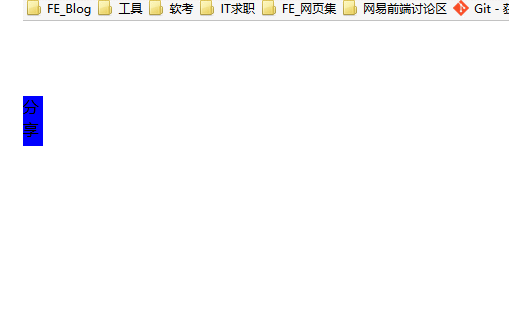
Code :
<!DOCTYPE html>
<html>
<head>
<meta charset="utf-8">
<title>缓冲动画</title>
<style type="text/css">
body,div,span{
margin:0;
padding;
}
#div1{
width:200px;
height:200px;
background:red;
position:relative;
left:-200px;
top:0;
}
#div1 span{
width:20px;
height:50px;
background:blue;
position:absolute;
left:200px;
top:75px;
}
</style>
<script>
window.onload = function(){
var oDiv = document.getElementById('div1');
oDiv.onmouseover = function(){
startMove(0);
}
oDiv.onmouseout = function(){
startMove(-200);
}
}
var timer = null;
// 参数iTarget,设置DIV移动的边界。
// 取消由 setInterval()设置的每一次触发鼠标事件。
// 设置DIV的运动。
function startMove(iTarget){
clearInterval(timer);
var oDiv = document.getElementById('div1');
timer = setInterval(function(){
var speed = (iTarget - oDiv.offsetLeft)/20;
speed = speed > 0?Math.ceil(speed):Math.floor(speed);
if(oDiv.offsetLeft == iTarget){
clearInterval(timer);
}else{
oDiv.style.left = oDiv.offsetLeft+speed+'px';
}
},30)
}
</script>
</head>
<body>
<div id="div1">
<span id="share">分享</span>
</div>
</body>
</html> Ce qui précède est le contenu de la pratique frontale--JavaScript--animation (3). , veuillez faire attention à PHP Chinese Net (www.php.cn) !
Déclaration:
Le contenu de cet article est volontairement contribué par les internautes et les droits d'auteur appartiennent à l'auteur original. Ce site n'assume aucune responsabilité légale correspondante. Si vous trouvez un contenu suspecté de plagiat ou de contrefaçon, veuillez contacter admin@php.cn
Article précédent:Pratique front-end--JavaScript--animation (2)Article suivant:Pratique front-end--JavaScript--animation (2)
Articles Liés
Voir plus- Une analyse approfondie du composant de groupe de liste Bootstrap
- Explication détaillée du currying de la fonction JavaScript
- Exemple complet de génération de mot de passe JS et de détection de force (avec téléchargement du code source de démonstration)
- Angularjs intègre l'interface utilisateur WeChat (weui)
- Comment basculer rapidement entre le chinois traditionnel et le chinois simplifié avec JavaScript et l'astuce permettant aux sites Web de prendre en charge le basculement entre les compétences en chinois simplifié et traditionnel_javascript

