Maison >Java >javaDidacticiel >Premiers pas avec MyBatis (7) --- Ingénierie inverse
Premiers pas avec MyBatis (7) --- Ingénierie inverse
- 黄舟original
- 2016-12-21 14:37:361657parcourir
1. Ingénierie inverse
1.1 Présentation
mybatis nécessite du SQL écrit par le numéro de programme.
mybatis propose officiellement l'ingénierie inverse, qui peut générer automatiquement le code nécessaire à l'exécution de mybatis pour une seule table
(mapper, java, maper.xml, po...)
Généralement de la base de données au code Java, le processus de génération
2. Importer le package jar
2.1, mybatis-generator
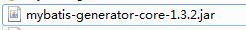
3 . Configuration XML
3.1, générateurConfig.xml
br/>PUBLIC "-//mybatis.org//DTD MyBatis Generator Configuration 1.0//EN" importer java.io.File; importer java.io.IOException; importer java.util.ArrayList; importer java.util.List; importer org.mybatis.generator.api.MyBatisGenerator; importer org.mybatis.generator.config .Configuration;importer org.mybatis.generator.config.xml.ConfigurationParser;importer org.mybatis.generator.exception.XMLParserException;importer org.mybatis.generator.internal.DefaultShellCallback;classe publique GeneratorSqlmap { public void generateur() renvoie une exception{ 五、测试 5.1、测试类 package com.pb.ssm.mapper;importer statique org.junit.Assert.fail;importer java.util.Date;importer java.util.List;importer javax.crypto.Cipher;importer org.junit.Before; importer org.junit.Test; importer org.springframework.context.applicationContext; importer org.springframework.context.support.ClassPathXmlApplicationContext; importer com.pb.ssm.po.Author; importer com.pb.ssm.po.AuthorExample; importer com.pb.ssm.po.AuthorExample.Criteria;public class AuthorMapperTest { private ApplicationContext applicationContext ; private AuthorMapper authorMapper; Ce qui précède est le contenu de Premiers pas avec MyBatis (7) --- Ingénierie inverse, veuillez faire attention au contenu plus connexe du site Web chinois PHP (www.php.cn) !
"http://mybatis.org/dtd/mybatis-generator-config_1_0.dtd">
userId="root" password="root "> La valeur par défaut est false et les types JDBC DECIMAL et NUMERIC sont analysés comme Integer. Lorsque cela est vrai, les types JDBC DECIMAL
et NUMERIC sont analysés comme propriété java.math.BigDecimal -->
name ="forceBigDecimals" value="false" />
mybatis.po"
targetProject=".src">
/& gt & lt;/javamodeelgenerator & gt; > & lt;-targetproject : Mappeur mappant la position du fichier-& gt;
& lt; sqlmapgenrator targetPackage = "com. pb.mybatis.mapping "
targetProject=".src">
🎜> >
> ;
4. Exécutez le programme java pour générer
4.1, programme java
Liste
File configFile = new File("generatorConfig.xml");
ConfigurationParser cp = new ConfigurationParser(warnings);
Configuration config = cp.parseConfiguration(configFile);
DefaultShellCallback callback = new DefaultShellCallback(overwrite);
MyBatisGenerator myBatis Générateur = nouveau MyBatisGenerator(config,
rappel, avertissements);
myBatisGenerator.generate(null);
}
public static void main(String[] args) throws Exception { try {
Gen eratorSqlmap générateurSqlmap = nouveau GeneratorSqlmap ( );
generatorSqlmap.generator();
} catch (Exception e) {
e.printStackTrace();
>
}
@Avant public void setUp() lève une exception {
applicationContext=new ClassPathXmlApplicationContext("ApplicationContext.xml");
authorMapper=(AuthorMapper) applicationContext.getBean("authorMapper" );
}
//根据条件查询记录数 @Test public void testCountByExample() {
AuthorExample example=new AuthorExample(); //可以加条件,不加条件默认查询全部
Criteria criteria=example.createCriteria(); //加条件,介绍不是空的 criteria.andAuthorBioIsNotNull(); int num=authorMapper.countByExample(example);
System.out.println("num=" num);
}
//根据条件删除 @Test public void testDeleteByExample() {
AuteurExemple exemple=nouveau AuthorExample(); //可以加条件,不加条件默认查询全部
Criteria criteria=example.createCriteria();
criteria.andAuthorUsernameEqualTo("程序员"); int num=authorMapper.deleteByExample(example);
System.out.println("num=" num);
}
//根据主键ID删除 @Test public void testDelet eByPrimaryKey() { int num=authorMapper.deleteByPrimaryKey(18);
System.out.println("num=" num);
//插入 @Test public void testInsert() {
Auteur author= new Author();
author.setAuthorUsername("再测试一下");
author.setAuthorPassword("admin123");
author.setAuthorEmail("admin1234@QQ.com");
int num=authorMapper.insert(author);
System.out.println("num=" num); //这个方法插入,默认不会把数据库自增加ID返回,如果需要,可以手动增加
System.out.println("插入后的ID" author.getAuthorId());
} //插入 @Test public void testInsertSelective() {
Author author=new Author();
author.setAuthorUsername("再测试一下");
author.setAuthorPas épée("admin123");
author.setAuthorEmail("admin1234@qq.com");
author.setRegisterTime(new Date());
int num=authorMapper.insert(author);
System.out.println("num=" num); //这个方法插入,默认不会把数据库自增加ID返回,如果需要,可以手动增加
System.out.println("插入后的ID" author.getAuthorId());
} //自定义 条件查询 @Test public void testSelectByExample() { //声明一个对象
AuthorExample authorExample=new AuthorExample(); //创建criteria对象添加条件 et 连接
Criteria criteria=authorExample.createCriteria(); //需要手动加%
criteria.andAuthorUsernameLike("%张三%");
List
System.out.println(list.size());
}
//Requête basée sur l'ID de clé primaire @Test public void testSelectByPrimaryKey( ) {
Auteur author= authorMapper.selectByPrimaryKey(6);
System.out.println(author.getAuthorUsername() "..." author.getAuthorBio());
}
@ Test public void testUpdateByExampleSelective() {
fail("Pas encore implémenté");
}
@Test public void testUpdateByExample() {
fail("Pas encore implémenté") ;
}
@Test public void testUpdateByPrimaryKeySelective() {
fail("Pas encore implémenté");
}
@Test public void testUpdateByPrimaryKey() {
fail("Pas encore implémenté");
}
}
Articles Liés
Voir plus- Comment définir les marges des boutons à l'intérieur d'un LinearLayout par programme ?
- Pourquoi et comment synchroniser sur des objets chaîne en Java ?
- Comment puis-je personnaliser la tokenisation d'entrée en Java à l'aide de « Scanner.useDelimiter() » ?
- Comment les Varargs de Java peuvent-ils simplifier la gestion d'un nombre indéterminé d'arguments ?
- Comment implémenter le serveur et le client de téléchargement de points d'arrêt en Java

