Maison >interface Web >js tutoriel >Vos compétences en matière de plug-in_javascript dans la boîte d'invite jQuery (Astuce)
Vos compétences en matière de plug-in_javascript dans la boîte d'invite jQuery (Astuce)
- WBOYoriginal
- 2016-05-16 15:19:031389parcourir
Le plug-in peut répondre à l'affichage d'invite couramment utilisé, prend en charge 12 directions, prend en charge la bordure, la couleur d'arrière-plan, la personnalisation de la couleur du texte et prend en charge le réglage fin de la position, le réglage fin du niveau, l'espacement de la largeur et d'autres ajustements de paramètres.
Jetons d'abord un coup d'œil à l'effet :
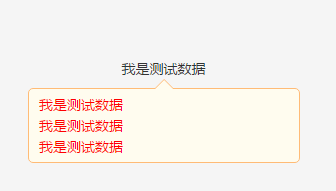
conseils : composant d'information rapide
Paramètres :
- msg:'asdf', contenu
- dire:2, direction
- l:250,largeur
- _x:0, décalage latéral
- _y:0, décalage vertical
- zIndex:100000,niveau
- borderColor:#FFF, couleur de la bordure
- bgColor:#FFF, couleur de fond
- useHover:true s'il faut utiliser l'affichage en survol
- couleur : couleur du texte d'invite par défaut
- rembourrage : marge
Code javascript :
(function ($) {
var defaults = {
dire: 12,
w: 250,
_x: 0,
_y: 0,
borderColor: '#FFBB76',
bgColor: '#FFFCEF',
color: '#FF0000',
padding: [5, 10],
arrWidth: 10,
useHover: true,
zIndex: 100000
};
$.fn.tips = function (opt) {
var tip, opts = $.extend({}, defaults, opt);
if (this[0]) {
opts.tag = this;
if (opts.useHover) {
opts.tag.hover(function () {
tip = new Tip(opts);
tip.show();
}, function () {
tip.close();
});
} else {
tip = new Tip(opts);
tip.show();
}
return this;
}
};
function Tip(opts) {
this.dire = opts.dire;
this.width = opts.w;
this.zIndex = opts.zIndex;
this.borderColor = opts.borderColor;
this.bgColor = opts.bgColor;
this.color = opts.color;
this.padding = opts.padding;
this.arrWidth = opts.arrWidth;
this.offsetX = opts._x;
this.offsetY = opts._y;
this.tag = opts.tag;
this.msg = opts.msg;
this.wrap = $('<div class="tip-wrap"></div>');
this.innerArr = $('<div class="tip-arr-a"></div>');
this.outerArr = $('<div class="tip-arr-b"></div>');
this.init();
};
Tip.prototype = {
init: function () {
var msg = this.tag.data('tipMsg');
if (!this.msg) {
this.msg = msg;
}
this.createTemp();
},
createTemp: function () {
var t = this;
t.createWrap();
t.setPosition();
},
createWrap: function () {
var t = this;
t.wrap.html(t.msg);
var wrapCSS = {
width: t.width,
border: '1px solid ' + t.borderColor,
'border-radius': '5px',
background: t.bgColor,
color: t.color,
padding: t.getPadding()
};
t.outerArr.css(t.getArrStyle(t.dire, t.arrWidth, t.borderColor));
t.innerArr.css(t.getArrStyle(t.dire, t.arrWidth, t.bgColor));
t.wrap.prepend(t.innerArr).prepend(t.outerArr).css(wrapCSS);
$('body').append(t.wrap);
},
setPosition: function () {
var t = this;
var posObj = t.getPos(t.dire, t.getPosition(t.tag), t.getPosition(t.wrap), t.arrWidth), pos = posObj.pos, innerPos = posObj.innerPos, outerPos = posObj.outerPos;
t.wrap.css({top: pos.y, left: pos.x});
t.innerArr.css({top: innerPos.y, left: innerPos.x});
t.outerArr.css({top: outerPos.y, left: outerPos.x});
},
getPadding: function () {
var t = this, pad = '0px', padArr = t.padding, len = padArr.length;
switch (len) {
case 1:
pad = padArr[0] + 'px';
break;
case 2:
pad = padArr[0] + 'px ' + padArr[1] + 'px';
break;
case 3:
pad = padArr[0] + 'px ' + padArr[1] + 'px ' + padArr[2] + 'px';
break;
case 4:
pad = padArr[0] + 'px ' + padArr[1] + 'px ' + padArr[2] + 'px ' + padArr[3] + 'px';
break;
}
return pad;
},
getPosition: function (tag) {
return {t: tag.offset().top, l: tag.offset().left, h: tag.outerHeight(), w: tag.outerWidth()};
},
getArrStyle: function (dir, width, color) {
var style;
switch (dir) {
case 11:
case 12:
case 1:
style = {
'border-bottom-style': 'solid',
'border-width': '0px ' + width + 'px ' + width + 'px',
'border-bottom-color': color
};
break;
case 2:
case 3:
case 4:
style = {
'border-left-style': 'solid',
'border-width': width + 'px 0px ' + width + 'px ' + width + 'px',
'border-left-color': color
};
break;
case 5:
case 6:
case 7:
style = {
'border-top-style': 'solid',
'border-width': width + 'px ' + width + 'px 0px',
'border-top-color': color
};
break;
case 8:
case 9:
case 10:
style = {
'border-right-style': 'solid',
'border-width': width + 'px ' + width + 'px ' + width + 'px 0px',
'border-right-color': color
};
break;
}
return style || {};
},
getPos: function (d, tagPos, pos, arrWidth) {
var _pos, _innerPos, _outerPos, l = tagPos.l, t = tagPos.t, w = tagPos.w, h = tagPos.h, ww = pos.w, hh = pos.h;
switch (d) {
case 0:
case 1:
_pos = {x: l + w / 2 + arrWidth + 20 + 1 - ww, y: t + h + arrWidth};
_outerPos = {x: ww - 2 - 20 - arrWidth * 2, y: -arrWidth};
_innerPos = {x: ww - 2 - 20 - arrWidth * 2, y: -arrWidth + 1};
break;
case 2:
_pos = {x: l - ww - arrWidth, y: t + h / 2 - arrWidth - 20 - 1};
_outerPos = {x: ww - 2, y: 20};
_innerPos = {x: ww - 2 - 1, y: 20};
break;
case 3:
_pos = {x: l - ww - arrWidth, y: t + h / 2 - hh / 2};
_outerPos = {x: ww - 2, y: (hh - 2) / 2 - arrWidth};
_innerPos = {x: ww - 2 - 1, y: (hh - 2) / 2 - arrWidth};
break;
case 4:
_pos = {x: l - ww - arrWidth, y: t + h / 2 + arrWidth + 20 + 1 - hh};
_outerPos = {x: ww - 2, y: hh - 2 - 20 - arrWidth * 2};
_innerPos = {x: ww - 2 - 1, y: hh - 2 - 20 - arrWidth * 2};
break;
case 5:
_pos = {x: l + w / 2 + arrWidth + 20 + 1 - ww, y: t - arrWidth - hh};
_outerPos = {x: ww - 2 - 20 - arrWidth * 2, y: hh - 2};
_innerPos = {x: ww - 2 - 20 - arrWidth * 2, y: hh - 2 - 1};
break;
case 6:
_pos = {x: l + w / 2 - ww / 2, y: t - arrWidth - hh};
_outerPos = {x: (ww - 2) / 2 - arrWidth, y: hh - 2};
_innerPos = {x: (ww - 2) / 2 - arrWidth, y: hh - 2 - 1};
break;
case 7:
_pos = {x: l + w / 2 - 20 - arrWidth, y: t - arrWidth - hh};
_outerPos = {x: 20, y: hh - 2};
_innerPos = {x: 20, y: hh - 2 - 1};
break;
case 8:
_pos = {x: l + w + arrWidth, y: t + h / 2 + arrWidth + 20 + 1 - hh};
_outerPos = {x: -arrWidth, y: hh - 2 - 20 - arrWidth * 2};
_innerPos = {x: -arrWidth + 1, y: hh - 2 - 20 - arrWidth * 2};
break;
case 9:
_pos = {x: l + w + arrWidth, y: t + h / 2 - hh / 2};
_outerPos = {x: -arrWidth, y: (hh - 2) / 2 - arrWidth};
_innerPos = {x: -arrWidth + 1, y: (hh - 2) / 2 - arrWidth};
break;
case 10:
_pos = {x: l + w + arrWidth, y: t + h / 2 - arrWidth - 20 - 1};
_outerPos = {x: -arrWidth, y: 20};
_innerPos = {x: -arrWidth + 1, y: 20};
break;
case 11:
_pos = {x: l + w / 2 - 20 - arrWidth, y: t + h + arrWidth};
_outerPos = {x: 20, y: -arrWidth};
_innerPos = {x: 20, y: -arrWidth + 1};
break;
case 12:
_pos = {x: l + w / 2 - ww / 2, y: t + h + arrWidth};
_outerPos = {x: (ww - 2) / 2 - arrWidth, y: -arrWidth};
_innerPos = {x: (ww - 2) / 2 - arrWidth, y: -arrWidth + 1};
break;
default:
_pos = {x: 0, y: 0};
}
return {
pos: _pos,
innerPos: _innerPos,
outerPos: _outerPos
};
},
show: function () {
this.wrap.show();
},
close: function () {
this.wrap.remove();
}
};
})(jQuery);
CSS :
.tip-wrap {
position: absolute;
display: none;
}
.tip-arr-a, .tip-arr-b {
position: absolute;
width: 0;
height: 0;
line-height: 0;
border-style: dashed;
border-color: transparent;
}
page:
<div class="test">
<span data-tip-msg="我是测试数据<br>我是测试数据<br>我是测试数据">我是测试数据</span>
</div>
<script>
$('.test span').tips();
</script>
Effet :
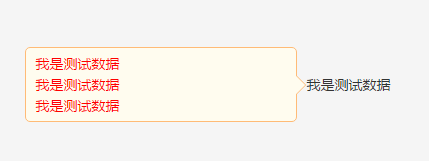
Ce qui précède est un simple plug-in de boîte d'invite jQuery (Astuce). J'espère que vous pourrez l'appliquer à vos propres projets et gagner quelque chose.
Articles Liés
Voir plus- Une analyse approfondie du composant de groupe de liste Bootstrap
- Explication détaillée du currying de la fonction JavaScript
- Exemple complet de génération de mot de passe JS et de détection de force (avec téléchargement du code source de démonstration)
- Angularjs intègre l'interface utilisateur WeChat (weui)
- Comment basculer rapidement entre le chinois traditionnel et le chinois simplifié avec JavaScript et l'astuce permettant aux sites Web de prendre en charge le basculement entre les compétences en chinois simplifié et traditionnel_javascript

