 tutoriels informatiques
tutoriels informatiques connaissances en informatique
connaissances en informatique [Correction] Comment copier automatiquement les fichiers lorsque le lecteur USB est connecté? - Minitool
[Correction] Comment copier automatiquement les fichiers lorsque le lecteur USB est connecté? - Minitool![[Correction] Comment copier automatiquement les fichiers lorsque le lecteur USB est connecté? - Minitool](https://img.php.cn/upload/article/000/000/000/174456170625376.png?x-oss-process=image/resize,p_40)
How to auto copy USB files silently without notifications on Windows 10/11? If you need to do that, this post from MiniTool Website will help you automatically copy files when USB files connected in detail. Without wasting more time, let’s jump into it right now!
Some of you are looking for a way to copy the files automatically when USB drive plugged in your computer. Don’t worry, this idea seems difficult to realize but we still find a solution for you.
How to Automatically Copy File When USB Drive Connected toYour PC?
To automatically copy file when USB drive connected to your PC, you need to automatically back up files with autorun.inf and .bat file. Here’s how to do it:
Step 1. Create a notepad on your USB flash drive > copy & paste the following content to it and click on File > Save As > change the file name to Autorun.inf > set file type to all files.
[autorun]
icon=drive.ico
open=launch.bat
action=Click ok to Run game for Windows
shell\open\command=launch.bat

Step 2. Create a notepad file with the following contents on your USB flash dive> click on File > Save As > rename it to file.bat > change file type to all types. You can replace picture, videos, Favorites according to your needs.
@echo off
:: variables
/min
SET odrive=%odrive:~0,2%
set backupcmd=xcopy /s /c /d /e /h /i /r /y
echo off
%backupcmd% “%USERPROFILE%\pictures” “%drive%\all\My pics”
%backupcmd% “%USERPROFILE%\Favorites” “%drive%\all\Favorites”
%backupcmd% “%USERPROFILE%\videos” “%drive%\all\vids”
@echo off
cls
Step 3. Similarly, you can create a notepad file on USB drive named invisible.vbs with the following content. This operation is to create a VB Script to batch file as invisible.
CreateObject(“Wscript.Shell”).Run “””” & WScript.Arguments(0) & “”””, 0, False
Step 4. To make a batch file for running VB Script and file.bat, you need to create a notepad file named launch.bat with the following content:
wscript.exe \invisible.vbs file.bat
Step 5. At last, create a folder in the root of USB flash drive named all. Save all the files in the folder and make it hidden. Click on file.bat to test if the batch file works for automatically copy files when USB drive connected to your PC.
Suggestion: Back up Your Files Regularly with MiniTool ShadowMaker
After knowing how to make a USB drive copy files automatically, we recommend an easier way to create an automatic backup – backing up with MiniTool ShadowMaker. This Windows backup software is designed to back up files, folders, partitions, systems, and disks on Windows machines. With it, you can set to back up your task daily, weekly, monthly, or on event. Here’s how to create an automatic backup with ease:
Step 1. Launch MiniTool ShadowMaker to get a 30-day free trial.
Step 2. In the Backup page, choose the file you want to make a copy by hitting SOURCE > Folders and Files. In DESTINATION, select a storage path for your backup task.

Step 3. Click on Back Up Now to start the process or delay the task by hitting Back Up Later. Go to Options > toggle on Schedule Settings manually > set a specific point of a day (s) in a day, week, or month.

Final Words
This post illustrates how to automatically copy files when USB drive connected to your PC via bache file and another easy way to back up your data on a regularly basis. Sincerely they are helpful to you. Appreciate your time!
Ce qui précède est le contenu détaillé de. pour plus d'informations, suivez d'autres articles connexes sur le site Web de PHP en chinois!
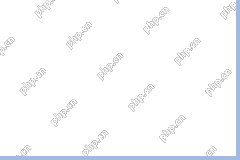 Différence entre la récupération des raids et la récupération du disque durApr 17, 2025 am 12:50 AM
Différence entre la récupération des raids et la récupération du disque durApr 17, 2025 am 12:50 AMLa récupération des données est toujours un sujet houleux. Pour restaurer avec succès les données de votre appareil, vous devez savoir comment il stocke les données. Vous pouvez apprendre la différence entre la récupération des RAID et la récupération du disque dur à partir de ce poste php.cn.
 Microsoft Word Suppression du texte Windows 10/11? Réparez-le maintenant!Apr 17, 2025 am 12:48 AM
Microsoft Word Suppression du texte Windows 10/11? Réparez-le maintenant!Apr 17, 2025 am 12:48 AMVous rencontrez du texte de mots disparaissant en tapant? Certaines lettres ou même paragraphes pourraient disparaître de votre document. Qu'est-ce qui ne va pas avec? Dans cet article du site Web php.cn, nous examinerons de plus près le mot supprimer automatiquement le problème du texte
 Comment réparer le code d'erreur LC-208 sur Overwatch 2? Voici un guide! - MinitoolApr 17, 2025 am 12:47 AM
Comment réparer le code d'erreur LC-208 sur Overwatch 2? Voici un guide! - MinitoolApr 17, 2025 am 12:47 AMLorsque vous essayez de vous connecter à Overwatch 2, vous pouvez recevoir le message d'erreur LC-208 et cela empêche votre jeu de vous connecter aux serveurs de jeu. Ce message de Php.cn présente comment réparer l'erreur Overwatch LC-208.
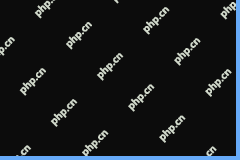 Google Drive a disparu de File Explorer - des approches facilesApr 17, 2025 am 12:46 AM
Google Drive a disparu de File Explorer - des approches facilesApr 17, 2025 am 12:46 AMGénéralement, vous pouvez accéder et modifier rapidement les fichiers Google Drive à partir de File Explorer. Cependant, vous pouvez parfois rencontrer le problème de «Google Drive a disparu de File Explorer». Ici, ce post sur php.cn vous explique comment faire apparaître Google Drive I
 Comment réparer le ralentissement de l'écran d'accueil Windows 7? Des conseils sont là!Apr 17, 2025 am 12:45 AM
Comment réparer le ralentissement de l'écran d'accueil Windows 7? Des conseils sont là!Apr 17, 2025 am 12:45 AMPourquoi mon ordinateur sur l'écran de bienvenue est-il si longtemps? Comment réparer le ralentissement de l'écran d'accueil Windows 7? Si vous exécutez toujours Windows 7 sur votre PC et que vous rencontrez ce problème, vous êtes au bon endroit et plusieurs solutions seront données ici par PHP.CN.
 Comment ouvrir le gestionnaire des informations d'identification dans Windows 11? 6 façons pour vous! - MinitoolApr 17, 2025 am 12:44 AM
Comment ouvrir le gestionnaire des informations d'identification dans Windows 11? 6 façons pour vous! - MinitoolApr 17, 2025 am 12:44 AMVous souhaitez utiliser l'outil de gestion des mots de passe intégrés - Gestion des informations d'identification pour gérer vos informations d'identification de connexion pour le Web et les applications? Comment pouvez-vous ouvrir le gestionnaire d'identification dans Windows 11? Dans cet article, Php.cn a collecté plusieurs façons d'accéder à cet utilitaire et de laisser '
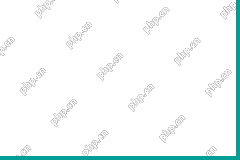 Comment activer / désactiver la numérisation périodique sur Microsoft Defender - MinitoolApr 17, 2025 am 12:43 AM
Comment activer / désactiver la numérisation périodique sur Microsoft Defender - MinitoolApr 17, 2025 am 12:43 AMMicroSft Defender Antivirus a une fonctionnalité appelée analyse périodique, qui peut être activée lorsque vous avez installé un autre produit antivirus sur un appareil Windows 11/10. Maintenant, ce post de Php.cn vous apprend à activer / désactiver la numérisation périodique sur WI
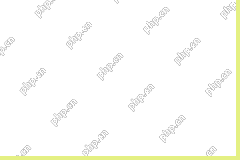 Techniques intelligentes pour les hyperliens Excel ne fonctionnant pas sur WinApr 17, 2025 am 12:42 AM
Techniques intelligentes pour les hyperliens Excel ne fonctionnant pas sur WinApr 17, 2025 am 12:42 AMAvez-vous déjà rencontré la question des «hyperliens Excel ne fonctionnent pas»? Savez-vous comment y faire face? Dans cet article de PHP.CN, vous pouvez obtenir plusieurs solutions réalisables pour vous débarrasser de ce problème. Et vous connaissez un outil de récupération de données professionnelles t


Outils d'IA chauds

Undresser.AI Undress
Application basée sur l'IA pour créer des photos de nu réalistes

AI Clothes Remover
Outil d'IA en ligne pour supprimer les vêtements des photos.

Undress AI Tool
Images de déshabillage gratuites

Clothoff.io
Dissolvant de vêtements AI

AI Hentai Generator
Générez AI Hentai gratuitement.

Article chaud

Outils chauds

Envoyer Studio 13.0.1
Puissant environnement de développement intégré PHP

SublimeText3 Linux nouvelle version
Dernière version de SublimeText3 Linux

Télécharger la version Mac de l'éditeur Atom
L'éditeur open source le plus populaire

SublimeText3 version Mac
Logiciel d'édition de code au niveau de Dieu (SublimeText3)

VSCode Windows 64 bits Télécharger
Un éditeur IDE gratuit et puissant lancé par Microsoft





