How to Highlight Duplicates in Google Sheets
To highlight duplicates in Google Sheets, you can use conditional formatting. Here's a step-by-step guide to achieve this:
- Select the Range: Click and drag to select the range of cells where you want to identify duplicates.
-
Open Conditional Formatting: Go to the menu bar and click on
Format, then selectConditional formatting. -
Add a Rule: In the Conditional format rules sidebar that appears on the right, click on
Add another rule. -
Choose the Format Cells if... Option: Under the
Format cells if...dropdown menu, selectCustom formula is. -
Enter the Formula: In the formula field, you will enter a formula depending on whether you want to highlight all occurrences or just the second and subsequent occurrences of duplicates.
-
To highlight all duplicates: Use the formula
=COUNTIF(A:A,A1)>1, replacingA:Awith your column range andA1with the first cell in your selected range. -
To highlight duplicates excluding the first instance: Use the formula
=COUNTIF(A$1:A1,A1)>1, again replacingA$1:A1andA1according to your range.
-
To highlight all duplicates: Use the formula
- Choose Formatting Style: Below the formula field, select the formatting style you want to use to highlight the duplicates (e.g., fill color, text color, etc.).
-
Apply the Rule: Click
Doneto apply the rule. The duplicates in your selected range will now be highlighted according to the formatting you chose.
What is the formula for identifying duplicates in Google Sheets?
The formula for identifying duplicates in Google Sheets depends on whether you want to highlight all occurrences of duplicates or just the second and subsequent occurrences. Here are the two common formulas used:
-
To highlight all duplicates: Use the formula
=COUNTIF(range,cell)>1. For example, if your data is in column A, you would use=COUNTIF(A:A,A1)>1. This formula counts how many times the value in cell A1 appears in column A, and if it's more than once, it's a duplicate. -
To highlight duplicates excluding the first instance: Use the formula
=COUNTIF(range,cell)>1. For example, if your data is in column A, you would use=COUNTIF(A$1:A1,A1)>1. This formula counts how many times the value in cell A1 appears in the range from A1 to the current row. If it's more than once, it's a duplicate but does not include the first instance.
Both of these formulas can be applied using conditional formatting in Google Sheets.
Can conditional formatting be used to highlight duplicates in Google Sheets?
Yes, conditional formatting can be used to highlight duplicates in Google Sheets. The process involves setting up a rule using a custom formula that checks for duplicates within a specified range. Here is how to do it:
- Select the Range: Choose the range of cells you want to check for duplicates.
-
Open Conditional Formatting: Go to
Format>Conditional formatting. -
Add a Rule: Click
Add another rule. -
Select Custom Formula: In the
Format cells if...dropdown, selectCustom formula is. -
Enter the Formula: Use either
=COUNTIF(range,cell)>1to highlight all duplicates or=COUNTIF(range,cell)>1to highlight duplicates excluding the first instance, adjusting therangeandcellto match your selected data range. - Choose Formatting Style: Select the style of highlighting you want to use (e.g., fill color, text color).
-
Apply the Rule: Click
Doneto apply the rule and see the duplicates highlighted.
Conditional formatting provides a flexible and visual way to identify duplicates in your Google Sheets data.
Is there a way to automatically remove duplicates after highlighting them in Google Sheets?
Yes, there is a way to automatically remove duplicates after highlighting them in Google Sheets, though it involves using a script or a combination of features. Here's how you can do it:
- Highlight Duplicates: First, follow the steps mentioned above to highlight the duplicates using conditional formatting.
-
Use a Script to Remove Duplicates: You can write a Google Apps Script to remove the highlighted cells. Here's a basic example:
-
Open Script Editor: Go to
Extensions>Apps Script. -
Create a Function: Paste the following script into the editor:
function removeHighlightedDuplicates() { var sheet = SpreadsheetApp.getActiveSheet(); var range = sheet.getDataRange(); var values = range.getValues(); for (var i = values.length - 1; i >= 0; i--) { for (var j = values[i].length - 1; j >= 0; j--) { var cell = sheet.getRange(i + 1, j + 1); if (cell.getBackground() !== '#ffffff') { // Assuming duplicates are highlighted with a non-white background sheet.deleteRow(i + 1); break; } } } } -
Save and Run: Save the script and run the function
removeHighlightedDuplicatesfrom the script editor.
-
Open Script Editor: Go to
-
Alternative Method Using Built-in Feature: If you don't want to use scripts, you can use the
Remove duplicatesfeature in Google Sheets, but this won't be based on highlighting:- Select the Range: Choose the range where you want to remove duplicates.
-
Go to Data Menu: Click
Data>Remove duplicates. -
Select Columns: Choose the columns you want to check for duplicates and click
Remove duplicates.
Note that the built-in Remove duplicates feature doesn't consider the highlighting but can still be used to remove duplicates based on specific column values.
Ce qui précède est le contenu détaillé de. pour plus d'informations, suivez d'autres articles connexes sur le site Web de PHP en chinois!
 Combien coûte Microsoft PowerToys?Apr 09, 2025 am 12:03 AM
Combien coûte Microsoft PowerToys?Apr 09, 2025 am 12:03 AMMicrosoft PowerToys est gratuit. Cette collection d'outils développée par Microsoft est conçue pour améliorer les fonctions du système Windows et améliorer la productivité des utilisateurs. En installant et en utilisant des fonctionnalités telles que FancyZones, les utilisateurs peuvent personnaliser les dispositions de fenêtres et optimiser les workflows.
 Quelle est la meilleure alternative à PowerToys?Apr 08, 2025 am 12:17 AM
Quelle est la meilleure alternative à PowerToys?Apr 08, 2025 am 12:17 AMTheBestalternatiVestOpowerToySforwindowSersaReAutoHotkey, Windowgrid, andwinaerotweaker.1) AutoHotKeyOffersExtensivesScriptingForAutomation.2) WindowgridProvidesInSitiveGrid-basez-basywindowmanagement.3)
 Microsoft PowerToys a-t-il besoin d'une licence?Apr 07, 2025 am 12:04 AM
Microsoft PowerToys a-t-il besoin d'une licence?Apr 07, 2025 am 12:04 AMMicrosoft PowerToys ne nécessite pas de licence et est un logiciel open source gratuit. 1.PowerToys fournit une variété d'outils, tels que FancyEzones pour la gestion des fenêtres, PowerRename pour le changement de nom et ColorPicker pour la sélection des couleurs. 2. Les utilisateurs peuvent activer ou désactiver ces outils en fonction de leurs besoins pour améliorer l'efficacité du travail.
 Microsoft PowerToys est-il gratuit ou payé?Apr 06, 2025 am 12:14 AM
Microsoft PowerToys est-il gratuit ou payé?Apr 06, 2025 am 12:14 AMMicrosoft PowerToys est entièrement gratuit. Cet ensemble d'outils fournit des services publics open source qui améliorent le système d'exploitation Windows, y compris des fonctionnalités telles que FancyEzones, PowerRename et KeyboardManager, pour aider les utilisateurs à améliorer la productivité et à personnaliser leur expérience d'exploitation.
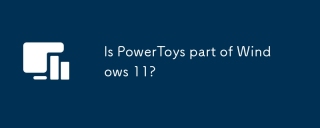 PowerToys fait-il partie de Windows 11?Apr 05, 2025 am 12:03 AM
PowerToys fait-il partie de Windows 11?Apr 05, 2025 am 12:03 AMPowerToys n'est pas le composant par défaut de Windows 11, mais un ensemble d'outils développés par Microsoft qui doit être téléchargé séparément. 1) Il fournit des fonctionnalités telles que Fancyzones et éveillé pour améliorer la productivité des utilisateurs. 2) Faites attention aux conflits logiciels possibles et aux impacts des performances lors de leur utilisation. 3) Il est recommandé d'activer sélectivement l'outil et de le mettre à jour périodiquement pour optimiser les performances.
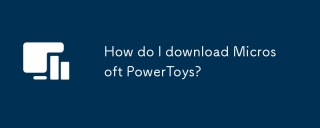 Comment télécharger Microsoft PowerToys?Apr 04, 2025 am 12:03 AM
Comment télécharger Microsoft PowerToys?Apr 04, 2025 am 12:03 AMLa façon de télécharger Microsoft PowerToys est: 1. Open PowerShell et exécuter WinEtinstallmicrosoft.PowerToys, 2. Ou visitez la page GitHub pour télécharger le package d'installation. PowerToys est un ensemble d'outils pour améliorer la productivité des utilisateurs Windows. Il comprend des fonctionnalités telles que FancyZones et PowerRename, qui peuvent être installées via Winget ou Interface graphique.
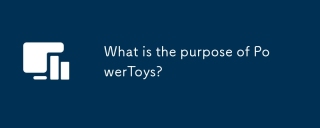 Quel est le but de PowerToys?Apr 03, 2025 am 12:10 AM
Quel est le but de PowerToys?Apr 03, 2025 am 12:10 AMPowerToys est une collection gratuite d'outils lancés par Microsoft pour améliorer la productivité et le contrôle du système pour les utilisateurs de Windows. Il fournit des fonctionnalités via des modules autonomes tels que la disposition des fenêtres de gestion des fraîches et les fichiers de renommage par lots PowerRename, ce qui rend le flux de travail des utilisateurs plus fluide.
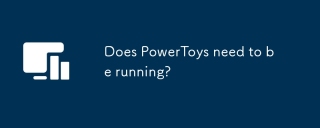 PowerToys doit-il fonctionner?Apr 02, 2025 pm 04:41 PM
PowerToys doit-il fonctionner?Apr 02, 2025 pm 04:41 PMPowerToys doit être exécuté en arrière-plan pour atteindre sa pleine fonctionnalité. 1) Il s'appuie sur des crochets au niveau du système et l'écoute des événements, tels que le mouvement des fenêtres de surveillance de FancyZones. 2) Utilisation raisonnable des ressources, généralement 50-100 Mo de mémoire, et presque zéro utilisation du processeur en cas d'inactivité. 3) Vous pouvez configurer la mise sous tension et utiliser des scripts PowerShell pour l'implémenter. 4) Lorsque vous rencontrez des problèmes, vérifiez les fichiers journaux, désactivez les outils spécifiques et assurez-vous qu'ils sont mis à jour vers la dernière version. 5) Les suggestions d'optimisation incluent la désactivation des outils rarement utilisés, l'ajustement des paramètres et la surveillance de l'utilisation des ressources.


Outils d'IA chauds

Undresser.AI Undress
Application basée sur l'IA pour créer des photos de nu réalistes

AI Clothes Remover
Outil d'IA en ligne pour supprimer les vêtements des photos.

Undress AI Tool
Images de déshabillage gratuites

Clothoff.io
Dissolvant de vêtements AI

AI Hentai Generator
Générez AI Hentai gratuitement.

Article chaud

Outils chauds

VSCode Windows 64 bits Télécharger
Un éditeur IDE gratuit et puissant lancé par Microsoft

DVWA
Damn Vulnerable Web App (DVWA) est une application Web PHP/MySQL très vulnérable. Ses principaux objectifs sont d'aider les professionnels de la sécurité à tester leurs compétences et leurs outils dans un environnement juridique, d'aider les développeurs Web à mieux comprendre le processus de sécurisation des applications Web et d'aider les enseignants/étudiants à enseigner/apprendre dans un environnement de classe. Application Web sécurité. L'objectif de DVWA est de mettre en pratique certaines des vulnérabilités Web les plus courantes via une interface simple et directe, avec différents degrés de difficulté. Veuillez noter que ce logiciel

SublimeText3 Linux nouvelle version
Dernière version de SublimeText3 Linux

Dreamweaver CS6
Outils de développement Web visuel

MantisBT
Mantis est un outil Web de suivi des défauts facile à déployer, conçu pour faciliter le suivi des défauts des produits. Cela nécessite PHP, MySQL et un serveur Web. Découvrez nos services de démonstration et d'hébergement.






