The Windows registry[1] is a database that contains a wide variety of settings and configurations for the Windows operating system and the programs that run on it. The registry stores information about installed programs, system settings, user preferences, and other data that is necessary for the operating system and programs to function properly.
It is organized into a hierarchical structure, with keys and values that define different settings and configurations. For example, the registry might contain keys that define the default settings for the desktop, the system-wide settings for the operating system, and the settings for specific programs.
The Windows registry is an important part of the operating system, as it stores many of the settings and configurations that determine how the system and programs work. However, it can also be a source of problems, as errors or corruption in the registry can cause problems with the operating system and installed programs.
There are cases when users have to modify the registry to fix certain problems. However, since it is such an important part of the Windows operating system, it is best to back it up before any changes are made in case anything goes wrong. In the guide below, you will find steps on how to back up the whole registry, specific parts, and how to restore it.

If you experience any operating system problems, you should try using a maintenance tool like FortectMac Washing Machine X9 before making any changes to the registry. This powerful software can fix most system errors, BSODs,[2] corrupted files, and registry issues automatically. It can also clear cookies and cache[3] which are often the culprits behind many malfunctions. Otherwise, follow the step-by-step instructions below.
Create a backup of the registry
The following steps show how to back up the entire Windows registry:
- Open the Start menu, type regedit.exe in the search box, and open the Registry Editor
- Click Yes in the UAC prompt
- Select Computer and right-click on it
- Now select Export

- In the Export Registry File dialog box, select the location to which you want to save the backup copy, and then type a name for the backup file in the File name field
- Select Save
- The complete registry backup will be saved as a .reg file
Back up part of the registry
This step is useful if people want to perform changes in one part of the registry and do not want to back up the whole registry:
- Navigate to the Registry key or Hive that you wish to back up
- Click on File, and then Export

- You can save or backup your registry in the following formats:
A .reg registration file
Registry Hive Files – saves a binary image
Text Files that can be read in Notepad
The older Win9x/NT4 format
- Select your Export range and Save as type and click on Save to save the backup
Restore a backup
When you have your registry backup, you can use these steps to restore it:
- Open the Start menu, type regedit, and then press Enter to open the Registry Editor
- Click Yes in the UAC prompt
- In Registry Editor, click File and Import

- In the Import Registry File dialog box, select the location to which you saved the backup copy
- Select the backup file, and then click Open
Use System Restore
Windows saves the registry automatically every time a system restore point is created, both manually and automatically. The reason this is essential is that when you choose to restore your PC to an earlier saved state, the Windows OS will need the old registry backup in order to create a working restored computer. It's not enough only restore the files- restoring the backed-up registry is just as, if not more important.
System Restore will change your system files, programs, and registry settings. System Restore can also make changes to scripts, batch files, and other types of executable files on your Windows computer. So any changes which have been made to these files will be reversed when you perform a System Restore.
Your personal documents (like photos, emails, etc.) stored in the Documents folder or anywhere else except the desktop will not be affected but items on your desktop may go missing after you choose to execute a System restore; therefore it is recommended that you move personal documents from your desktop to another safe location before executing System Restore. The registry backups performed by System Restore are placed in the following location:
C:\Windows\System32\config\RegBack
If you want to revert your system back to a previous point, follow these steps:
- Go to the Start menu, type restore, and click on Create a restore point
- Click System Restore, then follow the prompts until you can select a restore point
- Select the one you want (ideally before any specific problem occurred on your system) and go ahead with the process

Ce qui précède est le contenu détaillé de. pour plus d'informations, suivez d'autres articles connexes sur le site Web de PHP en chinois!
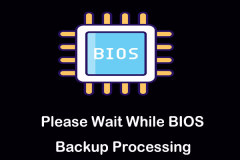 Veuillez patienter pendant le traitement de la sauvegarde du BIOS, prodire pour supprimerApr 13, 2025 pm 08:03 PM
Veuillez patienter pendant le traitement de la sauvegarde du BIOS, prodire pour supprimerApr 13, 2025 pm 08:03 PMRencontrer le message persistant "Veuillez patienter pendant le traitement du BIOS Backup Traitement" pendant le démarrage? Ce guide propose des solutions pour résoudre ce problème de Lenovo ennuyeux, apparaissant souvent après l'installation ou les mises à jour de Windows. Avant de continuer, il
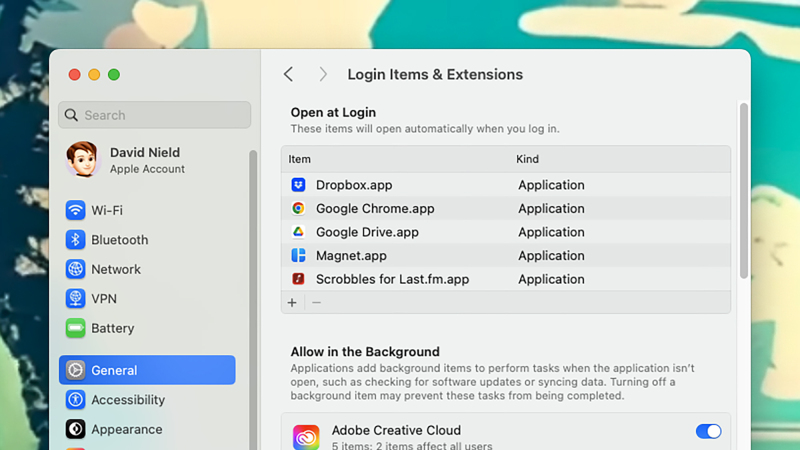 Comment garder votre ancien ordinateur en marche le plus longtemps possibleApr 13, 2025 am 10:17 AM
Comment garder votre ancien ordinateur en marche le plus longtemps possibleApr 13, 2025 am 10:17 AMVous voulez serrer autant de vie à partir d'un ordinateur portable ou d'un ordinateur de bureau. Cela peut économiser une somme d'argent substantielle au fil du temps et vous empêche de contribuer aux montagnes des déchets électroniques. En même temps, traitant d'un vieux, lent
 Résolu! Vous synchronisez déjà un raccourci avec un dossierApr 12, 2025 pm 08:04 PM
Résolu! Vous synchronisez déjà un raccourci avec un dossierApr 12, 2025 pm 08:04 PMRencontrez l'erreur "vous synchronise déjà un raccourci avec un dossier" dans OneDrive? Ce guide propose des solutions efficaces pour résoudre ce problème frustrant. Explorons comment résoudre ce problème de synchronisation OneDrive commun. Le problème: cet erro
 Meilleurs correctifs pour l'outil de snipping wasapi Mode exclusif Erreur audioApr 12, 2025 pm 08:03 PM
Meilleurs correctifs pour l'outil de snipping wasapi Mode exclusif Erreur audioApr 12, 2025 pm 08:03 PML'erreur audio en mode exclusive WASAPI de l'outil de snipping empêche l'enregistrement vidéo. Ce guide Minitool fournit des solutions pour résoudre ce problème. Navigation rapide: Outil de snipping wasapi Mode exclusif Erreur audio - pas d'enregistrement audio Dépannage Snipping
 Un guide complet pour que vous puissiez ajouter OneDrive à File ExplorerApr 12, 2025 pm 08:02 PM
Un guide complet pour que vous puissiez ajouter OneDrive à File ExplorerApr 12, 2025 pm 08:02 PMIntégrer OneDrive à Windows File Explorer pour une gestion améliorée des fichiers Besoin d'ajouter OneDrive à votre File Explorer pour un accès plus facile à votre stockage cloud? Ce guide offre une procédure pas à pas étape par étape. OneDrive, un stockage cloud populaire S
 La dernière partie de nous, la partie II, a remasterisé le bégaiement? Formes éprouvées iciApr 12, 2025 pm 08:01 PM
La dernière partie de nous, la partie II, a remasterisé le bégaiement? Formes éprouvées iciApr 12, 2025 pm 08:01 PMDépannage du bégaiement dans le dernier des États-Unis Partie II Remastered sur PC De nombreux joueurs ont signalé des problèmes de bégaiement avec la dernière partie de la partie II remasterisée sur PC, malgré des critiques généralement positives. Ce guide propose des solutions pour réparer ces performances
 Fichier de sauvegarde de fiction divisé manquant? Maintenant, récupérez-les facilement!Apr 12, 2025 pm 06:03 PM
Fichier de sauvegarde de fiction divisé manquant? Maintenant, récupérez-les facilement!Apr 12, 2025 pm 06:03 PMLorsqu'un jeu est tombé sur une erreur comme un crash, les choses peuvent prendre un tour pour le pire, comme le fichier de sauvegarde de fiction divisé manquant. Dans ce post complet sur Minitool, vous pouvez apprendre à récupérer les progrès du jeu perdu et à réparer la fiction divisée et à ne pas sauver P
 Comment corriger l'erreur de l'application Xbox 0x87e00006 dans Windows?Apr 11, 2025 pm 10:01 PM
Comment corriger l'erreur de l'application Xbox 0x87e00006 dans Windows?Apr 11, 2025 pm 10:01 PML'application Xbox sur Windows continue de s'améliorer en tant que centre pour contrôler les titres de passe de jeu, les expériences sociales et les installations de jeux. Cependant, tout ne fait pas un


Outils d'IA chauds

Undresser.AI Undress
Application basée sur l'IA pour créer des photos de nu réalistes

AI Clothes Remover
Outil d'IA en ligne pour supprimer les vêtements des photos.

Undress AI Tool
Images de déshabillage gratuites

Clothoff.io
Dissolvant de vêtements AI

AI Hentai Generator
Générez AI Hentai gratuitement.

Article chaud

Outils chauds

Télécharger la version Mac de l'éditeur Atom
L'éditeur open source le plus populaire

ZendStudio 13.5.1 Mac
Puissant environnement de développement intégré PHP

Navigateur d'examen sécurisé
Safe Exam Browser est un environnement de navigation sécurisé permettant de passer des examens en ligne en toute sécurité. Ce logiciel transforme n'importe quel ordinateur en poste de travail sécurisé. Il contrôle l'accès à n'importe quel utilitaire et empêche les étudiants d'utiliser des ressources non autorisées.

Version crackée d'EditPlus en chinois
Petite taille, coloration syntaxique, ne prend pas en charge la fonction d'invite de code

Dreamweaver CS6
Outils de développement Web visuel






