Maison >développement back-end >C++ >Comment écrire un fichier JSON en C# à l'aide de Newtonsoft.Json et System.Text.Json ?
Comment écrire un fichier JSON en C# à l'aide de Newtonsoft.Json et System.Text.Json ?
- Linda Hamiltonoriginal
- 2025-01-18 01:37:10718parcourir
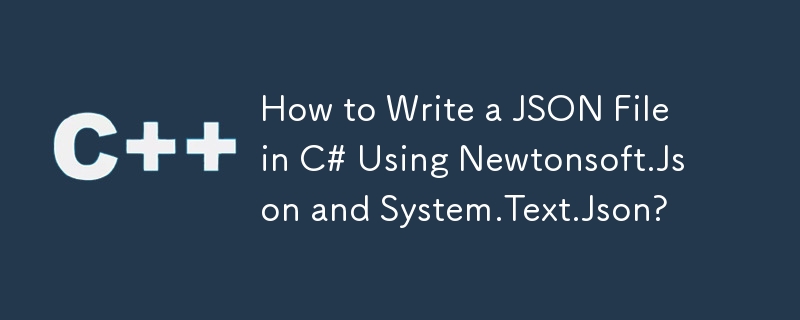
Comment écrire un fichier JSON en C# ?
Pour écrire vos données dans un fichier texte au format JSON, vous pouvez utiliser une bibliothèque tels que Newtonsoft Json.Net ou System.Text.Json (pour .NET Core 3.0 et .NET 5 ). Explorons les deux options :
Newtonsoft Json.Net (.Net Framework et .Net Core)
// Initialize your data
List<data> _data = new List<data>();
_data.Add(new data()
{
Id = 1,
SSN = 2,
Message = "A Message"
});
// Serialize the data to JSON
string json = JsonConvert.SerializeObject(_data.ToArray());
// Write the JSON string to a file
System.IO.File.WriteAllText(@"D:\path.txt", json);
System.Text.Json (.NET Noyau 3.0 et .NET 5 )
// Initialize your data
List<data> _data = new List<data>();
_data.Add(new data()
{
Id = 1,
SSN = 2,
Message = "A Message"
});
// Serialize the data to JSON (synchronously)
string json = JsonSerializer.Serialize(_data);
// Write the JSON string to a file
File.WriteAllText(@"D:\path.txt", json);
System.Text.Json (sérialisation asynchrone)
// Initialize your data
List<data> _data = new List<data>();
_data.Add(new data()
{
Id = 1,
SSN = 2,
Message = "A Message"
});
// Serialize the data to JSON (asynchronously)
using (FileStream createStream = File.Create(@"D:\path.txt"))
{
await JsonSerializer.SerializeAsync(createStream, _data);
}Ce qui précède est le contenu détaillé de. pour plus d'informations, suivez d'autres articles connexes sur le site Web de PHP en chinois!
Déclaration:
Le contenu de cet article est volontairement contribué par les internautes et les droits d'auteur appartiennent à l'auteur original. Ce site n'assume aucune responsabilité légale correspondante. Si vous trouvez un contenu suspecté de plagiat ou de contrefaçon, veuillez contacter admin@php.cn
Article précédent:Comment écrire un fichier JSON en C# à l'aide de Newtonsoft.Json ou System.Text.Json ?Article suivant:Comment écrire un fichier JSON en C# à l'aide de Newtonsoft.Json ou System.Text.Json ?
Articles Liés
Voir plus- Erreur de compilation C++ : Un fichier d'en-tête est référencé plusieurs fois, comment le résoudre ?
- Erreur de compilation C++ : paramètres de fonction incorrects, comment y remédier ?
- Erreur C++ : Le constructeur doit être déclaré dans l'espace public, comment y faire face ?
- Gestion des processus et synchronisation des threads en C++
- Comment gérer les problèmes de fractionnement des données dans le développement C++

