
Comment éliminer les espaces lors de la fusion
Question :
J'ai du code qui contient 3 tableaux d'octets PDF différents, et fusionnez-les. Ce code fonctionne bien. Certaines personnes ont des problèmes car chaque PDF est traité comme une page entière (s'il est imprimé), même s'il ne contient qu'environ 4 pouces de contenu, laissant 7 pouces d'espace blanc vertical. Ensuite, le document du milieu est inséré et ne peut comporter aucun espace vertical à la fin. Le pied de page est alors également placé sur sa propre page.
Voici le code :
byte[] Bytes = rv.LocalReport.Render("PDF", null, out MimeType, out Encoding, out Extension, out StreamIDs, out Warnings);
List<byte> MergeSets = // 在此代码之前填充
// 将任何其他页面附加到此主要信件
if (MergeSets.Count > 0)
{
MemoryStream ms = new MemoryStream();
Document document = new Document();
PdfCopy copy = new PdfCopy(document, ms);
document.Open();
PdfImportedPage page;
PdfReader reader = new PdfReader(Bytes); // 读取生成的正文信
int pages = reader.NumberOfPages;
for (int i = 0; i <p><strong>Question : </strong></p>
<p>Y a-t-il un moyen de couper/supprimer/supprimer lorsque je fusionne chaque page verticalement un espace blanc à la fin de chaque PDF pour qu'il apparaisse comme un seul document homogène ? </p>
<p><strong>Mise à jour : </strong></p>
<p>Voici des exemples de fichiers .pdf que j'essaie de fusionner. </p>
<p>Titre, corps, pied de page</p>
<p><strong>Mise à jour 2 : Utilisation de la réponse : </strong></p>
<p>J'ai converti le code de @mkl en C# comme indiqué ci-dessous. </p>
<p>La classe utilitaire : </p>
<pre class="brush:php;toolbar:false">public class PdfVeryDenseMergeTool
{
private Rectangle PageSize;
private float TopMargin;
private float BottomMargin;
private float Gap;
private Document Document = null;
private PdfWriter Writer = null;
private float YPosition = 0;
public PdfVeryDenseMergeTool(Rectangle size, float top, float bottom, float gap)
{
this.PageSize = size;
this.TopMargin = top;
this.BottomMargin = bottom;
this.Gap = gap;
} // PdfVeryDenseMergeTool
public void Merge(MemoryStream outputStream, List<pdfreader> inputs)
{
try
{
this.OpenDocument(outputStream);
foreach (PdfReader reader in inputs)
{
this.Merge(reader);
} // 遍历待合并的 PDF 文件
}
finally
{
this.CloseDocument();
} // try-catch-finally
} // Merge
public void OpenDocument(MemoryStream outputStream)
{
this.Document = new Document(PageSize, 36, 36, this.TopMargin, this.BottomMargin);
this.Writer = PdfWriter.GetInstance(Document, outputStream);
this.Document.Open();
this.NewPage();
} // OpenDocument
public void CloseDocument()
{
try
{
this.Document.Close();
}
finally
{
this.Document = null;
this.Writer = null;
this.YPosition = 0;
} // try-finally
} // CloseDocument
public void NewPage()
{
this.Document.NewPage();
this.YPosition = PageSize.GetTop(this.TopMargin);
} // Merge
public void Merge(PdfReader reader)
{
PdfReaderContentParser parser = new PdfReaderContentParser(reader);
for (int pageIndex = 1; pageIndex 0)
{
if (!first)
this.NewPage();
float freeSpace = this.YPosition - PageSize.GetBottom(BottomMargin);
int endFlip = startFlip + 1;
while ((endFlip > 1) && (finder.VerticalFlips[startFlip] - finder.VerticalFlips[endFlip - 2] <p><strong>La classe d'écoute de rendu : </strong></p><p><strong>Mise à jour 3 : Correction d'une ligne de code fonctionne désormais correctement : </strong>Voir les commentaires dans le code </p><pre class="brush:php;toolbar:false">public class PageVerticalAnalyzer : IRenderListener
{
public PageVerticalAnalyzer()
{ }
public List<float> VerticalFlips = new List<float>();
public void AddVerticalUseSection(float from, float to)
{
if (to i)
VerticalFlips.RemoveAt(j); // 这是存在问题的代码行,只使用了 .Remove(j)
if (toOutsideInterval)
VerticalFlips.Insert(i, to);
if (fromOutsideInterval)
VerticalFlips.Insert(i, from);
} // AddVerticalUseSection
public void BeginTextBlock()
{ /* Do nothing */ }
public void EndTextBlock()
{ /* Do nothing */ }
public void RenderImage(ImageRenderInfo renderInfo)
{
Matrix ctm = renderInfo.GetImageCTM();
List<float> YCoords = new List<float>(4) { 0, 0, 0, 0 };
for (int x = 0; x </float></float></float></float>Ce qui précède est le contenu détaillé de. pour plus d'informations, suivez d'autres articles connexes sur le site Web de PHP en chinois!
 L'avenir de C: adaptations et innovationsApr 27, 2025 am 12:25 AM
L'avenir de C: adaptations et innovationsApr 27, 2025 am 12:25 AML'avenir de C se concentrera sur l'informatique parallèle, la sécurité, la modularisation et l'apprentissage AI / Machine: 1) L'informatique parallèle sera améliorée par des fonctionnalités telles que les coroutines; 2) La sécurité sera améliorée par le biais de mécanismes de vérification et de gestion de la mémoire plus stricts; 3) La modulation simplifiera l'organisation et la compilation du code; 4) L'IA et l'apprentissage automatique inviteront C à s'adapter à de nouveaux besoins, tels que l'informatique numérique et le support de programmation GPU.
 La longévité de C: examiner son statut actuelApr 26, 2025 am 12:02 AM
La longévité de C: examiner son statut actuelApr 26, 2025 am 12:02 AMC est toujours important dans la programmation moderne en raison de sa nature efficace, flexible et puissante. 1) C prend en charge la programmation orientée objet, adaptée à la programmation système, au développement de jeux et aux systèmes intégrés. 2) Le polymorphisme est le point culminant de C, permettant à l'appel de dériver des méthodes de classe par des pointeurs de classe de base ou des références pour améliorer la flexibilité et l'évolutivité du code.
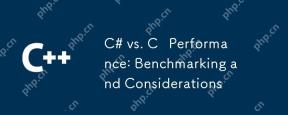 C # vs. C Performance: analyse comparative et considérationsApr 25, 2025 am 12:25 AM
C # vs. C Performance: analyse comparative et considérationsApr 25, 2025 am 12:25 AMLes différences de performances entre C # et C se reflètent principalement dans la vitesse d'exécution et la gestion des ressources: 1) C fonctionne généralement mieux dans les calculs numériques et les opérations de chaîne car il est plus proche du matériel et n'a pas de frais généraux supplémentaires tels que la collecte des ordures; 2) C # est plus concis dans la programmation multi-thread, mais ses performances sont légèrement inférieures à C; 3) Quelle langue choisir doit être déterminée en fonction des exigences du projet et de la pile de technologie d'équipe.
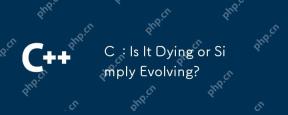 C: Est-ce que je meure ou est simplement en évolution?Apr 24, 2025 am 12:13 AM
C: Est-ce que je meure ou est simplement en évolution?Apr 24, 2025 am 12:13 AMC isnotdying; il se révolte.1) C reste réévèreurtoitSversatity et effecciation en termes
 C dans le monde moderne: applications et industriesApr 23, 2025 am 12:10 AM
C dans le monde moderne: applications et industriesApr 23, 2025 am 12:10 AMC est largement utilisé et important dans le monde moderne. 1) Dans le développement du jeu, C est largement utilisé pour ses performances élevées et son polymorphisme, telles que UnrealEngine et Unity. 2) Dans les systèmes de négociation financière, la faible latence et le débit élevé de C en font le premier choix, adapté au trading à haute fréquence et à l'analyse des données en temps réel.
 Cibliothèques C XML: Comparaison et options contrastéesApr 22, 2025 am 12:05 AM
Cibliothèques C XML: Comparaison et options contrastéesApr 22, 2025 am 12:05 AMIl existe quatre bibliothèques XML couramment utilisées dans C: TinyXML-2, PUGIXML, XERCES-C et RapidXML. 1.Tinyxml-2 convient aux environnements avec des ressources limitées, des fonctions légères mais limitées. 2. PUGIXML est rapide et prend en charge la requête XPath, adaptée aux structures XML complexes. 3.xerces-C est puissant, prend en charge la résolution DOM et SAX et convient au traitement complexe. 4. RapidXML se concentre sur les performances et les analyses extrêmement rapidement, mais ne prend pas en charge les requêtes XPath.
 C et XML: Explorer la relation et le soutienApr 21, 2025 am 12:02 AM
C et XML: Explorer la relation et le soutienApr 21, 2025 am 12:02 AMC interagit avec XML via des bibliothèques tierces (telles que TinyXML, PUGIXML, XERCES-C). 1) Utilisez la bibliothèque pour analyser les fichiers XML et les convertir en structures de données propices à C. 2) Lors de la génération de XML, convertissez la structure des données C au format XML. 3) Dans les applications pratiques, le XML est souvent utilisé pour les fichiers de configuration et l'échange de données afin d'améliorer l'efficacité du développement.
 C # vs C: Comprendre les principales différences et similitudesApr 20, 2025 am 12:03 AM
C # vs C: Comprendre les principales différences et similitudesApr 20, 2025 am 12:03 AMLes principales différences entre C # et C sont la syntaxe, les performances et les scénarios d'application. 1) La syntaxe C # est plus concise, prend en charge la collection des ordures et convient au développement .NET Framework. 2) C a des performances plus élevées et nécessite une gestion manuelle de la mémoire, qui est souvent utilisée dans la programmation système et le développement de jeux.


Outils d'IA chauds

Undresser.AI Undress
Application basée sur l'IA pour créer des photos de nu réalistes

AI Clothes Remover
Outil d'IA en ligne pour supprimer les vêtements des photos.

Undress AI Tool
Images de déshabillage gratuites

Clothoff.io
Dissolvant de vêtements AI

Video Face Swap
Échangez les visages dans n'importe quelle vidéo sans effort grâce à notre outil d'échange de visage AI entièrement gratuit !

Article chaud

Outils chauds

Télécharger la version Mac de l'éditeur Atom
L'éditeur open source le plus populaire

Adaptateur de serveur SAP NetWeaver pour Eclipse
Intégrez Eclipse au serveur d'applications SAP NetWeaver.

Dreamweaver Mac
Outils de développement Web visuel

VSCode Windows 64 bits Télécharger
Un éditeur IDE gratuit et puissant lancé par Microsoft

Version Mac de WebStorm
Outils de développement JavaScript utiles







