Maison >interface Web >js tutoriel >Comment obtenir le numéro de semaine ISO-8601 en JavaScript ?
Comment obtenir le numéro de semaine ISO-8601 en JavaScript ?
- Barbara Streisandoriginal
- 2024-12-06 08:20:13985parcourir
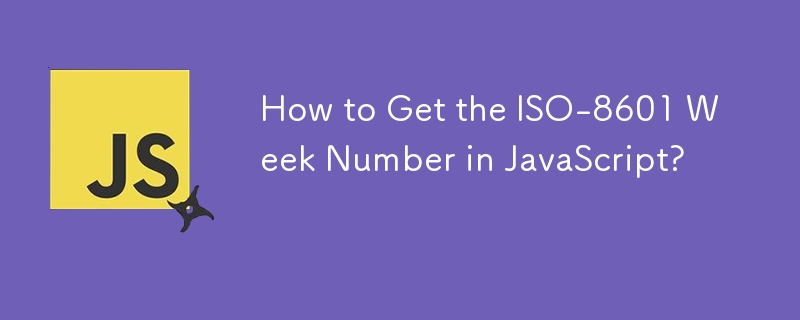
Comment obtenir le numéro de semaine ISO-8601 en JavaScript
Pour déterminer le numéro de semaine ISO-8601 de l'année, analogue à celui de PHP date('W'), envisagez l'approche suivante :
Référez-vous aux ressources de Merlyn's site Web :
- [Travailler avec Weeks](https://www.merlyn.org/js-date6.htm#YWD)
Ce code JavaScript illustre le concept :
/*
* Calculates the ISO week number for a given date.
*
* Algorithm adopted from:
* https://www.merlyn.org/weekcalc.htm#WNR
*
* Input:
* d: Date object representing the date to calculate the week number for.
*
* Output:
* Array containing the year and week number.
*/
function getWeekNumber(d) {
// Clone the date to avoid modifying the original.
d = new Date(d.getTime());
// Set the date to the nearest Thursday by adding 4 days and subtracting the day of the week.
d.setDate(d.getDate() + 4 - (d.getDay() || 7));
// Determine the first day of the year.
const yearStart = new Date(d.getFullYear(), 0, 1);
// Calculate the number of full weeks between the current date and the first day of the year.
const weekNo = Math.ceil(((d - yearStart) / 86400000 + 1) / 7);
// Return the year and week number in an array.
return [d.getFullYear(), weekNo];
}
// Example:
const result = getWeekNumber(new Date());
console.log(`Current week: ${result[1]} of year ${result[0]}`);
En utilisant ce code, vous pouvez obtenir le numéro de semaine ISO-8601 actuel du année, qui représente les semaines commençant le lundi, similaire à la fonctionnalité fournie par date('W') de PHP.
Ce qui précède est le contenu détaillé de. pour plus d'informations, suivez d'autres articles connexes sur le site Web de PHP en chinois!
Déclaration:
Le contenu de cet article est volontairement contribué par les internautes et les droits d'auteur appartiennent à l'auteur original. Ce site n'assume aucune responsabilité légale correspondante. Si vous trouvez un contenu suspecté de plagiat ou de contrefaçon, veuillez contacter admin@php.cn
Article précédent:Pourquoi mon objet date Javascript renvoie-t-il une date incorrecte ?Article suivant:Pourquoi mon objet date Javascript renvoie-t-il une date incorrecte ?
Articles Liés
Voir plus- Une analyse approfondie du composant de groupe de liste Bootstrap
- Explication détaillée du currying de la fonction JavaScript
- Exemple complet de génération de mot de passe JS et de détection de force (avec téléchargement du code source de démonstration)
- Angularjs intègre l'interface utilisateur WeChat (weui)
- Comment basculer rapidement entre le chinois traditionnel et le chinois simplifié avec JavaScript et l'astuce permettant aux sites Web de prendre en charge le basculement entre les compétences en chinois simplifié et traditionnel_javascript

