Maison >développement back-end >C++ >Comment puis-je analyser les arguments de ligne de commande en C ?
Comment puis-je analyser les arguments de ligne de commande en C ?
- Susan Sarandonoriginal
- 2024-12-06 03:36:09561parcourir
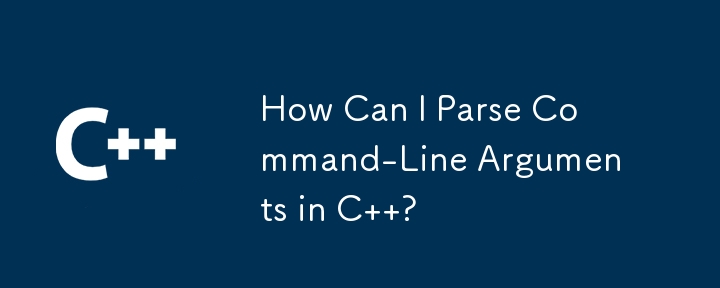
Analyse des arguments de ligne de commande en C
Cet article explore diverses méthodes d'analyse des arguments de ligne de commande en C, en fournissant une analyse et un code détaillés exemples pour chaque approche.
Une méthode simple consiste à utiliser la fonction std::find de la bibliothèque standard. Cette approche convient aux options de ligne de commande simples, telles que la recherche d'une option à un seul mot (-h pour l'aide) ou la récupération du nom de fichier après l'argument -f.
#include <algorithm>
char* getCmdOption(char ** begin, char ** end, const std::string & option)
{
char ** itr = std::find(begin, end, option);
if (itr != end && ++itr != end)
{
return *itr;
}
return 0;
}
bool cmdOptionExists(char** begin, char** end, const std::string& option)
{
return std::find(begin, end, option) != end;
}
Pour améliorer cette approche , l'encapsulation de ces fonctions dans une classe peut offrir une commodité supplémentaire.
class InputParser{
public:
InputParser (int &argc, char **argv){
for (int i=1; i < argc; ++i)
this->tokens.push_back(std::string(argv[i]));
}
/// @author iain
const std::string& getCmdOption(const std::string &option) const{
std::vector<std::string>::const_iterator itr;
itr = std::find(this->tokens.begin(), this->tokens.end(), option);
if (itr != this->tokens.end() && ++itr != this->tokens.end()){
return *itr;
}
static const std::string empty_string("");
return empty_string;
}
/// @author iain
bool cmdOptionExists(const std::string &option) const{
return std::find(this->tokens.begin(), this->tokens.end(), option)
!= this->tokens.end();
}
private:
std::vector <std::string> tokens;
};Ce qui précède est le contenu détaillé de. pour plus d'informations, suivez d'autres articles connexes sur le site Web de PHP en chinois!
Articles Liés
Voir plus- Erreur de compilation C++ : Un fichier d'en-tête est référencé plusieurs fois, comment le résoudre ?
- Erreur de compilation C++ : paramètres de fonction incorrects, comment y remédier ?
- Erreur C++ : Le constructeur doit être déclaré dans l'espace public, comment y faire face ?
- Gestion des processus et synchronisation des threads en C++
- Comment gérer les problèmes de fractionnement des données dans le développement C++

