Maison >développement back-end >tutoriel php >Comment analyser les données JSON de JavaScript vers PHP ?
Comment analyser les données JSON de JavaScript vers PHP ?
- Linda Hamiltonoriginal
- 2024-11-15 04:30:021163parcourir
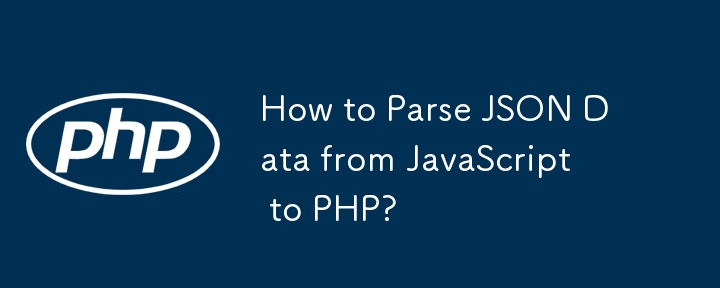
Analyser les données JSON de Javascript vers PHP
Envoyer des données JSON de Javascript dans le navigateur à un serveur et les analyser en PHP implique plusieurs étapes.
1. Création de la chaîne JSON
En Javascript, utilisez la méthode JSON.stringify() pour convertir un objet en chaîne JSON. Cette chaîne contiendra les données à envoyer au serveur.
2. Envoi des données JSON avec AJAX
Utilisez l'objet XMLHttpRequest de Javascript pour établir une connexion AJAX au serveur. Définissez l'en-tête Content-type sur :
- "application/json" si vous souhaitez que le serveur accède directement aux données JSON à l'aide de php://input.
- "application/ x-www-form-urlencoded" si vous souhaitez créer une chaîne POST et accéder aux données via $_POST dans PHP.
3. Analyse des données JSON en PHP
Si vous avez utilisé l'en-tête "application/json", lisez les données brutes POST en utilisant :
$str_json = file_get_contents('php://input');
Si vous avez utilisé l'en-tête "application/x -www-form-urlencoded", accédez aux données via $_POST, mais n'oubliez pas de créer d'abord une chaîne POST en Javascript. Décodez la chaîne JSON à l'aide de json_decode().
Pièges à éviter
- N'essayez pas d'accéder à des données avec le mauvais type de contenu (par exemple, en essayant de accéder aux données JSON via $_POST sans utiliser php://input).
- Assurez-vous que les données POST sont correctement formatées selon au type de contenu utilisé.
Références
- Accès aux données POST en PHP : [https://stackoverflow.com/questions/8224855/how-to-access-post-data-in-php](https://stackoverflow.com/questions/8224855/how-to-access-post-data- in-php)
- Type de contenu Application/JSON : [https://www.ietf.org/rfc/rfc4627.txt](https://www.ietf.org/rfc/rfc4627.txt)
Ce qui précède est le contenu détaillé de. pour plus d'informations, suivez d'autres articles connexes sur le site Web de PHP en chinois!
Articles Liés
Voir plus- Comment utiliser cURL pour implémenter les requêtes Get et Post en PHP
- Comment utiliser cURL pour implémenter les requêtes Get et Post en PHP
- Comment utiliser cURL pour implémenter les requêtes Get et Post en PHP
- Comment utiliser cURL pour implémenter les requêtes Get et Post en PHP
- Tous les symboles d'expression dans les expressions régulières (résumé)

