Maison >développement back-end >tutoriel php >Comment obtenir une extraction d'images plus rapide à partir d'URL avec des dimensions spécifiques ?
Comment obtenir une extraction d'images plus rapide à partir d'URL avec des dimensions spécifiques ?
- Patricia Arquetteoriginal
- 2024-10-26 04:02:28289parcourir
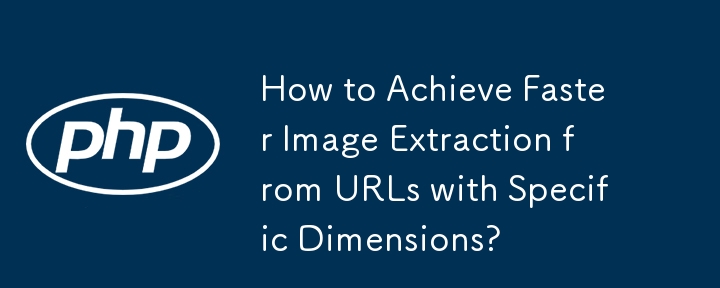
Obtenir efficacement des images à partir d'URL de dimensions supérieures
Dans cette question, l'objectif était d'optimiser le processus d'extraction d'images de dimensions supérieures ou égales à 200 pixels dans largeur et hauteur à partir d’une URL donnée. L'approche initiale utilisant file_get_html() et getimagesize() a entraîné un temps d'exécution lent de 48,64 secondes.
Approche améliorée :
Pour améliorer l'efficacité, les étapes suivantes ont été proposé :
- Exécution parallèle : Utilisez curl_multi_init pour l'exécution parallèle des requêtes curl, accélérant ainsi la récupération des images.
- Stockage d'images local : Évitez d'exécuter getimagesize() sur des emplacements d'images distants en enregistrant temporairement les images dans un répertoire local.
- Gestion des variations d'images : Considérez que les URL d'images ne commencent pas toujours par "http" et peut contenir des formats non valides, qui peuvent être résolus en conséquence.
Exemple de code :
<code class="php">require 'simple_html_dom.php';
$url = 'http://www.huffingtonpost.com';
$html = file_get_html ( $url );
$nodes = array ();
$start = microtime ();
$res = array ();
if ($html->find ( 'img' )) {
foreach ( $html->find ( 'img' ) as $element ) {
if (startsWith ( $element->src, "/" )) {
$element->src = $url . $element->src;
}
if (! startsWith ( $element->src, "http" )) {
$element->src = $url . "/" . $element->src;
}
$nodes [] = $element->src;
}
}
echo "<pre class="brush:php;toolbar:false">";
print_r ( imageDownload ( $nodes, 200, 200 ) );
echo "<h1>", microtime () - $start, "</h1>";
function imageDownload($nodes, $maxHeight = 0, $maxWidth = 0) {
$mh = curl_multi_init ();
$curl_array = array ();
foreach ( $nodes as $i => $url ) {
$curl_array [$i] = curl_init ( $url );
curl_setopt ( $curl_array [$i], CURLOPT_RETURNTRANSFER, true );
curl_setopt ( $curl_array [$i], CURLOPT_USERAGENT, 'Mozilla/5.0 (Windows; U; Windows NT 5.1; en-US; rv:1.9.1.2) Gecko/20090729 Firefox/3.5.2 (.NET CLR 3.5.30729)' );
curl_setopt ( $curl_array [$i], CURLOPT_CONNECTTIMEOUT, 5 );
curl_setopt ( $curl_array [$i], CURLOPT_TIMEOUT, 15 );
curl_multi_add_handle ( $mh, $curl_array [$i] );
}
$running = NULL;
do {
usleep ( 10000 );
curl_multi_exec ( $mh, $running );
} while ( $running > 0 );
$res = array ();
foreach ( $nodes as $i => $url ) {
$curlErrorCode = curl_errno ( $curl_array [$i] );
if ($curlErrorCode === 0) {
$info = curl_getinfo ( $curl_array [$i] );
$ext = getExtention ( $info ['content_type'] );
if ($info ['content_type'] !== null) {
$temp = "temp/img" . md5 ( mt_rand () ) . $ext;
touch ( $temp );
$imageContent = curl_multi_getcontent ( $curl_array [$i] );
file_put_contents ( $temp, $imageContent );
if ($maxHeight == 0 || $maxWidth == 0) {
$res [] = $temp;
} else {
$size = getimagesize ( $temp );
if ($size [1] >= $maxHeight && $size [0] >= $maxWidth) {
$res [] = $temp;
} else {
unlink ( $temp );
}
}
}
}
curl_multi_remove_handle ( $mh, $curl_array [$i] );
curl_close ( $curl_array [$i] );
}
curl_multi_close ( $mh );
return $res;
}
function getExtention($type) {
$type = strtolower ( $type );
switch ($type) {
case "image/gif" :
return ".gif";
break;
case "image/png" :
return ".png";
break;
case "image/jpeg" :
return ".jpg";
break;
default :
return ".img";
break;
}
}
function startsWith($str, $prefix) {
$temp = substr ( $str, 0, strlen ( $prefix ) );
$temp = strtolower ( $temp );
$prefix = strtolower ( $prefix );
return ($temp == $prefix);
}</code>
Cette approche mise à jour a démontré des améliorations significatives de la vitesse, en récupérant les images en seulement 0,076 seconde par rapport aux 48,64 secondes d'origine.
Ce qui précède est le contenu détaillé de. pour plus d'informations, suivez d'autres articles connexes sur le site Web de PHP en chinois!
Articles Liés
Voir plus- Comment utiliser cURL pour implémenter les requêtes Get et Post en PHP
- Comment utiliser cURL pour implémenter les requêtes Get et Post en PHP
- Comment utiliser cURL pour implémenter les requêtes Get et Post en PHP
- Comment utiliser cURL pour implémenter les requêtes Get et Post en PHP
- Tous les symboles d'expression dans les expressions régulières (résumé)

