How to use GitHub Actions properly?
GitHub Actions is a powerful tool that can be used to automate a wide range of tasks in your software development workflow. It can be used for everything from building and testing code to deploying it to production.
To use GitHub Actions, you will need to create a workflow file. This file defines the steps that will be executed when the workflow is triggered. You can use the GitHub Actions API to create and manage workflows.
Once you have created a workflow file, you can trigger it by pushing code to your repository. GitHub Actions will automatically execute the steps defined in the workflow file.
How can GitHub Actions be leveraged for continuous integration?
Continuous integration (CI) is a development practice that involves merging code changes into a central repository frequently. This process helps to ensure that code changes are integrated into the main branch regularly and that any potential errors are identified and fixed quickly.
GitHub Actions can be leveraged for CI by creating a workflow that is triggered when code is pushed to your repository. The workflow can then be used to build and test the code and to deploy it to a staging environment. This process helps to ensure that code changes are tested and deployed quickly and efficiently.
What are the best practices for using GitHub Actions for CI/CD?
There are a number of best practices that you can follow to use GitHub Actions for CI/CD effectively. These include:
- Use a single workflow file for all of your CI/CD tasks. This will help to keep your workflow organized and easy to manage.
- Use a YAML DSL to define your workflow. This will make your workflow more readable and understandable.
- Use GitHub Actions to perform only the tasks that are necessary for your CI/CD process. This will help to keep your workflow efficient.
- Use GitHub Actions in conjunction with other tools in your CI/CD pipeline. This will help to ensure that your pipeline is as efficient as possible.
How to get started with GitHub Actions?
To get started with GitHub Actions, you will need to create a GitHub account and create a repository. Once you have created a repository, you can create a workflow file and push it to your repository. GitHub Actions will automatically execute the steps defined in the workflow file when the workflow is triggered.
Here is an example of a simple workflow file that you can use to get started:
name: CI/CD Workflow
on:
push:
branches: [ main ]
jobs:
build:
runs-on: ubuntu-latest
steps:
- uses: actions/checkout@v2
- name: Setup Node.js environment
uses: actions/setup-node@v1
with:
node-version: '12.x'
- name: Install dependencies
run: npm install
- name: Build
run: npm run build
- name: Test
run: npm testThis workflow file will be triggered when code is pushed to the main branch of your repository. The workflow will then perform the following steps:
- Check out the code from your repository.
- Set up the Node.js environment.
- Install the dependencies.
- Build the code.
- Test the code.
Ce qui précède est le contenu détaillé de. pour plus d'informations, suivez d'autres articles connexes sur le site Web de PHP en chinois!
 Git et Github: outils essentiels pour les développeursApr 19, 2025 am 12:17 AM
Git et Github: outils essentiels pour les développeursApr 19, 2025 am 12:17 AMGit et Github sont des outils essentiels pour les développeurs modernes. 1. Utilisez Git pour le contrôle de version: Créez des branches pour le développement parallèle, la fusion des branches et les erreurs de retour. 2. Utilisez GitHub pour la collaboration d'équipe: revue de code via PullRequest pour résoudre les conflits de fusion. 3. Conseils pratiques et meilleures pratiques: soumettre régulièrement, soumettre clairement les messages, utiliser .gitignore et sauvegarder régulièrement la base de code.
 Git et Github: leur relation a expliquéApr 18, 2025 am 12:03 AM
Git et Github: leur relation a expliquéApr 18, 2025 am 12:03 AMGit et Github ne sont pas la même chose: Git est un système de contrôle de version distribué, et GitHub est une plate-forme en ligne basée sur Git. Git aide les développeurs à gérer les versions de code et à réaliser la collaboration par la branche, la fusion et d'autres fonctions; GitHub fournit des fonctions d'hébergement, d'examen, de gestion des problèmes et d'interaction sociale, améliorant les capacités de collaboration de Git.
 Que devez-vous définir après avoir téléchargé GitApr 17, 2025 pm 04:57 PM
Que devez-vous définir après avoir téléchargé GitApr 17, 2025 pm 04:57 PMAprès l'installation de Git, afin d'utiliser plus efficacement, les paramètres suivants sont requis: Définissez les informations de l'utilisateur (nom et boîte aux lettres) Sélectionnez l'éditeur de texte Définir l'outil de fusion externe Générer les paramètres de la clé SSH Ignorer le mode Fichier
 Que faire si le téléchargement git n'est pas actifApr 17, 2025 pm 04:54 PM
Que faire si le téléchargement git n'est pas actifApr 17, 2025 pm 04:54 PMRésolve: lorsque la vitesse de téléchargement GIT est lente, vous pouvez prendre les étapes suivantes: Vérifiez la connexion réseau et essayez de changer la méthode de connexion. Optimiser la configuration GIT: augmenter la taille du tampon post (Git Config - Global Http.PostBuffer 524288000) et réduire la limite à basse vitesse (Git Config - Global Http.LowspeedLimit 1000). Utilisez un proxy GIT (comme Git-Proxy ou Git-LFS-Proxy). Essayez d'utiliser un client GIT différent (comme SourceTree ou GitHub Desktop). Vérifiez la protection contre les incendies
 Pourquoi le téléchargement Git est-il si lentApr 17, 2025 pm 04:51 PM
Pourquoi le téléchargement Git est-il si lentApr 17, 2025 pm 04:51 PMLes causes de téléchargements lents GIT incluent de mauvaises connexions réseau, des problèmes de serveur GIT, des fichiers volumineux ou de grandes soumissions, des problèmes de configuration GIT, des ressources informatiques insuffisantes et d'autres facteurs tels que les logiciels malveillants. Les solutions de contournement comprennent l'amélioration de la connectivité réseau, l'ajustement des paramètres de pare-feu, d'éviter le téléchargement de fichiers ou de soumissions inutiles, d'optimiser la configuration GIT, de fournir des ressources informatiques adéquates et de numériser et de supprimer les logiciels malveillants.
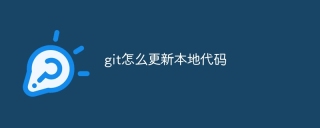 Comment mettre à jour le code local dans GITApr 17, 2025 pm 04:48 PM
Comment mettre à jour le code local dans GITApr 17, 2025 pm 04:48 PMComment mettre à jour le code GIT local? Utilisez Git Fetch pour extraire les dernières modifications du référentiel distant. Fusionner les modifications à distance de la branche locale à l'aide de Git Merge Origin / & lt; Nom de la branche distante & gt;. Résoudre les conflits résultant des fusions. Utilisez Git commit -m "Merge Branch & lt; Remote Branch Name & gt;" Pour soumettre des modifications de fusion et appliquer les mises à jour.
 Comment mettre à jour le code dans GITApr 17, 2025 pm 04:45 PM
Comment mettre à jour le code dans GITApr 17, 2025 pm 04:45 PMÉtapes pour mettre à jour le code GIT: Consultez le code: Git Clone https://github.com/username/repo.git Obtenez les derniers modifications: Git Fetch Merge Modifications: Git Merge Origin / Master Push Changes (Facultatif): Git Push Origin Master
 Comment supprimer les branches de GitApr 17, 2025 pm 04:42 PM
Comment supprimer les branches de GitApr 17, 2025 pm 04:42 PMVous pouvez supprimer une branche GIT à travers les étapes suivantes: 1. Supprimer la branche locale: Utilisez la branche git -d & lt; Branch-name & gt; commande; 2. Supprimez la branche distante: utilisez le GIT PUSH & LT; Remote-Name & gt; --delete & lt; Branch-name & gt; commande; 3. Branche protégée: utilisez la branche Git Config. & lt; branche-name & gt;. Protected true pour ajouter les paramètres de branche de protection.


Outils d'IA chauds

Undresser.AI Undress
Application basée sur l'IA pour créer des photos de nu réalistes

AI Clothes Remover
Outil d'IA en ligne pour supprimer les vêtements des photos.

Undress AI Tool
Images de déshabillage gratuites

Clothoff.io
Dissolvant de vêtements AI

AI Hentai Generator
Générez AI Hentai gratuitement.

Article chaud

Outils chauds

MinGW - GNU minimaliste pour Windows
Ce projet est en cours de migration vers osdn.net/projects/mingw, vous pouvez continuer à nous suivre là-bas. MinGW : un port Windows natif de GNU Compiler Collection (GCC), des bibliothèques d'importation et des fichiers d'en-tête librement distribuables pour la création d'applications Windows natives ; inclut des extensions du runtime MSVC pour prendre en charge la fonctionnalité C99. Tous les logiciels MinGW peuvent fonctionner sur les plates-formes Windows 64 bits.

SublimeText3 version chinoise
Version chinoise, très simple à utiliser

Version crackée d'EditPlus en chinois
Petite taille, coloration syntaxique, ne prend pas en charge la fonction d'invite de code

Télécharger la version Mac de l'éditeur Atom
L'éditeur open source le plus populaire

Envoyer Studio 13.0.1
Puissant environnement de développement intégré PHP





