Maison >Java >javaDidacticiel >Création de blocs « catch » significatifs en Java pour la gestion des fichiers
Création de blocs « catch » significatifs en Java pour la gestion des fichiers
- 王林original
- 2024-09-10 16:30:13431parcourir
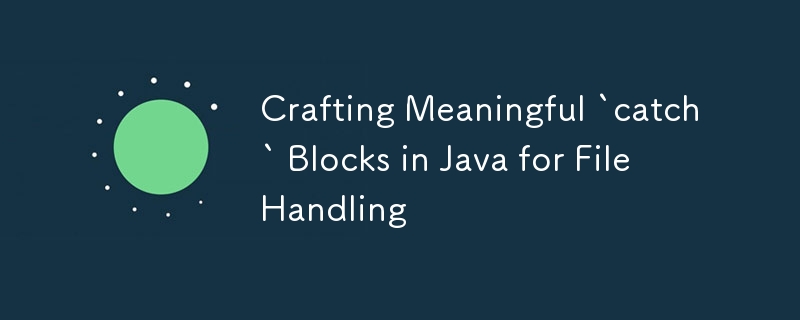
La gestion efficace des exceptions est cruciale pour écrire des applications Java robustes, en particulier lorsqu'il s'agit d'opérations sur les fichiers. Il ne suffit pas d'imprimer simplement la trace de la pile (e.printStackTrace()) ; c'est une erreur courante qui peut rendre votre application vulnérable et vos journaux encombrés d'informations inutiles. Cet article explorera comment écrire des blocs catch significatifs et informatifs adaptés à différents types de fichiers et scénarios. Nous discuterons également des cas extrêmes qui pourraient nécessiter une attention particulière.
1. Principes généraux pour une gestion efficace des exceptions
Avant de plonger dans des types de fichiers spécifiques, établissons quelques principes directeurs pour la gestion des exceptions :
- Fournissez des messages clairs et exploitables : Vos messages d'erreur doivent vous indiquer ce qui n'a pas fonctionné et, si possible, comment y remédier.
- Utilisez la journalisation judicieusement : Au lieu d'imprimer la trace de la pile, enregistrez l'erreur avec un niveau de gravité approprié (INFO, WARN, ERROR).
- Échouer gracieusement : Si une erreur se produit, assurez-vous que votre application peut soit récupérer, soit s'arrêter correctement, plutôt que de planter de manière inattendue.
- Évitez de détecter les exceptions génériques : Détectez les exceptions spécifiques (par exemple, FileNotFoundException, IOException) plutôt que l'exception pour éviter de masquer les problèmes sous-jacents.
2. Gestion des exceptions de fichiers texte
Scénario : Lecture à partir d'un fichier texte manquant ou corrompu
Exemple :
import java.io.BufferedReader;
import java.io.FileNotFoundException;
import java.io.FileReader;
import java.io.IOException;
import java.nio.charset.MalformedInputException;
public class TextFileHandler {
public static void main(String[] args) {
try (BufferedReader reader = new BufferedReader(new FileReader("example.txt"))) {
String line;
while ((line = reader.readLine()) != null) {
System.out.println(line);
}
} catch (FileNotFoundException e) {
logError("Text file not found: 'example.txt'. Please ensure the file path is correct.", e);
} catch (MalformedInputException e) {
logError("The file 'example.txt' appears to be corrupted or contains invalid characters.", e);
} catch (IOException e) {
logError("An I/O error occurred while reading 'example.txt'. Please check if the file is accessible.", e);
}
}
private static void logError(String message, Exception e) {
// Use a logging framework like Log4j or SLF4J
System.err.println(message);
e.printStackTrace(); // Consider logging this instead of printing
}
}
Points clés :
- FileNotFoundException : Indiquez clairement que le fichier est manquant et fournissez un correctif potentiel.
- MalformedInputException : Une exception moins courante qui se produit lorsque l'encodage du fichier est incorrect ou que le fichier est corrompu.
- IOException : Utilisez ceci pour les erreurs d'E/S générales tout en fournissant toujours le contexte (par exemple, problèmes d'autorisation, verrouillages de fichiers).
3. Gestion des exceptions de fichiers binaires
Scénario : écriture dans un fichier binaire en lecture seule
Exemple :
import java.io.FileOutputStream;
import java.io.IOException;
import java.nio.file.AccessDeniedException;
public class BinaryFileHandler {
public static void main(String[] args) {
try (FileOutputStream outputStream = new FileOutputStream("readonly.dat")) {
outputStream.write(65);
} catch (AccessDeniedException e) {
logError("Failed to write to 'readonly.dat'. The file is read-only or you don't have the necessary permissions.", e);
} catch (IOException e) {
logError("An unexpected error occurred while writing to 'readonly.dat'.", e);
}
}
private static void logError(String message, Exception e) {
System.err.println(message);
e.printStackTrace();
}
}
Points clés :
- AccessDeniedException : Cette exception spécifique informe l'utilisateur que le fichier est peut-être en lecture seule ou qu'il ne dispose pas des autorisations suffisantes.
- Utilisez des messages descriptifs : Suggérez à l'utilisateur de vérifier les autorisations des fichiers.
4. Gestion des exceptions de fichiers ZIP
Scénario : Extraire des fichiers d'une archive ZIP corrompue
Exemple :
import java.io.FileInputStream;
import java.io.IOException;
import java.util.zip.ZipException;
import java.util.zip.ZipInputStream;
public class ZipFileHandler {
public static void main(String[] args) {
try (ZipInputStream zipStream = new ZipInputStream(new FileInputStream("archive.zip"))) {
// Process ZIP entries
} catch (ZipException e) {
logError("Failed to open 'archive.zip'. The ZIP file may be corrupted or incompatible.", e);
} catch (IOException e) {
logError("An I/O error occurred while accessing 'archive.zip'.", e);
}
}
private static void logError(String message, Exception e) {
System.err.println(message);
e.printStackTrace();
}
}
Points clés :
- ZipException : Indique des problèmes liés au format ZIP ou à une corruption de fichier.
- Fournir des suggestions de récupération : Suggérez à l'utilisateur d'essayer un autre outil pour ouvrir le fichier ou de le télécharger à nouveau.
5. Gestion des exceptions de fichiers Office
Scénario : Lecture à partir d'un format de fichier Excel non reconnu
Exemple :
import org.apache.poi.openxml4j.exceptions.InvalidFormatException;
import org.apache.poi.ss.usermodel.WorkbookFactory;
import java.io.FileInputStream;
import java.io.IOException;
public class ExcelFileHandler {
public static void main(String[] args) {
try (FileInputStream fis = new FileInputStream("spreadsheet.xlsx")) {
WorkbookFactory.create(fis);
} catch (InvalidFormatException e) {
logError("The file 'spreadsheet.xlsx' is not a valid Excel file or is in an unsupported format.", e);
} catch (IOException e) {
logError("An error occurred while reading 'spreadsheet.xlsx'. Please check the file's integrity.", e);
}
}
private static void logError(String message, Exception e) {
System.err.println(message);
e.printStackTrace();
}
}
Points clés :
- InvalidFormatException : Spécifique aux problèmes de format de fichier. Aidez les utilisateurs en suggérant le format ou l'outil correct.
- Expliquez clairement le problème : Les utilisateurs peuvent ne pas comprendre pourquoi leur fichier ne s'ouvre pas ; guidez-les vers une solution.
6. Gestion des exceptions de fichiers XML
Scénario : Analyse d'un fichier XML invalide
Exemple :
import org.xml.sax.SAXException;
import javax.xml.parsers.DocumentBuilderFactory;
import javax.xml.parsers.ParserConfigurationException;
import java.io.File;
import java.io.IOException;
public class XMLFileHandler {
public static void main(String[] args) {
try {
DocumentBuilderFactory factory = DocumentBuilderFactory.newInstance();
factory.newDocumentBuilder().parse(new File("config.xml"));
} catch (SAXException e) {
logError("Failed to parse 'config.xml'. The XML file may be malformed.", e);
} catch (IOException e) {
logError("An error occurred while reading 'config.xml'. Please ensure the file exists and is accessible.", e);
} catch (ParserConfigurationException e) {
logError("An internal error occurred while configuring the XML parser.", e);
}
}
private static void logError(String message, Exception e) {
System.err.println(message);
e.printStackTrace();
}
}
Points clés :
- SAXException : Spécifique aux erreurs d'analyse. Informez l'utilisateur des problèmes possibles dans la structure XML.
- ParserConfigurationException : Indique un problème avec la configuration de l'analyseur, qui est rare mais essentiel à détecter.
7. Étuis Edge et blocs de capture créatifs
Scénario : Gestion des opérations d'E/S interrompues
Si votre application gère des fichiers volumineux ou effectue des opérations d'E/S de longue durée, il est possible que le thread soit interrompu. La gestion d'InterruptedException ainsi que des exceptions d'E/S peut fournir une solution plus robuste.
Exemple :
import java.io.BufferedReader;
import java.io.FileReader;
import java.io.IOException;
public class InterruptedFileReader {
public static void main(String[] args) {
Thread fileReaderThread = new Thread(() -> {
try (BufferedReader reader = new BufferedReader(new FileReader("largefile.txt"))) {
String line;
while ((line = reader.readLine()) != null) {
System.out.println(line);
// Simulate processing time
Thread.sleep(100);
}
} catch (IOException e) {
logError("I/O error while reading 'largefile.txt'.", e);
} catch (InterruptedException e) {
logError("File reading operation was interrupted. Rolling back changes or cleaning up.", e);
Thread.currentThread().interrupt(); // Restore the interrupt status
}
});
fileReaderThread.start();
// Assume some condition requires interruption
fileReaderThread.interrupt();
}
private static void logError(String message, Exception e) {
System.err.println(message);
e.printStackTrace();
}
}
Points clés :
- InterruptedException: Penting untuk operasi yang mungkin perlu dibatalkan atau disambung semula.
- Keadaan Bersihkan dan Pulihkan: Sentiasa bersihkan atau gulung semula jika operasi terganggu.
Kesimpulan
Mencipta blok tangkapan yang bermakna ialah seni yang melampaui sekadar mencetak jejak tindanan. Dengan menulis mesej ralat yang khusus, bermaklumat dan boleh diambil tindakan, aplikasi Java anda menjadi lebih mantap dan lebih mudah untuk diselenggara. Contoh dan kes tepi ini harus berfungsi sebagai templat untuk mengendalikan pengecualian dengan berkesan dalam senario pengendalian fail yang berbeza.
Petua & Trik:
- Sesuaikan Rangka Kerja Pengelogan Anda: Sepadukan dengan rangka kerja pengelogan seperti Log4j, SLF4J atau java.util.logging untuk mengurus tahap dan output log yang berbeza.
- Manfaatkan Pengecualian Tersuai: Cipta kelas pengecualian anda sendiri untuk kes tertentu, memberikan lebih banyak konteks dan kawalan ke atas proses pengendalian.
- Jangan Terlalu Tangkap: Elakkan menangkap pengecualian yang anda tidak boleh kendalikan dengan bermakna. Adalah lebih baik untuk membiarkan mereka naik ke tahap yang lebih tinggi supaya mereka boleh diurus dengan lebih berkesan.
- Semakan Semula Blok Tangkapan: Semasa aplikasi anda berkembang, pastikan blok tangkapan anda kekal relevan dan bermaklumat.
Panduan ini seharusnya membantu anda mencipta aplikasi Java yang lebih dipercayai dan boleh diselenggara dengan menambah baik cara anda mengendalikan pengecualian berkaitan fail. Simpan ini untuk kemudian dan rujuk semula apabila membuat blok tangkapan bermakna anda sendiri!
Ce qui précède est le contenu détaillé de. pour plus d'informations, suivez d'autres articles connexes sur le site Web de PHP en chinois!

