 développement back-end
développement back-end Golang
Golang Implémentation d'un système de traitement des commandes : partie Mise en place de la fondation
Implémentation d'un système de traitement des commandes : partie Mise en place de la fondation
1. Introduction et objectifs
Bienvenue dans la première partie de notre série complète de blogs sur la mise en œuvre d'un système sophistiqué de traitement des commandes utilisant Temporal pour l'orchestration des microservices. Dans cette série, nous explorerons les subtilités de la création d’un système robuste, évolutif et maintenable, capable de gérer des flux de travail complexes et de longue durée.
Notre voyage commence par la mise en place des bases de notre projet. À la fin de cet article, vous disposerez d'une API CRUD REST entièrement fonctionnelle implémentée dans Golang, intégrée à Temporal pour l'orchestration des flux de travail et soutenue par une base de données Postgres. Nous utiliserons des outils modernes et les meilleures pratiques pour garantir que notre base de code est propre, efficace et facile à entretenir.
Objectifs de ce post :
- Mettre en place un projet bien structuré à l'aide des modules Go
- Implémenter une API CRUD de base en utilisant Gin et oapi-codegen
- Configurer une base de données Postgres et mettre en œuvre des migrations
- Créez un flux de travail temporel simple avec interaction avec la base de données
- Implémenter l'injection de dépendances pour une meilleure testabilité et maintenabilité
- Containeriser notre application à l'aide de Docker
- Fournir un environnement de développement local complet à l'aide de docker-compose
Plongeons-nous et commençons à créer notre système de traitement des commandes !
2. Contexte théorique et concepts
Avant de commencer la mise en œuvre, passons brièvement en revue les technologies et concepts clés que nous utiliserons :
Golang
Go est un langage compilé à typage statique connu pour sa simplicité, son efficacité et son excellente prise en charge de la programmation simultanée. Sa bibliothèque standard et son écosystème robuste en font un excellent choix pour créer des microservices.
Temporel
Temporal est une plateforme d'orchestration de microservices qui simplifie le développement d'applications distribuées. Il nous permet d'écrire des flux de travail complexes et de longue durée sous forme de code procédural simple, gérant automatiquement les échecs et les tentatives.
Cadre Web Gin
Gin est un framework Web HTTP hautes performances écrit en Go. Il fournit une API de type martini avec de bien meilleures performances et une utilisation moindre de la mémoire.
OpenAPI et oapi-codegen
OpenAPI (anciennement connu sous le nom de Swagger) est une spécification de fichiers d'interface lisibles par machine permettant de décrire, de produire, de consommer et de visualiser des services Web RESTful. oapi-codegen est un outil qui génère du code Go à partir des spécifications OpenAPI 3.0, nous permettant de définir d'abord notre contrat API et de générer des stubs de serveur et du code client.
sqlc
sqlc génère du code Go de type sécurisé à partir de SQL. Il nous permet d'écrire des requêtes SQL simples et de générer du code Go entièrement sécurisé pour interagir avec notre base de données, réduisant ainsi le risque d'erreurs d'exécution et améliorant la maintenabilité.
PostgreSQL
PostgreSQL est un système de base de données objet-relationnel open source puissant, connu pour sa fiabilité, la robustesse de ses fonctionnalités et ses performances.
Docker et docker-compose
Docker nous permet de regrouper notre application et ses dépendances dans des conteneurs, garantissant ainsi la cohérence entre différents environnements. docker-compose est un outil permettant de définir et d'exécuter des applications Docker multi-conteneurs, que nous utiliserons pour configurer notre environnement de développement local.
Maintenant que nous avons couvert les bases, commençons à mettre en œuvre notre système.
3. Guide de mise en œuvre étape par étape
3.1 Mise en place de la structure du projet
Tout d'abord, créons notre répertoire de projet et mettons en place la structure de base :
mkdir order-processing-system
cd order-processing-system
# Create directory structure
mkdir -p cmd/api \
internal/api \
internal/db \
internal/models \
internal/service \
internal/workflow \
migrations \
pkg/logger \
scripts
# Initialize Go module
go mod init github.com/yourusername/order-processing-system
# Create main.go file
touch cmd/api/main.go
Cette structure suit la disposition standard du projet Go :
- cmd/api : Contient le point d'entrée principal de l'application
- interne : héberge les packages spécifiques à ce projet et non destinés à être importés par d'autres projets
- migrations : stocke les fichiers de migration de base de données
- pkg : contient des packages pouvant être importés par d'autres projets
- scripts : contient des scripts utilitaires pour le développement et le déploiement
3.2 Création du Makefile
Créons un Makefile pour simplifier les tâches courantes :
touch Makefile
Ajoutez le contenu suivant au Makefile :
.PHONY: generate build run test clean
generate:
@echo "Generating code..."
go generate ./...
build:
@echo "Building..."
go build -o bin/api cmd/api/main.go
run:
@echo "Running..."
go run cmd/api/main.go
test:
@echo "Running tests..."
go test -v ./...
clean:
@echo "Cleaning..."
rm -rf bin
.DEFAULT_GOAL := build
Ce Makefile fournit des cibles pour générer du code, créer l'application, l'exécuter, exécuter des tests et nettoyer les artefacts de construction.
3.3 Implémentation de l'API CRUD de base
3.3.1 Définir la spécification OpenAPI
Créez un fichier nommé api/openapi.yaml et définissez notre spécification API :
openapi: 3.0.0
info:
title: Order Processing API
version: 1.0.0
description: API for managing orders in our processing system
paths:
/orders:
get:
summary: List all orders
responses:
'200':
description: Successful response
content:
application/json:
schema:
type: array
items:
$ref: '#/components/schemas/Order'
post:
summary: Create a new order
requestBody:
required: true
content:
application/json:
schema:
$ref: '#/components/schemas/CreateOrderRequest'
responses:
'201':
description: Created
content:
application/json:
schema:
$ref: '#/components/schemas/Order'
/orders/{id}:
get:
summary: Get an order by ID
parameters:
- name: id
in: path
required: true
schema:
type: integer
responses:
'200':
description: Successful response
content:
application/json:
schema:
$ref: '#/components/schemas/Order'
'404':
description: Order not found
put:
summary: Update an order
parameters:
- name: id
in: path
required: true
schema:
type: integer
requestBody:
required: true
content:
application/json:
schema:
$ref: '#/components/schemas/UpdateOrderRequest'
responses:
'200':
description: Successful response
content:
application/json:
schema:
$ref: '#/components/schemas/Order'
'404':
description: Order not found
delete:
summary: Delete an order
parameters:
- name: id
in: path
required: true
schema:
type: integer
responses:
'204':
description: Successful response
'404':
description: Order not found
components:
schemas:
Order:
type: object
properties:
id:
type: integer
customer_id:
type: integer
status:
type: string
enum: [pending, processing, completed, cancelled]
total_amount:
type: number
created_at:
type: string
format: date-time
updated_at:
type: string
format: date-time
CreateOrderRequest:
type: object
required:
- customer_id
- total_amount
properties:
customer_id:
type: integer
total_amount:
type: number
UpdateOrderRequest:
type: object
properties:
status:
type: string
enum: [pending, processing, completed, cancelled]
total_amount:
type: number
Cette spécification définit nos opérations CRUD de base pour les commandes.
3.3.2 Générer du code API
Installer oapi-codegen :
go install github.com/deepmap/oapi-codegen/cmd/oapi-codegen@latest
Generate the server code:
oapi-codegen -package api -generate types,server,spec api/openapi.yaml > internal/api/api.gen.go
This command generates the Go code for our API, including types, server interfaces, and the OpenAPI specification.
3.3.3 Implement the API Handler
Create a new file internal/api/handler.go:
package api
import (
"net/http"
"github.com/gin-gonic/gin"
)
type Handler struct {
// We'll add dependencies here later
}
func NewHandler() *Handler {
return &Handler{}
}
func (h *Handler) RegisterRoutes(r *gin.Engine) {
RegisterHandlers(r, h)
}
// Implement the ServerInterface methods
func (h *Handler) GetOrders(c *gin.Context) {
// TODO: Implement
c.JSON(http.StatusOK, []Order{})
}
func (h *Handler) CreateOrder(c *gin.Context) {
var req CreateOrderRequest
if err := c.ShouldBindJSON(&req); err != nil {
c.JSON(http.StatusBadRequest, gin.H{"error": err.Error()})
return
}
// TODO: Implement order creation logic
order := Order{
Id: 1,
CustomerId: req.CustomerId,
Status: "pending",
TotalAmount: req.TotalAmount,
}
c.JSON(http.StatusCreated, order)
}
func (h *Handler) GetOrder(c *gin.Context, id int) {
// TODO: Implement
c.JSON(http.StatusOK, Order{Id: id})
}
func (h *Handler) UpdateOrder(c *gin.Context, id int) {
var req UpdateOrderRequest
if err := c.ShouldBindJSON(&req); err != nil {
c.JSON(http.StatusBadRequest, gin.H{"error": err.Error()})
return
}
// TODO: Implement order update logic
order := Order{
Id: id,
Status: *req.Status,
}
c.JSON(http.StatusOK, order)
}
func (h *Handler) DeleteOrder(c *gin.Context, id int) {
// TODO: Implement
c.Status(http.StatusNoContent)
}
This implementation provides a basic structure for our API handlers. We’ll flesh out the actual logic when we integrate with the database and Temporal workflows.
3.4 Setting Up the Postgres Database
3.4.1 Create a docker-compose file
Create a docker-compose.yml file in the project root:
version: '3.8'
services:
postgres:
image: postgres:13
environment:
POSTGRES_USER: orderuser
POSTGRES_PASSWORD: orderpass
POSTGRES_DB: orderdb
ports:
- "5432:5432"
volumes:
- postgres_data:/var/lib/postgresql/data
volumes:
postgres_data:
This sets up a Postgres container for our local development environment.
3.4.2 Implement Database Migrations
Install golang-migrate:
go install -tags 'postgres' github.com/golang-migrate/migrate/v4/cmd/migrate@latest
Create our first migration:
migrate create -ext sql -dir migrations -seq create_orders_table
Edit the migrations/000001_create_orders_table.up.sql file:
CREATE TABLE orders (
id SERIAL PRIMARY KEY,
customer_id INTEGER NOT NULL,
status VARCHAR(20) NOT NULL,
total_amount DECIMAL(10, 2) NOT NULL,
created_at TIMESTAMP WITH TIME ZONE DEFAULT CURRENT_TIMESTAMP,
updated_at TIMESTAMP WITH TIME ZONE DEFAULT CURRENT_TIMESTAMP
);
CREATE INDEX idx_orders_customer_id ON orders(customer_id);
CREATE INDEX idx_orders_status ON orders(status);
Edit the migrations/000001_create_orders_table.down.sql file:
DROP TABLE IF EXISTS orders;
3.4.3 Run Migrations
Add a new target to our Makefile:
migrate-up:
@echo "Running migrations..."
migrate -path migrations -database "postgresql://orderuser:orderpass@localhost:5432/orderdb?sslmode=disable" up
migrate-down:
@echo "Reverting migrations..."
migrate -path migrations -database "postgresql://orderuser:orderpass@localhost:5432/orderdb?sslmode=disable" down
Now we can run migrations with:
make migrate-up
3.5 Implementing Database Operations with sqlc
3.5.1 Install sqlc
go install github.com/kyleconroy/sqlc/cmd/sqlc@latest
3.5.2 Configure sqlc
Create a sqlc.yaml file in the project root:
version: "2"
sql:
- engine: "postgresql"
queries: "internal/db/queries.sql"
schema: "migrations"
gen:
go:
package: "db"
out: "internal/db"
emit_json_tags: true
emit_prepared_queries: false
emit_interface: true
emit_exact_table_names: false
3.5.3 Write SQL Queries
Create a file internal/db/queries.sql:
-- name: GetOrder :one SELECT * FROM orders WHERE id = $1 LIMIT 1; -- name: ListOrders :many SELECT * FROM orders ORDER BY id; -- name: CreateOrder :one INSERT INTO orders ( customer_id, status, total_amount ) VALUES ( $1, $2, $3 ) RETURNING *; -- name: UpdateOrder :one UPDATE orders SET status = $2, total_amount = $3, updated_at = CURRENT_TIMESTAMP WHERE id = $1 RETURNING *; -- name: DeleteOrder :exec DELETE FROM orders WHERE id = $1;
3.5.4 Generate Go Code
Add a new target to our Makefile:
generate-sqlc:
@echo "Generating sqlc code..."
sqlc generate
Run the code generation:
make generate-sqlc
This will generate Go code for interacting with our database in the internal/db directory.
3.6 Integrating Temporal
3.6.1 Set Up Temporal Server
Add Temporal to our docker-compose.yml:
temporal:
image: temporalio/auto-setup:1.13.0
ports:
- "7233:7233"
environment:
- DB=postgresql
- DB_PORT=5432
- POSTGRES_USER=orderuser
- POSTGRES_PWD=orderpass
- POSTGRES_SEEDS=postgres
depends_on:
- postgres
temporal-admin-tools:
image: temporalio/admin-tools:1.13.0
depends_on:
- temporal
3.6.2 Implement a Basic Workflow
Create a file internal/workflow/order_workflow.go:
package workflow
import (
"time"
"go.temporal.io/sdk/workflow"
"github.com/yourusername/order-processing-system/internal/db"
)
func OrderWorkflow(ctx workflow.Context, order db.Order) error {
logger := workflow.GetLogger(ctx)
logger.Info("OrderWorkflow started", "OrderID", order.ID)
// Simulate order processing
err := workflow.Sleep(ctx, 5*time.Second)
if err != nil {
return err
}
// Update order status
err = workflow.ExecuteActivity(ctx, UpdateOrderStatus, workflow.ActivityOptions{
StartToCloseTimeout: time.Minute,
}, order.ID, "completed").Get(ctx, nil)
if err != nil {
return err
}
logger.Info("OrderWorkflow completed", "OrderID", order.ID)
return nil
}
func UpdateOrderStatus(ctx workflow.Context, orderID int64, status string) error {
// TODO: Implement database update
return nil
}
This basic workflow simulates order processing by waiting for 5 seconds and then updating the order status to “completed”.
3.6.3 Integrate Workflow with API
Update the internal/api/handler.go file to include Temporal client and start the workflow:
package api
import (
"context"
"net/http"
"github.com/gin-gonic/gin"
"go.temporal.io/sdk/client"
"github.com/yourusername/order-processing-system/internal/db"
"github.com/yourusername/order-processing-system/internal/workflow"
)
type Handler struct {
queries *db.Queries
temporalClient client.Client
}
func NewHandler(queries *db.Queries, temporalClient client.Client) *Handler {
return &Handler{
queries: queries,
temporalClient: temporalClient,
}
}
// ... (previous handler methods)
func (h *Handler) CreateOrder(c *gin.Context) {
var req CreateOrderRequest
if err := c.ShouldBindJSON(&req); err != nil {
c.JSON(http.StatusBadRequest, gin.H{"error": err.Error()})
return
}
order, err := h.queries.CreateOrder(c, db.CreateOrderParams{
CustomerID: req.CustomerId,
Status: "pending",
TotalAmount: req.TotalAmount,
})
if err != nil {
c.JSON(http.StatusInternalServerError, gin.H{"error": err.Error()})
return
}
// Start Temporal workflow
workflowOptions := client.StartWorkflowOptions{
ID: "order-" + order.ID,
TaskQueue: "order-processing",
}
_, err = h.temporalClient.ExecuteWorkflow(context.Background(), workflowOptions, workflow.OrderWorkflow, order)
if err != nil {
c.JSON(http.StatusInternalServerError, gin.H{"error": "Failed to start workflow"})
return
}
c.JSON(http.StatusCreated, order)
}
// ... (implement other handler methods)
3.7 Implementing Dependency Injection
Create a new file internal/service/service.go:
package service
import (
"database/sql"
"github.com/yourusername/order-processing-system/internal/api"
"github.com/yourusername/order-processing-system/internal/db"
"go.temporal.io/sdk/client"
)
type Service struct {
DB *sql.DB
Queries *db.Queries
TemporalClient client.Client
Handler *api.Handler
}
func NewService() (*Service, error) {
// Initialize database connection
db, err := sql.Open("postgres", "postgresql://orderuser:orderpass@localhost:5432/orderdb?sslmode=disable")
if err != nil {
return nil, err
}
// Initialize Temporal client
temporalClient, err := client.NewClient(client.Options{
HostPort: "localhost:7233",
})
if err != nil {
return nil, err
}
// Initialize queries
queries := db.New(db)
// Initialize handler
handler := api.NewHandler(queries, temporalClient)
return &Service{
DB: db,
Queries: queries,
TemporalClient: temporalClient,
Handler: handler,
}, nil
}
func (s *Service) Close() {
s.DB.Close()
s.TemporalClient.Close()
}
3.8 Update Main Function
Update the cmd/api/main.go file:
package main
import (
"log"
"github.com/gin-gonic/gin"
_ "github.com/lib/pq"
"github.com/yourusername/order-processing-system/internal/service"
)
func main() {
svc, err := service.NewService()
if err != nil {
log.Fatalf("Failed to initialize service: %v", err)
}
defer svc.Close()
r := gin.Default()
svc.Handler.RegisterRoutes(r)
if err := r.Run(":8080"); err != nil {
log.Fatalf("Failed to run server: %v", err)
}
}
3.9 Dockerize the Application
Create a Dockerfile in the project root:
# Build stage FROM golang:1.17-alpine AS build WORKDIR /app COPY go.mod go.sum ./ RUN go mod download COPY . . RUN CGO_ENABLED=0 GOOS=linux go build -o /order-processing-system ./cmd/api # Run stage FROM alpine:latest WORKDIR / COPY --from=build /order-processing-system /order-processing-system EXPOSE 8080 ENTRYPOINT ["/order-processing-system"]
Update the docker-compose.yml file to include our application:
version: '3.8'
services:
postgres:
# ... (previous postgres configuration)
temporal:
# ... (previous temporal configuration)
temporal-admin-tools:
# ... (previous temporal-admin-tools configuration)
app:
build: .
ports:
- "8080:8080"
depends_on:
- postgres
- temporal
environment:
- DB_HOST=postgres
- DB_USER=orderuser
- DB_PASSWORD=orderpass
- DB_NAME=orderdb
- TEMPORAL_HOST=temporal:7233
4. Code Examples with Detailed Comments
Throughout the implementation guide, we’ve provided code snippets with explanations. Here’s a more detailed look at a key part of our system: the Order Workflow.
package workflow
import (
"time"
"go.temporal.io/sdk/workflow"
"github.com/yourusername/order-processing-system/internal/db"
)
// OrderWorkflow defines the workflow for processing an order
func OrderWorkflow(ctx workflow.Context, order db.Order) error {
logger := workflow.GetLogger(ctx)
logger.Info("OrderWorkflow started", "OrderID", order.ID)
// Simulate order processing
// In a real-world scenario, this could involve multiple activities such as
// inventory check, payment processing, shipping arrangement, etc.
err := workflow.Sleep(ctx, 5*time.Second)
if err != nil {
return err
}
// Update order status
// We use ExecuteActivity to run the status update as an activity
// This allows for automatic retries and error handling
err = workflow.ExecuteActivity(ctx, UpdateOrderStatus, workflow.ActivityOptions{
StartToCloseTimeout: time.Minute,
}, order.ID, "completed").Get(ctx, nil)
if err != nil {
return err
}
logger.Info("OrderWorkflow completed", "OrderID", order.ID)
return nil
}
// UpdateOrderStatus is an activity that updates the status of an order
func UpdateOrderStatus(ctx workflow.Context, orderID int64, status string) error {
// TODO: Implement database update
// In a real implementation, this would use the db.Queries to update the order status
return nil
}
This workflow demonstrates several key concepts:
- Use of Temporal’s workflow.Context for managing the workflow lifecycle.
- Logging within workflows using workflow.GetLogger.
- Simulating long-running processes with workflow.Sleep.
- Executing activities within a workflow using workflow.ExecuteActivity.
- Handling errors and returning them to be managed by Temporal.
5. Testing and Validation
For this initial setup, we’ll focus on manual testing to ensure our system is working as expected. In future posts, we’ll dive into unit testing, integration testing, and end-to-end testing strategies.
To manually test our system:
- Start the services:
docker-compose up
Use a tool like cURL or Postman to send requests to our API:
Check the logs to ensure the Temporal workflow is being triggered and completed successfully.
6. Challenges and Considerations
While setting up this initial version of our order processing system, we encountered several challenges and considerations:
Database Schema Design : Designing a flexible yet efficient schema for orders is crucial. We kept it simple for now, but in a real-world scenario, we might need to consider additional tables for order items, customer information, etc.
Error Handling : Our current implementation has basic error handling. In a production system, we’d need more robust error handling and logging, especially for the Temporal workflows.
Configuration Management : We hardcoded configuration values for simplicity. In a real-world scenario, we’d use environment variables or a configuration management system.
安全性:我们当前的设置不包括任何身份验证或授权。在生产系统中,我们需要实施适当的安全措施。
可扩展性:虽然 Temporal 有助于提高工作流可扩展性,但我们需要考虑高流量系统的数据库可扩展性和 API 性能。
监控和可观察性:我们还没有实现任何监控或可观察性工具。在生产系统中,这些对于应用程序的维护和故障排除至关重要。
7. 后续步骤和第 2 部分的预览
在我们系列的第一部分中,我们已经为订单处理系统奠定了基础。我们有基本的 CRUD API、数据库集成和简单的时态工作流程。
在下一部分中,我们将深入研究临时工作流程和活动。我们将探索:
- 实现更复杂的订单处理逻辑
- 使用 Temporal 处理长时间运行的工作流程
- 在工作流程中实现重试逻辑和错误处理
- 安全更新的版本控制工作流程
- 为分布式事务实现传奇模式
- 时态工作流程的监控和可观察性
我们还将开始用更现实的订单处理逻辑来充实我们的 API,并探索随着我们的系统复杂性的增长而保持干净、可维护的代码的模式。
请继续关注第 2 部分,我们将把我们的订单处理系统提升到一个新的水平!
需要帮助吗?
您是否面临着具有挑战性的问题,或者需要外部视角来看待新想法或项目?我可以帮忙!无论您是想在进行更大投资之前建立技术概念验证,还是需要解决困难问题的指导,我都会为您提供帮助。
提供的服务:
- 解决问题:通过创新的解决方案解决复杂问题。
- 咨询:为您的项目提供专家建议和新观点。
- 概念验证:开发初步模型来测试和验证您的想法。
如果您有兴趣与我合作,请通过电子邮件与我联系:hungaikevin@gmail.com。
让我们将挑战转化为机遇!
Ce qui précède est le contenu détaillé de. pour plus d'informations, suivez d'autres articles connexes sur le site Web de PHP en chinois!
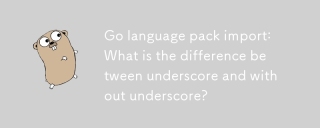 GO Language Pack Import: Quelle est la différence entre le soulignement et sans soulignement?Mar 03, 2025 pm 05:17 PM
GO Language Pack Import: Quelle est la différence entre le soulignement et sans soulignement?Mar 03, 2025 pm 05:17 PMCet article explique les mécanismes d'importation des packages de Go: les importations nommées (par exemple, importation & quot; fmt & quot;) et les importations vierges (par exemple, importation _ & quot; fmt & quot;). Les importations nommées rendent le contenu du package accessible, tandis que les importations vierges ne font que l'exécuter t
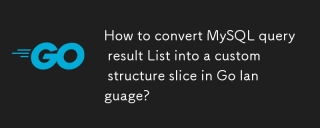 Comment convertir la liste des résultats de la requête MySQL en une tranche de structure personnalisée dans le langage Go?Mar 03, 2025 pm 05:18 PM
Comment convertir la liste des résultats de la requête MySQL en une tranche de structure personnalisée dans le langage Go?Mar 03, 2025 pm 05:18 PMCet article détaille la conversion efficace de la requête MySQL Resulte en tranches de structure GO. Il met l'accent sur l'utilisation de la méthode de numérisation de la base de données / SQL pour des performances optimales, en évitant l'analyse manuelle. Meilleures pratiques pour la cartographie des champs struct à l'aide de balises DB et de robus
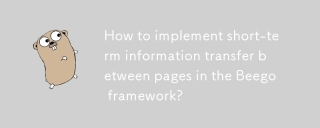 Comment mettre en œuvre le transfert d'informations à court terme entre les pages du cadre Beego?Mar 03, 2025 pm 05:22 PM
Comment mettre en œuvre le transfert d'informations à court terme entre les pages du cadre Beego?Mar 03, 2025 pm 05:22 PMCet article explique la fonction Newflash () de Beego pour le transfert de données inter-pages dans les applications Web. Il se concentre sur l'utilisation de NewFlash () pour afficher les messages temporaires (succès, erreur, avertissement) entre les contrôleurs, en tirant parti du mécanisme de session. Limiter
 Comment puis-je définir des contraintes de type personnalisé pour les génériques en Go?Mar 10, 2025 pm 03:20 PM
Comment puis-je définir des contraintes de type personnalisé pour les génériques en Go?Mar 10, 2025 pm 03:20 PMCet article explore les contraintes de type personnalisé de Go pour les génériques. Il détaille comment les interfaces définissent les exigences de type minimum pour les fonctions génériques, améliorant la sécurité du type et la réutilisabilité du code. L'article discute également des limitations et des meilleures pratiques
 Comment écrire des objets et des talons simulés pour les tests en Go?Mar 10, 2025 pm 05:38 PM
Comment écrire des objets et des talons simulés pour les tests en Go?Mar 10, 2025 pm 05:38 PMCet article montre la création de simulations et de talons dans GO pour les tests unitaires. Il met l'accent sur l'utilisation des interfaces, fournit des exemples d'implémentations simulées et discute des meilleures pratiques telles que la tenue de simulations concentrées et l'utilisation de bibliothèques d'assertion. L'articl
 Comment écrire des fichiers dans GO Language de manière pratique?Mar 03, 2025 pm 05:15 PM
Comment écrire des fichiers dans GO Language de manière pratique?Mar 03, 2025 pm 05:15 PMCet article détaille la rédaction de fichiers efficace dans GO, en comparant OS.WriteFile (adapté aux petits fichiers) avec OS.OpenFile et Buffered Writes (optimal pour les fichiers volumineux). Il met l'accent sur la gestion robuste des erreurs, l'utilisation de différer et la vérification des erreurs spécifiques.
 Comment rédigez-vous des tests unitaires en Go?Mar 21, 2025 pm 06:34 PM
Comment rédigez-vous des tests unitaires en Go?Mar 21, 2025 pm 06:34 PML'article traite des tests d'unité d'écriture dans GO, couvrant les meilleures pratiques, des techniques de moquerie et des outils pour une gestion efficace des tests.
 Comment puis-je utiliser des outils de traçage pour comprendre le flux d'exécution de mes applications GO?Mar 10, 2025 pm 05:36 PM
Comment puis-je utiliser des outils de traçage pour comprendre le flux d'exécution de mes applications GO?Mar 10, 2025 pm 05:36 PMCet article explore l'utilisation d'outils de traçage pour analyser le flux d'exécution des applications GO. Il traite des techniques d'instrumentation manuelles et automatiques, de comparaison d'outils comme Jaeger, Zipkin et OpenTelelemetry, et mettant en évidence une visualisation efficace des données


Outils d'IA chauds

Undresser.AI Undress
Application basée sur l'IA pour créer des photos de nu réalistes

AI Clothes Remover
Outil d'IA en ligne pour supprimer les vêtements des photos.

Undress AI Tool
Images de déshabillage gratuites

Clothoff.io
Dissolvant de vêtements AI

AI Hentai Generator
Générez AI Hentai gratuitement.

Article chaud

Outils chauds

DVWA
Damn Vulnerable Web App (DVWA) est une application Web PHP/MySQL très vulnérable. Ses principaux objectifs sont d'aider les professionnels de la sécurité à tester leurs compétences et leurs outils dans un environnement juridique, d'aider les développeurs Web à mieux comprendre le processus de sécurisation des applications Web et d'aider les enseignants/étudiants à enseigner/apprendre dans un environnement de classe. Application Web sécurité. L'objectif de DVWA est de mettre en pratique certaines des vulnérabilités Web les plus courantes via une interface simple et directe, avec différents degrés de difficulté. Veuillez noter que ce logiciel

Télécharger la version Mac de l'éditeur Atom
L'éditeur open source le plus populaire

Dreamweaver Mac
Outils de développement Web visuel

PhpStorm version Mac
Le dernier (2018.2.1) outil de développement intégré PHP professionnel

Listes Sec
SecLists est le compagnon ultime du testeur de sécurité. Il s'agit d'une collection de différents types de listes fréquemment utilisées lors des évaluations de sécurité, le tout en un seul endroit. SecLists contribue à rendre les tests de sécurité plus efficaces et productifs en fournissant facilement toutes les listes dont un testeur de sécurité pourrait avoir besoin. Les types de listes incluent les noms d'utilisateur, les mots de passe, les URL, les charges utiles floues, les modèles de données sensibles, les shells Web, etc. Le testeur peut simplement extraire ce référentiel sur une nouvelle machine de test et il aura accès à tous les types de listes dont il a besoin.





