In HTML, we have using a form tag to navigate the web pages. The tag which consists of action, methods and values attribute in the HTML. The Method attributes which specified how to send the data from one page to another page after validation. Generally, we have sent the form data through URL Methods like get and post. Form Tag in HTML is used for web pages that are the user to enter data it will move to server validation, it can resemble the pages because the server validates the user request. Even though all the html tags like checkboxes, radio buttons, text fields, etc..those fields will use the form to validate purpose in the backend.
Form Action in HTML
Whenever we enter the data in the view page(user) using a browser, it will move to the backend. The HTML action needs some attributes to specify the request if; suppose we have a JSP page with servlet; the user enters the data in frontend those datas which handles using the form known as form data. The value of an HTML action attribute is nothing but a URL; there is no default value of HTML action attributes.
Syntax:
The above syntax is the basics for creating the forms in html. It is the flow of navigating the web pages.
Examples of HTML Form Action
Following are the example of html form action as given below:
Example #1
Code:
Output:

Code Explanation: In the above example, we will use the action page as JSP; after the user entered the data, it will validate from the jsp page and display the output on the browser screen.
Note: Whenever we use jsp, we need application servers like tomcat, jetty, WebLogic, etc.Example #2
Code:
<script> function myFunction() { document.getElementById("form1").action = "https://cdn.educba.com/fisrst.jsp"; document.getElementById("demo").innerHTML = "The value of the action attribute was changed to /fisrst.jsp."; } </script>
Output:

Code Explanation: In the above example, we will use the javascript function for navigating the web pages or not. If we use the javascript function in the HTML, it will more use of validation, alert the messages, and whatever the user-customized information is to be validated by the scripts. We use the DOM object that is the Document Object Model, a model for accessing the documents and is a platform and language-neutral interfaces that allow programs to dynamically access and update the content structure and styles of the user-defined datas.
Example #3
Code:
<style>
body {
color: yellow;
height: 100vh;
background:Green;
text-align: center;
}
input {
width: 315px;
padding: 8px;
background: Green;
border-radius: 20px;
}
::placeholder {
color: Green;
}
.btn {
background:Green;
height: 200px;
width: 300px;
}
</style>
<script>
function myFunction() {
document.getElementById("form1").action = "https://cdn.educba.com/fisrst.jsp";
document.getElementById("demo").innerHTML = "The value of the action attribute was changed to /fisrst.jsp.";
}
</script>
Output:

Code Explanation: The above example is the basic purpose; whenever we develop the web page, it will need to satisfy the user requirements and be more attractive on the user side. Only the user will be more interested in using our Applications. So the above example, we use CSS Style in the form page is one of the more attractive and interacts with the user side.
Send Emails Using HTML Forms
It is one of the best features for web developers by using the browsers to allow them to route the form directly to a user email address after submission and is one of the ideas, but the reason is that if the browsers allowed emailing directly from the web form page that also will reveal the visitor’s email address directly, it also affects the users data. The hacker can collect the user information easily from the email address of the user web page and then spam it.
In order to protect the web users, no client-side language can send an email directly without the user interventions. We can set the form action field like as “mailto”, using this case, the browser invokes the mail client to send the form submission to the particular email address, which is to be user-specified.
Example:
Ce qui précède est le contenu détaillé de. pour plus d'informations, suivez d'autres articles connexes sur le site Web de PHP en chinois!
 HTML超文本标记语言--超在那里?(文档分析)Aug 02, 2022 pm 06:04 PM
HTML超文本标记语言--超在那里?(文档分析)Aug 02, 2022 pm 06:04 PM本篇文章带大家了解一下HTML(超文本标记语言),介绍一下HTML的本质,HTML文档的结构、HTML文档的基本标签和图像标签、列表、表格标签、媒体元素、表单,希望对大家有所帮助!
 html和css算编程语言吗Sep 21, 2022 pm 04:09 PM
html和css算编程语言吗Sep 21, 2022 pm 04:09 PM不算。html是一种用来告知浏览器如何组织页面的标记语言,而CSS是一种用来表现HTML或XML等文件样式的样式设计语言;html和css不具备很强的逻辑性和流程控制功能,缺乏灵活性,且html和css不能按照人类的设计对一件工作进行重复的循环,直至得到让人类满意的答案。
 web前端笔试题库之HTML篇Apr 21, 2022 am 11:56 AM
web前端笔试题库之HTML篇Apr 21, 2022 am 11:56 AM总结了一些web前端面试(笔试)题分享给大家,本篇文章就先给大家分享HTML部分的笔试题(附答案),大家可以自己做做,看看能答对几个!
 HTML5中画布标签是什么May 18, 2022 pm 04:55 PM
HTML5中画布标签是什么May 18, 2022 pm 04:55 PMHTML5中画布标签是“<canvas>”。canvas标签用于图形的绘制,它只是一个矩形的图形容器,绘制图形必须通过脚本(通常是JavaScript)来完成;开发者可利用多种js方法来在canvas中绘制路径、盒、圆、字符以及添加图像等。
 html5废弃了哪个列表标签Jun 01, 2022 pm 06:32 PM
html5废弃了哪个列表标签Jun 01, 2022 pm 06:32 PMhtml5废弃了dir列表标签。dir标签被用来定义目录列表,一般和li标签配合使用,在dir标签对中通过li标签来设置列表项,语法“<dir><li>列表项值</li>...</dir>”。HTML5已经不支持dir,可使用ul标签取代。
 html中document是什么Jun 17, 2022 pm 04:18 PM
html中document是什么Jun 17, 2022 pm 04:18 PM在html中,document是文档对象的意思,代表浏览器窗口的文档;document对象是window对象的子对象,所以可通过“window.document”属性对其进行访问,每个载入浏览器的HTML文档都会成为Document对象。
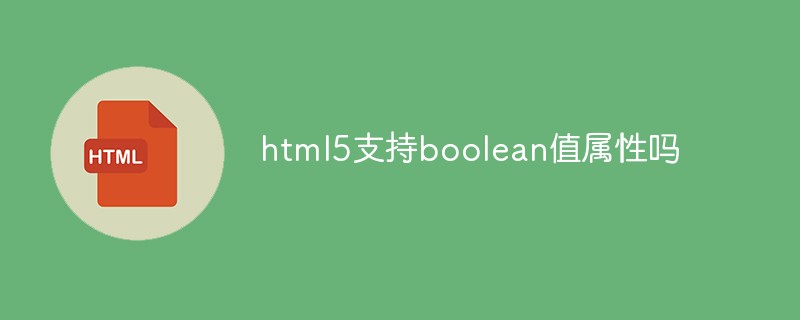 html5支持boolean值属性吗Apr 22, 2022 pm 04:56 PM
html5支持boolean值属性吗Apr 22, 2022 pm 04:56 PMhtml5支持boolean值属性;boolean值属性指是属性值为true或者false的属性,如input元素中的disabled属性,不使用该属性表示值为flase,不禁用元素,使用该属性可以不设置属性值表示值为true,禁用元素。


Outils d'IA chauds

Undresser.AI Undress
Application basée sur l'IA pour créer des photos de nu réalistes

AI Clothes Remover
Outil d'IA en ligne pour supprimer les vêtements des photos.

Undress AI Tool
Images de déshabillage gratuites

Clothoff.io
Dissolvant de vêtements AI

AI Hentai Generator
Générez AI Hentai gratuitement.

Article chaud

Outils chauds

SublimeText3 version chinoise
Version chinoise, très simple à utiliser

MantisBT
Mantis est un outil Web de suivi des défauts facile à déployer, conçu pour faciliter le suivi des défauts des produits. Cela nécessite PHP, MySQL et un serveur Web. Découvrez nos services de démonstration et d'hébergement.

MinGW - GNU minimaliste pour Windows
Ce projet est en cours de migration vers osdn.net/projects/mingw, vous pouvez continuer à nous suivre là-bas. MinGW : un port Windows natif de GNU Compiler Collection (GCC), des bibliothèques d'importation et des fichiers d'en-tête librement distribuables pour la création d'applications Windows natives ; inclut des extensions du runtime MSVC pour prendre en charge la fonctionnalité C99. Tous les logiciels MinGW peuvent fonctionner sur les plates-formes Windows 64 bits.

Envoyer Studio 13.0.1
Puissant environnement de développement intégré PHP

SublimeText3 version Mac
Logiciel d'édition de code au niveau de Dieu (SublimeText3)








