Maison >interface Web >tutoriel HTML >Ancre en HTML
Ancre en HTML
- 王林original
- 2024-09-04 16:38:46487parcourir
La balise d'ancrage HTML est l'un des éléments HTML les plus importants utilisés pour naviguer entre les sites Web, passer d'une page à l'autre, cliquer avec la souris pour ouvrir une sorte d'image ou de texte. Il est utilisé pour définir le début et la fin du lien hypertexte inclus. Ceci est principalement utilisé par le moteur de recherche pour définir l’URL de destination. C’est informatif et fonctionne de manière plus pertinente pour la page de destination.
Ces liens représentent différentes significations dans un scénario différent comme
- Le lien souligné et de couleur rouge montre un lien actif
- Le lien souligné et violet montre le lien visité.
- Le lien souligné et de couleur bleue montre un lien non visité.
Syntaxe :
Voyons la syntaxe réelle pour définir étiquette.
<a href="Link_URL">Link Home</a>
Comme indiqué ci-dessus, la syntaxe balise contenant un lien avec les parties principales telles que définies ci-dessous :

1. attribut href
Cet attribut est utilisé pour définir un hyperlien, dans lequel on peut se familiariser avec son adresse de destination. Le lien hypertexte fonctionne comme un connecteur entre le document de votre page Web et le lien cible.
- Il peut également s'agir d'autres sites Web, d'images ou de fichiers. Href est une abréviation de référence hypertexte, qui sert à définir l'adresse de destination de nos besoins. Le symbole '=' est utilisé pour définir la connexion de l'attribut avec sa valeur de connexion.
- Dans la syntaxe ci-dessus, href est considéré comme un attribut où le lien entre les deux est connu comme sa valeur. La valeur placée entre la balise est le texte d'ancrage ou le lien. Qui est capable de voir ou de cliquer sur l'utilisateur
- Exemple : Temps de l'INDE
2. Attribut de nom
L'attribut name dans la balise est utilisée pour accéder à un point précis de la page.
- It’s most useful for defining large pages or to define subdivisions.
- Example:Homepage So in this example we are adding #tag at the anchor name. it’s helpful to the browser to find or jump to the defined location like home. #name can be placed after the filename.
3. Target attribute
- The target attribute is used to define the destination page or the defined target page may be opened.
- It’s used as a common option that is used by target attributes to link with other pages.
- If the target attribute defines with a blank value like “target=_blank” then it will open a new tab at the target location.
4. Title Attribute
- The title attribute is one of the important attributes used to give special attention where one can easily move when they click the link.
- If the user moves the mouse pointer onto the link reference, the title text which was given into the attribute point will be shown there.
- It works like a tooltip or details where the link will navigate. This approach makes webpages or documents more user-friendly.
Working of Anchor in HTML
- There are two scenarios through which we can anchor tags like Internal link and External link.
- Internal links are those which are showing entities that are other pages of our domain, where external links are used to show web pages that don’t consider as a part of our domain.
- Let’s see how anchor tag exactly works with both links. Internal links work as a navigator between websites to show navigation menus which are useful to everyone who visits the website can easily navigate on the required menu. As discussed above in the title attribute, internal links are useful to navigate on specific content.
- Those are also used by search engine web crawlers to exactly define the pages of a website as well as for sharing authority purposes.
- External links play an important role in tag, it’s always best practice to provide exact attribution to the source. It is useful for related content, which can show us for referring website visitors.
- Sometimes other sites upload some kind of external links, which are going to point towards our website is considered as backlinks, those give permission to flow into our site which is beneficial to improve the position of our site at SERP. (Search Engine Result Page).
- One more good thing to keep our visitors on our site for a longer time, by using target=”_blank” while writing external links, which will open a new tab.
- The text we are going to use as an Ideal anchor text identifies keywords, which are more suitable to the web page.
- Working with anchor by using Absolute and Relative By using absolute URL one can see the whole description of the destination link. It contains protocol which helps to complete domain name to reach the destination.
- Relative URL used to link given web pages showing the exact position of the relative towards the position of the current page.
- Whenever internal links are written, which are showing other pages of the same site in this case we are going to write relative URLs.
Examples
Here we are going to show some examples having use of actual tag.
1. HTML code
<h4>Examples for Anchor in HTML </h4> <a href="https://timesofindia.indiatimes.com/">Latest News </a><br><br> <a href="HTMLcolor.html">Navigate on other File</a><br>
Output:
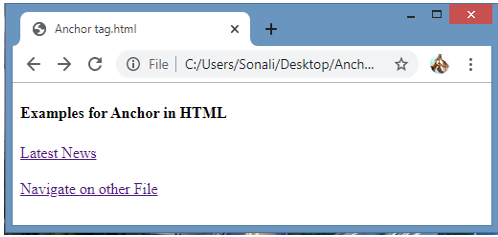
On clicking the latest news, the output is :
By clicking on the link “Navigate on other File” it will show another webpage as:

2. HTML Code
<h2>Reach to EDUCBA </h2> <ul> <li><a href="https://www.educba.com/">Website</a></li> <li><a href="mailto:[email protected]">Email US</a></li> <li><a href="tel:+123456789">Phone</a></li> </ul>
Output :
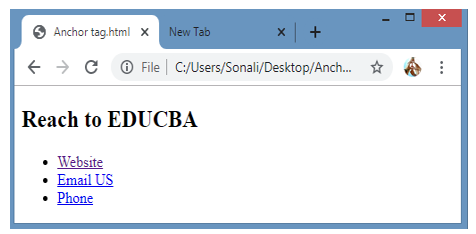
The output shows some links, and that those links are in blue they are unvisited, the link showing in purple has visited the link and this is used to show the difference in links.
3. HTML Code
<h4>Image and File Demo</h4> <p><a href="C:\Users\\Sonali\Desktop\jerry.jpeg">Image Demo</a> It will open image</p> <a href="./generate-zip?id=4" download="assets.zip">Download File</a>
Output :

While clicking on image demo it will open the image as:
While clicking on another link it will download the file as :
Conclusion – Ancre en HTML
La balise d'ancrage en HTML est utilisée pour définir un lien qui naviguera directement vers l'emplacement cible. Il est basé sur des composants majeurs tels que l'attribut hre, l'attribut name, l'attribut target. La balise est utilisée pour les liens internes et externes ainsi que pour les URL absolues et relatives.
Ce qui précède est le contenu détaillé de. pour plus d'informations, suivez d'autres articles connexes sur le site Web de PHP en chinois!

