Maison >interface Web >js tutoriel >JavaScript Var vs Let vs Const : principales différences et meilleures utilisations
JavaScript Var vs Let vs Const : principales différences et meilleures utilisations
- PHPzoriginal
- 2024-08-30 21:01:10652parcourir
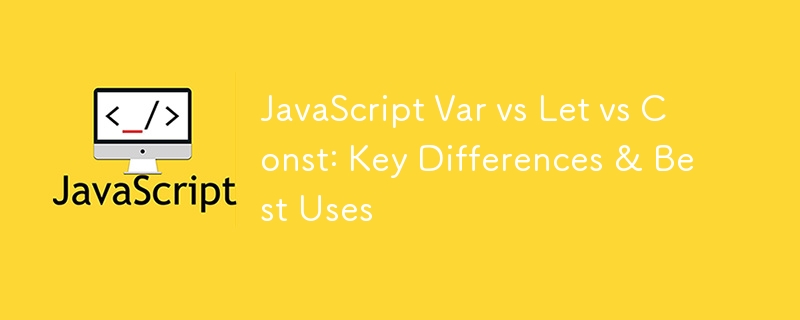
Introduction
En JavaScript, les variables sont des éléments fondamentaux qui vous permettent de stocker et de manipuler des données tout au long de votre code. Qu'il s'agisse de suivre les entrées de l'utilisateur, de gérer l'état ou simplement de conserver une valeur à utiliser plus tard, les variables sont indispensables dans toute application JavaScript. À mesure que JavaScript a évolué, la manière dont nous définissons ces variables a également évolué.
Aujourd'hui, il existe trois manières principales de déclarer une variable en JavaScript : var, let et const. Chacun de ces mots-clés offre des comportements distincts, et comprendre quand utiliser chacun d'eux est crucial pour écrire du code propre, efficace et sans bug.
Dans ce blog, nous explorerons les différences entre javascript var, let et const, comparerons leur utilisation et fournirons des exemples de code pratiques pour illustrer les meilleures pratiques pour chacun. À la fin, vous comprendrez clairement comment choisir la déclaration de variable adaptée à vos besoins, vous aidant ainsi à écrire un meilleur code JavaScript.
Comprendre la variable
var était la manière originale de déclarer des variables en JavaScript et a été un incontournable pendant de nombreuses années. Cependant, à mesure que JavaScript évoluait, les limitations et les problèmes liés à var ont conduit à l'introduction de let et const dans ES6 (ECMAScript 2015).
Une caractéristique clé de var est qu’elle est limitée à une fonction, ce qui signifie qu’elle n’est accessible que dans la fonction où elle est déclarée. Si elle est déclarée en dehors d'une fonction, elle devient une variable globale. Cette portée de fonction diffère de la portée de bloc fournie par let et const.
Une autre fonctionnalité importante de var est le levage, où les déclarations de variables sont déplacées vers le haut de leur portée lors de l'exécution. Cela vous permet de référencer une variable var avant qu'elle ne soit déclarée, mais sa valeur ne sera pas définie jusqu'à ce que l'affectation ait lieu. Bien que le levage puisse être pratique, il entraîne souvent de la confusion et des bugs subtils, en particulier dans les bases de code plus volumineuses.
Exemple de levage :
console.log(x); // Outputs: undefined var x = 5; console.log(x); // Outputs: 5
Dans cet exemple, même si x est enregistré avant d'être déclaré, le code ne génère pas d'erreur. Au lieu de cela, il génère un résultat indéfini en raison du levage. JavaScript traite le code comme si la déclaration var x avait été déplacée vers le haut de sa portée.
Problèmes avec var : globaux accidentels et nouvelle déclaration
L'un des pièges courants avec var est la création accidentelle de variables globales. Si vous oubliez d'utiliser var dans une fonction, JavaScript créera une variable globale, ce qui peut entraîner un comportement inattendu.
function setValue() {
value = 10; // Accidentally creates a global variable
}
setValue();
console.log(value); // Outputs: 10 (global variable created unintentionally)
Un autre problème est que var permet une nouvelle déclaration dans la même portée, ce qui peut conduire à des bogues difficiles à suivre :
var x = 10; var x = 20; console.log(x); // Outputs: 20
Ici, la variable x est re-déclarée et affectée d'une nouvelle valeur, écrasant potentiellement la valeur précédente sans aucun avertissement.
Quand utiliser var
Dans le JavaScript moderne let vs var vs const , var est généralement déconseillé au profit de let et const, qui offrent une meilleure portée et évitent de nombreux problèmes courants. Cependant, var peut toujours être applicable dans les bases de code existantes où la refactorisation n'est pas une option, ou dans certains scénarios où la portée au niveau de la fonction est explicitement souhaitée.
Comprendre laissez
let est une déclaration de variable à portée de bloc introduite dans ES6 (ECMAScript 2015). Contrairement à var, qui s'étend à une fonction, let est confiné au bloc dans lequel il est défini, par exemple dans une boucle ou une instruction if. Cette portée de bloc permet d'éviter les erreurs et rend votre code plus prévisible en limitant l'accessibilité de la variable au bloc spécifique où elle est nécessaire.
La principale différence entre la portée de la fonction et la portée du bloc est que les variables de portée de fonction (var) sont accessibles dans toute la fonction dans laquelle elles sont déclarées, tandis que les variables de portée de bloc (let) ne sont accessibles que dans le bloc spécifique, comme sous forme de boucle ou d'instruction conditionnelle, où ils sont définis. Ce comportement de let peut aider à éviter les problèmes liés à l'accès involontaire de variables en dehors de leur portée prévue.
Exemple de let in a Loop :
for (let i = 0; i < 3; i++) {
console.log(i); // Outputs 0, 1, 2
}
console.log(i); // ReferenceError: i is not defined
Dans cet exemple, i n'est accessible que dans la boucle en raison de la portée du bloc.
Comparaison avec var :
if (true) {
var x = 10;
let y = 20;
}
console.log(x); // Outputs 10 (function-scoped)
console.log(y); // ReferenceError: y is not defined (block-scoped)
Ici, x est accessible en dehors du bloc if en raison de la portée de la fonction var, tandis que y n'est pas accessible en dehors du bloc en raison de la portée de let's block.
Understanding const
const is another block-scoped variable declaration introduced in ES6, similar to let. However, const is used to declare variables that are intended to remain constant throughout the program. The key difference between const and let is immutability: once a const variable is assigned a value, it cannot be reassigned. This makes const ideal for values that should not change, ensuring that your code is more predictable and less prone to errors.
However, it’s important to understand that const enforces immutability on the variable binding, not the value itself. This means that while you cannot reassign a const variable, if the value is an object or array, the contents of that object or array can still be modified.
Example with Primitive Values
const myNumber = 10; myNumber = 20; // Error: Assignment to constant variable.
In this example, trying to reassign the value of myNumber results in an error because const does not allow reassignment.
Example with Objects/Arrays
const myArray = [1, 2, 3];
myArray.push(4); // Allowed
console.log(myArray); // Output: [1, 2, 3, 4]
const myObject = { name: "John" };
myObject.name = "Doe"; // Allowed
console.log(myObject); // Output: { name: "Doe" }
Here, even though the myArray and myObject variables are declared with const, their contents can be modified. The const keyword only ensures that the variable itself cannot be reassigned, not that the data inside the object or array is immutable.
When to Use const
Best practices in modern JavaScript suggest using const by default for most variables. This approach helps prevent unintended variable reassignment and makes your code more reliable. You should only use let when you know that a variable's value will need to be reassigned. By adhering to this principle, you can reduce bugs and improve the overall quality of your code.
Comparing var, let, and const
Key Differences:
| Feature | var | let | const |
|---|---|---|---|
| Scope | Function-scoped | Block-scoped | Block-scoped |
| Hoisting | Hoisted (initialized as undefined) | Hoisted (but not initialized) | Hoisted (but not initialized) |
| Re-declaration | Allowed within the same scope | Not allowed in the same scope | Not allowed in the same scope |
| Immutability | Mutable | Mutable | Immutable binding, but mutable contents for objects/arrays |
Code Examples
Example of Scope:
function scopeTest() {
if (true) {
var a = 1;
let b = 2;
const c = 3;
}
console.log(a); // Outputs 1 (function-scoped)
console.log(b); // ReferenceError: b is not defined (block-scoped)
console.log(c); // ReferenceError: c is not defined (block-scoped)
}
scopeTest();
In this example, var is function-scoped, so a is accessible outside the if block. However, let and const are block-scoped, so b and c are not accessible outside the block they were defined in.
Example of Hoisting:
console.log(varVar); // Outputs undefined console.log(letVar); // ReferenceError: Cannot access 'letVar' before initialization console.log(constVar); // ReferenceError: Cannot access 'constVar' before initialization var varVar = "var"; let letVar = "let"; const constVar = "const";
Here, var is hoisted and initialized as undefined, so it can be referenced before its declaration without causing an error. However, let and const are hoisted but not initialized, resulting in a ReferenceError if accessed before their declarations.
Example of Re-declaration
var x = 10; var x = 20; // No error, x is now 20 let y = 10; let y = 20; // Error: Identifier 'y' has already been declared const z = 10; const z = 20; // Error: Identifier 'z' has already been declared
With var, re-declaring the same variable is allowed, and the value is updated. However, let and const do not allow re-declaration within the same scope, leading to an error if you try to do so.
Example of Immutability:
const myArray = [1, 2, 3]; myArray.push(4); // Allowed console.log(myArray); // Output: [1, 2, 3, 4] myArray = [4, 5, 6]; // Error: Assignment to constant variable
In this case, const prevents reassignment of the variable myArray, which would result in an error. However, the contents of the array can still be modified, such as adding a new element.
Best Practices
In modern JavaScript, the consensus among developers is to use const and let in place of var to ensure code that is more predictable, maintainable, and less prone to bugs. Here are some best practices to follow:
- Use const by Default Whenever possible, use const to declare variables. Since const ensures that the variable cannot be reassigned, it makes your code easier to understand and prevents accidental modifications. By defaulting to const, you signal to other developers (and yourself) that the value should remain constant throughout the code's execution.
- Use let Only When Reassignment is Necessary If you know that a variable's value will need to change, use let. let allows for reassignment while still providing the benefits of block-scoping, which helps avoid issues that can arise from variables leaking out of their intended scope.
- Avoid var in Modern JavaScript In modern JavaScript, it’s best to avoid using var altogether. var's function-scoping, hoisting, and the ability to be redeclared can lead to unpredictable behavior, especially in larger codebases. The only time you might need to use var is when maintaining or working with legacy code that relies on it.
-
Sample Refactor: Converting var to let and const
Here’s a simple example of refactoring older JavaScript code that uses var to a more modern approach with let and const.Before Refactoring:
function calculateTotal(prices) { var total = 0; for (var i = 0; i < prices.length; i++) { var price = prices[i]; total += price; } var discount = 0.1; var finalTotal = total - (total * discount); return finalTotal; }After Refactoring:
function calculateTotal(prices) { let total = 0; for (let i = 0; i < prices.length; i++) { const price = prices[i]; // price doesn't change within the loop total += price; } const discount = 0.1; // discount remains constant const finalTotal = total - (total * discount); // finalTotal doesn't change after calculation return finalTotal; }In the refactored version, total is declared with let since its value changes throughout the function. price, discount, and finalTotal are declared with const because their values are not reassigned after their initial assignment. This refactoring makes the function more robust and easier to reason about, reducing the likelihood of accidental errors.
Common Pitfalls and How to Avoid Them
When working with var, let, and const, developers often encounter common pitfalls that can lead to bugs or unexpected behavior. Understanding these pitfalls and knowing how to avoid them is crucial for writing clean, reliable code.
Accidental Global Variables with var
One of the most common mistakes with var is accidentally creating global variables. This happens when a var declaration is omitted inside a function or block, causing the variable to be attached to the global object.
function calculate() {
total = 100; // No var/let/const declaration, creates a global variable
}
calculate();
console.log(total); // Outputs 100, but total is now global!
How to Avoid:
Always use let or const to declare variables. This ensures that the variable is scoped to the block or function in which it is defined, preventing unintended global variables.
Hoisting Confusion with var
var is hoisted to the top of its scope, but only the declaration is hoisted, not the assignment. This can lead to confusing behavior if you try to use the variable before it is assigned.
console.log(name); // Outputs undefined var name = "Alice";
How to Avoid:
Use let or const, which are also hoisted but not initialized. This prevents variables from being accessed before they are defined, reducing the chance of errors.
Re-declaration with var
var allows for re-declaration within the same scope, which can lead to unexpected overwrites and bugs, especially in larger functions.
var count = 10; var count = 20; // No error, but original value is lost
How to Avoid:
Avoid using var. Use let or const instead, which do not allow re-declaration within the same scope. This ensures that variable names are unique and helps prevent accidental overwrites.
Misunderstanding const with Objects and Arrays
Many developers assume that const makes the entire object or array immutable, but in reality, it only prevents reassignment of the variable. The contents of the object or array can still be modified.
const person = { name: "Alice" };
person.name = "Bob"; // Allowed, object properties can be modified
person = { name: "Charlie" }; // Error: Assignment to constant variable
How to Avoid: Understand that const applies to the variable binding, not the value itself. If you need a truly immutable object or array, consider using methods like Object.freeze() or libraries that enforce immutability.
Scope Misconceptions with let and const
Developers may incorrectly assume that variables declared with let or const are accessible outside of the block they were defined in, similar to var.
if (true) {
let x = 10;
}
console.log(x); // ReferenceError: x is not defined
Always be aware of the block scope when using let and const. If you need a variable to be accessible in a wider scope, declare it outside the block.
By understanding these common pitfalls and using var, let, and const appropriately, you can avoid many of the issues that commonly arise in JavaScript development. This leads to cleaner, more maintainable, and less error-prone code.
Conclusion
In this blog, we've explored the key differences between var, let, and const—the three primary ways to define variables in JavaScript. We've seen how var is function-scoped and hoisted, but its quirks can lead to unintended behavior. On the other hand, let and const, introduced in ES6, offer block-scoping and greater predictability, making them the preferred choices for modern JavaScript development.
For further reading and to deepen your understanding of JavaScript variables, check out the following resources:
MDN Web Docs: var
MDN Web Docs: let
MDN Web Docs: const
Understanding when and how to use var, let, and const is crucial for writing clean, efficient, and bug-free code. By defaulting to const, using let only when necessary, and avoiding var in new code, you can avoid many common pitfalls and improve the maintainability of your projects.
Ce qui précède est le contenu détaillé de. pour plus d'informations, suivez d'autres articles connexes sur le site Web de PHP en chinois!
Articles Liés
Voir plus- Une analyse approfondie du composant de groupe de liste Bootstrap
- Explication détaillée du currying de la fonction JavaScript
- Exemple complet de génération de mot de passe JS et de détection de force (avec téléchargement du code source de démonstration)
- Angularjs intègre l'interface utilisateur WeChat (weui)
- Comment basculer rapidement entre le chinois traditionnel et le chinois simplifié avec JavaScript et l'astuce permettant aux sites Web de prendre en charge le basculement entre les compétences en chinois simplifié et traditionnel_javascript

