Maison >Java >javaDidacticiel >Classe ArrayList Java
Classe ArrayList Java
- WBOYWBOYWBOYWBOYWBOYWBOYWBOYWBOYWBOYWBOYWBOYWBOYWBoriginal
- 2024-08-30 15:42:23469parcourir
ArrayList est l'implémentation de l'interface List, qui relève du framework de collection en Java qui nous permet d'augmenter la taille d'un tableau de manière dynamique, c'est-à-dire au moment de l'exécution. Cette classe est disponible dans java.util.package en interne, elle utilise la structure de données du tableau. ArrayList autorise uniquement les classes wrapper en Java et l'utilisateur définit les classes.
Commencez votre cours de développement de logiciels libres
Développement Web, langages de programmation, tests de logiciels et autres
Syntaxe :
ArrayList<T> list = new ArrayList<>();
List<T> list = new ArrayList<>();
Nous pouvons utiliser directement une instance de ArrayList ou l'attribuer à une référence List.
Constructeurs :
Dans la liste des tableaux, nous avons trois constructeurs disponibles, qui sont les suivants :
- ArrayList(int initialCapacity): En cela, nous pouvons spécifier la longueur initiale de la liste de tableaux. Mais la classe ArrayList s'en charge si la taille dépasse la capacité initiale mentionnée.
- ArrayList() : Grâce à cela, nous pouvons créer une liste vide sans capacité initiale, donc dans ce cas, la capacité initiale par défaut serait 10.
- ArrayList(Collection c): Liste d'une collection.
Méthodes de la classe Java ArrayList
Voici les méthodes de la classe Java ArrayList :
- void trimToSize(): This method will trim the list to the current list size.
- Object[] toArray(): Return the array of object.
- boolean remove(Object o): This method is used to remove the object, but it will remove the first occurrence as the list contain duplicate.
- boolean removeAll(Collection c): This method is used to remove all the elements of the list.
- Boolean removeIf(Predicate filter): This method is used to remove the predicate passed. Used as a filter.
- Add (E e): This method s used to add elements to the list.
- Void add(int index, E element): It takes two-parameter and adds elements t the specific index we mentioned.
- Boolean addAll(Collection c): This takes a list as an argument and adds all the elements to the end of the current list.
- boolean addAll(int index, Collection c): This method adds all the elements to the current list at the specified index we pass.
- Get (int index): This method is used to get the element. It will return the element present at the specified position in the list.
- Int indexOf(Object o): This method is used to get the element’s index passed. It will always return the first occurrence of the element into the list because the list can contain duplicate elements.
-
ListIterator
listIterator(int index): This method returns an iterator with the specific index. - Remove (int index): This method removes the element. It will remove the element with the corresponding index passed.
- Protected void removeRange(int fromIndex, int toIndex): This removes the elements from a specified range.
- Boolean retainAll(Collection c): This method will retain all elements contained in the specified collection.
- Set (int index, E element): This method will set the element to the specified index.
- Void sort(Comparator c): This method is used to sort the collection element.
-
List
subList(int fromIndex, int toIndex): This method will be used to return the sublist from the specified index. - Void clear(): This mentioned is used to clear the elements in the list.
- Object clone(): These methods create a copy of the list.
- Boolean contains(Object o): This method is used to check whether the passing object is present in the list or not.
- Void ensureCapacity(int minCapacity): This method is used to increase the capacity of the array list.
- Boolean isEmpty(): This method is used to check whether the array list is empty or not.
-
Iterator
iterator(): This method returns iterator. - int lastIndexOf(Object o): This method returns the last index of the object passed. If the object does not present in the list, it will return -1.
-
ListIterator
listIterator(): This methods return iterator.
Examples of Java ArrayList Class
Examples of Java ArrayList Class are given below:
1. add an element in ArrayList
The below example will show how to add an element to an array list.
Code:
package com.cont.article;
import java.util.ArrayList;
public class ArratListTest {
public static void main(String[] args) {
ArrayList<String> list = new ArrayList<>();
list.add("abc");
list.add("xyz");
list.add("yyy");
list.add("some name");
list.add("other name");
System.out.println("list is :: " + list);
}
}
Output:

2. Copying elements of list one to another list
Code:
import java.util.ArrayList;
public class Main {
public static void main(String[] args) {
ArrayList<String> list = new ArrayList<>();
list.add("abc");
list.add("xyz");
list.add("yyy");
list.add("some name");
list.add("other name");
ArrayList<String> list2 = new ArrayList<>();
list2.addAll(list);
System.out.println("Elements in list one : " + list);
System.out.println("Elements in list two : " + list2);
}
}
Output:
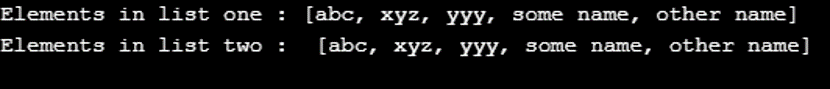
3. Remove element from ArrayList
Code:
import java.util.ArrayList;
public class Main {
public static void main(String[] args) {
ArrayList<String> list = new ArrayList<>();
list.add("abc");
list.add("xyz");
list.add("yyy");
list.add("some name");
list.add("other name");
System.out.println("Size of list before remove ::" + list.size());
System.out.println("Elements in list are before remove " + list);
list.remove(4);
System.out.println("Size of list after removinf element :: " +list.size());
System.out.println("Elements in list are after remove" + list);
}
}
Output:
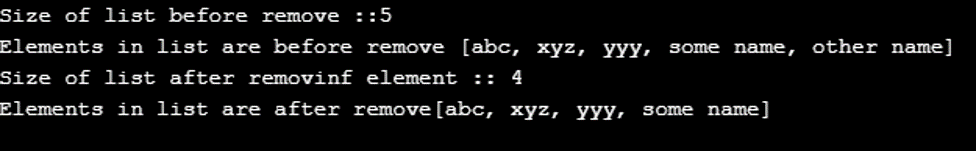
4. Clear all the elements from ArrayList
Code:
import java.util.ArrayList;
public class Main {
public static void main(String[] args) {
ArrayList<String> list = new ArrayList<>();
list.add("abc");
list.add("xyz");
list.add("yyy");
list.add("some name");
list.add("other name");
list.clear();
System.out.println("Clering all elements of list " +list.size());
}
}
Output:

5. Iterate all the elements of ArrayList
Code:
import java.util.ArrayList;
public class Main {
public static void main(String[] args) {
ArrayList<String> list = new ArrayList<>();
list.add("abc");
list.add("xyz");
list.add("yyy");
list.add("some name");
list.add("other name");
System.out.println("Priniting out element.");
for (String string : list) {
System.out.println("Elemnt in the list is");
System.out.println(string);
}
}
}
Output:
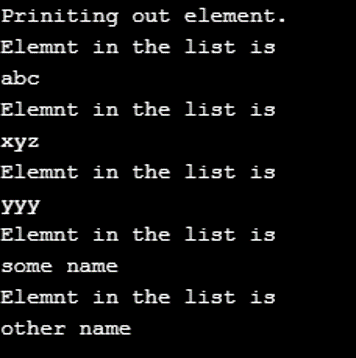
The array list in java does not contain duplicate elements. Also, the insertion order is maintained in a list, which means we put over elements that will generate the output in the same sequence. Some detailed points which need to be remembered for the array list in java are as follows:
It implements various interfaces:
- Serializable,
- Iterable
, - Cloneable,
- Collection
, - List
, - RandomAccess
The class hierarchy is as follows:
java.lang.Object >> java.util.AbstractCollection<E> >> java.util.AbstractList<E> >> java.util.ArrayList<E>
By default, the array list is not synchronized in nature and is not thread-safe, But we can make them synchronized using the collections class synchronized method. The syntax is described below for reference :
List arrList = Collections.synchronizedList (new ArrayList(...));
Ce qui précède est le contenu détaillé de. pour plus d'informations, suivez d'autres articles connexes sur le site Web de PHP en chinois!

