Maison >développement back-end >tutoriel php >Tableaux 2D en PHP
Tableaux 2D en PHP
- WBOYWBOYWBOYWBOYWBOYWBOYWBOYWBOYWBOYWBOYWBOYWBOYWBoriginal
- 2024-08-29 12:43:14841parcourir
Un tableau est une collection d'éléments de n'importe quel type de données. Il existe de nombreux types de données en PHP comme une chaîne, un entier, un booléen, un tableau, un objet, une ressource… etc. Un tableau 2D est un mélange de ces types de données, principalement le tableau. Il existe trois types différents de tableaux 2D en PHP qui sont les suivants :
PUBLICITÉ Cours populaire dans cette catégorie DEVELOPPEUR PHP - Spécialisation | Série de 8 cours | 3 tests simulésCommencez votre cours de développement de logiciels libres
Développement Web, langages de programmation, tests de logiciels et autres
- Tableau numérique
- Tableau associatif
- Tableau multidimensionnel
Types de tableaux 2D en PHP
Ces trois tableaux sont expliqués ci-dessous :
1. Le tableau numérique
Le tableau avec un index numérique.
Syntaxe :
array(value1, value2, value3, …);
Exemple :
$input = array(10,20,30,40,50);
2. Le tableau associatif
Le tableau avec un index de chaîne ou de nombre. Les éléments de ce tableau sont stockés sous la forme d'une paire clé-valeur.
Syntaxe :
array('key1' => 'value1', 'key2' => 'value2', 'key3' => 'value3',…);
Exemple :
$input = array(0 =>Emma, 1=>Alice, 2=>'John');
3. Le tableau multidimensionnel
Le tableau de tableau est un tableau multidimensionnel ou un tableau 2D ou un tableau imbriqué. Ce format est toujours un tableau ou un tableau. Et ainsi appelé un tableau imbriqué.
Syntaxe :
array ( array (elements...), array (elements...), ... )
Exemple :
$input = array( array( "red", "green", "blue" ), array( "yellow", "black", "white" ) );
Dans l'exemple ci-dessus, le tableau d'entrée est un exemple de tableau à 2 dimensions. Ici, le tableau principal contient 2 éléments où chaque élément est lui-même un tableau de 3 éléments.
Comment définir des tableaux 2D ?
Nous avons appris que dans le tableau 2D, l'élément value est un tableau qui peut en outre avoir des sous-tableaux. Les dimensions mentionnées dans un tableau se présentent sous forme de lignes et de colonnes. En gardant à l’esprit le format tabulaire du tableau, il est plus facile d’apprendre à définir ces tableaux. Cela signifie que s'il s'agit d'un tableau à deux dimensions, deux indices seront utilisés, de même, s'il s'agit d'un tableau à trois dimensions, trois indices seront utilisés, et ainsi de suite.
Comment créer des tableaux 2D ?
Puisque nous savons comment définir un tableau 2D, nous pouvons le créer maintenant. Ici l'index n'est pas défini et par défaut est un nombre qui commence toujours par 0.
$input=array( array( "red", "green", "blue" ), array( "yellow", "black", "white" ) );
Le tableau peut également être défini sous la forme du tableau associatif.
(in key =>value form)
L'index ou la clé est une chaîne comme les couleurs, les fruits et les voitures. Les éléments de valeur se présentent sous la forme d'un tableau contenant 3 éléments chacun.
$input = array(
'colors'=>array ("Red", "Green", "Blue"),
'fruits'=>array ("Apple", "Orange", "Grapes"),
'cars'=>array ("BMW", "Skoda", "Mercedes")
);
Comment accéder aux éléments des tableaux 2D ?
Pour accéder à ces valeurs de tableau, vous pouvez utiliser des crochets. Au fur et à mesure que vous approfondissez davantage de niveaux du tableau 2D, l'utilisation du jeu de crochets augmentera à chaque niveau.
Exemple n°1
Code :
$input = array (
'colors' =>array ("Red", "Green", "Blue"),
'fruits' =>array ("Apple", "Orange", "Grapes"),
'cars' =>array ("Skoda", "BMW", "Mercedes")
);
N'oubliez pas que le premier jeu de crochets contient la clé qui dans ce cas sont les couleurs, les fruits, les voitures. Suivi d'un autre jeu de crochets pour passer au niveau suivant et accessible avec des nombres comme 0,1,2.
Donc, si nous voulons accéder à l'élément « Raisins » dans le tableau ci-dessus,
echo $input['fruits'][2];
De même les exemples suivants
Si nous voulons accéder à l'élément « Mercedes » dans le tableau alors
echo $input['cars'][2];
Si nous voulons accéder à l'élément « Rouge » dans le tableau alors
echo $input['colors'][0];
Comme l'index commence toujours par 0 dans un tableau.
Exemple n°2
Code :
$input = array (
array ("Red", "Green", "Blue"),
array ("Yellow", "Orange", "Purple"),
);
Si nous voulons accéder à l'élément « Orange » dans le tableau ci-dessus, nous utiliserons la ligne suivante
echo $input[0][1];
donnera « Vert »
echo $input[1][2];
donnera « Violet »
echo $input[0][0];
donnera « Rouge »
Comment insérer des éléments de tableaux 2D en PHP ?
Puisque nous savons comment définir, créer et accéder aux éléments d'un tableau, nous allons maintenant apprendre à insérer des éléments dans le tableau. Il existe des fonctions de tableau définies en PHP pour fonctionner sur des tableaux multidimensionnels comme la fonction array_push() à insérer, la fonction array_shift() à supprimer, etc.
$input = array (
'colors'=>array ("Red", "Green", "Blue"),
'fruits'=>array ("Apple", "Orange", "Grapes"),
'cars'=>array ("Skoda", "BMW", "Mercedes")
);
En utilisant la fonction print_r(), nous imprimerons d'abord le tableau tel quel.
Code :
//create multidimensional array
$input = array (
"colors"=>array ("Red", "Green", "Blue"),
"fruits"=>array ("Apple", "Orange", "Grapes"),
"cars"=>array ("Skoda", "BMW", "Mercedes")
);
// print the multidimensional array
echo "<pre class="brush:php;toolbar:false">";
print_r($input);
echo "<pre class="brush:php;toolbar:false">";
Sortie :
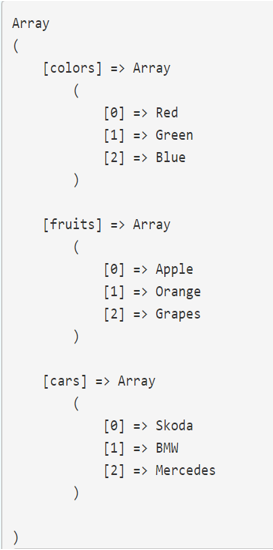
Maintenant, pour ajouter un élément au sous-tableau de fruits, nous allons utiliser
array_push() function
Syntaxe :
array_push(array, value1,value2...)
Où,
- Le tableau est le tableau $input
- value1 est l'élément à ajouter au tableau
- value2, value3, sont facultatifs
Exemple n°1
Code :
$input = array (
"colors"=>array ("Red", "Green", "Blue"),
"fruits"=>array ("Apple", "Orange", "Grapes"),
"cars"=>array ("Skoda", "BMW", "Mercedes")
);
array_push($input['colors'], "Black");
echo "<pre class="brush:php;toolbar:false">";
print_r($input);
echo "<pre class="brush:php;toolbar:false">";
Sortie :

Dans le programme ci-dessous, nous supprimons simplement la clé « couleurs » et constatons qu'elle s'ajoute au dernier du tableau donné avec une clé 0, comme indiqué dans l'image de sortie.
Example #2
Code:
// create multidimensional array
$input = array (
"colors"=>array ("Red", "Green", "Blue"),
"fruits"=>array ("Apple", "Orange", "Grapes"),
"cars"=>array ("Skoda", "BMW", "Mercedes")
);
// adding a value to array
array_push($input, "Black");
// print the multidimensional array
echo "<pre class="brush:php;toolbar:false">";
print_r($input);
echo "<pre class="brush:php;toolbar:false">";
Output:
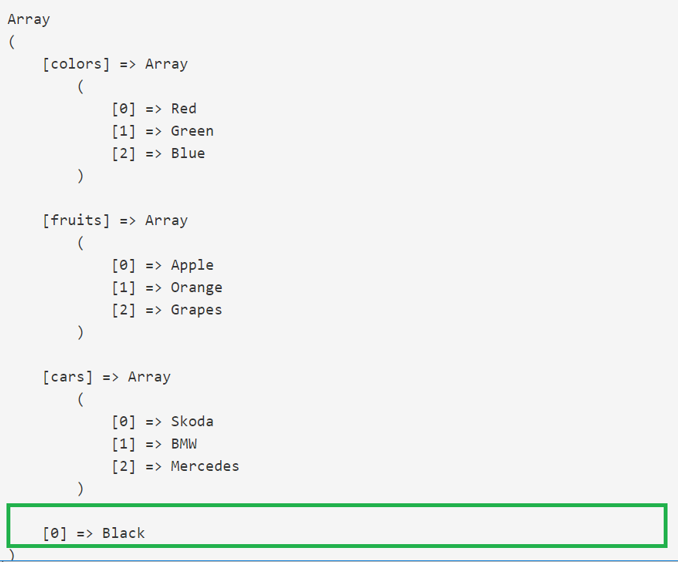
Example #3
Code:
//create multidimensional array
$input = array (
array ("Red", "Green", "Blue"),
array ("Yellow", "Orange", "Purple")
);
//add a color to the array
array_push($input, "Black");
// print the multidimensional array
echo "<pre class="brush:php;toolbar:false">";
print_r($input);
echo "<pre class="brush:php;toolbar:false">";
Output:

How to Update Elements of 2D Arrays in PHP?
To update an element of the 2D array just get the key from the array and replace the value of that key in a particular array.
$input['cars']['Mercedes'] = 'Duster';
Example #1
Code:
//create multidimensional array
$input = array (
"colors"=>array ("Red", "Green", "Blue"),
"fruits"=>array ("Apple", "Orange", "Grapes"),
"cars"=>array ("Skoda", "BMW", "Mercedes")
);
//update the Mercedes with Duster
$input["cars"][2] = "Duster";
// print the multidimensional array
echo "<pre class="brush:php;toolbar:false">";
print_r($input);
echo "<pre class="brush:php;toolbar:false">";
Output:

Example #2
Code:
//create multidimensional array
$input = array (
array ("Red", "Green", "Blue"),
array ("Yellow", "Orange", "Purple")
);
//update the Mercedes with Duster
$input[0][1] = "White";
// print the multidimensional array
echo "<pre class="brush:php;toolbar:false">";
print_r($input);
echo "<pre class="brush:php;toolbar:false">";
Output:

How to Delete Elements of 2D Arrays?
To delete an element of the 2D array we will use array_shift() function.
array_shift removes and returns the first element value of the array.
Syntax:
array_shift(array)
where
-array is the $input array
Example #1
Code:
//create multidimensional array
$input = array (
"colors"=>array ("Red", "Green", "Blue"),
"fruits"=>array ("Apple", "Orange", "Grapes"),
"cars"=>array ("Skoda", "BMW", "Mercedes")
);
//print the removed element
print_r(array_shift($input));
Output:

Example #2
Code:
//create multidimensional array
$input = array (
array ("Red", "Green", "Blue"),
array ("Yellow", "Orange", "Purple")
);
//print the removed element
print_r(array_shift($input));
Output:

Two dimensional in Associative Array
In the following example, we have created a 2-d array containing the information of books like the author of the book, type of book, and published in the year. Also, we will learn how to traverse or loop through this array. Looping through the multidimensional array we will use a nested foreach loop. Meaning one foreach loop inside another foreach loop. The same can also be done using for loop.
$input = array( "The_Alchemist" => array ( "author" => "Paulo Coelho", "type" => "Fiction", "published_year" => 1988 ), "Managing_Oneself" => array ( "author" => "Peter Drucker", "type" => "Non-fiction", "published_year" => 1999 ), "Measuring_the_World" => array( "author" => "Daniel Kehlmann", "type" => "Fiction", "published_year" => 2005 ) );
Just printing the above array without any loop will give us the following output:
Code:
// create multidimensional array $input = array( "The_Alchemist" => array ( "author" => "Paulo Coelho", "type" => "Fiction", "published_year" => 1988 ), "Managing_Oneself" => array ( "author" => "Peter Drucker", "type" => "Non-fiction", "published_year" => 1999 ), "Measuring_the_World" => array( "author" => "Daniel Kehlmann", "type" => "Fiction", "published_year" => 2005 ) ); // print the plain multidimensional array echo ""; print_r($input); echo "";
Output:

Now we will print the multidimensional array using a foreach loop.
Code:
// create multidimensional array
$input = array(
"The_Alchemist" => array (
"author" => "Paulo Coelho",
"type" => "Fiction",
"published_year" => 1988
),
"Managing_Oneself" => array (
"author" => "Peter Drucker",
"type" => "Non-fiction",
"published_year" => 1999
),
"Measuring_the_World" => array(
"author" => "Daniel Kehlmann",
"type" => "Fiction",
"published_year" => 2005
)
);
//foreach to loop the outer array
foreach($input as $book) {
echo "
";
// foreach to loop the inner array
foreach($book as $key=>$value)
{
echo $key." ". $value. "
";
}
}
Output:

Conclusion
I hope this article is helpful to learn the concepts of the topic on a 2D array in PHP. This topic covers all the concepts required for the understanding related to the 2D array in PHP. This topic is made simpler with the help of examples with the output snapshots to refer to. According to the article, if all the programs are practiced well will surely help you to grasp the concepts easily. I hope the topic is made more informative for gaining more knowledge.
Ce qui précède est le contenu détaillé de. pour plus d'informations, suivez d'autres articles connexes sur le site Web de PHP en chinois!
Articles Liés
Voir plus- Comment utiliser cURL pour implémenter les requêtes Get et Post en PHP
- Comment utiliser cURL pour implémenter les requêtes Get et Post en PHP
- Comment utiliser cURL pour implémenter les requêtes Get et Post en PHP
- Comment utiliser cURL pour implémenter les requêtes Get et Post en PHP
- Tous les symboles d'expression dans les expressions régulières (résumé)

