Maison >développement back-end >tutoriel php >sprintf en PHP
sprintf en PHP
- PHPzoriginal
- 2024-08-29 12:34:54906parcourir
sprintf en php est une fonction utilisée pour écrire une chaîne formatée dans une variable et renvoie une chaîne formatée. En PHP, les versions 4 et supérieures prennent en charge cette fonction sprintf. La fonction sprintf() est similaire à la fonction printf(), mais la principale et unique différence entre les deux est que sprintf() enregistre la sortie dans une chaîne au lieu d'afficher la sortie formatée sur le navigateur comme la fonction printf(). La fonction sprintf() peut fonctionner avec echo, c'est-à-dire que la chaîne formatée renvoyée par sprintf() est imprimée sur le navigateur en utilisant echo. Approfondissons le sujet et voyons sa syntaxe, les formats accessibles et résolvons quelques programmes.
Commencez votre cours de développement de logiciels libres
Développement Web, langages de programmation, tests de logiciels et autres
Syntaxe
Voici la syntaxe de la fonction sprintf() en PHP.
sprintf(format, arg1, arg2, arg3, …….)
Ici, arg1, arg2, arg3, etc., sont des paramètres de sprintf(). arg1 est un argument obligatoire à insérer en premier. arg2, arg3, ……… sont des arguments facultatifs à insérer.
Format : c'est le paramètre requis et spécifie la chaîne sur la façon de formater les variables.
Voici les formats possibles :
Paramètre
|
Parameter |
Description |
| %b | Argument present as a binary number |
| %% | Returns % sign |
| %d | Parameter treated as a positive integer, represented as a decimal number |
| %c | Parameter treated as an integer, represented as a character with ASCII |
| %e | Precision specifier that specifies the number of digits after the decimal point. Scientific notation with lowercase |
| %u | Parameter treated as an integer, represented as unsigned integer |
| %f | Floating-point number(locale) |
| %g | General format |
| %o | Represented as Octal number |
| %x | Represented as Hexadecimal number with lowercase letters |
| %s | Argument presented and treated as a string |
| %E | Similar to %e specifier but with Uppercase. |
| %F | Floating-point number(Non-locale) |
| %G | Similar to %g specifier but uses %E and %F |
| %X | Represented with Hexadecimal number but with uppercase |
Description
There are some additional format values, which are placed between % and letter.
- +, both + and – are forced in front of numbers. Negative numbers are marked by default.
- ‘ Specifies what is to be used as padding.
- – Left justifies the variable
- [0-9] Specifies minimum width held to the variable.
- .[0-9] Specifies the number of decimal digits or the maximum string length.
How does sprintf() function work in PHP?
Let us see How sprintf() function in PHP works with few examples,
Example #1
Code:
<!DOCTYPE html>
<html>
<body>
<?php
$num1 = 321234;
$num2 = 860;
$text = sprintf("%f,%f",$num1, $num2);
echo $text;
?>
</body>
</html>
Output:

Here, we have taken two float values and using sprintf() function, scanned the variables, and using echo, have printed the floating values on the console.
Example #2: for floating point decimals
Code:
<!DOCTYPE html>
<html>
<body>
<?php
$num1 = 4563;
$text = sprintf("With 3 decimals: %1\$.3f
<br>With no decimals: %1\$u <br>With single decimal: %1\$.1f",$num1);
echo $text;
?>
</body>
</html>
Output:

So here for floating values, we have specified as to no decimals, or single decimal, or 3 decimal values.
Example #3: with string specifiers
Code:
<!DOCTYPE html>
<html>
<body>
<?php
$string1 = 'PHPv4';
echo sprintf("[%s]",$string1)."<br>";
echo sprintf("[%08s]",$string1)."<br>";
echo sprintf("[%-8s]",$string1)."<br>";
echo sprintf("[%8s]",$string1)."<br>";
echo sprintf("[%8.8s]",$string1)."<br>";
echo sprintf("[%'*8s]",$string1)."<br>";
?>
</body>
</html>
Output:
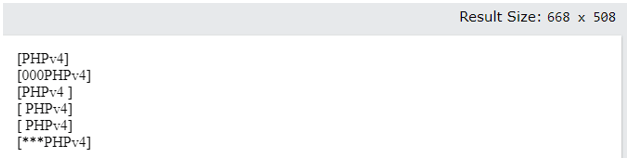
So based on the output, [%s] will return the string as it is
[%08s] will return string with zero padding [%-8s] will return string with left justification [%8s] will return string with the right justification [%8.8s] will return string with left justification, cuts of characters after a specific value [%’*8s] will return string with additional *Example #4: with Argument swapping
Code:
<!DOCTYPE html> <html> <body> <?php $num = 7; $fruits = 'Mangoes'; $arg1 = 'The %2$s are %1$d in number'; echo sprintf($arg1, $num, $fruits); ?> </body> </html>
Output:
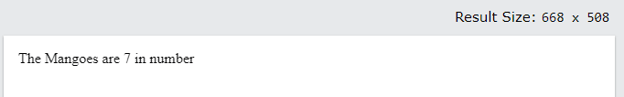
So here, format string supports argument swapping/ numbering.
Imagine if the placeholders in format string do not match the order of the arguments as shown above. And hence, we have indicated the arg1 which arguments refer to which placeholders.
Example #5: for all format specifiers
Code:
<!DOCTYPE html>
<html>
<body>
<?php
$arg1 = 456;
$arg2 = -456;
$str = 57;
echo sprintf("%%b = %b",$arg1)."<br>";
echo sprintf("%%d = %d",$arg1)."<br>";
echo sprintf("%%d = %d",$arg2)."<br>";
echo sprintf("%%c = %c",$str)."<br>";
echo sprintf("%%e = %e",$arg1)."<br>";
echo sprintf("%%u = %u",$arg1)."<br>";
echo sprintf("%%u = %u",$arg2)."<br>";
echo sprintf("%%f = %f",$arg1)."<br>";
echo sprintf("%%f = %f",$arg2)."<br>";
echo sprintf("%%g = %g",$arg1)."<br>";
echo sprintf("%%g = %g",$arg2)."<br>";
echo sprintf("%%o = %o",$arg1)."<br>";
echo sprintf("%%o = %o",$arg2)."<br>";
echo sprintf("%%x = %x",$arg1)."<br>";
echo sprintf("%%x = %x",$arg2)."<br>";
echo sprintf("%%s = %s",$arg1)."<br>";
echo sprintf("%%s = %s",$arg2)."<br>";
echo sprintf("%%E = %E",$arg1)."<br>";
echo sprintf("%%F = %F",$arg1)."<br>";
echo sprintf("%%G = %G",$arg1)."<br>";
echo sprintf("%%X = %X",$arg1)."<br>";
echo sprintf("%%+d = %+d",$arg1)."<br>";
echo sprintf("%%+d = %+d",$arg2)."<br>";
?>
</body>
</html>
Output:

So here we have shown all the format specifiers.
With this, we shall conclude the topic ‘sprintf in php’. We have seen the syntax of sprintf() function in PHP. We have seen what each format specifier means and have Illustrated few examples on how to use sprintf in PHP. The above examples will give a clear understanding of all the format specifiers.
Ce qui précède est le contenu détaillé de. pour plus d'informations, suivez d'autres articles connexes sur le site Web de PHP en chinois!
Articles Liés
Voir plus- Comment utiliser cURL pour implémenter les requêtes Get et Post en PHP
- Comment utiliser cURL pour implémenter les requêtes Get et Post en PHP
- Comment utiliser cURL pour implémenter les requêtes Get et Post en PHP
- Comment utiliser cURL pour implémenter les requêtes Get et Post en PHP
- Tous les symboles d'expression dans les expressions régulières (résumé)

