Maison >interface Web >js tutoriel >npm configurer le miroir Taobao
npm configurer le miroir Taobao
- DDDoriginal
- 2024-08-15 14:11:261134parcourir
This article provides a concise guide on how to configure npm to utilize the Taobao mirror, a Chinese-based alternative to the official npm registry. By following the simple steps outlined, users can optimize their npm package download speeds and acc
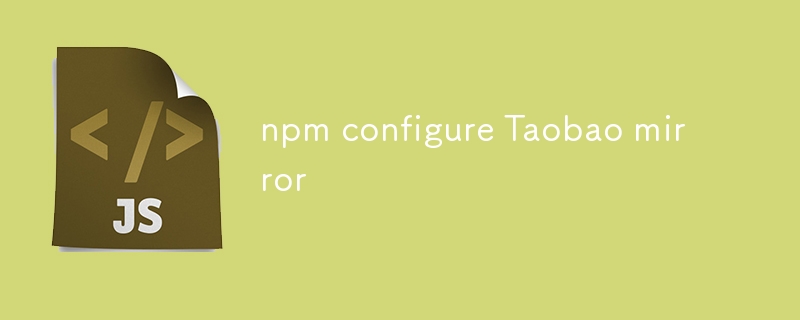
How do I configure npm to use the Taobao mirror?
To configure npm to use the Taobao mirror, follow these steps:
- Open your command prompt or terminal.
- Run the following command:
<code class="bash">npm config set registry https://registry.npm.taobao.org</code>
- This command will change the npm registry to the Taobao mirror.
What are the steps involved in switching npm to the Taobao mirror?
The steps involved in switching npm to the Taobao mirror are:
- Open your command prompt or terminal.
- Run the following command:
<code class="bash">npm config set registry https://registry.npm.taobao.org</code>
- This command will change the npm registry to the Taobao mirror.
Are there any additional benefits or considerations when using the Taobao mirror for npm?
There are several additional benefits and considerations when using the Taobao mirror for npm:
- Faster download speeds: The Taobao mirror is located in China, so it can provide faster download speeds for users in China.
- Improved stability: The Taobao mirror is a reliable and stable alternative to the official npm registry.
- Security: The Taobao mirror is secure and trusted by many users in China.
-
Offline installation: The Taobao mirror allows you to install packages offline by using the
npm install --offlinecommand. - Increased package availability: The Taobao mirror has a larger selection of packages than the official npm registry.
Ce qui précède est le contenu détaillé de. pour plus d'informations, suivez d'autres articles connexes sur le site Web de PHP en chinois!
Déclaration:
Le contenu de cet article est volontairement contribué par les internautes et les droits d'auteur appartiennent à l'auteur original. Ce site n'assume aucune responsabilité légale correspondante. Si vous trouvez un contenu suspecté de plagiat ou de contrefaçon, veuillez contacter admin@php.cn
Article précédent:La différence entre le fil et le npmArticle suivant:La différence entre le fil et le npm
Articles Liés
Voir plus- Une analyse approfondie du composant de groupe de liste Bootstrap
- Explication détaillée du currying de la fonction JavaScript
- Exemple complet de génération de mot de passe JS et de détection de force (avec téléchargement du code source de démonstration)
- Angularjs intègre l'interface utilisateur WeChat (weui)
- Comment basculer rapidement entre le chinois traditionnel et le chinois simplifié avec JavaScript et l'astuce permettant aux sites Web de prendre en charge le basculement entre les compétences en chinois simplifié et traditionnel_javascript

