Maison >développement back-end >Golang >Comment utiliser Go Mongo
Comment utiliser Go Mongo
- DDDoriginal
- 2024-08-14 16:17:20981parcourir
Cet article fournit un guide complet sur l'utilisation du pilote go mongo pour interagir avec une instance MongoDB. Il couvre les avantages de l'utilisation de go mongo, notamment son efficacité, la prise en charge de la concurrence, son riche ensemble de fonctionnalités, la compatibilité des API et ses extensions.
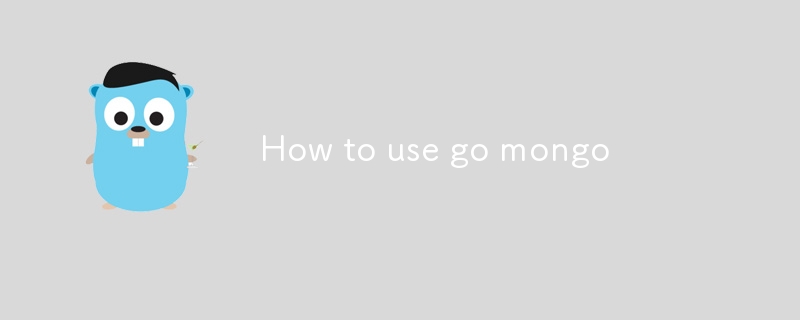
Comment utiliser go mongo pour se connecter à une instance MongoDB ? Instance MongoDB utilisant le pilote go mongo, suivez ces étapes :
-
Installez le pilotego mongo:go mongodriver, follow these steps:-
Install the
go mongodriver:<code class="bash">go get go.mongodb.org/mongo-driver</code>
-
Import the
mongo-driverpackage into your Go program:<code class="go">import ( "context" "fmt" "go.mongodb.org/mongo-driver/mongo" )</code>
-
Create a
mongo.Clientobject to establish a connection to the MongoDB instance:<code class="go">client, err := mongo.Connect(context.Background(), options.Client().ApplyURI("mongodb://localhost:27017")) if err != nil { // Handle error. } defer client.Disconnect(context.Background())</code>
What are the benefits of using go mongo for MongoDB interactions?
Usinggo mongofor MongoDB interactions offers several benefits:-
Efficient and Type-Safe:
go mongoprovides type-safe wrappers for MongoDB operations, ensuring data integrity and reducing errors. - Concurrency Support: It handles concurrent requests effectively, allowing multiple operations to run simultaneously.
- Rich Feature Set: Supports a comprehensive range of MongoDB features, including querying, aggregation, and indexing.
- API Compatibility: Provides a consistent API across MongoDB versions, simplifying code maintenance and migration.
- Extensibility: Offers hooks and interfaces for customizing functionality and creating reusable components.
How can I perform CRUD operations using go mongo?
go mongosupports the following CRUD (Create, Read, Update, Delete) operations for MongoDB:
Create:func (c *Collection) InsertOne(ctx context.Context, document interface{}, opts ...InsertOneOptions) (*InsertOneResult, error)
Read:func (c *Collection) Find(ctx context.Context, filter interface{}, opts ...FindOptions) (*Cursor, error)
Update:Update One:
func (c *Collection) UpdateOne(ctx context.Context, filter interface{}, update interface{}, opts ...UpdateOptions) (*UpdateResult, error)
Update All:func (c *Collection) UpdateMany(ctx context.Context, filter interface{}, update interface{}, opts ...UpdateOptions) (*UpdateResult, error)
Delete:func (c *Collection) DeleteOne(ctx context.Context, filter interface{}, opts ...DeleteOptions) (*DeleteResult, error)
Delete Many:func (c *Collection) DeleteMany(ctx context.Context, filter interface{}, opts ...DeleteOptions) (*DeleteResult, error)
Example ofCreate<code class="go">// Create a document in the "users" collection. result, err := coll.InsertOne(ctx, bson.D{{"name", "John Doe"}}) if err != nil { // Handle error. } fmt.Println("Inserted a single document: ", result.InsertedID)</code> -
- Importez le package
mongo-driverdans votre programme Go :🎜rrreee - 🎜Créez un objet
mongo.Clientpour établir une connexion à l'instance MongoDB : 🎜rrreee
go mongo pour les interactions MongoDB offre plusieurs avantages :🎜- 🎜Efficace et de type sécurisé :🎜
go mongofournit des wrappers de type sécurisé pour les opérations MongoDB, garantissant l'intégrité des données et réduisant les erreurs. - 🎜Prise en charge de la concurrence :🎜 Il gère efficacement les requêtes simultanées. , permettant à plusieurs opérations de s'exécuter simultanément.
- 🎜Ensemble riche de fonctionnalités :🎜 Prend en charge une gamme complète de fonctionnalités MongoDB, notamment les requêtes, l'agrégation et l'indexation.
- 🎜Compatibilité API :🎜 Fournit une API cohérente dans toutes les versions de MongoDB, simplifiant la maintenance et la migration du code.
- 🎜Extensibilité :🎜 Offre des hooks et des interfaces pour personnaliser les fonctionnalités et créer des composants réutilisables.
go mongo prend en charge les opérations CRUD (Create, Read, Update, Delete) suivantes pour MongoDB :🎜🎜Create:🎜 func (c *Collection) InsertOne( ctx context.Context, interface de document{}, opts ...InsertOneOptions) (*InsertOneResult, erreur)🎜🎜Read:🎜 func (c *Collection) Find(ctx context.Context, interface de filtre{ }, opte ...FindOptions) (*Curseur, erreur)🎜🎜Mise à jour :🎜🎜🎜🎜Update One :🎜 func (c *Collection) UpdateOne(ctx context.Context, interface de filtre{} , mettre à jour l'interface{}, opte ...UpdateOptions) (*UpdateResult, error) 🎜🎜Tout mettre à jour :🎜 func (c *Collection) UpdateMany(ctx context.Context, filter interface{}, update interface{}, opte ...UpdateOptions) (*UpdateResult, error)🎜🎜Delete:🎜 func (c *Collection) DeleteOne(ctx context.Context, filter interface{}, opts ... DeleteOptions) (*DeleteResult, erreur)🎜🎜Delete Many :🎜 func (c *Collection) DeleteMany(ctx context.Context, filter interface{}, opts ...DeleteOptions) (*DeleteResult, erreur )🎜Exemple d'opération Créer :🎜rrreeeCe qui précède est le contenu détaillé de. pour plus d'informations, suivez d'autres articles connexes sur le site Web de PHP en chinois!
Articles Liés
Voir plus- Comment déboguez-vous le code GO à l'aide de GDB ou d'autres débuggeurs?
- Comment gérez-vous les paniques et récupérez-vous d'eux en production?
- Comment implémenteriez-vous un pool de travailleurs en Go?
- Comment résoudre les blocages Go causés par les opérations asynchrones et les canaux vides ?
- Comment désassembler du JSON imbriqué avec des éléments structurellement similaires dans Go ?

