Maison >développement back-end >Golang >HTMX + Go : créez une application CRUD avec Golang et HTMX
HTMX + Go : créez une application CRUD avec Golang et HTMX
- PHPzoriginal
- 2024-07-17 07:24:391052parcourir
Une question que je vois beaucoup circuler à propos de HTMX, en particulier parmi les développeurs qui viennent d'essayer la bibliothèque, est "Mais que pouvez-vous vraiment construire avec ?"
Excellente question, et dans cet article, nous commencerons par de petites étapes en créant une application CRUD basée sur une base de données avec HTMX et Go comme langage backend.
Au fait, si vous voulez vraiment un guide pratique basé sur un projet sur la création d'applications fullstack avec HTMX, consultez mon cours **HTMX + Go : Créer des applications Fullstack avec Golang et HTMX [Remise incluse].**
Commençons.
Que construisons-nous exactement ?
J'aimerais l'appeler une application de gestion des tâches, mais je sais que vous avez déjà pensé que ce n'est qu'un nom sophistiqué pour une autre application Todo. Ne vous inquiétez pas, les applications Todo sont idéales pour apprendre les opérations fondamentales avec des langages, des bibliothèques et des frameworks. Nous utiliserons donc la même stratégie testée et fiable.
Notre application pourra effectuer les opérations suivantes :
- Afficher les tâches
- Ajouter de nouvelles tâches
- Mettre à jour une tâche existante et…
- Supprimer une tâche
Configuration de la base de données
Donc d'abord, nous avons besoin d'une base de données, et pour ce projet de démonstration, j'utiliserai MySQL. N'hésitez pas à utiliser n'importe quelle base de données de votre choix et à apporter les modifications de code nécessaires pour référencer votre base de données au fur et à mesure que vous suivez cet article.
Nous garderons les choses simples, sans conception de schéma compliquée. Nous créons d’abord une base de données avec le nom testdb et à l’intérieur de cette base de données, nous créons une table todos (n’hésitez pas à donner à votre base de données et à votre table le nom que vous préférez mais assurez-vous d’utiliser les mêmes noms dans vos instructions SQL)
Dans la table todos, implémentez le schéma ci-dessous :
- identifiant : PK, incrémentation automatique
- task : VARCHAR(200) - Contient l'élément de tâche
- done : INT(1), par défaut = 0 (champ booléen)
Vous pouvez choisir d'amorcer la table de base de données avec certaines tâches afin que nous puissions commencer à voir certaines tâches la première fois que nous chargeons l'application.
Création de l'API Hypermédia
Pour commencer à configurer notre petite application, créez un dossier pour le projet à n'importe quel emplacement pratique de votre ordinateur de développement.
mkdir task-management
Exécutez la commande suivante à la racine du dossier du projet pour l'initialiser en tant que projet Golang :
go mod init task-management
Ensuite, nous devons installer quelques dépendances. Nous savons déjà que nous utilisons MySQL comme base de données, nous devons donc installer le pilote MySQL pour Golang.
Nous devons également installer le Gorilla Mux Router qui sera la bibliothèque de routage de notre projet. Exécutez les deux commandes ci-dessous à la racine de votre projet pour installer ces bibliothèques dans votre projet
MySQL :
go get -u github.com/go-sql-driver/mysql
Gorille Mux :
go get -u github.com/gorilla/mux
Une fois ces bibliothèques en place, créez votre fichier main.go à la racine du projet et ajoutez le code ci-dessous :
package main
import (
"database/sql"
"fmt"
"html/template"
"log"
"net/http"
"strconv"
"strings"
_ "github.com/go-sql-driver/mysql"
"github.com/gorilla/mux"
)
var tmpl *template.Template
var db *sql.DB
type Task struct {
Id int
Task string
Done bool
}
func init() {
tmpl, _ = template.ParseGlob("templates/*.html")
}
func initDB() {
var err error
// Initialize the db variable
db, err = sql.Open("mysql", "root:root@(127.0.0.1:3333)/testdb?parseTime=true")
if err != nil {
log.Fatal(err)
}
// Check the database connection
if err = db.Ping(); err != nil {
log.Fatal(err)
}
}
func main() {
gRouter := mux.NewRouter()
//Setup MySQL
initDB()
defer db.Close()
gRouter.HandleFunc("/", Homepage)
//Get Tasks
gRouter.HandleFunc("/tasks", fetchTasks).Methods("GET")
//Fetch Add Task Form
gRouter.HandleFunc("/newtaskform", getTaskForm)
//Add Task
gRouter.HandleFunc("/tasks", addTask).Methods("POST")
//Fetch Update Form
gRouter.HandleFunc("/gettaskupdateform/{id}", getTaskUpdateForm).Methods("GET")
//Update Task
gRouter.HandleFunc("/tasks/{id}", updateTask).Methods("PUT", "POST")
//Delete Task
gRouter.HandleFunc("/tasks/{id}", deleteTask).Methods("DELETE")
http.ListenAndServe(":4000", gRouter)
}
func Homepage(w http.ResponseWriter, r *http.Request) {
tmpl.ExecuteTemplate(w, "home.html", nil)
}
func fetchTasks(w http.ResponseWriter, r *http.Request) {
todos, _ := getTasks(db)
//fmt.Println(todos)
//If you used "define" to define the template, use the name you gave it here, not the filename
tmpl.ExecuteTemplate(w, "todoList", todos)
}
func getTaskForm(w http.ResponseWriter, r *http.Request) {
tmpl.ExecuteTemplate(w, "addTaskForm", nil)
}
func addTask(w http.ResponseWriter, r *http.Request) {
task := r.FormValue("task")
fmt.Println(task)
query := "INSERT INTO tasks (task, done) VALUES (?, ?)"
stmt, err := db.Prepare(query)
if err != nil {
log.Fatal(err)
}
defer stmt.Close()
_, executeErr := stmt.Exec(task, 0)
if executeErr != nil {
log.Fatal(executeErr)
}
// Return a new list of Todos
todos, _ := getTasks(db)
//You can also just send back the single task and append it
//I like returning the whole list just to get everything fresh, but this might not be the best strategy
tmpl.ExecuteTemplate(w, "todoList", todos)
}
func getTaskUpdateForm(w http.ResponseWriter, r *http.Request) {
vars := mux.Vars(r)
//Convert string id from URL to integer
taskId, _ := strconv.Atoi(vars["id"])
task, err := getTaskByID(db, taskId)
if err != nil {
http.Error(w, err.Error(), http.StatusInternalServerError)
}
tmpl.ExecuteTemplate(w, "updateTaskForm", task)
}
func updateTask(w http.ResponseWriter, r *http.Request) {
vars := mux.Vars(r)
taskItem := r.FormValue("task")
//taskStatus, _ := strconv.ParseBool(r.FormValue("done"))
var taskStatus bool
fmt.Println(r.FormValue("done"))
//Check the string value of the checkbox
switch strings.ToLower(r.FormValue("done")) {
case "yes", "on":
taskStatus = true
case "no", "off":
taskStatus = false
default:
taskStatus = false
}
taskId, _ := strconv.Atoi(vars["id"])
task := Task{
taskId, taskItem, taskStatus,
}
updateErr := updateTaskById(db, task)
if updateErr != nil {
log.Fatal(updateErr)
}
//Refresh all Tasks
todos, _ := getTasks(db)
tmpl.ExecuteTemplate(w, "todoList", todos)
}
func deleteTask(w http.ResponseWriter, r *http.Request) {
vars := mux.Vars(r)
taskId, _ := strconv.Atoi(vars["id"])
err := deleTaskWithID(db, taskId)
if err != nil {
http.Error(w, err.Error(), http.StatusInternalServerError)
}
//Return list
todos, _ := getTasks(db)
tmpl.ExecuteTemplate(w, "todoList", todos)
}
func getTasks(dbPointer *sql.DB) ([]Task, error) {
query := "SELECT id, task, done FROM tasks"
rows, err := dbPointer.Query(query)
if err != nil {
return nil, err
}
defer rows.Close()
var tasks []Task
for rows.Next() {
var todo Task
rowErr := rows.Scan(&todo.Id, &todo.Task, &todo.Done)
if rowErr != nil {
return nil, err
}
tasks = append(tasks, todo)
}
if err = rows.Err(); err != nil {
return nil, err
}
return tasks, nil
}
func getTaskByID(dbPointer *sql.DB, id int) (*Task, error) {
query := "SELECT id, task, done FROM tasks WHERE id = ?"
var task Task
row := dbPointer.QueryRow(query, id)
err := row.Scan(&task.Id, &task.Task, &task.Done)
if err != nil {
if err == sql.ErrNoRows {
return nil, fmt.Errorf("No task was found with task %d", id)
}
return nil, err
}
return &task, nil
}
func updateTaskById(dbPointer *sql.DB, task Task) error {
query := "UPDATE tasks SET task = ?, done = ? WHERE id = ?"
result, err := dbPointer.Exec(query, task.Task, task.Done, task.Id)
if err != nil {
return err
}
rowsAffected, err := result.RowsAffected()
if err != nil {
return err
}
if rowsAffected == 0 {
fmt.Println("No rows updated")
} else {
fmt.Printf("%d row(s) updated\n", rowsAffected)
}
return nil
}
func deleTaskWithID(dbPointer *sql.DB, id int) error {
query := "DELETE FROM tasks WHERE id = ?"
stmt, err := dbPointer.Prepare(query)
if err != nil {
return err
}
defer stmt.Close()
result, err := stmt.Exec(id)
if err != nil {
return err
}
rowsAffected, err := result.RowsAffected()
if err != nil {
return err
}
if rowsAffected == 0 {
return fmt.Errorf("no task found with id %d", id)
}
fmt.Printf("Deleted %d task(s)\n", rowsAffected)
return nil
}
Ouais, c'était beaucoup de code. Ne vous inquiétez pas, nous le prendrons par le haut et descendrons
Nous importons donc d’abord tous nos packages nécessaires. Le pilote MySQL et le routeur Gorilla Mux que nous avons installés, ainsi qu'un tas de packages de la bibliothèque standard Go qui seront utiles dans nos opérations de code.
import (
"database/sql"
"fmt"
"html/template"
"log"
"net/http"
"strconv"
"strings"
_ "github.com/go-sql-driver/mysql"
"github.com/gorilla/mux"
)
Ensuite, nous créons une variable tmpl qui sera utilisée pour contenir nos modèles chargés et une variable db qui sera un pointeur vers notre connexion à la base de données pour exécuter les tâches de base de données. Nous créons ensuite une structure Task personnalisée qui définit un type de tâche.
Dans la fonction init(), nous chargeons tous nos modèles à partir d'un dossier de modèles. Tous nos modèles sont censés avoir l'extension .html, car puisque HTMX s'attend à ce que nous renvoyions du HTML, cela a beaucoup de sens.
Allez-y et créez le dossier des modèles à la racine du projet afin que nous puissions commencer à charger tous nos modèles à partir de là.
Nous avons également une fonction initDB() qui s'occupe de configurer notre connexion à la base de données et renvoie une référence de pointeur vers notre base de données. Assurez-vous de modifier la chaîne de connexion pour qu'elle corresponde à celle de votre base de données (identifiants, hôte, port, nom de la base de données, etc.)
Dans la fonction principale, nous initialisons notre routeur et appelons notre fonction de base de données initDB() pour initialiser notre base de données. Ceci est ensuite suivi par toutes nos routes et gestionnaires de routes et enfin, nous écoutons sur le port 4000, où nous servirons l'application.
Itinéraires et gestionnaires
Commençons maintenant à décomposer nos itinéraires et leurs gestionnaires respectifs.
- The GET / Base Route: This is our base route and loads the home page of the application. The handler, Hompage returns the home.html file to the client.
- The GET /tasks Route: This route uses the fetchTasks handler to get all our tasks from our database and return them in an HTML list to the client using a todoList template.
- The GET /newtaskform Route: This route will load a new task form from the server each time a user wants to create a new task or clicks a Add New Task button. It uses a addTaskForm template to display a new HTML form for adding a new task
- The POST /tasks Route: This route calls the addTask handler to add a new task to the database and return an updated list of all tasks.
- The GET /gettaskupdateform/{id} Route: Uses the Id of a task to load the task into an update form with the updateTaskForm template and returns this form to the client when the user clicks the Edit button.
- The PUT/POST /tasks/{id} Route: Takes the Id of a task to be updated and updates it using the updateTask handler. After the update operation, the most recent version of the list is returned as HTML.
- The DELETE /tasks/{id} Route: Uses the deleteTask handler and a task Id to delete a specific task. Once the task is deleted, an updated list of tasks is returned back to the client.
And that’s all the routes and handlers used in this application.
You may have noticed some other functions asides the route handlers also defined in our main.go file. These are functions for performing database operations for fetching tasks (getTasks), getting a single task using its Id (getTaskByID), updating a task using its Id (updateTaskById), and deleting a task using the tasks’ Id (deleTaskWithID).
These helper functions are used within our route handlers to facilitate database operations and keep the handlers lean.
Creating Our Templates
Now that we are familiar with our Hypermedia API, let’s begin creating the HTML templates that will be retuned in the response to our API calls.
First, we create home.html file in the templates folder. This will load the home page of our task management application. Add the following code to the file after creating it.
<meta charset="UTF-8">
<meta http-equiv="X-UA-Compatible" content="IE=edge">
<meta name="viewport" content="width=device-width, initial-scale=1.0">
<link href="https://cdn.jsdelivr.net/npm/bootstrap@5.3.3/dist/css/bootstrap.min.css" rel="stylesheet" integrity="sha384-QWTKZyjpPEjISv5WaRU9OFeRpok6YctnYmDr5pNlyT2bRjXh0JMhjY6hW+ALEwIH" crossorigin="anonymous">
<script src="https://unpkg.com/htmx.org@1.9.12"></script>
<title>To Do App</title>
<div class="row">
<div class="col">
<h2>Tasks</h2>
<div>
<a href="#" hx-get="/newtaskform" hx-target="#addTaskForm">Add New Item</a>
</div>
<div id="taskList" hx-get="/tasks" hx-trigger="load" hx-swap="innerHTML">
</div>
</div>
<!-- <div class="col">
</div> -->
<div class="col">
<h2>Add New Task</h2>
<div id="addTaskForm">
{{template "addTaskForm"}}
</div>
</div>
</div>
This templates forms the shell and layout of the entire application. We have the boilerplate HTML structure and I have also added the Bootstrap CSS library for some basic styling. The HTMX library has also been included through a CDN link.
The application layout contains two sections. One section for displaying tasks and the other for showing the new task and task update forms.
The first section contains a button for requesting a new task form from the hypermedia API. Once the form is returned, we then use hx-target to load the form into the div with an id of addTaskForm in the forms section of the page.
<a href="#" hx-get="/newtaskform" hx-target="#addTaskForm">Add New Item</a>
The next component in the first section is the div where our tasks will be loaded into. This div uses hx-trigger to initiate a GET request to the /tasks route once the page loads, thus immediately loading the tasks into the page.
<div id="taskList" hx-get="/tasks" hx-trigger="load" hx-swap="innerHTML"> </div>
In the second section, as mentioned earlier, we have a div with an id of addTaskForm for loading both our new task and update forms. We have also preloaded the form for adding a new task into this div using Go template import syntax so as to have a default form in place.
Now let’s create the form for adding a new task next. Inside the templates folder, create the file addTaskForm.html and add the following code inside it:
{{define "addTaskForm"}}
{{end}}
This templates loads a fresh form in the UI for adding a new task. When the submit button is clicked, it uses HTMX to send a POST request to the /tasks route to add a new task. When the operation is done, it uses HTMX once again to load the response, an updated list of tasks, into the div with an id of taskList.
Next is our update form template. Inside the templates folder, create the file updateTaskForm.html and add the following code:
{{define "updateTaskForm"}}
{{end}}
This template takes in a task to be updated and uses it to pre-populate the update form so that the user can see the previous state of the task to be updated.
When the Update Task button is clicked, it will send the updated values to the hypermedia API for the task to be updated. Once updated, it loads the updated list into the page.
Finally, we create the template the returns our list of task items. Inside the templates folder, create the file todoList.html and add the following code:
{{define "todoList"}}
{{end}}
Yeah, a lot is going on in this template, so let’s break it down.
First, the template takes in a Go slice of Task types and loops over it using the range function to create an HTML list of unordered items.
The task it displayed in each list item and the Done property is used to check if the task is completed. If so, we use CSS to strike the task as being completed.
Just after the task text, we have an Edit button. This button calls the /gettaskupdateform endpoint to load an update form using the id of the specific task that was clicked. The user can then update the task and get an updated list of task items.
After the Edit button, we have a Delete button that uses hx-delete to call the DELETE /tasks/{id} endpoint so that we can delete the task. But before we can send the delete request, we use hx-confirm to display a confirmation dialog to the user so that they can confirm if they really want to delete this task item. Once deleted, a new updated list is returned and the task will be gone.
And with that we wrap up our application, so let’s move on to the fun part, checking it out.
Running the Application
With all the code in place, now let’s test our application.
Ensure that all files are saved and run the following command at the root of your project:
go run main.go
Now go to your browser and load the application page at http://localhost:4000. If you have used a different port, ensure that you’re using that port to load the app.
Now you should see your application as displayed below. See below as we add a new task, update an existing task and delete a task from our task list
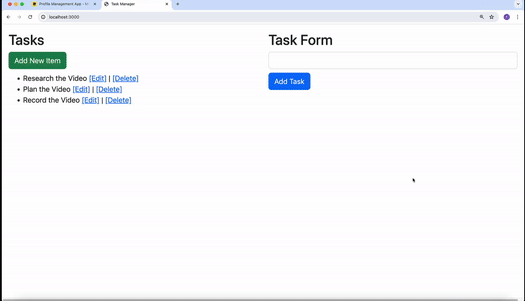
Conclusion
If you have enjoyed this article, and will like to learn more about building projects with HTMX, I’ll like you to check out HTMX + Go: Build Fullstack Applications with Golang and HTMX, and The Complete HTMX Course: Zero to Pro with HTMX to further expand your knowledge on building hypermedia-driven applications with HTMX.
Happy Coding :)
Ce qui précède est le contenu détaillé de. pour plus d'informations, suivez d'autres articles connexes sur le site Web de PHP en chinois!

