UNIX and Linux Shared Memory and Oracle The UNIX and LINUX operating systems allocate memory based on an interprocess communication model (IPC) to manage memory segments for Oracle database environments. To obtain details on shared memory f
UNIX and Linux Shared Memory and OracleThe UNIX and LINUX operating systems allocate memory based on an interprocess communication model (IPC) to manage memory segments for Oracle database environments.
To obtain details on shared memory for UNIX and LINUX, make use of the ipcs command. Details on syntax are illustrated below from within the UNIX and LINUX man pages:
NAME
ipcs : provide information on ipc facilities
SYNOPSIS
ipcs [ -asmq ] [ -tclup ]
ipcs [ -smq ] -i id
ipcs -h
DESCRIPTION
ipcs provides information on the ipc facilities for which the calling process has read access
The -i option allows a specific resource ID to be specified. Only information on this id will be printed.
Resources may be specified as follows:
-m shared memory segments
-q message queues
Determine what Oracle database has a semaphore set
As we have noted, when an Oracle database hangs, you may have leftover background processes, held RAM memory segment and held semaphore sets. When you have multiple instances on a UNIX server and need to release a semaphore set for an Oracle database, you must first determine which semaphore set belongs to your crippled instance.
Unfortunately, you cannot tell with the ipcs ?sa command which semaphore set belongs to each Oracle database. Here is the Oracle procedure for determining the semaphore set number for an individual Oracle database so that you can remove the semaphores with the ipcs command.
SQL> oradebug setmypid
SQL> oradebug ipc
SQL> !vi /u01/app/oracle/diag/rdbms/orcl/orcl/trace/orcl_ora_13358.trc
*** 2014-09-20 17:35:30.830Processing Oradebug command 'ipc'
Dump of unix-generic skgm context
areaflags 000000f7
realmflags 0000000f
mapsize 00000800
protectsize 00001000
lcmsize 00001000
seglen 00400000
largestsize 000000007ead3000
smallestsize 0000000000400000
stacklimit 0xbda06894
stackdir -1
mode 660
magic acc01ade
Handle: 0x1b0058 `/u01/app/oracle/product/11.2.0/db_1orcl'
Dump of unix-generic realm handle `/u01/app/oracle/product/11.2.0/db_1orcl', flags = 00000000
Area #0 `Fixed Size' containing Subareas 0-0
Total size 00000000001476d4 Minimum Subarea size 00000000
Area Subarea Shmid Stable Addr Actual Addr
0 0 3080200 0x00000020000000 0x00000020000000
Subarea size Segment size
0000000000148000 000000003ec00000
Area #1 `Variable Size' containing Subareas 4-4
Total size 000000003e000000 Minimum Subarea size 00400000
Area Subarea Shmid Stable Addr Actual Addr
1 4 3080200 0x00000020800000 0x00000020800000
Subarea size Segment size
000000003e000000 000000003ec00000
Area #2 `Redo Buffers' containing Subareas 1-1
Total size 000000000047a000 Minimum Subarea size 00000000
Area Subarea Shmid Stable Addr Actual Addr
2 1 3080200 0x00000020148000 0x00000020148000
Subarea size Segment size
000000000047a000 000000003ec00000
Area #3 `Base Allocator Control' containing Subareas 3-3
Total size 0000000000002000 Minimum Subarea size 00000000
Area Subarea Shmid Stable Addr Actual Addr
3 3 3080200 0x000000207fe000 0x000000207fe000
Subarea size Segment size
0000000000002000 000000003ec00000
Area #4 `Slab Allocator Control' containing Subareas 2-2
Total size 000000000023c000 Minimum Subarea size 00000000
Area Subarea Shmid Stable Addr Actual Addr
4 2 3080200 0x000000205c2000 0x000000205c2000
Subarea size Segment size
000000000023c000 000000003ec00000
Area #5 `skgm overhead' containing Subareas 5-5
Total size 0000000000003000 Minimum Subarea size 00000000
Area Subarea Shmid Stable Addr Actual Addr
5 5 3080200 0x0000005e800000 0x0000005e800000
Subarea size Segment size
0000000000003000 000000003ec00000
Dump of Linux-specific skgm context
sharedmmu 00000001
shareddec 0
used region 0: start 0000000012000000 length 0000000000400000
used region 1: start 0000000020000000 length 000000003ec00000
used region 2: start 00000000af800000 length 0000000010800000
Maximum processes: = 150
Number of semaphores per set: = 154
Semaphores key overhead per set: = 4
User Semaphores per set: = 150
Number of semaphore sets: = 1
Semaphore identifiers: = 1
Semaphore List=
131073
-------------- system semaphore information -------------
------ Shared Memory Segments --------
key shmid owner perms bytes nattch status
0x00000000 2883587 root 644 52 2
0x00000000 2916357 root 644 16384 2
0x00000000 2949126 root 644 268 2
0xd3ac6c80 3080200 oracle 660 4096 0
------ Semaphore Arrays --------
key semid owner perms nsems
0x5c23a1bc 131073 oracle 660 154
------ Message Queues --------
key msqid owner perms used-bytes messages
Since we cannot get the semaphore set number for the crippled database, we must determine the semaphore set using the process of elimination. We issues the above commands for each live database on the server, and the un-claimed semaphore set will belong to the crippled instance.
Once identified, you can use the following procedure for removing the semaphore set.
Removing a semaphore set for Oracle
We start by issuing the ipcs ?sb command to display details of the semaphore set.
root> ipcs
------ Shared Memory Segments --------
key shmid owner perms bytes nattch status
0x7403d635 1769472 root 600 4 0
0x00000001 1933313 root 600 655360 2
0x7403d60a 2523138 root 600 4 0
0x00000000 2883587 root 644 52 2
0x7403d609 2490372 root 600 4 0
0x00000000 2916357 root 644 16384 2
0x00000000 2949126 root 644 268 2
0x00000000 3014663 gdm 600 393216 2 dest
0xd3ac6c80 3080200 oracle 660 4096 0
------ Semaphore Arrays --------
key semid owner perms nsems
0x000000a7 0 root 600 1
0x5c23a1bc 131073 oracle 660 154
Now, we can remove the semaphores from the locked-up database. In this example, we assume that set 131073is the one for the crippled database.
root> ipcrm -s 131073
Now we can confirm that the semaphores are deleted.
root> ipcs -sb|grep oracle
s 67 0x00000000 --ra-r----- oracle dba 400
s 334 0x00000000 --ra-r----- oracle dba 300
 Comment MySQL gère-t-il la concurrence par rapport aux autres SGBDR?Apr 29, 2025 am 12:44 AM
Comment MySQL gère-t-il la concurrence par rapport aux autres SGBDR?Apr 29, 2025 am 12:44 AMMysqlhandlesconcurrencyusingamixofrow-leveLandTable-levellocking, principalement throughinnodb'srow-levellocking.comparedtootherrdbm
 Comment MySQL gère-t-il les transactions par rapport aux autres bases de données relationnelles?Apr 29, 2025 am 12:37 AM
Comment MySQL gère-t-il les transactions par rapport aux autres bases de données relationnelles?Apr 29, 2025 am 12:37 AMMysqlhandlestransactionseffectively usingtheinNodBengine, soutenant lespropertisimilartopostgresqlandoracle.1) MySqlusesRepeatableReadSthedefaultisolationLevel
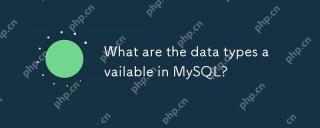 Quels sont les types de données disponibles dans MySQL?Apr 29, 2025 am 12:28 AM
Quels sont les types de données disponibles dans MySQL?Apr 29, 2025 am 12:28 AMLes types de données MySQL sont divisés en types numériques, date et heure, chaîne, binaires et spatiaux. La sélection du type correct peut optimiser les performances de la base de données et le stockage de données.
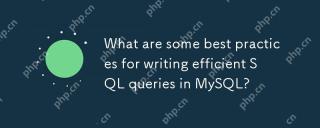 Quelles sont les meilleures pratiques pour écrire des requêtes SQL efficaces dans MySQL?Apr 29, 2025 am 12:24 AM
Quelles sont les meilleures pratiques pour écrire des requêtes SQL efficaces dans MySQL?Apr 29, 2025 am 12:24 AMLes meilleures pratiques incluent: 1) Comprendre la structure des données et les méthodes de traitement MySQL, 2) Indexation appropriée, 3) Évitez de sélectionner *, 4) en utilisant les types de jointure appropriés, 5) Utilisez des sous-requêtes avec prudence, 6) Analyser les requêtes avec Explication, 7) Considérez l'impact des requêtes sur les ressources du serveur, 8) Maintenir la base de données régulièrement. Ces pratiques peuvent faire des requêtes MySQL non seulement rapidement, mais aussi la maintenabilité, l'évolutivité et l'efficacité des ressources.
 En quoi MySQL diffère-t-il de PostgreSQL?Apr 29, 2025 am 12:23 AM
En quoi MySQL diffère-t-il de PostgreSQL?Apr 29, 2025 am 12:23 AMMysqlisbetterforspeedandsImplicité, adapté aux webapplications; postgresqlexcelsincomplexdatascenarioswithrobustfeatures.mysqlisidealforquickprojectsAndread-havevytasks, tandis que
 Comment MySQL gère-t-il la réplication des données?Apr 28, 2025 am 12:25 AM
Comment MySQL gère-t-il la réplication des données?Apr 28, 2025 am 12:25 AMMySQL traite la réplication des données à travers trois modes: réplication asynchrone, semi-synchrone et de groupe. 1) Les performances de réplication asynchrones sont élevées mais les données peuvent être perdues. 2) La réplication semi-synchrone améliore la sécurité des données mais augmente la latence. 3) La réplication du groupe prend en charge la réplication et le basculement multi-maître, adaptés aux exigences de haute disponibilité.
 Comment pouvez-vous utiliser l'instruction Explication pour analyser les performances de la requête?Apr 28, 2025 am 12:24 AM
Comment pouvez-vous utiliser l'instruction Explication pour analyser les performances de la requête?Apr 28, 2025 am 12:24 AML'instruction Explication peut être utilisée pour analyser et améliorer les performances de la requête SQL. 1. Exécutez la déclaration Expliquez pour afficher le plan de requête. 2. Analyser les résultats de sortie, prêter attention au type d'accès, à l'utilisation d'index et à la commande de jointure. 3. Créer ou ajuster les index en fonction des résultats de l'analyse, optimiser les opérations de jointure et éviter la numérisation complète de la table pour améliorer l'efficacité de la requête.
 Comment sauvegardez-vous et restaurez-vous une base de données MySQL?Apr 28, 2025 am 12:23 AM
Comment sauvegardez-vous et restaurez-vous une base de données MySQL?Apr 28, 2025 am 12:23 AML'utilisation de MySQLDump pour la sauvegarde logique et MySQLenterPriseBackup pour la sauvegarde à chaud sont des moyens efficaces de sauvegarder les bases de données MySQL. 1. Utilisez MySQLDump pour sauvegarder la base de données: mysqldump-uot-pmydatabase> mydatabase_backup.sql. 2. Utilisez MySQLenterPriseBackup pour Hot Backup: MySqlBackup - User = root-patkword = mot de passe - Backup-Dir = / path / to / backupbackup. Lorsque vous récupérez, utilisez la vie correspondante


Outils d'IA chauds

Undresser.AI Undress
Application basée sur l'IA pour créer des photos de nu réalistes

AI Clothes Remover
Outil d'IA en ligne pour supprimer les vêtements des photos.

Undress AI Tool
Images de déshabillage gratuites

Clothoff.io
Dissolvant de vêtements AI

Video Face Swap
Échangez les visages dans n'importe quelle vidéo sans effort grâce à notre outil d'échange de visage AI entièrement gratuit !

Article chaud

Outils chauds

MinGW - GNU minimaliste pour Windows
Ce projet est en cours de migration vers osdn.net/projects/mingw, vous pouvez continuer à nous suivre là-bas. MinGW : un port Windows natif de GNU Compiler Collection (GCC), des bibliothèques d'importation et des fichiers d'en-tête librement distribuables pour la création d'applications Windows natives ; inclut des extensions du runtime MSVC pour prendre en charge la fonctionnalité C99. Tous les logiciels MinGW peuvent fonctionner sur les plates-formes Windows 64 bits.

SublimeText3 version anglaise
Recommandé : version Win, prend en charge les invites de code !

SublimeText3 Linux nouvelle version
Dernière version de SublimeText3 Linux

SublimeText3 version Mac
Logiciel d'édition de code au niveau de Dieu (SublimeText3)

Télécharger la version Mac de l'éditeur Atom
L'éditeur open source le plus populaire






