
How to clear the WPS cloud document space when it is full?
Clear computer WPS cloud documents: 1. Open any WPS document, click the avatar in the upper right corner to enter the personal center; 2. Under [Registered User], click the drop-down arrow next to [More Cloud Services], and in the pop-up dialog box Click "Go Now" in 】to complete the deletion. Clear mobile wps cloud documents: 1. Open WPS Office on your mobile phone and click on the cloud document below; 2. Long press the file you want to delete and click "Select All" in the upper right corner, or select the files you need according to your needs.
 2074
2074 3
3How to clear the WPS cloud document space when it is full?
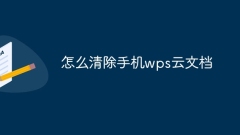
How to clear mobile wps cloud documents
Clear mobile wps cloud documents: 1. Open WPS Office on your mobile phone and click on the cloud document below; 2. Long press the file you want to delete, click "Select All" in the upper right corner, or select the ones you want to delete according to your needs; 3. Click the delete button in the menu bar below and confirm the deletion to delete cloud files in batches.
Aug 29, 2023 am 11:44 AM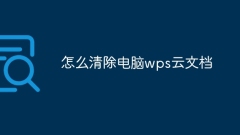
How to clear computer wps cloud documents
Clear computer WPS cloud documents: 1. Open any WPS document, click the avatar in the upper right corner to enter the personal center; 2. Under [Registered User], click the drop-down arrow next to [More Cloud Services], and in the pop-up dialog box Click "Go Now" in 】to complete the deletion.
Aug 29, 2023 am 11:44 AM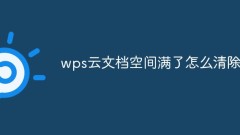
How to clear the WPS cloud document space when it is full?
Clearing method: 1. Open wps on the computer and log in to the account; 2. Click the avatar in the upper right corner to open the personal center page; 3. In the registered user section, click the drop-down arrow of "More Cloud Services" and click "Go Now"; 4. Click "My Documents", select the file you want to delete, click the three dots on the far right, and select "Move to Recycle Bin".
Jan 05, 2021 am 10:59 AM
Hot Article

Hot Tools

Kits AI
Transform your voice with AI artist voices. Create and train your own AI voice model.

SOUNDRAW - AI Music Generator
Create music easily for videos, films, and more with SOUNDRAW's AI music generator.

Web ChatGPT.ai
Free Chrome extension with OpenAI chatbot for efficient browsing.

AudioX
Anything to Audio - Create Stunning Music and Sound Effects in Minutes

MonoKit
AI-powered monorepo toolkit for building apps quickly.





