
Webstorm startup project method
Startup method: 1. Open webstorm: start the webstorm application; 2. Create or open a project: create a new project or open an existing project; 3. Configure the project: select the project type and interpreter, configure other project settings; 4. Start coding : Create the file and write the code, and webstorm will automatically provide the code function; 5. Run the project: right-click the relevant file and select "Start File" or "Start".
 210
210 11
11Webstorm startup project method

How to start a webstorm project
How to start a WebStorm project? Open WebStorm: Launch the WebStorm application. Create or open project: Create a new project or open an existing project. Configure the project: Select the project type and interpreter, and configure other project settings. Start coding: Create a file and write code, and WebStorm will automatically provide code functionality. Run the project: Right-click on the relevant file and select Start File or Start.
Apr 08, 2024 pm 01:03 PM
How to start vue in webstorm
Starting a Vue project with WebStorm takes just 4 steps: install the Vue CLI, create the project on the command line, open the project in WebStorm, and run "vue-cli-service serve". Afterwards, the project will be launched on the default port (usually 8080) and you can access it in your browser.
Apr 08, 2024 pm 03:36 PM
How webstorm transfers code to git
WebStorm is a powerful integrated development environment (IDE) that facilitates programmers to write code, manage projects, and integrates the Git version control system. In WebStorm, you can manage project code through Git and transfer the code to the remote warehouse. So, how to transfer code to Git? Below is a detailed tutorial. 1. To configure Git, first make sure that Git has been installed on the machine, and the Git user name and email address have been configured. Open the command line tool and enter
May 20, 2023 am 10:56 AM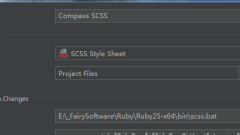
How to configure webstorm to compile sass? (detailed process)
The content of this article is about how to configure and compile Sass in webstorm? (Detailed process) has certain reference value. Friends in need can refer to it. I hope it will be helpful to you.
Sep 26, 2018 pm 04:24 PM
How does Webstorm compile TypeScript? (picture)
This article brings you information about how Webstorm compiles TypeScript? (Picture) has certain reference value. Friends in need can refer to it. I hope it will be helpful to you.
Sep 29, 2018 pm 02:13 PM
How to restore webstorm to default
To restore WebStorm to its default settings, shut down WebStorm, delete the preference directory, and then restart WebStorm. Detailed steps include: Exiting WebStorm completely. Delete the preferences directory (the exact location varies by operating system). Restart WebStorm.
Apr 08, 2024 pm 12:15 PM
How to activate webstorm
How to activate WebStorm: Purchase a license. Get Activation Code. Open the software, click the "Help" tab, select "Activate Product" and enter the activation code. Select offline activation or online activation option.
Apr 08, 2024 pm 12:18 PM
How to change webstorm to Chinese version
Change WebStorm to Chinese version: Open WebStorm settings. Navigate to Appearance & Behavior > Language & Fonts. Select "Chinese (Simplified)" or "Chinese (Traditional)" in "User Interface Language". Restart WebStorm and the interface will be displayed in Chinese.
Apr 08, 2024 pm 12:24 PM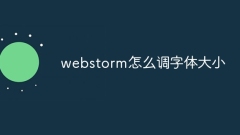
How to adjust font size in webstorm
There are three ways to adjust the font size in WebStorm: directly modify the editor font size: adjust the "Editor Font" size in the "Fonts & Colors" settings. Use shortcut keys: Ctrl + Alt + numeric keys to change size, Ctrl + = to increase, Ctrl + - to decrease. Adjust system font size: Affects all applications, via "Display Settings" on Windows and "System Preferences" on Mac.
Apr 08, 2024 pm 12:33 PM
How to change font color in webstorm
You can change the font color in WebStorm by following these steps: Open the Settings dialog, navigate to the Editor section, select the Colors & Fonts tab, change the Font Color setting, click the color picker button, Select the desired font color from the color palette and finally click the "Apply" button to apply the changes.
Apr 08, 2024 pm 12:36 PM
How to enlarge font in webstorm
Methods to enlarge fonts in WebStorm include: using shortcut keys (Windows/Linux: Ctrl + +, macOS: Cmd + +), through the menu bar ("View" > "Zoom" > "Zoom In"), in settings ( File > Settings > Editor > Font > Size) or use your mouse wheel (Ctrl + scroll up). To reduce the font size, use the minus key or select the "Zoom Out" option.
Apr 08, 2024 pm 12:39 PM
Hot Article

Hot Tools

Kits AI
Transform your voice with AI artist voices. Create and train your own AI voice model.

SOUNDRAW - AI Music Generator
Create music easily for videos, films, and more with SOUNDRAW's AI music generator.

Web ChatGPT.ai
Free Chrome extension with OpenAI chatbot for efficient browsing.

Unwink AI
AI-powered platform for actionable customer insights and efficiency gains.

Free LinkedIn Review
AI-enhanced LinkedIn profile optimization service.





