
How pycharm runs python files
How to run python files in pycharm: Use the "run" menu: click "run">"run 'file name'"; use shortcut keys: windows/linux: ctrl + shift + f10, macos: cmd + shift + f10; use tools Bar button: Click the green triangle play button; Using the debugger: Add a breakpoint and click "run" > "debug 'filename'"; From the command line: Run the command "python filename.py" in the terminal window. This topic provides you with relevant articles
 157
157 6
6How pycharm runs python files

How pycharm runs python files
How to run Python files in PyCharm: Use the "Run" menu: click "Run" > "Run 'file name'"; use shortcut keys: Windows/Linux: Ctrl + Shift + F10, macOS: Cmd + Shift + F10; use tools Bar button: Click the green triangle play button; Using the debugger: Add a breakpoint and click Run > Debug 'filename'; From the command line: Run the command "python filename.py" in a terminal window.
Apr 19, 2024 am 10:27 AM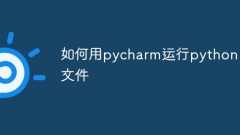
How to run python files with pycharm
Steps to run Python files in PyCharm: Open a project or add a Python file. Navigate to the file you want to run. Configure run/debug settings (optional). Click the "Run" button to run the file.
Apr 19, 2024 am 10:30 AM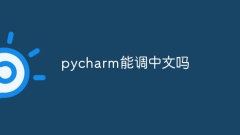
Can pycharm adjust Chinese?
Yes, PyCharm can debug Chinese code. The specific debugging steps are as follows: Open the Chinese code file. Set breakpoints. Start the debugger.
Apr 19, 2024 am 11:27 AM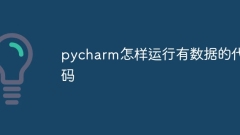
How to run pycharm code with data
The steps to run code with data in PyCharm are as follows: create a data source (data source type, settings); use Pandas to create a data frame (read data source data); run the code (pass the data frame name as a parameter); view the results ( The data frame is in the Python console and can be manipulated interactively).
Apr 19, 2024 am 11:15 AM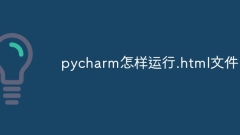
How to run .html files with pycharm
How to run .html files in PyCharm? Create a new project and create the .html file. Write HTML code. Set up a run configuration, specifying the .html file path and Python console. Select the configuration and run the file. The output will be displayed in the default browser.
Apr 19, 2024 am 11:12 AM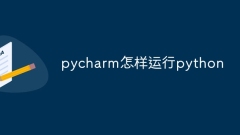
How to run python with pycharm
Ways to run Python programs in PyCharm include: Using the Run button: Click the green triangle on the toolbar. Use the keyboard shortcut: Press Shift + F10 (Windows/Linux), or Cmd + Fn + F10 (Mac). Run from the terminal: Type "python" followed by the Python filename in the terminal window.
Apr 19, 2024 am 11:03 AM
Hot Article

Hot Tools

Kits AI
Transform your voice with AI artist voices. Create and train your own AI voice model.

SOUNDRAW - AI Music Generator
Create music easily for videos, films, and more with SOUNDRAW's AI music generator.

Web ChatGPT.ai
Free Chrome extension with OpenAI chatbot for efficient browsing.

Designrr
Create eBooks and content quickly from various sources.

Creatopy
AI-powered platform for ad creation and management.





