
How to use pip installation
Installation steps: 1. Make sure Python has been installed correctly on your computer; 2. Download the "get-pip.py" script; 3. Press the Win + R keys, then enter cmd and press the Enter key to open the command line window ; 4. In the command line window, use the cd command to switch to the directory where "get-pip.py" is located; 5. Execute the installation command; 6. Verify the installation result. You can visit the articles under this topic to learn more about how to install and use pip.
 319
319 5
5How to use pip installation

pip installation detailed steps
Installation steps: 1. Make sure Python has been installed correctly on your computer; 2. Download the "get-pip.py" script; 3. Press the Win + R keys, then enter cmd and press the Enter key to open the command line window ; 4. In the command line window, use the cd command to switch to the directory where "get-pip.py" is located; 5. Execute the installation command; 6. Verify the installation result.
Oct 09, 2023 pm 02:54 PM
How to use pip to install libraries in python
How to install a library in Python using pip: First install a single package through the command "pip install SomePackage"; then install the library through the command "pip install scipy".
Oct 16, 2019 am 11:12 AM
How to use pip to install packages in python
pip is Python's package management tool. Python 2.7 or 3.4 or above comes with pip, no need to download it again; pip can check its own version number, and pip + the name of the package can install the package; pip in python2 and python3 is called The laws are different.
Jun 24, 2019 pm 01:54 PM
Several common methods to install python libraries using pip
Use pip to install online: a single package, for example: pip install scipy. ||Multiple packages, for example: pip install -r req.txt. ||Needs to be installed through a proxy, for example: pip --proxy=ip:port install SomePacke.
Aug 01, 2019 pm 06:01 PM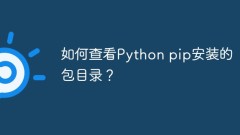
How to view the package directory installed by Python pip?
Where are the packages installed by pythonpip? Use piplist to check the installed package name and then use pipshow package name to see where it is installed. It is usually installed in the lib/site-packages directory under the python installation directory! Determine the location of the site-packages directory in the current Python environment. How does Python view its own third-party library default installation path? python-msite Without pip, all installed software packages are listed in Python. In the python interactive interface, enter help( 'modules') Enter the specific module name according to the echo and obtain
Apr 24, 2023 pm 09:58 PM
Hot Article

Hot Tools

Kits AI
Transform your voice with AI artist voices. Create and train your own AI voice model.

SOUNDRAW - AI Music Generator
Create music easily for videos, films, and more with SOUNDRAW's AI music generator.

Web ChatGPT.ai
Free Chrome extension with OpenAI chatbot for efficient browsing.

Ducky
Fully managed AI retrieval, RAG, and data indexing platform designed specifically for developers who need to connect fast, accurate search to generative AI applications.

Publora
Social media management tool for scheduling and analytics.




