
How to set path environment variable
Method to set the path environment variable: 1. Windows system, open "System Properties", click the "Properties" option, click "Advanced System Settings", in the "System Properties" window, select the "Advanced" tab, and then click "Environment Variables" " button, find and click "Path" to edit and save; 2. For Linux systems, open the terminal, open your bash configuration file, add "export PATH=$PATH: file path" at the end of the file and save it; 3. For MacOS system, the operation is the same as above.
 201
201 3
3How to set path environment variable
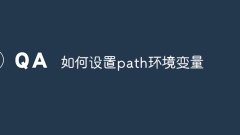
How to set the path environment variable
Method to set the path environment variable: 1. Windows system, open "System Properties", click the "Properties" option, click "Advanced System Settings", in the "System Properties" window, select the "Advanced" tab, and then click "Environment Variables" " button, find and click "Path" to edit and save; 2. For Linux systems, open the terminal, open your bash configuration file, add "export PATH=$PATH: file path" at the end of the file and save it; 3. For MacOS system, the operation is the same as above.
Sep 04, 2023 am 11:53 AM
How to set the win10 environment variable path
How to set the win10 environment variable path? In win10, if we encounter an environment variable path error, it may cause related software and files to fail to open normally. So how to set the win10 environment variable path? Many friends do not know how to operate in detail. The editor has compiled the win10 environment below. Variable path setting guide, if you are interested, follow the editor to take a look below! Win10 environment variable path setting strategy 1. First press Win+i on the keyboard to open the settings. 2. Then search and open Advanced System Settings at the top 3. Then open the environment variables at the bottom 4. After entering, select path and click Edit to set the environment variable path. The above is [win10
Jun 29, 2023 pm 01:27 PM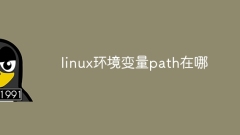
Where is the linux environment variable path?
The Linux environment variable path is stored in the user's configuration file, usually a hidden file located in the user's home directory, named ".bashrc" or ".bash_profile". These files contain environment variables and other configuration information loaded when the user logs in. .
Jul 05, 2023 pm 06:03 PM
Hot Article

Hot Tools

Kits AI
Transform your voice with AI artist voices. Create and train your own AI voice model.

SOUNDRAW - AI Music Generator
Create music easily for videos, films, and more with SOUNDRAW's AI music generator.

Web ChatGPT.ai
Free Chrome extension with OpenAI chatbot for efficient browsing.

LoveChat
Highest Quality AI Chat, Stunning Visuals, All-in-One Platform

Regrow AI
AI platform for tracking and regrowing hair with custom diagnostics.





