
Merge cell fill sequence number
After merging cells, if you need to fill in serial numbers for the merged cells, some techniques and methods are involved. This topic provides you with an article on filling serial numbers in merged cells. I hope it can help you solve the problem.
 173
173 5
5Merge cell fill sequence number

How to fill in serial numbers for merged cells
Methods to fill serial numbers in merged cells are: 1. Use macros to fill serial numbers, open Excel, press "Alt+F11" to open the VBA editor, insert code, run the macro to select the range of merged cells to be filled with serial numbers; 2. Use To fill the serial number with the formula, use the "=IF(COUNTIF(...,"")=1,MAX(...)+1,"")" formula; 3. Use conditional formatting to fill the serial number, use =AND( COUNT(...)>0, COUNTIF(...,"")=1) formula, etc.
Aug 07, 2023 pm 01:31 PM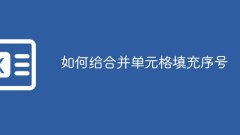
How to fill in serial numbers for merged cells
Filling method: First open the excel table that needs to be operated, select the specified cell; then enter the formula "=Counta (cell or reference)" in the cell, and press the "ctrl+enter" key combination on the keyboard to complete Fill the merged cells with serial numbers.
May 13, 2021 pm 03:39 PM
How to insert serial numbers into the table
How to insert serial numbers into a table: 1. Enter the first two digits of the serial number and drag the fill handle to automatically add the serial number; 2. After entering the first digit of the serial number, use the Ctrl key with the fill handle to add the serial number; 3. Enter the first digit of the serial number After adding a number, right-click the mouse and select "Fill Sequence" to add a serial number.
May 11, 2021 am 11:39 AM
How to insert serial numbers into the table?
Method: 1. Open the excel table; 2. Select a column and enter "1" and "2" in the first two cells; 3. Place the mouse in the lower right corner of the "2" cell; 4. When the mouse cursor When the cursor changes to a "black cross", just press the left mouse button and drag.
Jul 16, 2020 pm 05:12 PM
Excel automatically generates serial numbers and numbers
Enter the first two digits of the serial number and drag the fill handle to automatically add the serial number. This method generates serial numbers in increments, for example, the first two numbers are 1 and 2. After entering the first digit of the serial number, use the Ctrl key and the fill handle to add the serial number. The sequence number generated by this method is the same as the first sequence number.
Aug 22, 2019 pm 01:35 PM
Hot Article

Hot Tools

Kits AI
Transform your voice with AI artist voices. Create and train your own AI voice model.

SOUNDRAW - AI Music Generator
Create music easily for videos, films, and more with SOUNDRAW's AI music generator.

Web ChatGPT.ai
Free Chrome extension with OpenAI chatbot for efficient browsing.

扣子
A platform for developing AI smart agents quickly.

MetaMonster SEO Crawler
SEO crawler for generating and optimizing metadata quickly.





