
How to solve the problem of slow server domain name transfer
Solutions to slow server domain name transfer include DNS optimization, server optimization, CDN acceleration, front-end optimization and network optimization, etc. This topic provides you with server-related articles, downloads, and course content for everyone to download and experience for free.
 111
111 5
5How to solve the problem of slow server domain name transfer
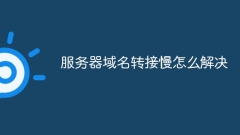
How to solve the problem of slow server domain name transfer
Solutions to slow server domain name transfer include DNS optimization, server optimization, CDN acceleration, front-end optimization and network optimization, etc. Detailed introduction: 1. DNS optimization. DNS is a system that converts domain names into server IP addresses. If the DNS resolution process is slow, it will cause slow domain name transfer; 2. Server optimization. The configuration and performance of the server will also affect the domain name transfer. Speed; 3. CDN acceleration. CDN is a technology that caches static resources to edge nodes closer to users, which can speed up domain name transfer; 4. Front-end optimization can reduce page loading time, etc.
Oct 17, 2023 pm 12:05 PM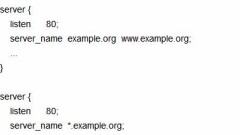
Nginx virtual server domain name configuration method
This article mainly shares with you the Nginx virtual server domain name configuration method. The virtual server name (server name) is specified through the command server_name. In "How does Nginx handle Request?" 》In the section, we talked about nginx matching the incoming Request request in two steps:
Mar 27, 2018 pm 02:32 PM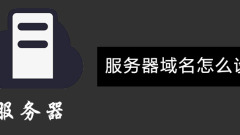
How to set the server domain name?
How to set a domain name for the server: 1. Purchase a domain name; 2. Click on the domain name console to resolve; 3. Add a resolution, with the record type as A, the host record as www, and the record value as the server IP; 4. Click OK and wait for it to take effect. .
Nov 02, 2019 am 11:50 AM
How to solve the problem that google earth cannot connect to the server
When Google Earth cannot connect to the server, you can solve the problem by checking the network connection, adjusting firewall settings, clearing cache and temporary files, updating software, checking server status, etc. Detailed introduction: 1. Check the network connection to ensure that the device is connected to the Internet; 2. Check the firewall settings, try to temporarily disable the firewall, and then restart Google Earth; 3. Clear the cache and temporary files, try to clear the cache and temporary files of Google Earth etc.
Oct 10, 2023 am 10:51 AM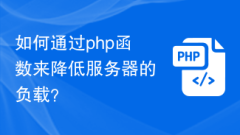
How to reduce server load through php functions?
How to reduce server load through PHP functions? Server load refers to the number of requests or load handled by the server per unit of time. When the server load is too high, it may cause the server to respond slowly or crash, affecting the normal operation of the website. For situations where the server load is too high, we can take some measures to reduce the load and optimize server performance. This article will introduce some methods to reduce server load through PHP functions and provide specific code examples. 1. Use cache Cache is a way to save data in memory or other storage
Oct 05, 2023 am 10:42 AM
Hot Article

Hot Tools

Kits AI
Transform your voice with AI artist voices. Create and train your own AI voice model.

SOUNDRAW - AI Music Generator
Create music easily for videos, films, and more with SOUNDRAW's AI music generator.

Web ChatGPT.ai
Free Chrome extension with OpenAI chatbot for efficient browsing.

AudioX
Anything to Audio - Create Stunning Music and Sound Effects in Minutes

MonoKit
AI-powered monorepo toolkit for building apps quickly.




