
How to set css dotted border
The border style in CSS can be set through the border-style attribute and border-image attribute. If you need to set different border styles, widths and colors, you can use the border-top, border-right, border-bottom and border-left properties. In addition, if you want to achieve a more complex and unique border effect, you can use the border-image attribute.
 215
215 6
6How to set css dotted border
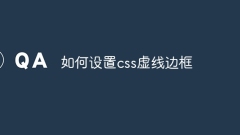
How to set css dotted border
Steps on how to set a css dotted border: 1. Add a class name to the element to which a dotted border is to be applied; 2. Use the border-style, border-color, border-width and border-spacing properties to adjust the style, color, and width of the border and spacing.
Sep 14, 2023 am 10:37 AM
Which property in CSS specifies the right padding of an element?
In CSS, the padding property allows us to add extra space between the border of an HTML element and its content. Right padding means only adding space between the element content and the right border. Here we will learn two different properties to specify the right padding of an element. Use the padding-right CSS property The 'padding-right' property specifies the right padding of an element in CSS. Whenever we specify right padding for an element, the width of the element is equal to the actual width + right padding. Syntax Users can follow the syntax below to specify the right padding of an element. padding-right:100px;Example 1 In the example below, the parent div contains multiple child divs. Use "pad
Sep 12, 2023 pm 07:13 PM
CSS3 rounded corners
CSS3 rounded corners are used to add special colored corners to the body or text by using the border-radius property. The simple syntax of rounded corners is as follows −#rcorners{ border-radius:60px/15px; background:#FF0000; padding:20px; width:200px; height
Sep 13, 2023 am 11:41 AM
How to center a table with CSS?
The














