
How to solve the problem of 400 bad request when the web page displays
Solution: 1. Check the request URL to ensure that the requested URL is correct; 2. Check the request method to ensure that the request method used is consistent with the method expected by the server; 3. Check the request header to ensure that the request header information is correct. And it is consistent with the expectations of the server; 4. Check the request body to ensure that the format of the request body is correct; 5. Check the parameters to ensure that all necessary parameters have been provided and that the format of the parameters is correct; 6. Check whether the size of the request exceeds the limit; 7. If none of the above methods solve the problem, you can use some tools for debugging.
 421
421 4
4How to solve the problem of 400 bad request when the web page displays

400 Bad Request solution
Solution: 1. Check the request URL to ensure that the requested URL is correct; 2. Check the request method to ensure that the request method used is consistent with the method expected by the server; 3. Check the request header to ensure that the request header information is correct. And it is consistent with the expectations of the server; 4. Check the request body to ensure that the format of the request body is correct; 5. Check the parameters to ensure that all necessary parameters have been provided and that the format of the parameters is correct; 6. Check whether the size of the request exceeds the limit; 7. If none of the above methods solve the problem, you can use some tools for debugging.
Sep 20, 2023 am 11:43 AM
How to solve 400 bad request on mobile phone?
400 bad request generally refers to grammatical problems in the request, or errors that occur when the request cannot be satisfied. The solution: 1. Open the browser for one-click repair; 2. Clear the browser’s cache and cookie data; 3. Website program Errors can be reported to the website staff.
Jun 19, 2020 pm 02:49 PM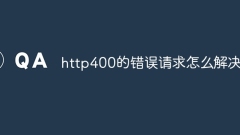
How to solve http400 error request
Solutions to http400 error requests: 1. Check the URL; 2. Check the URL parameters; 3. Confirm the request body; 4. Check the request method; 5. Clear the cache.
Jul 06, 2023 am 10:17 AM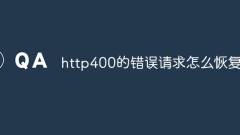
How to recover from http400 error request
HTTP400 error request recovery method: 1. Reload the page; 2. Check the URL; 3. Clear the browser cache; 4. Check the request parameters; 5. Confirm the authentication information; 6. Use other network connections; 7. Contact the website management member.
Jul 06, 2023 am 10:23 AM
Hot Article

Hot Tools

Kits AI
Transform your voice with AI artist voices. Create and train your own AI voice model.

SOUNDRAW - AI Music Generator
Create music easily for videos, films, and more with SOUNDRAW's AI music generator.

Web ChatGPT.ai
Free Chrome extension with OpenAI chatbot for efficient browsing.

Freed - Chrome Extension
Transforms conversations into clinical notes effortlessly for clinicians.

PredictionHealth Chrome Extension - Chrome Extension
AI Chrome extension for healthcare documentation and coding.





