Regarding this, I actually don’t know who I should target or where to start writing, so here I will start writing according to a simple idea
1.angular.element
2.angular.Bootstrap
We know very well that when ng-app is applied to a node, angular will automatically initialize it for you. The initialization process is divided into the following steps
1. Angular will automatically initialize during document load. It will first find the node specified by the ng-app instruction.
2. Load module-related instructions
3. Create an injector (dependency manager) related to the application
4. With the specified ng-app as the root node, start compiling the Dom
Now let’s initialize it ourselves and make something equivalent to the ng-app command. angular.element is a wrapper that wraps original DOM elements or HTML strings as jQuery elements. angular.Bootstrap can manually initialize the script. We use these two to initialize this script
This is outside ng-app~~{{1 2}}
2.compiler
We clearly see that the official documents of angularjs are all camel case nomenclature, such as ngApp, ngModule, ngBind, etc. These are related instructions. The html compiler allows us to define element attributes and tags ourselves. Angular will These additional behaviors are called directives.
The official documentation explains the compiler as follows
Compiler
Compiler is an Angular service which traverses the DOM looking for attributes. The compilation process happens in two phases.
Compile: traverse the DOM and collect all of the directives. The result is a linking function.
Link: combine the directives with a scope and produce a live view. Any changes in the scope model are reflected in the view, and any user interactions with the view are reflected in the scope model. This makes the scope model the single source of truth.
Some directives such as ng-repeat clone DOM elements once for each item in a collection. Having a compile and link phase improves performance since the cloned template only needs to be compiled once, and then linked once for each clone instance.
Compiler is a service of Angular, responsible for traversing DOM nodes and searching for attributes. Compilation is divided into two stages:
1. Compile: traverse the nodes and collect all directives, and return a linking function
2. Link: Bind directives to a scope and create a live view. Any changes in the scope will be reflected in the view (updating the view); any user activity (change) on the template will be reflected in the scope model (two-way binding). This allows the scope model to reflect the correct values.
Some directives, such as ng-repeat, will copy a specific element (combination) once for each element in the collection. The two stages of compilation and linking improve performance. Because the cloned template only needs to be compiled once and then linked once for each element in the collection (similar to template caching).
3. Create your own directive step by step
1. Understand directive
First of all, understand that directives follow camel case naming, such as ngModule. When compiled, the matching is like this, for example:
directive can use x- or data- as the prefix, and can use delimiters such as:, -, or _ to convert camel case naming methods, as shown below:
Generally we use ng-bind to correspond to ngBind, this format
$compile can match directives based on element names, attributes, class names and comments
During the compilation process, the compiler matches embedded expressions (such as {{something}}) in text and attributes through the $interpolate service. These expressions will be registered as watches and updated as part of the digest cycle. Here is a simple interpolation:
 Hello {{username}}!
Hello {{username}}!
2. Compilation steps
Three steps of HTML "compilation":
1. First, convert HTML into DOM objects through the browser’s standard API. This is an important step. Because the template must be parsable (conforming to the specification) HTML. This can be compared with most template systems, which are generally based on strings rather than DOM elements.
2. Compilation of the DOM is completed by calling the $comple() method. This method traverses the DOM and matches the directive. If the match is successful, it will be added to the directive list together with the corresponding DOM. As long as all directives associated with the specified DOM are identified, they will be sorted by priority and their compile() functions will be executed in this order. The compile function of the directive has an opportunity to modify the DOM structure and is responsible for generating the parsing of the link() function. The $compile() method returns a combined linking function, which is a collection of linking functions returned by all directive's own compile functions.
3. Connect the template to the scope through the linking function returned in the previous step. This in turn calls the directive's own linking function, allowing them to register some listeners on the element and set up some watches in conjunction with the scope. The result is a two-way, instant binding between the scope and the DOM. When the scope changes, the DOM will get the corresponding response.
var $compile = ...; // injected into your code
var scope = ...;
var html = '';
// Step 1: parse HTML into DOM element
var template = angular.element(html);
// Step 2: compile the template
var linkFn = $compile(template);
// Step 3: link the compiled template with the scope.
linkFn(scope);
ngAttr attribute binding
That’s all for today, and I’ll start writing and creating the directive tomorrow ~~~ Don’t keep the length too long, there are many main concepts in this chapter~~~
 PHP基础教程:从入门到精通Jun 18, 2023 am 09:43 AM
PHP基础教程:从入门到精通Jun 18, 2023 am 09:43 AMPHP是一种广泛使用的开源服务器端脚本语言,它可以处理Web开发中所有的任务。PHP在网页开发中的应用广泛,尤其是在动态数据处理上表现优异,因此被众多开发者喜爱和使用。在本篇文章中,我们将一步步地讲解PHP基础知识,帮助初学者从入门到精通。一、基本语法PHP是一种解释性语言,其代码类似于HTML、CSS和JavaScript。每个PHP语句都以分号;结束,注
 2022年最新5款的angularjs教程从入门到精通Jun 15, 2017 pm 05:50 PM
2022年最新5款的angularjs教程从入门到精通Jun 15, 2017 pm 05:50 PMJavascript 是一个非常有个性的语言. 无论是从代码的组织, 还是代码的编程范式, 还是面向对象理论都独具一格. 而很早就在争论的Javascript 是不是面向对象语言这个问题, 显然已有答案. 但是, 即使 Javascript 叱咤风云二十年, 如果想要看懂 jQuery, Angularjs, 甚至是 React 等流行框架, 观看《黑马云课堂JavaScript 高级框架设计视频教程》就对了。
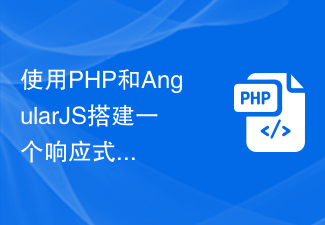 使用PHP和AngularJS搭建一个响应式网站,提供优质的用户体验Jun 27, 2023 pm 07:37 PM
使用PHP和AngularJS搭建一个响应式网站,提供优质的用户体验Jun 27, 2023 pm 07:37 PM在如今信息时代,网站已经成为人们获取信息和交流的重要工具。一个响应式的网站能够适应各种设备,为用户提供优质的体验,成为了现代网站开发的热点。本篇文章将介绍如何使用PHP和AngularJS搭建一个响应式网站,从而提供优质的用户体验。PHP介绍PHP是一种开源的服务器端编程语言,非常适用于Web开发。PHP具有很多优点,如易于学习、跨平台、丰富的工具库、开发效
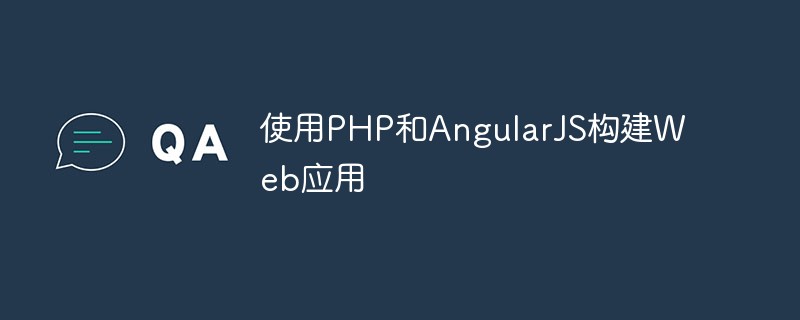 使用PHP和AngularJS构建Web应用May 27, 2023 pm 08:10 PM
使用PHP和AngularJS构建Web应用May 27, 2023 pm 08:10 PM随着互联网的不断发展,Web应用已成为企业信息化建设的重要组成部分,也是现代化工作的必要手段。为了使Web应用能够便于开发、维护和扩展,开发人员需要选择适合自己开发需求的技术框架和编程语言。PHP和AngularJS是两种非常流行的Web开发技术,它们分别是服务器端和客户端的解决方案,通过结合使用可以大大提高Web应用的开发效率和使用体验。PHP的优势PHP
 学习Go语言变量的基础知识Mar 22, 2024 pm 09:39 PM
学习Go语言变量的基础知识Mar 22, 2024 pm 09:39 PMGo语言是一种由Google开发的静态类型、编译型语言,其简洁、高效的特性受到了广泛的开发者关注和喜爱。在学习Go语言的过程中,熟练掌握变量的基础知识是至关重要的一步。本文将通过具体的代码示例来讲解Go语言中变量的定义、赋值、类型推断等基础知识,帮助读者更好地理解和掌握这些知识点。在Go语言中,定义一个变量可以使用关键字var,即var变量名变量类型的格
 PHP基础入门:如何使用echo函数输出文本内容Jul 30, 2023 pm 05:38 PM
PHP基础入门:如何使用echo函数输出文本内容Jul 30, 2023 pm 05:38 PMPHP基础入门:如何使用echo函数输出文本内容在PHP编程中,经常需要向网页上输出一些文本内容,这时就可以使用echo函数。本文将介绍如何使用echo函数输出文本内容,并提供一些示例代码。在开始之前,首先要确保你已经安装了PHP,并且配置了运行环境。如果还没有安装PHP,你可以在PHP官方网站(https://www.php.net)上下载最新的稳定版本。
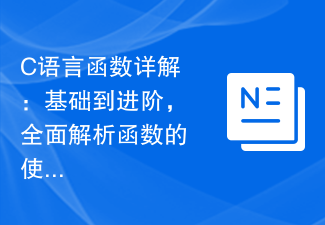 C语言函数详解:基础到进阶,全面解析函数的使用Feb 18, 2024 pm 02:25 PM
C语言函数详解:基础到进阶,全面解析函数的使用Feb 18, 2024 pm 02:25 PMC语言函数大全:从基础到进阶,详解函数的使用方法,需要具体代码示例简介:C语言是一种广泛使用的编程语言,其强大的功能和灵活性使它成为许多开发人员的首选。在C语言中,函数是一个重要的概念,它能够将一段代码组合成一个独立的模块,提高了代码的重用性和可维护性。本文将从基础开始介绍C语言函数的使用方法,并逐步进阶,帮助读者掌握函数编写的技巧。一、函数的定义与调用在C
 使用PHP和AngularJS开发一个在线文件管理平台,方便文件管理Jun 27, 2023 pm 01:34 PM
使用PHP和AngularJS开发一个在线文件管理平台,方便文件管理Jun 27, 2023 pm 01:34 PM随着互联网的普及,越来越多的人在使用网络进行文件传输和共享。然而,由于各种原因,使用传统的FTP等方式进行文件管理无法满足现代用户的需求。因此,建立一个易用、高效、安全的在线文件管理平台已成为了一种趋势。本文介绍的在线文件管理平台,基于PHP和AngularJS,能够方便地进行文件上传、下载、编辑、删除等操作,并且提供了一系列强大的功能,例如文件共享、搜索、


Hot AI Tools

Undresser.AI Undress
AI-powered app for creating realistic nude photos

AI Clothes Remover
Online AI tool for removing clothes from photos.

Undress AI Tool
Undress images for free

Clothoff.io
AI clothes remover

AI Hentai Generator
Generate AI Hentai for free.

Hot Article

Hot Tools

Dreamweaver Mac version
Visual web development tools

MinGW - Minimalist GNU for Windows
This project is in the process of being migrated to osdn.net/projects/mingw, you can continue to follow us there. MinGW: A native Windows port of the GNU Compiler Collection (GCC), freely distributable import libraries and header files for building native Windows applications; includes extensions to the MSVC runtime to support C99 functionality. All MinGW software can run on 64-bit Windows platforms.

MantisBT
Mantis is an easy-to-deploy web-based defect tracking tool designed to aid in product defect tracking. It requires PHP, MySQL and a web server. Check out our demo and hosting services.

Atom editor mac version download
The most popular open source editor

Notepad++7.3.1
Easy-to-use and free code editor






