http://forum.ubuntu.org.cn/viewtopic.php?t=319886 鄙人初学乍练,写的不好,大家原谅~今天泡了下午论坛,没找到MYSQL的合适的安装配置教程,只好自己去看官方文档了,着实花了时间, 下列是我的操作过程,写出来,希望对大家能有点帮助。 下载地址,http
http://forum.ubuntu.org.cn/viewtopic.php?t=319886
鄙人初学乍练,写的不好,大家原谅~今天泡了下午论坛,没找到MYSQL的合适的安装配置教程,只好自己去看官方文档了,着实花了时间,
下列是我的操作过程,写出来,希望对大家能有点帮助。
下载地址,http://dev.mysql.com/downloads/mysql/
选择源码下载:source code
文件:mysql-5.5.9.tar.gz
下载后在下载目录
$ sudo tar zxvf mysql-5.5.9.tar.gz
查看文件夹下INSTALL-SOURCE文件,里面有各个系统的编译安装方式(英文)
注意,安装前应当注意安装工具的完善,否则编译的时候将出错,本帖稍后的部分给出了工具列表。这里先给出安装命令。
linux下源码的安装方式如下:
# 安装前配置
shell> groupadd mysql
shell> useradd -r -g mysql mysql
# 开始源码编译安装
shell> tar zxvf mysql-VERSION.tar.gz
shell> cd mysql-VERSION
shell> cmake .
shell> make
shell> make install
# 结束编译安装
# 初始化,下列命令使mysql得到对数据库文件的拥有权。mysql_install_db脚本能刷新授权表
shell> cd /usr/local/mysql
shell> chown -R mysql .
shell> chgrp -R mysql .
shell> scripts/mysql_install_db --user=mysql
shell> chown -R root .
shell> chown -R mysql data
# 可选命令,配置文件位置更改,且内有五种配置模式。
shell> cp support-files/my-medium.cnf /etc/my.cnf
shell> bin/mysqld_safe --user=mysql &
# 可选命令,自启动脚本,可以mysql自动启动。
shell> cp support-files/mysql.server /etc/init.d/mysql.server
会遇到的问题:
----------------------------------------------------------
-- MySQL 5.5.9
-- Could NOT find Curses (missing: CURSES_LIBRARY CURSES_INCLUDE_PATH)
CMake Error at cmake/readline.cmake:82 (MESSAGE):
Curses library not found. Please install appropriate package,remove CMakeCache.txt and rerun cmake.On Debian/Ubuntu , package name is libncurses5-dev,on RedHat and derivates it is ncurses-devel.
Call Stack (most recent call first):
cmake/readline.cmake:126 (FIND_CURSES)
cmake/readline.cmake:216 (MYSQL_USE_BUNDLED_LIBEDIT)
CMakeLists.txt:256 (MYSQL_CHECK_READLINE)
----------------------------------------------------------
如回显所示,ubuntu下安装libncurses5-dev;redhat下安装ncurses-devel,并删除当前目录CMakeCache.txt(必须删除,否则报错依旧)并重新运行:
$ cmake .
命令
----------------------------------------------------------
-- Performing Test HAVE_PEERCRED
-- Performing Test HAVE_PEERCRED - Success
Warning: Bison executable not found in PATH
-- Configuring done
-- Generating done
-- Build files have been written to: /home/user/downloads/mysql-5.5.9
----------------------------------------------------------
一个警告总算不爽,如回显所见,安装bison。
$ sudo apt-get install bison
----------------------------------------------------------
这是两个比较多的问题。
问题总结:
后来查看了官方的文档,编译安装的时候工具必须要有下列5个。
=>安装工具:
1. cmake
----没有自己编译安装cmake
----shell:~$ sudo apt-get install cmake
----版本:2.8.2
2.GNU make
----Ubuntu自带
----版本:3.81
3.GCC
----Ubuntu自带
----版本:4.4.5(官方文档:必须3.2以上)
4.Perl
----Ubuntu自带
----版本:5.10.1
5.libncurses5-dev (ncurses-devel)
----若差了这个包,在cmake的时候会报错。
----Debian/Ubuntu上的包名是libncurses5-dev,RedHat和其他版本对应的是ncurses-devel
----shell:~$ sudo apt-get install libncurses5-dev
开启mysql:
cd . ; ./bin/mysqld_safe &
当然你用root命令开启的时候,应当使用--user参数,这样才是安全的启动方式。
cd . ; ./bin/mysqld_safe --user=mysql &
为root和你的用户名设置密码,这需要在你先启动mysql的基础上,否则会报错,说你没有连接到端口:
./bin/mysqladmin -u root password 'new-password'
./bin/mysqladmin -u root -h YourusernamE password 'new-password'
也可一用下命令替代:
./bin/mysql_secure_installation
2、编译安装php-fpm
#相关代码, [四号程序员] http://www.coder4.com
#下载
wget http://us.php.net/distributions/php-5.3.6.tar.bz2
tar -xjvf php-5.3.6.tar.bz2
cd php-5.3.6
#相关库
sudo apt-get install libxml2-dev zlib1g-dev libcurl4-openssl-dev libpng12-dev libmcrypt-dev
#configure
'./configure' '--prefix=/usr/local/php' '--with-config-file-path=/etc/php' '--disable-cli' '--enable-fpm' '--with-fpm-user=www' '--with-fpm-group=www' '--with-zlib' '--with-curl' '--with-gd' '--with-mhash' '--enable-mbstring' '--with-mcrypt' '--with-mysql=/usr/local/mysql'
'--with-mysqli=/usr/local/mysql/bin/mysql_config' '--enable-pdo' '--enable-soap' '--enable-sockets' '--with-xmlrpc' '--enable-zip' '--with-pear'
#make
make
提示出错
/usr/local/mysql/include/mysql/my_sys.h:964:27: error: mysql/psi/psi.h: No such file or directory
/usr/local/mysql/include/mysql/m_string.h:219:26: error: mysql/plugin.h: No such file or directory
/usr/local/mysql/include/plugin.h:51:28: 错误:mysql/services.h:没有那个文件或目录
/usr/local/mysql/include/services.h:21:39: 错误:mysql/service_my_snprintf.h:没有那个文件或目录
/usr/local/mysql/include/services.h:22:37: 错误:mysql/service_thd_alloc.h:没有那个文件或目录
/usr/local/mysql/include/services.h:23:36: 错误:mysql/service_thd_wait.h:没有那个文件或目录
/usr/local/mysql/include/services.h:24:44: 错误:mysql/service_thread_scheduler.h:没有那个文件或目录
#修复MySQL的BUG
mkdir /usr/local/mysql/include/mysql
ln -s /usr/local/mysql/include/* /usr/local/mysql/include/mysql
vi /usr/local/mysql/include/my_sys.h
找到
#include
修改为
#include
vi /usr/local/mysql/include/m_string.h
找到
#include
修改为
#include
vi /usr/local/mysql/include/plugin.h
找到
#include
修改为
#include
出现以下错误:
ext/gd/libgd/.libs/gdkanji.o: In function `do_convert':
/root/php-5.2.12/ext/gd/libgd/gdkanji.c:350: undefined reference to `libiconv_open'
/root/php-5.2.12/ext/gd/libgd/gdkanji.c:365: undefined reference to `libiconv'
/root/php-5.2.12/ext/gd/libgd/gdkanji.c:381: undefined reference to `libiconv_close'
ext/iconv/.libs/iconv.o: In function `_php_iconv_strlen':
/root/php-5.2.12/ext/iconv/iconv.c:603: undefined reference to `libiconv_open'
/root/php-5.2.12/ext/iconv/iconv.c:626: undefined reference to `libiconv'
/root/php-5.2.12/ext/iconv/iconv.c:660: undefined reference to `libiconv_close'
ext/iconv/.libs/iconv.o: In function `php_iconv_string':
/root/php-5.2.12/ext/iconv/iconv.c:441: undefined reference to `libiconv_open'
/root/php-5.2.12/ext/iconv/iconv.c:453: undefined reference to `libiconv'
/root/php-5.2.12/ext/iconv/iconv.c:467: undefined reference to `libiconv'
/root/php-5.2.12/ext/iconv/iconv.c:478: undefined reference to `libiconv_close'
ext/iconv/.libs/iconv.o: In function `_php_iconv_strpos':
/root/php-5.2.12/ext/iconv/iconv.c:851: undefined reference to `libiconv_open'
/root/php-5.2.12/ext/iconv/iconv.c:879: undefined reference to `libiconv'
/root/php-5.2.12/ext/iconv/iconv.c:993: undefined reference to `libiconv_close'
ext/iconv/.libs/iconv.o: In function `_php_iconv_appendl':
/root/php-5.2.12/ext/iconv/iconv.c:348: undefined reference to `libiconv'
/root/php-5.2.12/ext/iconv/iconv.c:385: undefined reference to `libiconv'
ext/iconv/.libs/iconv.o: In function `_php_iconv_substr':
/root/php-5.2.12/ext/iconv/iconv.c:723: undefined reference to `libiconv_open'
/root/php-5.2.12/ext/iconv/iconv.c:747: undefined reference to `libiconv'
/root/php-5.2.12/ext/iconv/iconv.c:802: undefined reference to `libiconv_close'
/root/php-5.2.12/ext/iconv/iconv.c:806: undefined reference to `libiconv_close'
/root/php-5.2.12/ext/iconv/iconv.c:755: undefined reference to `libiconv_open'
ext/iconv/.libs/iconv.o: In function `_php_iconv_mime_decode':
/root/php-5.2.12/ext/iconv/iconv.c:1354: undefined reference to `libiconv_open'
/root/php-5.2.12/ext/iconv/iconv.c:1465: undefined reference to `libiconv_close'
/root/php-5.2.12/ext/iconv/iconv.c:1468: undefined reference to `libiconv_open'
/root/php-5.2.12/ext/iconv/iconv.c:1823: undefined reference to `libiconv_close'
/root/php-5.2.12/ext/iconv/iconv.c:1826: undefined reference to `libiconv_close'
ext/iconv/.libs/iconv.o: In function `php_iconv_stream_filter_dtor':
/root/php-5.2.12/ext/iconv/iconv.c:2465: undefined reference to `libiconv_close'
ext/iconv/.libs/iconv.o: In function `_php_iconv_mime_encode':
/root/php-5.2.12/ext/iconv/iconv.c:1043: undefined reference to `libiconv_open'
/root/php-5.2.12/ext/iconv/iconv.c:1057: undefined reference to `libiconv_open'
/root/php-5.2.12/ext/iconv/iconv.c:1316: undefined reference to `libiconv_close'
/root/php-5.2.12/ext/iconv/iconv.c:1319: undefined reference to `libiconv_close'
/root/php-5.2.12/ext/iconv/iconv.c:1176: undefined reference to `libiconv'
/root/php-5.2.12/ext/iconv/iconv.c:1128: undefined reference to `libiconv'
/root/php-5.2.12/ext/iconv/iconv.c:1160: undefined reference to `libiconv'
/root/php-5.2.12/ext/iconv/iconv.c:1319: undefined reference to `libiconv_close'
/root/php-5.2.12/ext/iconv/iconv.c:1228: undefined reference to `libiconv'
/root/php-5.2.12/ext/iconv/iconv.c:1259: undefined reference to `libiconv'
/root/php-5.2.12/ext/iconv/iconv.c:1303: undefined reference to `libiconv'
ext/iconv/.libs/iconv.o: In function `php_iconv_stream_filter_append_bucket':
/root/php-5.2.12/ext/iconv/iconv.c:2615: undefined reference to `libiconv'
/root/php-5.2.12/ext/iconv/iconv.c:2615: undefined reference to `libiconv'
ext/iconv/.libs/iconv.o:/root/php-5.2.12/ext/iconv/iconv.c:2537: more undefined references to `libiconv' follow
ext/iconv/.libs/iconv.o: In function `php_iconv_stream_filter_ctor':
/root/php-5.2.12/ext/iconv/iconv.c:2491: undefined reference to `libiconv_open'
ext/xmlrpc/libxmlrpc/.libs/encodings.o: In function `convert':
/root/php-5.2.12/ext/xmlrpc/libxmlrpc/encodings.c:73: undefined reference to `libiconv_open'
/root/php-5.2.12/ext/xmlrpc/libxmlrpc/encodings.c:81: undefined reference to `libiconv'
/root/php-5.2.12/ext/xmlrpc/libxmlrpc/encodings.c:101: undefined reference to `libiconv_close'
collect2: ld returned 1 exit status
make: *** [sapi/cli/php] ?.. 1
解决方法:
[root@server3 ~]$ vim Makefile
找到下面这行:
EXTRA_LIBS = -lcrypt 在最后添加-liconv,保存后再make通过,再make install通过。
------------------------------------------------------------------------------------------------------------------------------
EXTRA_LIBS = -lcrypt -lz -lcrypt -lrt -lmysqlclient -lmhash -lmcrypt -lltdl -lldap -llber -lfreetype -lpng -lz -lj
peg -lcurl -lz -lrt -lresolv -lm -ldl -lnsl -lrt -lxml2 -lz -lm -lssl -lcrypto -ldl -lz -lcurl -ldl -lgssapi_krb5
-lkrb5 -lk5crypto -lcom_err -lidn -lssl -lcrypto -lz -lxml2 -lz -lm -lmysqlclient -lz -lcrypt -lnsl -lm -lxml2 -lz
-lm -lxml2 -lz -lm -lcrypt -lxml2 -lz -lm -lxml2 -lz -lm -lxml2 -lz -lm -lxml2 -lz -lm -lcrypt -liconv
--------------------------------------------------------------------------------------------------------------------------------
make clean
make
#install
sudo make install
#user
cd /usr/local/php
useradd www
sudo chown -R www:www ./
#拷贝php配置
sudo mkdir -p /etc/php
sudo cp php.ini-production /etc/php/php.ini
#配置
sudo vim ./etc/php-fpm.conf
rlimit_files = 1048576
pm.max_children = 10
pm.start_servers = 4
pm.min_spare_servers = 2
pm.max_spare_servers = 10
pm.max_requests = 100
#运行
./sbin/php-fpm
#添加到开机启动
ln -s /usr/local/php/sbin/php-fpm /usr/bin/
vim /etc/rc.local
#start php-fpm at start
echo 134217728 > /proc/sys/kernel/shmmax
php-fpm
#安装APC
wget http://pecl.php.net/get/APC-3.1.6.tgz
tar -xzvf APC-3.1.6.tgz
cd APC-3.1.6
sudo apt-get install autoconf
/usr/local/php/bin/phpize
./configure --with-php-config=/usr/local/php/bin/php-config
make
sudo make install
#编辑
vim /etc/sysconfig/php/php.ini
#修改并添加
extension_dir = "/usr/local/php/lib/php/extensions/no-debug-non-zts-20090626"
extension=apc.so
[apc]
apc.enabled = 1
apc.shm_segments = 2
apc.shm_size = 48M
3、编译安装nginx
#下载
wget http://nginx.org/download/nginx-0.8.54.tar.gz
tar -xzvf nginx-0.8.54.tar.gz
#安装相关包
sudo apt-get install libpcre3-dev libmhash-dev
#nginx http push module
http://pushmodule.slact.net/downloads/nginx_http_push_module-0.692.tar.gz
#nginx chunkin module
https://github.com/agentzh/chunkin-nginx-module/zipball/v0.21
#configure
./configure --user=www --group=www --prefix=/usr/local/nginx --with-http_stub_status_module --add-module=/home/lost/packet/agentzh-chunkin-nginx-module --with-http_ssl_module --add-module=/home/lost/packet/nginx_http_push_module-0.692
#make
make
#install
sudo make install
cd /usr/local/nginx
sudo chown -R www:www .
#配置nginx.conf
sudo vim conf/nginx.conf
#如下
user www www;
worker_processes 2;
error_log /usr/local/nginx/logs/error.log;
pid /usr/local/nginx/logs/nginx.pid;
worker_rlimit_nofile 1048576;
events {
use epoll;
worker_connections 65535;
}
http {
include mime.types;
default_type application/octet-stream;
log_format main '$remote_addr - $remote_user [$time_local] "$request" '
'$status $body_bytes_sent "$http_referer" '
'"$http_user_agent" "$http_x_forwarded_for"';
sendfile on;
tcp_nopush on;
#keepalive_timeout 0;
keepalive_timeout 60;
#gzip
gzip on;
gzip_min_length 1k;
gzip_buffers 4 16k;
gzip_http_version 1.0;
gzip_comp_level 6;
gzip_types text/plain application/x-javascript text/css application/xml;
gzip_vary on;
server {
listen 80;
server_name node11.coder4.com;
root /usr/local/nginx/html;
access_log /usr/local/nginx/logs/node11.coder4.com.access.log main;
location / {
index index.php index.html index.htm;
}
# redirect server error pages to the static page /50x.html
error_page 404 /404.html;
error_page 500 502 503 504 /50x.html;
location = /50x.html {
root html;
}
# pass the PHP scripts to FastCGI server listening on 127.0.0.1:9000
location ~ /.php$ {
fastcgi_pass 127.0.0.1:9000;
fastcgi_index index.php;
include fastcgi_params;
}
#deny htaccess
location ~ //.ht {
deny all;
}
#ip
location ~ .*/.(gif|jpg|jpeg|png|bmp|swf|ico)$ {
expires 30d;
access_log off;
}
}
}
#配置fastcgi_params
sudo vim conf/fastcgi_params
#添加一行
fastcgi_param SCRIPT_FILENAME $document_root$fastcgi_script_name;
 如何在 Ubuntu 和其他 Linux 下安装 IDLE Python IDEApr 08, 2023 pm 10:21 PM
如何在 Ubuntu 和其他 Linux 下安装 IDLE Python IDEApr 08, 2023 pm 10:21 PMIDLE(集成开发学习环境Integrated Development and Learning Environment)是一个 Python IDE,由 Python 语言本身编写,在 Windows 中通常作为 Python 安装 的一部分而安装。它是初学者的理想选择,使用起来很简单。对于那些正在学习 Python 的人,比如学生,它可以作为一个很好的 IDE 来开始使用。语法高亮、智能识别和自动补全等基本功能是这个 IDE 的一些特点。你可以随时在官方 文档 中了
 聊聊Ubuntu中怎么切换多个 PHP 版本Aug 30, 2022 pm 07:37 PM
聊聊Ubuntu中怎么切换多个 PHP 版本Aug 30, 2022 pm 07:37 PM如何在 Ubuntu 中切换多个 PHP 版本?下面本篇文章给大家介绍一下Ubuntu中切换多个 PHP 版本的方,希望对大家有所帮助!
 ubuntu怎么重启nginx服务May 23, 2023 pm 12:22 PM
ubuntu怎么重启nginx服务May 23, 2023 pm 12:22 PM1.使用快捷键【Ctrl+Alt+T】打开终端命令模式。2.可以通过以下方式重启nginx服务。方法一,在nginx可执行目录sbin下,输入以下命令重启/nginx-sreload#重启方法二,查找当前nginx进程号,然后输入命令:kill-HUP进程号,实现重启nginx服务#ps-ef|grepnginx#查找当前nginx进程号]#kill-TERM132#杀死nginx进程,132为nginx进程号
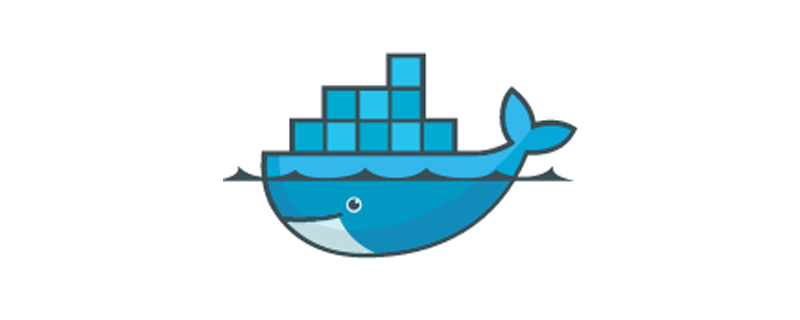 docker内ubuntu乱码怎么办Nov 04, 2022 pm 12:04 PM
docker内ubuntu乱码怎么办Nov 04, 2022 pm 12:04 PMdocker内ubuntu乱码的解决办法:1、通过“locale”查看本地使用的语言环境;2、通过“locale -a”命令查看本地支持的语言环境;3、在“/etc/profile”文件的结尾处添加“export LANG=C.UTF-8”;4、重新加载“source /etc/profile”即可。
 ubuntu php无法启动服务怎么办Dec 19, 2022 am 09:46 AM
ubuntu php无法启动服务怎么办Dec 19, 2022 am 09:46 AMubuntu php无法启动服务的解决办法:1、在php-fpm.conf里面设置错误日志;2、执行“/usr/sbin/php-fpm7.4 --fpm-config /etc/php/fpm/php-fpm.conf”命令;3、修改php的配置文件注释即可。
 ubuntu没有php-fpm怎么办Feb 03, 2023 am 10:51 AM
ubuntu没有php-fpm怎么办Feb 03, 2023 am 10:51 AMubuntu没有php-fpm的解决办法:1、通过执行“sudo apt-get”命令添加php的源地址;2、查看有没有php7的包;3、通过“sudo apt-get install”命令安装PHP;4、修改配置监听9000端口来处理nginx的请求;5、通过“sudo service php7.2-fpm start”启动“php7.2-fpm”即可。
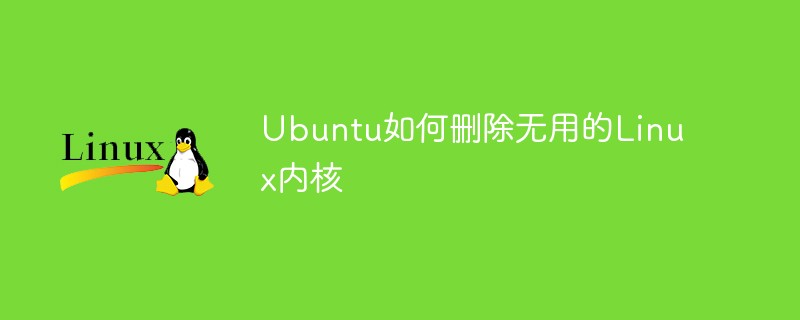 Ubuntu如何删除无用的Linux内核May 14, 2023 pm 09:13 PM
Ubuntu如何删除无用的Linux内核May 14, 2023 pm 09:13 PM查找无用的镜像首先,您可以检查当前使用的内核,您可以通过命令获得信息:uname-aa.例如,它在我的桌面上显示为:复制代码代码如下:magc@magc-desktop:~$uname-aLinuxmagc-desktop2.6.24-19-RT#1SMPpremptRTThu8月21日02:08336003UTC2008i686GNU/Linux然后通过查看这台机器上所有内核的列表来决定哪些需要删除:运行命令:复制代码代码如下:dpkg-get-selections|greplinux例如,我
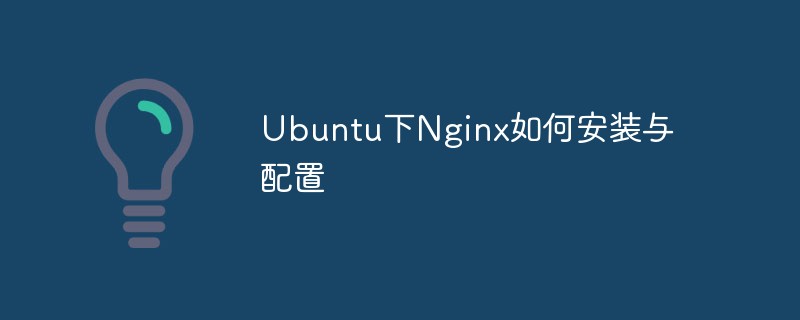 Ubuntu下Nginx如何安装与配置May 17, 2023 am 11:01 AM
Ubuntu下Nginx如何安装与配置May 17, 2023 am 11:01 AM1.nginx介绍nginx是一个非常轻量级的http服务器,nginx,它的发音为“enginex”,是一个高性能的http和反向代理服务器,同时也是一个imap/pop3/smtp代理服务器。2.对php支持目前各种web服务器对php的支持一共有三种:(1)通过web服务器内置的模块来实现,例如apache的mod_php5,类似的apache内置的mod_perl可以对perl支持。(2)通过cgi来实现,这个就好比之前perl的cgi,该种方式的缺点是性能差,因为每次服务器遇到这些脚本


Hot AI Tools

Undresser.AI Undress
AI-powered app for creating realistic nude photos

AI Clothes Remover
Online AI tool for removing clothes from photos.

Undress AI Tool
Undress images for free

Clothoff.io
AI clothes remover

AI Hentai Generator
Generate AI Hentai for free.

Hot Article

Hot Tools

SublimeText3 Mac version
God-level code editing software (SublimeText3)

MantisBT
Mantis is an easy-to-deploy web-based defect tracking tool designed to aid in product defect tracking. It requires PHP, MySQL and a web server. Check out our demo and hosting services.

MinGW - Minimalist GNU for Windows
This project is in the process of being migrated to osdn.net/projects/mingw, you can continue to follow us there. MinGW: A native Windows port of the GNU Compiler Collection (GCC), freely distributable import libraries and header files for building native Windows applications; includes extensions to the MSVC runtime to support C99 functionality. All MinGW software can run on 64-bit Windows platforms.

WebStorm Mac version
Useful JavaScript development tools

Safe Exam Browser
Safe Exam Browser is a secure browser environment for taking online exams securely. This software turns any computer into a secure workstation. It controls access to any utility and prevents students from using unauthorized resources.






