First,set up Apache2+Php5 第一、安装并配置APACHE(以我的为例,安装到E:\Program Files\Apache Software Foundation\Apache2.2) 1、安装时默认安装,Network Domain, Server Name 我填写我的计算机名,Administrator's Email Address区域填你的邮件地址
First,set up Apache2+Php5
第一、安装并配置APACHE(以我的为例,安装到E:\Program Files\Apache Software Foundation\Apache2.2)
1、安装时默认安装,Network Domain, Server Name 我填写我的计算机名,Administrator's Email Address区域填你的邮件地址
2、安装完后在安装目录下有个conf文件夹,打开httpd.conf文件进行配置
·找到 DocumentRoot ,将其设置为你所要存放php, htm等网页文件的文件夹,如 "E:\Program Files\Apache Software Foundation\Apache2.2\htdocs";
·找到 DirectoryIndex ,在index.html后添加index.php, index.htm等,以单个空格将其分开;
·重启Apache,用http://localhost或http://127.0.0.1或http://yourcompanyname测试是否成功。成功的话屏幕会有个It works!
第二、安装配置PHP(解压PHP压缩包到d:\php\)
1、将php.ini-recommended文件重命名为php.ini并将其剪到系统所在目录下(如放在2000/NT的WINNT/system32, XP的Windows/system32目录下),
2、将extension_dir 改为php/ext所在目录,如 "d:\php\ext";
3、将doc_root 改为第一步中的同样目录,如 "E:\Program Files\Apache Software Foundation\Apache2.2\htdocs";
4、找到 ;session.save_path = "/tmp" ,将';'去掉,设置你保存session的目录,如session.save_path = "D:/php/session_temp";
5、然后把下面几句前面的分号去掉,以更好支持Mysql and PHPmyadmin
extension=php_mbstring.dll
extension=php_gd2.dll
extension=php_mysql.dll
第三、PHP+APACHE
1、允许Apache将PHP程序作为模块来运行:
打开httpd.conf,添加下面内容(位置任意):
LoadModule php5_module "d:/php/php5apache2_2.dll"(特别注意这一条,很多地方是调用php5apache2.dll,这样在运行PHP代码时会提示httpd.exe应用程序错误)
AddType application/x-httpd-php .php
AddType application/x-httpd-php .htm
(.htm, .php为可执行php语言的扩展名,也可加html, php3, php4,甚至txt)
(以下两步可以不需要)
2、如果你出于某种原因而需要在CGI模式中运行PHP程序(使用Php.exe),
请将上面这一行变成注释(各行头加#即可),添加下面这些行:
# ScriptAlias /php/ "d:/php/"
# AddType application/x-httpd-php .php
#Action application/x-httpd-php "/php/php-cgi.exe"
3、现在apache 2 支持HTML而不支持PHP,先把下面几句加到d:\apache2\conf\httpd.conf去:
# ScriptAlias /php/ "d:/php/"
# AddType application/x-httpd-php .php
#Action application/x-httpd-php "/php/php-cgi.exe"
第四、重起服务
1、在d:\PHP里找到php5ts.dll,libmysql.dll将其复制到c:\winnt\system32下(winNT/2000的机器),而winXP/2003是复制到c:\windows\system32下
2、测试Apache与php是否连接成功:
启动start apache服务或者正在运行的就重新启动restart apache
3、在Web根目录下新建test.php(即E:\Program Files\Apache Software Foundation\Apache2.2\htdocs目下)
phpinfo();
?>
4、运行http://localhost/test.php
如果成功,则应该看到一个含有PHP徽标的网页,其中包含大量设置和其他信息
那么恭喜你
备注:
如果不能运行,使用传统的模块化方法安装PHP5.1.* + apache 2.2.2 后不能启动,
提示:
"Cannot load D:/php/php5apache2.dll into server: The specified module could not be found."
原因:
PHP压缩包里的php5apache2.dll只适用于apache2.0.*,是否把php5apache2.dll改为php5apache2_2.dll即第三步的第1小步
另外的解决方法:
下载(http://www.phpv.net/php5apache2.dll-php5.1.x.rar) 并解压.共有三个文件.
vcredist_x86.exe
php5apache2.dll
httpd.exe.manifest
1.将 php5apache2.dll 覆盖掉你原来PHP目录下的 php5apache2.dll 文件.
2.将 httpd.exe.manifest 文件复制到你的apache安装目录下的bin文件夹下.
3.双击运行vcredist_x86.exe安装.
完成!去重启你的apache试试吧.
Second,set up MySQL5
安装好MySql后,找到刚刚安装Php5 目录里面的php.ini
除了php.ini里面的去掉分号问题以外还要看里面的extension_dir 改为php/ext所在目录。
最后别忘了复制一份到windows目录下。
C盘下mysql目录权限也要加入users的 读取和运行+列出文件夹目录+读取 等权限。
最后重启apache服务,在浏览器按F5刷新就可以顺利安装了。
Last,I succeed,if you have any trouble,please google.
if you want to debug php application,just set up vs.php for visual studio 2008
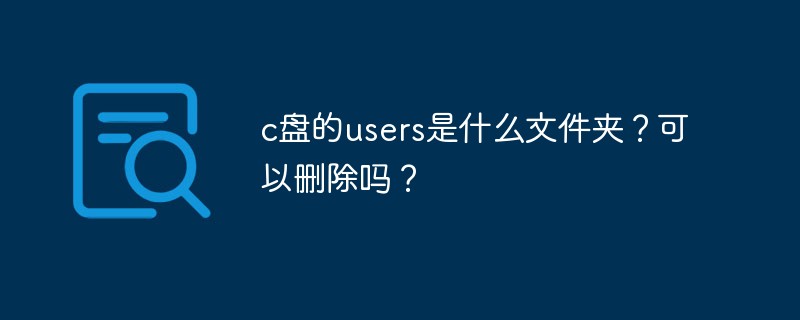 c盘的users是什么文件夹?可以删除吗?Nov 10, 2022 pm 06:20 PM
c盘的users是什么文件夹?可以删除吗?Nov 10, 2022 pm 06:20 PMc盘的users是用户文件夹,主要存放用户的各项配置文件。users文件夹是windows系统的重要文件夹,不能随意删除;它保存了很多用户信息,一旦删除会造成数据丢失,严重的话会导致系统无法启动。
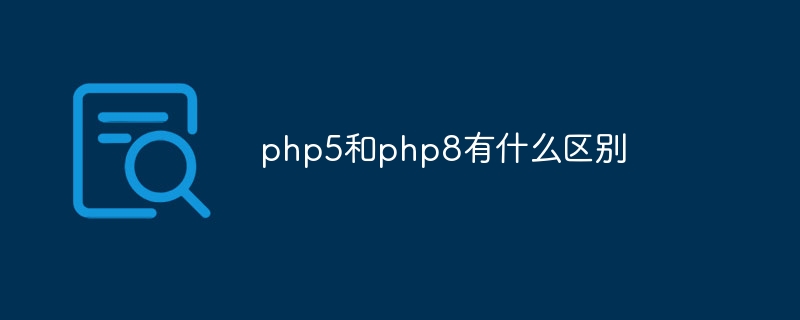 php5和php8有什么区别Sep 25, 2023 pm 01:34 PM
php5和php8有什么区别Sep 25, 2023 pm 01:34 PMphp5和php8的区别在性能、语言结构、类型系统、错误处理、异步编程、标准库函数和安全性等方面。详细介绍:1、性能提升,PHP8相对于PHP5来说在性能方面有了巨大的提升,PHP8引入了JIT编译器,可以对一些高频执行的代码进行编译和优化,从而提高运行速度;2、语言结构改进,PHP8引入了一些新的语言结构和功能,PHP8支持命名参数,允许开发者通过参数名而不是参数顺序等等。
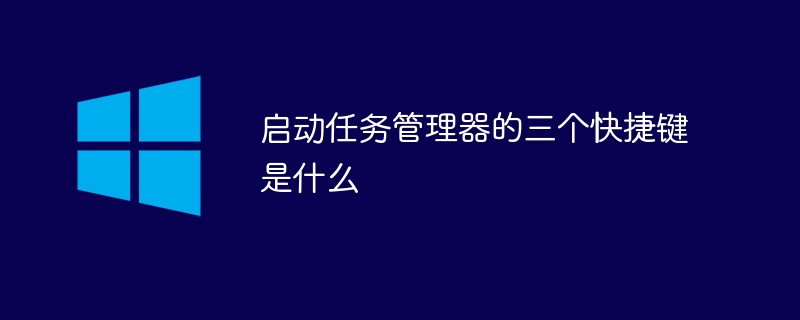 启动任务管理器的三个快捷键是什么Sep 21, 2022 pm 02:47 PM
启动任务管理器的三个快捷键是什么Sep 21, 2022 pm 02:47 PM启动任务管理器的三个快捷键是:1、“Ctrl+Shift+Esc”,可直接打开任务管理器;2、“Ctrl+Alt+Delete”,会进入“安全选项”的锁定界面,选择“任务管理器”,即可以打开任务管理器;3、“Win+R”,会打开“运行”窗口,输入“taskmgr”命令,点击“确定”即可调出任务管理器。
 微软的pin码是什么Oct 14, 2022 pm 03:16 PM
微软的pin码是什么Oct 14, 2022 pm 03:16 PMPIN码是Windows系统为了方便用户本地登录而独立于window账户密码的快捷登录密码,是Windows系统新添加的一套本地密码策略;在用户登陆了Microsoft账户后就可以设置PIN来代替账户密码,不仅提高安全性,而且也可以让很多和账户相关的操作变得更加方便。PIN码只能通过本机登录,无法远程使用,所以不用担心PIN码被盗。
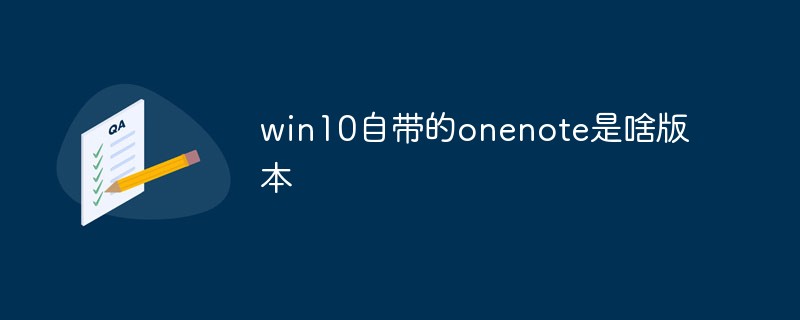 win10自带的onenote是啥版本Sep 09, 2022 am 10:56 AM
win10自带的onenote是啥版本Sep 09, 2022 am 10:56 AMwin10自带的onenote是UWP版本;onenote是一套用于自由形式的信息获取以及多用户协作工具,而UWP版本是“Universal Windows Platform”的简称,表示windows通用应用平台,不是为特定的终端设计的,而是针对使用windows系统的各种平台。
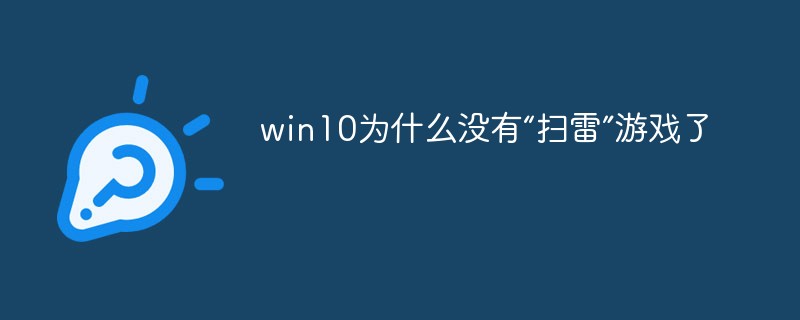 win10为什么没有“扫雷”游戏了Aug 17, 2022 pm 03:37 PM
win10为什么没有“扫雷”游戏了Aug 17, 2022 pm 03:37 PM因为win10系统是不自带扫雷游戏的,需要用户自行手动安装。安装步骤:1、点击打开“开始菜单”;2、在打开的菜单中,找到“Microsoft Store”应用商店,并点击进入;3、在应用商店主页的搜索框中,搜索“minesweeper”;4、在搜索结果中,点击选择需要下载的“扫雷”游戏;5、点击“获取”按钮,等待获取完毕后自动完成安装游戏即可。
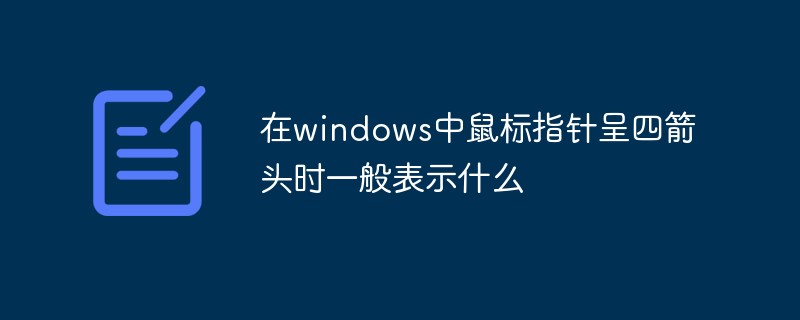 在windows中鼠标指针呈四箭头时一般表示什么Dec 17, 2020 am 11:39 AM
在windows中鼠标指针呈四箭头时一般表示什么Dec 17, 2020 am 11:39 AM在windows中鼠标指针呈四箭头时一般表示选中对象可以上、下、左、右移动。在Windows中鼠标指针首次用不同的指针来表示不同的状态,如系统忙、移动中、拖放中;在Windows中使用的鼠标指针文件还被称为“光标文件”或“动态光标文件”。
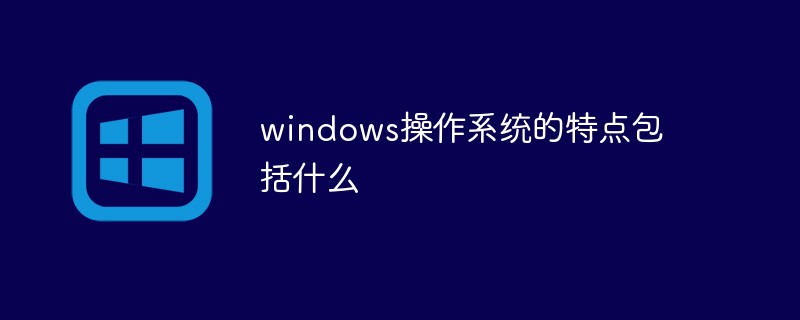 windows操作系统的特点包括什么Sep 28, 2020 pm 12:02 PM
windows操作系统的特点包括什么Sep 28, 2020 pm 12:02 PMwindows操作系统的特点包括:1、图形界面;直观高效的面向对象的图形用户界面,易学易用。2、多任务;允许用户同时运行多个应用程序,或在一个程序中同时做几件事情。3、即插即用。4、出色的多媒体功能。5、对内存的自动化管理。


Hot AI Tools

Undresser.AI Undress
AI-powered app for creating realistic nude photos

AI Clothes Remover
Online AI tool for removing clothes from photos.

Undress AI Tool
Undress images for free

Clothoff.io
AI clothes remover

AI Hentai Generator
Generate AI Hentai for free.

Hot Article

Hot Tools

DVWA
Damn Vulnerable Web App (DVWA) is a PHP/MySQL web application that is very vulnerable. Its main goals are to be an aid for security professionals to test their skills and tools in a legal environment, to help web developers better understand the process of securing web applications, and to help teachers/students teach/learn in a classroom environment Web application security. The goal of DVWA is to practice some of the most common web vulnerabilities through a simple and straightforward interface, with varying degrees of difficulty. Please note that this software

Atom editor mac version download
The most popular open source editor

Dreamweaver Mac version
Visual web development tools

PhpStorm Mac version
The latest (2018.2.1) professional PHP integrated development tool

SecLists
SecLists is the ultimate security tester's companion. It is a collection of various types of lists that are frequently used during security assessments, all in one place. SecLists helps make security testing more efficient and productive by conveniently providing all the lists a security tester might need. List types include usernames, passwords, URLs, fuzzing payloads, sensitive data patterns, web shells, and more. The tester can simply pull this repository onto a new test machine and he will have access to every type of list he needs.






