 Web Front-end
Web Front-end JS Tutorial
JS Tutorial AngularJs solution to dynamically load Controller based on the visited page_AngularJS
AngularJs solution to dynamically load Controller based on the visited page_AngularJSThe purpose of using Ng is to make a single page application (simple page application). I hope that all pages in the site will use Ng’s Route and try not to use location.href. However, there are many advantages to such a webapp, but the only drawback is that when you As time goes by, webapps have more users, richer functions, and more controllers. You have to load all controllers as global modules so that you can press on any page in the site. After refreshing with F5, you can route to any other page without the error of not finding the controller. Loading all the controllers makes the first opening of the page slower on the mobile phone. Today I will share with you how I improved it. To solve this shortcoming, implement modular loading of Controller
app.js
app.config(function($controllerProvider, $compileProvider, $filterProvider, $provide) {
app.register = {
Controller: $controllerProvider.register,
directive: $compileProvider.directive,
Filter: $filterProvider.register,
Factory: $provide.factory,
Service: $provide.service
};
});
Block during route to load the required js, and then continue after the loading is successful. If you don’t know what $script is, please click http://dustindiaz.com/scriptjs
$routeProvider.when('/:plugin', {
templateUrl: function(rd) {
Return 'plugin/' rd.plugin '/index.html';
},
resolve: {
Load: function($q, $route, $rootScope) {
var deferred = $q.defer();
var dependencies = [
'plugin/' $route.current.params.plugin '/controller.js'
];
$script(dependencies, function () {
$rootScope.$apply(function() {
deferred.resolve();
});
});
Return deferred.promise;
}
}
});
controller.js
app.register.controller('MyPluginCtrl', function ($scope) {
...
});
index.html
...
In this way, the js that the route depends on can be dynamically loaded during the route. However, generally there are many routes in our webapp, and each one requires a lot of code to be written, which is ugly and difficult to maintain. We might as well add another Optimize it
app.js
app.config(function($controllerProvider, $compileProvider, $filterProvider, $provide) {
app.register = {
controller: $controllerProvider.register,
directive: $compileProvider.directive,
filter: $filterProvider.register,
factory: $provide.factory,
service: $provide.service
};
app.asyncjs = function (js) {
return ["$q", "$route", "$rootScope", function ($q, $route, $rootScope) {
var deferred = $q.defer();
var dependencies = js;
if (Array.isArray(dependencies)) {
for (var i = 0; i dependencies[i] = "?v=" v;
}
} else {
dependencies = "?v=" v;//v是版本号
}
$script(dependencies, function () {
$rootScope.$apply(function () {
deferred.resolve();
});
});
return deferred.promise;
}];
}
});
$routeProvider.when('/:plugin', {
templateUrl: function(rd) {
return 'plugin/' rd.plugin '/index.html';
},
resolve: {
load: app.asyncjs('plugin/controller.js')
}
});
到此只要把原来一个controller.js按模块拆分成多个js然后为route添加模块依赖便可提高加载速度,这个方法不仅仅可以用在controller按需加载,而且可以用在其他js模块,例如jquery.ui.datepicker.js这样的日期选择插件,在需要日期选择插件的route节点加上
$routeProvider.when('/:plugin', {
templateUrl: function(rd) {
return 'plugin/' rd.plugin '/index.html';
},
resolve: {
load: app.asyncjs(['plugin/controller.js','plugin/jquery.ui.datepicker.js'])
}
});
便可以了
PS:$script可以对需要加载的js进行判断,如果之前已经加载过了他会直接返回成功,也就是说只有在第一次进入日期选择界面时会去请求jquery.ui.datepicker.js退出去再进就不会去请求啦
 SpringBoot扫描不到Controller怎么解决May 14, 2023 am 08:10 AM
SpringBoot扫描不到Controller怎么解决May 14, 2023 am 08:10 AMSpringBoot小白创建项目,扫描不到Controller一系列问题1.2.3.4.5.6.还有一种办法是在启动服务类的入门,添加@ComponentScan(basePackages={“xxx.xxx.xx”,“xxx.xxx.xx”})里面的是包的全限定名,可以为多个SpringBoot自定义controller无法扫描到SpringBoot自定义controller路由找不到,原因是启动类和自定义的Controller包不在同一级目录下。官方建议application.java放的位
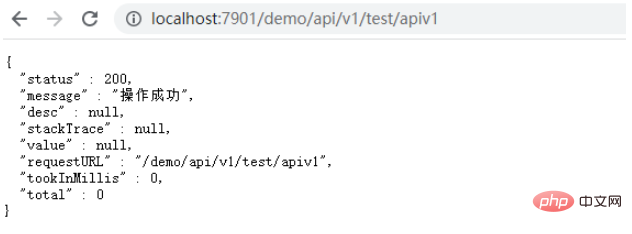 SpringBoot多controller如何添加URL前缀May 12, 2023 pm 06:37 PM
SpringBoot多controller如何添加URL前缀May 12, 2023 pm 06:37 PM前言在某些情况下,服务的controller中前缀是一致的,例如所有URL的前缀都为/context-path/api/v1,需要为某些URL添加统一的前缀。能想到的处理办法为修改服务的context-path,在context-path中添加api/v1,这样修改全局的前缀能够解决上面的问题,但存在弊端,如果URL存在多个前缀,例如有些URL需要前缀为api/v2,就无法区分了,如果服务中的一些静态资源不想添加api/v1,也无法区分。下面通过自定义注解的方式实现某些URL前缀的统一添加。一、
 2022年最新5款的angularjs教程从入门到精通Jun 15, 2017 pm 05:50 PM
2022年最新5款的angularjs教程从入门到精通Jun 15, 2017 pm 05:50 PMJavascript 是一个非常有个性的语言. 无论是从代码的组织, 还是代码的编程范式, 还是面向对象理论都独具一格. 而很早就在争论的Javascript 是不是面向对象语言这个问题, 显然已有答案. 但是, 即使 Javascript 叱咤风云二十年, 如果想要看懂 jQuery, Angularjs, 甚至是 React 等流行框架, 观看《黑马云课堂JavaScript 高级框架设计视频教程》就对了。
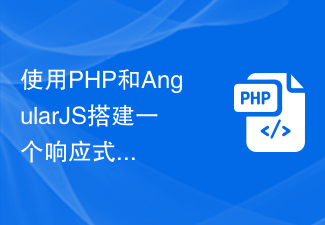 使用PHP和AngularJS搭建一个响应式网站,提供优质的用户体验Jun 27, 2023 pm 07:37 PM
使用PHP和AngularJS搭建一个响应式网站,提供优质的用户体验Jun 27, 2023 pm 07:37 PM在如今信息时代,网站已经成为人们获取信息和交流的重要工具。一个响应式的网站能够适应各种设备,为用户提供优质的体验,成为了现代网站开发的热点。本篇文章将介绍如何使用PHP和AngularJS搭建一个响应式网站,从而提供优质的用户体验。PHP介绍PHP是一种开源的服务器端编程语言,非常适用于Web开发。PHP具有很多优点,如易于学习、跨平台、丰富的工具库、开发效
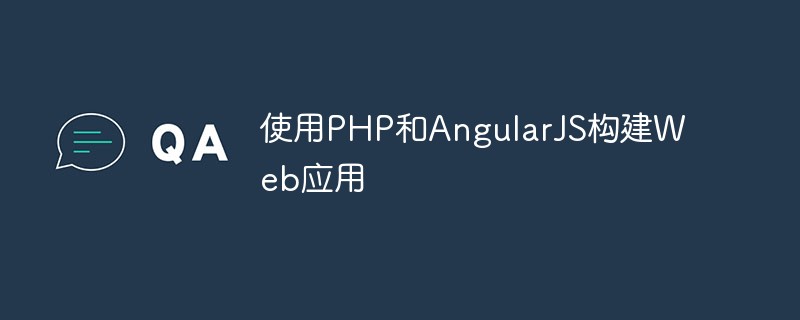 使用PHP和AngularJS构建Web应用May 27, 2023 pm 08:10 PM
使用PHP和AngularJS构建Web应用May 27, 2023 pm 08:10 PM随着互联网的不断发展,Web应用已成为企业信息化建设的重要组成部分,也是现代化工作的必要手段。为了使Web应用能够便于开发、维护和扩展,开发人员需要选择适合自己开发需求的技术框架和编程语言。PHP和AngularJS是两种非常流行的Web开发技术,它们分别是服务器端和客户端的解决方案,通过结合使用可以大大提高Web应用的开发效率和使用体验。PHP的优势PHP
 PHP Fatal error: Class ‘Controller’ not found的解决方法Jun 22, 2023 pm 03:13 PM
PHP Fatal error: Class ‘Controller’ not found的解决方法Jun 22, 2023 pm 03:13 PM在使用PHP框架时,经常会遇到诸如“PHPFatalerror:Class'Controller'notfound”的错误。这种错误通常与框架中文件的命名、位置或加载有关,特别是当你尝试使用控制器时。本文将介绍几种常见的处理方法来解决这个问题。确认文件位置首先,你需要确认控制器文件是否位于框架的正确目录中。例如,如果你使用的是Laravel框架
 使用PHP和AngularJS开发一个在线文件管理平台,方便文件管理Jun 27, 2023 pm 01:34 PM
使用PHP和AngularJS开发一个在线文件管理平台,方便文件管理Jun 27, 2023 pm 01:34 PM随着互联网的普及,越来越多的人在使用网络进行文件传输和共享。然而,由于各种原因,使用传统的FTP等方式进行文件管理无法满足现代用户的需求。因此,建立一个易用、高效、安全的在线文件管理平台已成为了一种趋势。本文介绍的在线文件管理平台,基于PHP和AngularJS,能够方便地进行文件上传、下载、编辑、删除等操作,并且提供了一系列强大的功能,例如文件共享、搜索、
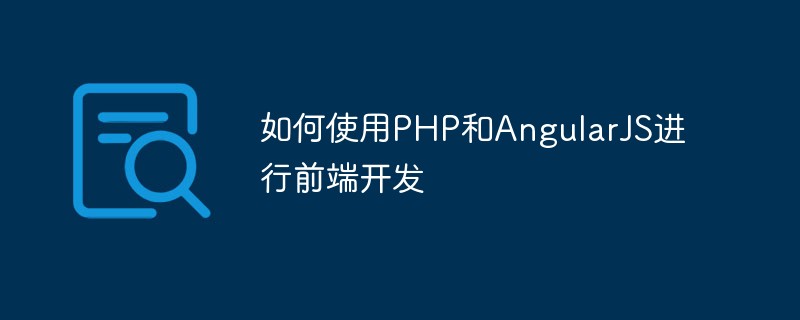 如何使用PHP和AngularJS进行前端开发May 11, 2023 pm 05:18 PM
如何使用PHP和AngularJS进行前端开发May 11, 2023 pm 05:18 PM随着互联网的普及和发展,前端开发已变得越来越重要。作为前端开发人员,我们需要了解并掌握各种开发工具和技术。其中,PHP和AngularJS是两种非常有用和流行的工具。在本文中,我们将介绍如何使用这两种工具进行前端开发。一、PHP介绍PHP是一种流行的开源服务器端脚本语言,它适用于Web开发,可以在Web服务器和各种操作系统上运行。PHP的优点是简单、快速、便


Hot AI Tools

Undresser.AI Undress
AI-powered app for creating realistic nude photos

AI Clothes Remover
Online AI tool for removing clothes from photos.

Undress AI Tool
Undress images for free

Clothoff.io
AI clothes remover

AI Hentai Generator
Generate AI Hentai for free.

Hot Article

Hot Tools

SublimeText3 Linux new version
SublimeText3 Linux latest version

WebStorm Mac version
Useful JavaScript development tools

Dreamweaver CS6
Visual web development tools

SAP NetWeaver Server Adapter for Eclipse
Integrate Eclipse with SAP NetWeaver application server.

SublimeText3 Chinese version
Chinese version, very easy to use





