When modifying data, you need to load the data first.
When loading combobox data, the data passed from the background should be int type.
html code
javascript code
$('#belongs').combobox({
url: 'opr/book/combobox.do',
valueField: 'id',
textField: 'name',
width : '140',
Height: '29',
editable : false,
panelHeight : 'auto',
onLoadSuccess : function(data) {
var b1 = $('#belongsvalue').val(); //b1 is int type data
$('#belongs').combobox('setValue', b1);
}
});
The above is the entire content of this article, I hope it can be helpful to everyone.
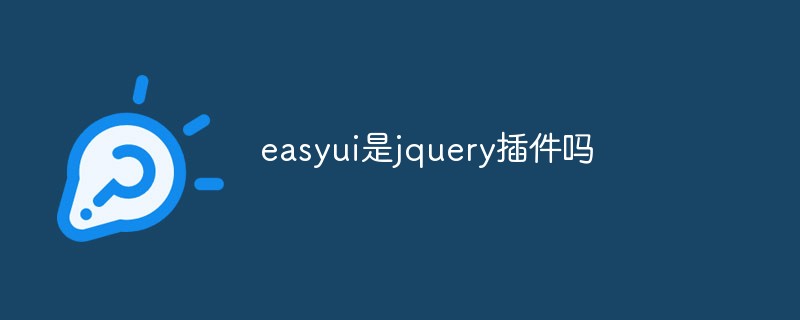 easyui是jquery插件吗Jul 05, 2022 pm 06:08 PM
easyui是jquery插件吗Jul 05, 2022 pm 06:08 PMeasyui是jquery插件。easyui是基于JQuery的一个前台ui界面的插件,用于帮助web开发者更轻松的打造出功能丰富并且美观的UI界面。easyui是个完美支持HTML5网页的框架,可以帮助开发者节省网页开发的时间和规模。
 Win10分配单元大小默认值越大越好吗Jun 29, 2023 pm 04:42 PM
Win10分配单元大小默认值越大越好吗Jun 29, 2023 pm 04:42 PMWin10分配单元大小默认值越大越好吗?现在有越来越多的人都在使用Win10系统了,不过我们在使用的过程中总会出现各种问题,例如有的小伙伴在进行U盘格式化的时候遇到了分配单元大小的问题,那么这是怎么回事?下面就跟着小编一起来看看分配单元大小默认值越大的方法。 分配单元大小默认值越大方法 一般来说,分配单元大小越大越好运行的速度越快,但是也会浪费空间,所以一般取适中的就好,默认值大小也合适。 U盘格式化时,分配单元大小的选择并不是越大越好,而是应该选择适宜的中间值,一般来说,默认值就可以
 使用PHP和jQuery EasyUI开发一个高效的后台管理系统Jun 27, 2023 pm 01:21 PM
使用PHP和jQuery EasyUI开发一个高效的后台管理系统Jun 27, 2023 pm 01:21 PM随着互联网的发展,越来越多的企业需要开发一个高效的后台管理系统来管理和处理数据,为企业的发展提供有力的支持。在这样的背景下,PHP和jQueryEasyUI成为了非常流行的开发技术。PHP是一种广泛应用的服务器端脚本语言,具有开源、跨平台、易学易用等优点,并且拥有丰富的函数库和大量的开源框架,可以快速地搭建一个高效的后台管理系统。而jQueryEasyU
 使用jQuery EasyUI创建现代化的网页界面Feb 23, 2024 pm 10:18 PM
使用jQuery EasyUI创建现代化的网页界面Feb 23, 2024 pm 10:18 PM利用jQueryEasyUI打造现代化网页界面在当今互联网的快速发展中,网页设计变得越来越重要。为了吸引用户、提升用户体验以及展现专业性,设计一个现代化的网页界面至关重要。为了实现这一目标,我们可以利用jQueryEasyUI这个优秀的前端框架来简化开发过程。下面将介绍如何利用jQueryEasyUI打造现代化网页界面,并提供一些具体的代码示例。什么是
 探索jQuery EasyUI的网页设计灵感和技巧Feb 25, 2024 pm 09:12 PM
探索jQuery EasyUI的网页设计灵感和技巧Feb 25, 2024 pm 09:12 PMjQueryEasyUI是一个基于jQuery的用户界面插件框架,它提供了丰富的易用的界面组件和插件,可以帮助开发者快速构建美观且功能强大的网页。在本文中,我们将探讨通过使用jQueryEasyUI带来的网页设计灵感与技巧,并给出具体的代码示例。1.响应式布局响应式设计是现代网页设计的重要趋势,它可以使网页在不同设备上呈现最佳的用户体验。jQuery
 在Java中,局部变量的默认值是什么?Aug 20, 2023 pm 09:41 PM
在Java中,局部变量的默认值是什么?Aug 20, 2023 pm 09:41 PM本地变量可以在方法中声明,codeblocks,constructors,等等在Java中。当程序控制进入方法、代码块、构造函数等时,局部变量被创建,当程序控制离开方法、代码块、构造函数等时,局部变量被销毁。在Java中,局部变量没有默认值。这意味着它们可以在变量第一次使用之前被声明和赋值,否则,编译器会抛出错误。示例publicclassLocalVariableTest{ publicvoidprint(){ &am
 为什么在Python中对象之间共享默认值?Aug 20, 2023 pm 07:33 PM
为什么在Python中对象之间共享默认值?Aug 20, 2023 pm 07:33 PMPython中的默认值概念基于使用可变或不可变对象。在编程实践中,最好不要使用可变对象作为默认值。相反,使用None作为默认值以避免问题。不可变对象,如数字、字符串、元组和None,不会发生变化。对于可变对象,如字典、列表和类实例的更改可能会导致混淆。让我们看一个函数中字典的示例以及它的问题以及如何修复它。问题我们有一个函数。在这个函数中,我们有一个字典作为参数,并设置了默认值。第一次调用这个函数时,mydict只包含一个项。第二次调用时,mydict包含两个项,因为当foo()开始执行时,my
 推荐易于操作的jQuery EasyUI插件Feb 25, 2024 pm 09:33 PM
推荐易于操作的jQuery EasyUI插件Feb 25, 2024 pm 09:33 PMjQuery是一款流行的JavaScript框架,广泛应用于Web开发中,而jQueryEasyUI是基于jQuery开发的一套简单易用的UI插件库。本文将介绍几款优秀的jQueryEasyUI插件,并给出具体的代码示例,帮助大家更快上手使用这些插件。1.DataGrid(数据表格)DataGrid是一个表格展示数据的插件,支持数据的加载、排序、筛选等


Hot AI Tools

Undresser.AI Undress
AI-powered app for creating realistic nude photos

AI Clothes Remover
Online AI tool for removing clothes from photos.

Undress AI Tool
Undress images for free

Clothoff.io
AI clothes remover

AI Hentai Generator
Generate AI Hentai for free.

Hot Article

Hot Tools

Dreamweaver Mac version
Visual web development tools

MantisBT
Mantis is an easy-to-deploy web-based defect tracking tool designed to aid in product defect tracking. It requires PHP, MySQL and a web server. Check out our demo and hosting services.

Notepad++7.3.1
Easy-to-use and free code editor

SAP NetWeaver Server Adapter for Eclipse
Integrate Eclipse with SAP NetWeaver application server.

SublimeText3 Mac version
God-level code editing software (SublimeText3)






